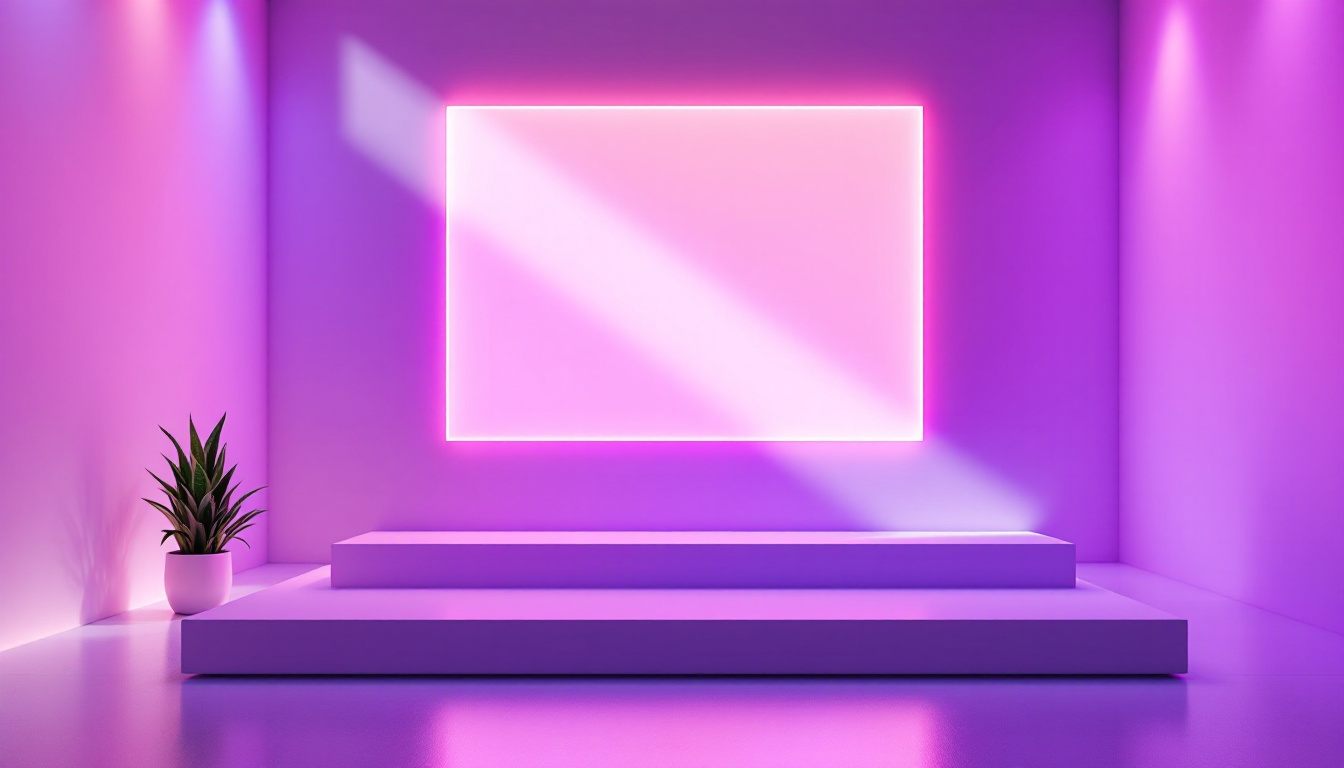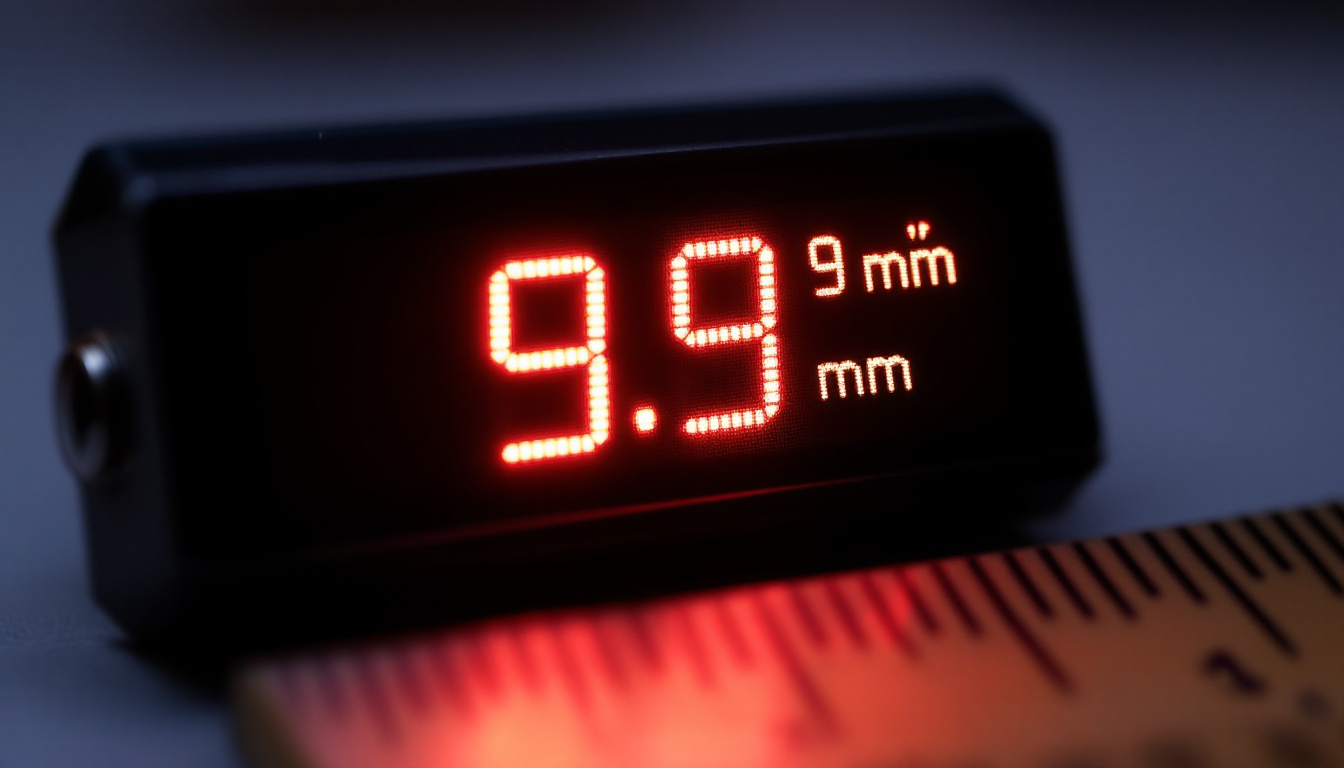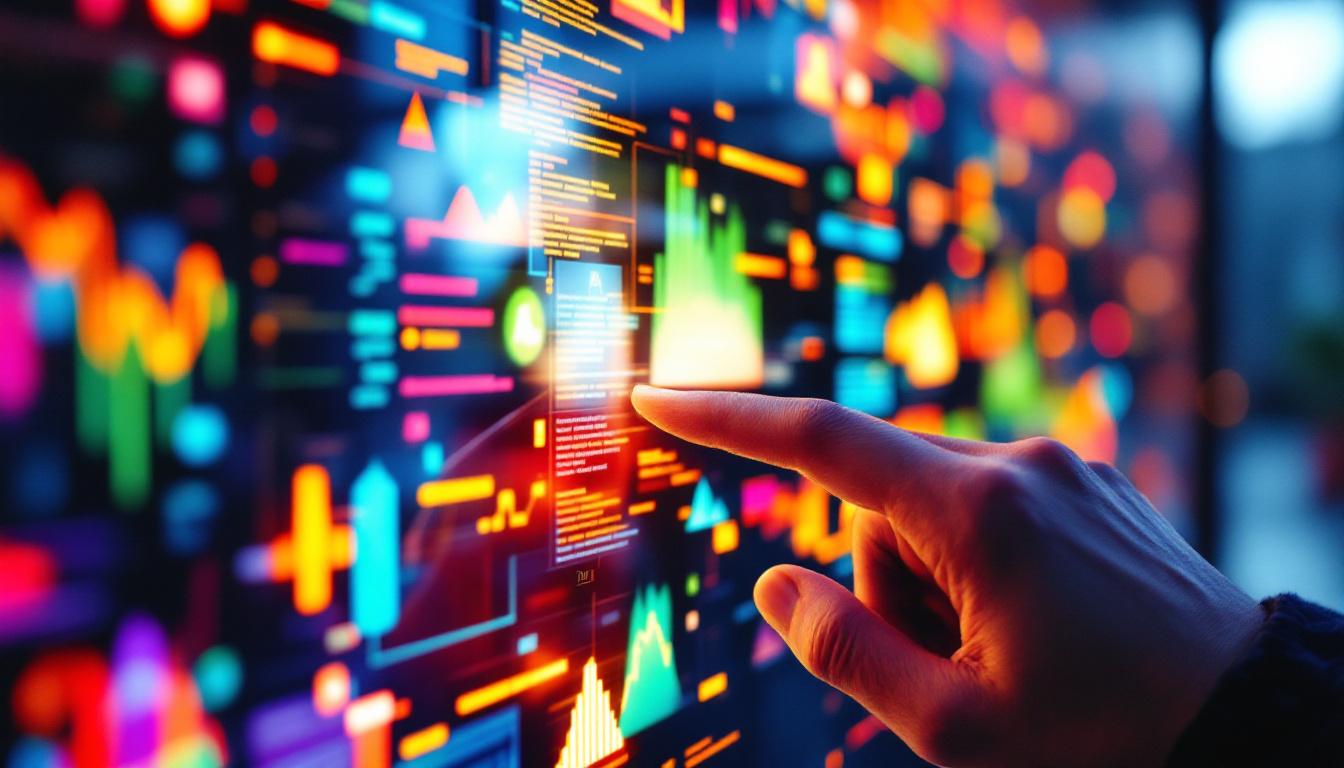In today’s fast-paced digital world, touch screen technology has become a staple in various sectors, from education to retail and healthcare. Among the various options available, 32-inch touch screen computers equipped with LED displays stand out due to their versatility and performance. This article delves into the intricacies of 32-inch touch screen computers, focusing on their LED display technology, benefits, applications, and considerations for potential buyers.
Understanding LED Display Technology
LED, or Light Emitting Diode, technology has revolutionized the way screens are designed and utilized. Unlike traditional LCD screens that rely on fluorescent backlighting, LED displays use small diodes to emit light, resulting in brighter images and more vibrant colors.
How LED Displays Work
At the core of LED display technology is the arrangement of diodes that produce light. These diodes can be categorized into two types: RGB LEDs and white LEDs. RGB LEDs combine red, green, and blue diodes to create a full spectrum of colors, while white LEDs typically use a blue diode with a yellow phosphor coating to produce white light.
The light produced by these diodes is directed through a liquid crystal display (LCD) panel, which modulates the light to create images. This combination allows for enhanced brightness, contrast, and color accuracy compared to traditional displays. Furthermore, advancements in LED technology have led to the development of organic LEDs (OLEDs), which offer even greater flexibility in design and improved color reproduction. OLEDs do not require a backlight, as each pixel emits its own light, resulting in deeper blacks and a wider viewing angle.
Benefits of LED Displays
One of the most significant advantages of LED displays is their energy efficiency. They consume less power than traditional displays, making them a more eco-friendly option. Additionally, LED displays have a longer lifespan, often lasting up to 50,000 hours or more, which reduces the need for frequent replacements.
Moreover, LED technology allows for thinner and lighter designs, making it easier to integrate touch screen computers into various environments. The improved response times also contribute to a more seamless user experience, particularly in interactive applications. Beyond their practical advantages, LED displays are also highly versatile, finding applications in everything from large outdoor billboards to small handheld devices. Their ability to display dynamic content makes them ideal for advertising and information dissemination, capturing the attention of audiences in ways that static displays cannot. As technology continues to evolve, the potential for LED displays in various sectors, including education, entertainment, and healthcare, is becoming increasingly promising.
Advantages of 32 Inch Touch Screen Computers
32-inch touch screen computers offer a unique blend of size and functionality, making them ideal for both personal and professional use. Their larger display area enhances visibility and interactivity, which is particularly beneficial in collaborative settings.
Enhanced User Experience
The size of a 32-inch screen allows for more content to be displayed simultaneously, reducing the need for constant scrolling and zooming. This is especially advantageous in environments such as classrooms or conference rooms, where multiple users may need to view the screen at once.
Touch screen functionality further enhances the user experience by allowing for intuitive navigation. Users can interact directly with the content, making it easier to manipulate applications or presentations. This tactile engagement fosters a more dynamic and engaging environment.
Versatility in Applications
32-inch touch screen computers are versatile and can be utilized across various industries. In retail, they can serve as interactive kiosks, allowing customers to browse products or access information easily. In healthcare settings, these devices can facilitate patient check-ins or provide educational resources.
Educational institutions also benefit from this technology, as teachers can use touch screens to create interactive lessons that engage students more effectively. The ability to annotate directly on the screen can enhance learning experiences and foster collaboration among students.
Key Features to Consider
When selecting a 32-inch touch screen computer, several key features should be considered to ensure it meets specific needs and requirements. Understanding these features can help buyers make informed decisions.
Resolution and Display Quality
The resolution of a touch screen computer significantly impacts the clarity and quality of the displayed content. A higher resolution, such as Full HD (1920 x 1080) or 4K (3840 x 2160), provides sharper images and better detail, which is crucial for applications that require high visual fidelity.
Additionally, factors such as brightness and contrast ratio play a vital role in display quality. A brighter screen is essential for environments with ample ambient light, ensuring that content remains visible and engaging.
Touch Technology
Touch screen computers can utilize various touch technologies, including resistive, capacitive, and infrared. Capacitive touch screens are generally preferred for their responsiveness and multi-touch capabilities, allowing for gestures such as pinch-to-zoom and swipe.
Understanding the touch technology used in a device is crucial, as it affects how users interact with the screen. For environments where multiple users may interact with the screen simultaneously, a device with advanced multi-touch capabilities is ideal.
Connectivity Options
Connectivity is another essential consideration. A 32-inch touch screen computer should offer a range of ports, including USB, HDMI, and Ethernet, to facilitate easy connection to other devices and networks. Wireless connectivity options, such as Wi-Fi and Bluetooth, can also enhance the device’s versatility.
Additionally, compatibility with various operating systems and software applications is vital to ensure seamless integration into existing workflows.
Applications of 32 Inch Touch Screen Computers
The applications of 32-inch touch screen computers are diverse, spanning multiple industries and use cases. Their adaptability makes them a valuable asset in numerous settings.
Education and Training
In educational institutions, 32-inch touch screen computers can transform traditional teaching methods. They can be used for interactive lessons, allowing teachers to present information dynamically and engage students in hands-on learning experiences.
In training environments, these devices can facilitate simulations and interactive modules, enhancing the learning process and improving retention rates. The ability to annotate and highlight information directly on the screen can further enrich the educational experience.
Retail and Customer Engagement
Retailers can leverage 32-inch touch screen computers to create immersive shopping experiences. Interactive kiosks can provide customers with product information, promotions, and personalized recommendations, enhancing customer engagement and satisfaction.
Moreover, these devices can streamline the checkout process, allowing customers to complete transactions quickly and efficiently. The engaging nature of touch screens can also encourage impulse purchases, benefiting retailers significantly.
Healthcare and Patient Interaction
In healthcare settings, 32-inch touch screen computers can improve patient interaction and streamline administrative processes. They can be used for patient check-ins, allowing individuals to fill out forms and access information independently.
Additionally, these devices can serve as educational tools, providing patients with information about their conditions and treatment options. The interactive nature of touch screens can make complex medical information more accessible and understandable.
Challenges and Considerations
While 32-inch touch screen computers offer numerous advantages, there are also challenges and considerations that potential buyers should be aware of. Understanding these factors can help users make informed decisions and maximize their investment.
Cost Implications
One of the primary considerations when purchasing a 32-inch touch screen computer is the cost. These devices can be more expensive than traditional monitors due to their advanced technology and features. Buyers should carefully assess their budget and determine the value that a touch screen computer will bring to their specific use case.
Additionally, ongoing maintenance and potential repair costs should be factored into the overall investment. Choosing a reputable brand with a solid warranty can help mitigate some of these concerns.
Space and Installation Requirements
The size of a 32-inch touch screen computer necessitates adequate space for installation and use. Buyers should evaluate the intended location and ensure that there is sufficient room for the device, taking into account any additional furniture or equipment that may be needed.
Furthermore, installation may require professional assistance, especially for wall-mounted units or those integrated into existing systems. Planning for these logistical aspects is crucial to ensure a smooth implementation process.
Future Trends in Touch Screen Technology
The landscape of touch screen technology is continuously evolving, driven by advancements in hardware and software. Understanding these trends can provide insights into the future of 32-inch touch screen computers and their potential applications.
Integration with Artificial Intelligence
As artificial intelligence (AI) continues to advance, the integration of AI with touch screen technology is becoming more prevalent. Future 32-inch touch screen computers may incorporate AI-driven features, such as voice recognition and predictive analytics, enhancing user interaction and personalization.
This integration can lead to more intuitive user experiences, allowing devices to adapt to individual preferences and behaviors. Such advancements could revolutionize how users interact with touch screen computers across various industries.
Enhanced Interactivity and Collaboration
Future developments may also focus on enhancing interactivity and collaboration features. Innovations such as gesture recognition and augmented reality (AR) could enable users to interact with content in new and exciting ways, fostering collaboration in educational and professional settings.
These advancements can create more engaging environments, encouraging teamwork and creativity among users. As technology continues to evolve, the possibilities for 32-inch touch screen computers will expand, offering even more potential applications.
Conclusion
32-inch touch screen computers equipped with LED displays represent a significant advancement in technology, offering numerous benefits across various sectors. Their versatility, enhanced user experience, and potential for interactivity make them valuable tools in education, retail, healthcare, and beyond.
As technology continues to evolve, understanding the features, applications, and challenges associated with these devices will be crucial for making informed purchasing decisions. By staying informed about emerging trends and innovations, users can maximize the benefits of 32-inch touch screen computers and leverage their capabilities to enhance productivity and engagement.
Discover LumenMatrix’s Innovative LED Display Solutions
Ready to elevate your interactive experiences with the latest in LED technology? Explore LumenMatrix’s comprehensive range of LED display solutions, designed to bring your content to life. From captivating Indoor and Outdoor LED Wall Displays to dynamic Vehicle and Sports LED Displays, LumenMatrix offers tailored options to suit your unique needs. Embrace the future of visual communication with our All-in-One LED Displays, LED Transparent Displays, and more. Check out LumenMatrix LED Display Solutions today and transform how you engage with your audience.