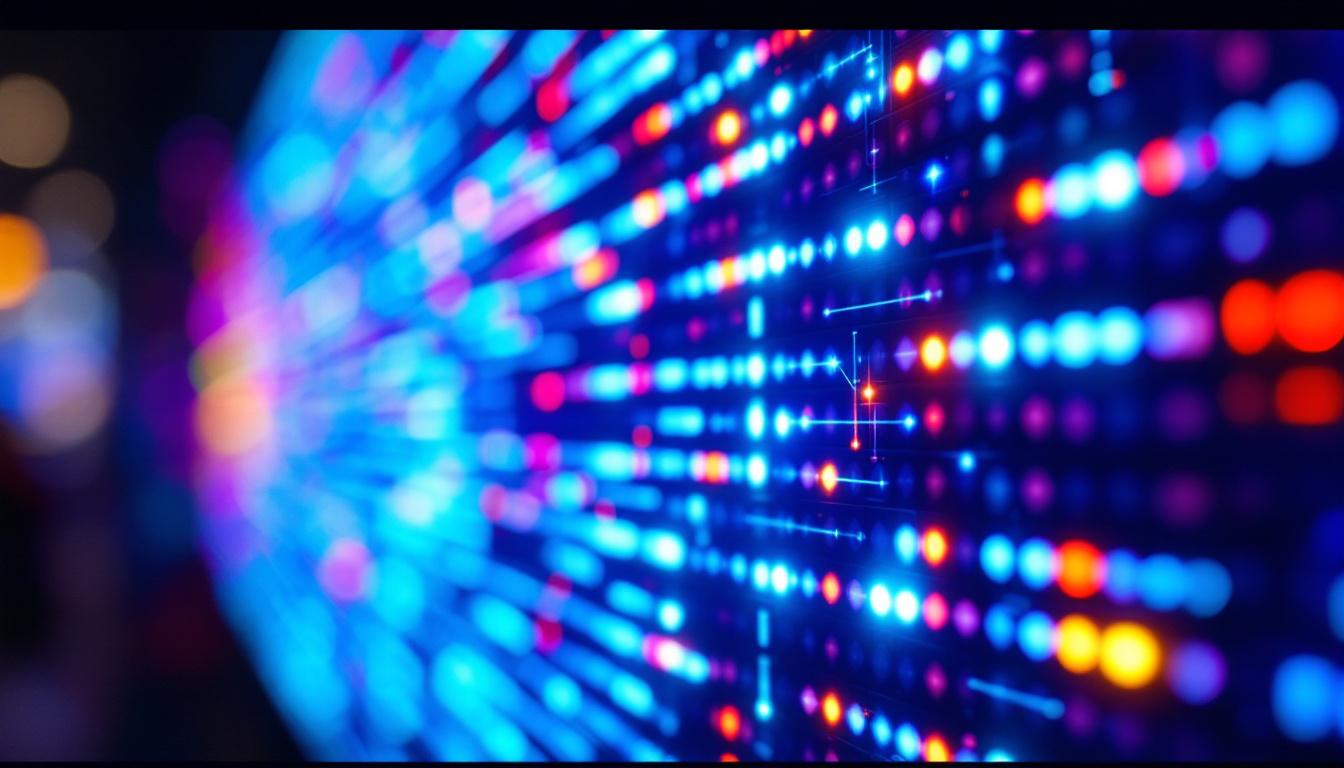In today’s digital age, the importance of a well-structured workspace cannot be overstated. As technology continues to evolve, so do the tools that help us optimize our productivity. Among these tools, monitor display stands and LED displays play a crucial role in enhancing both comfort and efficiency. This article delves into the intricacies of monitor display stands and the technology behind LED displays, providing insights into their benefits, types, and how they can transform your workspace.
The Importance of Monitor Display Stands
Monitor display stands are essential for creating an ergonomic workspace. They not only improve the aesthetics of a desk but also contribute significantly to user comfort and health. An optimal monitor height can reduce strain on the neck and eyes, which is particularly important for individuals who spend long hours in front of screens. The right stand can also help organize cables and other accessories, leading to a cleaner and more efficient workspace.
Ergonomics and Health Benefits
Proper ergonomics in a workspace can lead to numerous health benefits. A monitor display stand allows users to position their screens at eye level, reducing the need to slouch or lean forward. This adjustment can help prevent common issues such as neck pain, shoulder discomfort, and eye strain. In addition to these physical benefits, a well-organized and ergonomically sound workspace can enhance mental clarity and focus, allowing for a more productive work session.
Moreover, maintaining a neutral posture promotes better blood circulation and reduces fatigue. By investing in a quality monitor display stand, users can create a healthier work environment that supports long-term productivity. Regular breaks and stretches, combined with the right setup, can further mitigate the risks associated with prolonged screen time, making it crucial to consider all aspects of workplace ergonomics.
Types of Monitor Display Stands
There are various types of monitor display stands available, each designed to cater to different needs and preferences. Some of the most common types include:
- Fixed Stands: These are basic stands that do not offer height adjustment but are stable and cost-effective.
- Adjustable Stands: These stands allow users to modify the height and angle of the monitor, providing flexibility for different users and tasks.
- Mountable Stands: Wall-mounted options save desk space and can be adjusted for optimal viewing angles, ideal for multi-monitor setups.
Choosing the right type of stand depends on individual preferences, workspace layout, and specific ergonomic needs. Understanding these options can help users make informed decisions that enhance their work experience. For instance, those who frequently collaborate with colleagues may benefit from a mountable stand that allows for easy adjustments, while remote workers might prefer adjustable stands that can be tailored to their unique home office setups. Additionally, some stands come with built-in features like cable management systems or even integrated lighting, which can further enhance the functionality and aesthetics of a workspace.
Understanding LED Displays
LED (Light Emitting Diode) displays have revolutionized the way we view content on screens. Known for their vibrant colors, high contrast ratios, and energy efficiency, LED displays are now the standard in both consumer and professional environments. But what exactly makes LED technology so appealing?
How LED Displays Work
LED displays operate using a series of tiny diodes that emit light when an electric current passes through them. Unlike traditional LCD screens that require a separate backlight, LED displays use these diodes to produce both color and brightness directly. This technology allows for thinner screens and more vibrant images.
There are two main types of LED displays: edge-lit and backlit. Edge-lit displays use LEDs along the edges of the screen, while backlit displays have LEDs positioned behind the screen. Each type has its advantages, with backlit displays generally providing better color accuracy and uniformity. In addition to these types, there are also variations such as OLED (Organic LED), which offers even greater flexibility and color depth, making it a popular choice for high-end televisions and mobile devices.
Advantages of LED Displays
LED displays offer several advantages over traditional display technologies. One of the most significant benefits is their energy efficiency. LED screens consume less power, which can lead to lower electricity bills and a reduced carbon footprint.
Additionally, LED displays are known for their superior brightness and contrast ratios. This means that they can produce more vivid colors and deeper blacks, enhancing the overall viewing experience. Whether for gaming, graphic design, or general office work, the clarity and detail provided by LED technology can significantly impact productivity and enjoyment. Furthermore, the longevity of LED displays is noteworthy; they often last longer than traditional screens, which means less frequent replacements and less electronic waste. This durability is particularly beneficial in commercial settings where screens are in constant use, such as in advertising or information kiosks.
Moreover, LED technology has advanced to include features such as high dynamic range (HDR) and 4K resolution, further elevating the visual experience. HDR allows for a greater range of colors and brightness levels, making images appear more lifelike, while 4K resolution provides four times the pixel count of standard HD, resulting in sharper and more detailed images. These advancements make LED displays not only a practical choice but also an exciting option for those looking to enhance their viewing experience, whether at home or in a professional setting.
Choosing the Right Monitor Display Stand for LED Displays
When selecting a monitor display stand for an LED display, several factors should be considered to ensure compatibility and functionality. The right stand can enhance the benefits of an LED display, creating a cohesive and productive workspace.
Weight and Size Considerations
One of the first considerations when choosing a monitor display stand is the weight and size of the LED display. Different stands have varying weight capacities, and selecting a stand that can adequately support the monitor is crucial. Additionally, the size of the monitor should be compatible with the dimensions of the stand to ensure stability.
For larger monitors, a sturdy, wide base is essential to prevent tipping. Conversely, smaller monitors may work well with more compact stands. Always check the specifications of both the monitor and the stand before making a purchase. Furthermore, consider the depth of the stand; a deeper base can provide additional stability, especially if the monitor is positioned at a height. This is particularly important in environments where movement is frequent, such as in offices with shared workspaces or in educational settings where equipment is often relocated.
Adjustability and Flexibility
As previously mentioned, adjustability is a key feature to consider. A stand that allows for height and angle adjustments can accommodate multiple users and different tasks. This flexibility is particularly beneficial in collaborative workspaces or home offices where the monitor may need to be shared.
Some stands also offer features like rotating capabilities, which can be advantageous for presentations or viewing content from different angles. Assessing the specific needs of the workspace can guide the choice of a stand that offers the right level of adjustability. Additionally, consider stands with integrated cable management systems, which can help keep cords organized and out of sight, contributing to a cleaner and more professional appearance. This is especially useful in environments where aesthetics matter, such as design studios or client-facing offices, where a tidy workspace can leave a lasting impression.
Setting Up Your Monitor Display Stand
Once the ideal monitor display stand has been selected, the next step is proper setup. A well-set stand can maximize the benefits of both the stand and the LED display, ensuring an ergonomic and efficient workspace.
Positioning the Monitor
When positioning the monitor on the stand, the goal is to achieve eye level alignment. The top of the screen should be at or slightly below eye level, allowing for a natural neck position. Users should sit comfortably in their chairs with their feet flat on the ground and their arms at a 90-degree angle when typing.
Additionally, the monitor should be placed at a distance that allows for comfortable viewing without straining the eyes. A general rule of thumb is to keep the monitor about an arm’s length away, but this can vary based on individual preferences and monitor size.
Maintaining an Organized Workspace
Incorporating a monitor display stand can also help in maintaining an organized workspace. Many stands come with built-in storage options, such as drawers or shelves, which can be used to keep essential items within reach while decluttering the desk. This organization can enhance focus and productivity.
Furthermore, cable management features can help keep cords tidy and out of sight, creating a cleaner and more professional appearance. A well-organized workspace not only looks better but can also contribute to a more efficient workflow.
Conclusion
In conclusion, monitor display stands and LED displays are integral components of a modern workspace. The right combination of a quality stand and an advanced display can lead to significant improvements in comfort, productivity, and overall work experience. By understanding the various types of stands, the technology behind LED displays, and how to set them up effectively, users can create an environment that fosters creativity and efficiency.
As technology continues to advance, investing in the right tools for a workspace becomes increasingly important. Whether for home offices, corporate environments, or creative studios, the benefits of a well-chosen monitor display stand paired with an LED display are undeniable. Embracing these innovations can lead to a more enjoyable and productive work experience.
Enhance Your Workspace with LumenMatrix LED Displays
Ready to elevate your workspace with the latest in LED display technology? LumenMatrix offers a comprehensive range of innovative LED display solutions tailored to meet your needs. From captivating Indoor LED Wall Displays to dynamic Outdoor LED Wall Displays, and from versatile Vehicle LED Displays to sleek LED Poster Displays, our products are designed to enhance brand visibility and create immersive visual experiences. Discover the full potential of your workspace with our LED Sports Displays, Floor LED Displays, Custom LED Displays, All-in-One LED Displays, and LED Transparent Displays. Experience the future of visual communication with LumenMatrix and transform your environment today. Check out LumenMatrix LED Display Solutions and start your journey towards a more engaging and impactful workspace.