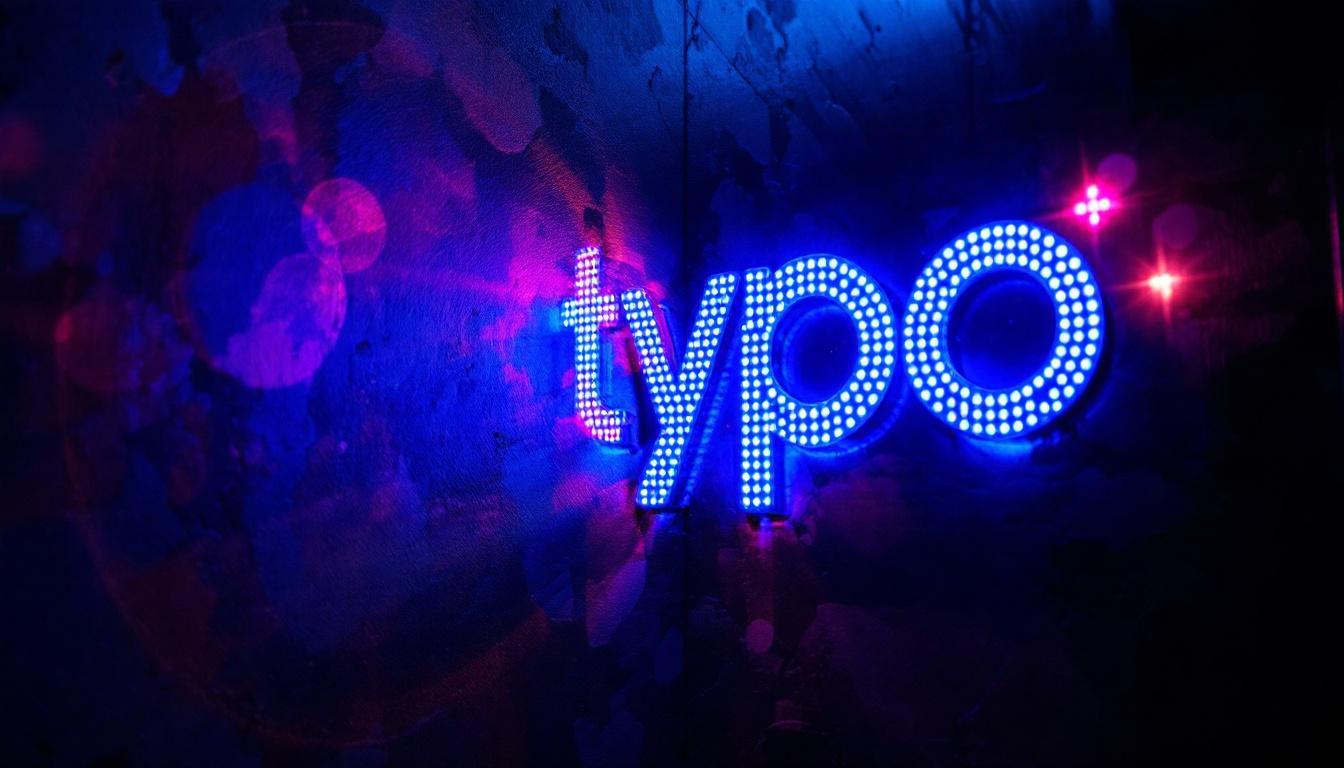In the world of architectural design and building information modeling (BIM), Autodesk Revit stands out as a powerful tool that allows architects and engineers to create detailed designs with precision. One of the many features that Revit offers is the ability to create openings in walls for various purposes, including the installation of LED displays. This article delves into the intricacies of creating openings in walls for LED displays using Revit, exploring the technical aspects, best practices, and practical applications.
Understanding Openings in Walls
Openings in walls are essential for various architectural elements, including windows, doors, and specialized installations like LED displays. In Revit, these openings can be created with precision, ensuring that they fit seamlessly into the overall design of the building.
When designing a space that incorporates LED displays, it is crucial to consider factors such as the size, placement, and structural integrity of the wall. Properly defined openings not only enhance the aesthetic appeal but also ensure that the displays function effectively without compromising the wall’s structural integrity. Additionally, the integration of LED displays into a wall requires careful attention to electrical and data connections, which must be planned in advance to avoid complications during installation.
The Importance of Accurate Openings
Accurate openings are vital for several reasons. First, they ensure that the LED displays fit perfectly within the designated space, allowing for a clean and professional appearance. Second, they help in maintaining the wall’s load-bearing capabilities. Lastly, precise openings facilitate the installation process, reducing the risk of errors that could lead to costly rework. Furthermore, accurate openings can also influence the overall energy efficiency of a building; for instance, well-placed windows can enhance natural lighting and reduce reliance on artificial light sources, contributing to a more sustainable design.
Types of Openings in Revit
Revit provides several options for creating openings in walls, each suited for different applications. The most common types include:
- Wall Openings: These are simple openings that can be created to accommodate various fixtures, including LED displays.
- Wall Hosted Families: These are specific families that can be hosted on walls, allowing for more complex installations.
- Void Forms: These are used to create custom-shaped openings, providing flexibility for unique designs.
Choosing the right type of opening is essential for achieving the desired outcome in the design process. Additionally, understanding the various parameters associated with each type of opening can greatly enhance the designer’s ability to create innovative solutions. For instance, adjusting the dimensions and materials of void forms can lead to unique architectural features that not only serve functional purposes but also contribute to the building’s character. Moreover, incorporating advanced features such as automated shading devices or integrated lighting can further enhance the usability and aesthetic appeal of openings in walls.
Creating Openings for LED Displays in Revit
Creating openings for LED displays in Revit involves a series of steps that ensure the design is both functional and aesthetically pleasing. Understanding the workflow is crucial for anyone looking to incorporate LED technology into their architectural designs. The integration of LED displays can significantly enhance the visual impact of a space, making it essential to approach the design process with careful consideration and precision.
Step-by-Step Process
The process of creating an opening for an LED display typically involves the following steps:
- Define the Wall Type: Begin by selecting the appropriate wall type in Revit. This choice will depend on the structural requirements and aesthetic considerations of the project.
- Create the Opening: Use the “Opening” tool to define the dimensions and location of the opening. It is essential to ensure that the opening aligns with the LED display’s specifications.
- Adjust Wall Properties: After creating the opening, adjust the wall properties as necessary to maintain structural integrity and visual appeal.
- Insert LED Display Family: Finally, insert the LED display family into the created opening. This step is crucial for visualizing how the display will fit within the wall.
Following these steps will lead to a successful integration of LED displays into wall designs in Revit. Additionally, it is beneficial to utilize Revit’s visualization tools to preview how the LED display will interact with the surrounding environment, allowing for adjustments before finalizing the design.
Best Practices for Designing Openings
When designing openings for LED displays, several best practices should be followed to ensure a successful outcome:
- Consult Manufacturer Specifications: Always refer to the manufacturer’s specifications for the LED display to ensure that the opening meets the necessary dimensions and requirements.
- Consider Structural Implications: Ensure that the opening does not compromise the structural integrity of the wall. Consult with structural engineers if necessary.
- Plan for Wiring and Connectivity: Consider the electrical and data connections required for the LED display and plan the opening accordingly.
By adhering to these best practices, designers can create functional and visually appealing openings for LED displays. Furthermore, it is advisable to conduct a thorough review of the lighting conditions in the area surrounding the display. This consideration ensures that the LED screen performs optimally, providing clear visibility and vibrant colors without being washed out by ambient light. Additionally, exploring the use of different wall finishes or treatments around the opening can enhance the overall aesthetic, drawing attention to the LED display while seamlessly integrating it into the architectural design.
Challenges in Creating Openings
While creating openings in walls for LED displays may seem straightforward, several challenges can arise during the process. Understanding these challenges can help designers navigate potential pitfalls and achieve better results.
Structural Concerns
One of the primary challenges when creating openings is ensuring that the structural integrity of the wall is not compromised. Openings can weaken a wall, especially if they are not properly designed or if they exceed certain size limitations. It is crucial to consult with structural engineers to evaluate the impact of the opening on the overall stability of the building. Additionally, the type of wall material—whether it be concrete, drywall, or brick—can significantly influence the approach to creating these openings. For instance, concrete walls may require specialized tools and techniques for cutting, while drywall may allow for more flexibility but still necessitates careful framing to support the display.
Coordination with Other Disciplines
Another challenge is coordinating with other disciplines involved in the project, such as electrical and mechanical engineering. Proper communication is essential to ensure that the LED display’s wiring and connectivity are planned in conjunction with the opening’s design. Failure to do so can lead to conflicts and delays during the construction phase. Furthermore, it’s important to consider the thermal management of the LED display. Proper ventilation must be integrated into the design of the opening to prevent overheating, which can affect the performance and longevity of the display. This requires collaboration with HVAC specialists to ensure that air circulation is adequately addressed, adding another layer of complexity to the project.
Applications of LED Displays in Architecture
LED displays have become increasingly popular in architectural design, serving various purposes beyond mere aesthetics. Their versatility allows them to be integrated into numerous applications, enhancing the functionality and appeal of a space.
Advertising and Branding
One of the most common applications of LED displays in architecture is for advertising and branding purposes. Businesses utilize large LED screens on building facades to showcase advertisements, promotions, and brand messages. This dynamic form of advertising captures attention and can significantly enhance a company’s visibility in a competitive market.
Information Displays
LED displays are also used for informational purposes in public spaces. Airports, train stations, and shopping malls often feature LED screens that provide real-time information, such as flight schedules, train arrivals, or promotional content. These displays enhance the user experience by providing essential information in an engaging format.
Artistic Installations
In recent years, LED displays have transcended their functional role to become integral elements of artistic installations. Architects and artists collaborate to create immersive environments that utilize LED technology to transform spaces. These installations can evoke emotions, convey messages, and create unique experiences for visitors.
Future Trends in LED Display Integration
The integration of LED displays in architectural design is continually evolving, with new trends emerging that promise to reshape the way buildings are designed and experienced. Staying informed about these trends is essential for architects and designers looking to remain at the forefront of innovation.
Smart Building Integration
As the concept of smart buildings gains traction, the integration of LED displays will become more sophisticated. Future designs may incorporate displays that respond to environmental changes, user interactions, or data inputs. This level of integration will create dynamic environments that adapt to the needs of occupants and enhance overall functionality.
Sustainability Considerations
With a growing emphasis on sustainability, future LED displays are likely to focus on energy efficiency and eco-friendly materials. Designers may explore options for solar-powered displays or those made from recyclable materials, aligning with the broader goals of sustainable architecture.
Conclusion
Creating openings in walls for LED displays in Revit is a multifaceted process that requires careful planning, attention to detail, and collaboration among various disciplines. By understanding the technical aspects, best practices, and challenges associated with this process, architects and designers can successfully integrate LED technology into their projects.
The applications of LED displays in architecture are vast, ranging from advertising and information dissemination to artistic installations. As technology continues to evolve, the future of LED display integration promises exciting possibilities that will redefine the architectural landscape.
In summary, the thoughtful incorporation of LED displays not only enhances the visual appeal of a building but also serves functional purposes that can significantly impact user experience. Embracing this technology will be essential for architects and designers looking to create innovative and engaging spaces in the years to come.
Explore Cutting-Edge LED Display Solutions with LumenMatrix
Ready to elevate your architectural projects with the latest in LED display technology? Discover LumenMatrix’s comprehensive range of LED display modules, designed to bring your creative visions to life. From captivating Indoor and Outdoor LED Wall Displays to innovative solutions like Vehicle LED Displays and LED Transparent Displays, LumenMatrix is at the forefront of enhancing brand visibility and creating immersive visual experiences. Embrace the future of visual communication and check out LumenMatrix LED Display Solutions today to transform your space with clarity and impact.