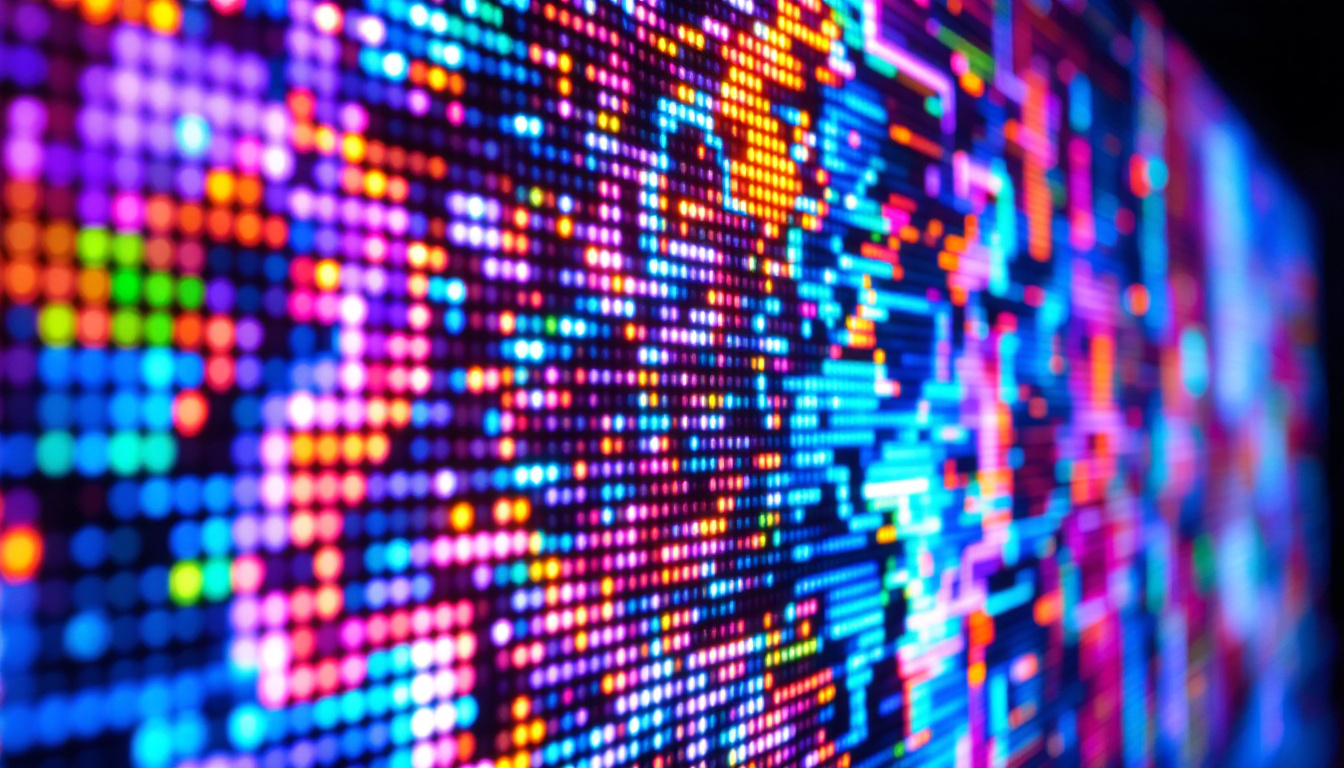Introduction to Dual Monitor Setups
In the modern workspace, efficiency and productivity are paramount. One of the most effective ways to enhance these aspects is through the use of dual monitor setups. A desk equipped with a dual monitor mount allows users to seamlessly integrate two LED displays, providing a larger workspace and improving multitasking capabilities. This article delves into the benefits of dual monitor mounts, the technology behind LED displays, and how to optimize your workstation for maximum efficiency.
Utilizing dual monitors can significantly streamline workflows, particularly for professionals who engage in tasks that require frequent reference to multiple documents or applications. For instance, graphic designers can work on one screen while having their design tools and resources readily available on the other. Similarly, financial analysts can monitor real-time data feeds on one display while conducting analysis on another, thus reducing the time spent switching between tabs and applications. The ability to view and interact with multiple sources of information simultaneously can lead to quicker decision-making and a more organized approach to complex tasks.
Moreover, the technology behind LED displays has evolved remarkably, offering vibrant colors, high contrast ratios, and energy efficiency. Modern LED monitors often come with features such as adjustable brightness, flicker-free technology, and blue light filters that help reduce eye strain during long hours of use. When setting up a dual monitor system, it’s essential to consider the resolution and size of the displays to ensure that they complement each other effectively. A well-matched pair of monitors can create a cohesive workspace that enhances visual clarity and reduces distractions, allowing users to focus on their tasks with greater ease.
Benefits of Using a Dual Monitor Mount
Utilizing a dual monitor mount can significantly transform the way tasks are approached. The advantages extend beyond mere aesthetics; they encompass improved workflow, reduced clutter, and enhanced ergonomics.
Enhanced Productivity
One of the most compelling reasons to adopt a dual monitor setup is the boost in productivity. Studies have shown that having two screens can increase productivity by up to 30%. This is primarily due to the ability to view multiple applications simultaneously without the need to switch between windows constantly. For instance, a user can have a document open on one screen while conducting research on the other, streamlining the workflow.
Moreover, dual monitors facilitate better organization of tasks. Users can dedicate one screen to communication tools, such as email or chat applications, while using the other for primary work tasks. This separation can help maintain focus and reduce distractions, allowing for a more efficient work environment.
Improved Ergonomics
Proper ergonomics are crucial for maintaining health and comfort during long working hours. A dual monitor mount allows for better positioning of screens, which can help reduce neck and eye strain. Users can adjust the height and angle of each monitor to achieve an optimal viewing position, promoting a more natural posture.
Additionally, many dual monitor mounts come with features such as tilt and swivel adjustments, enabling users to customize their setup to suit their personal preferences. This flexibility can lead to a more comfortable and sustainable work environment, ultimately contributing to overall well-being.
Space Efficiency
In many office spaces, desk real estate is at a premium. A dual monitor mount can help maximize the use of available space. By elevating monitors off the desk surface, users can free up valuable workspace for other essential items, such as notebooks, documents, or even personal items.
Furthermore, a well-organized desk can contribute to a more pleasant and productive workspace. With fewer items cluttering the surface, users can focus better on their tasks at hand, leading to improved efficiency and satisfaction.
Understanding LED Displays
LED (Light Emitting Diode) displays have become the standard for modern monitors due to their superior performance and energy efficiency. Understanding the technology behind LED displays can help users make informed decisions when selecting monitors for their dual setup.
What is an LED Display?
An LED display is a type of flat panel display that uses LED backlighting to illuminate the screen. Unlike traditional LCDs that utilize fluorescent backlighting, LED displays offer several advantages, including better color accuracy, higher contrast ratios, and lower power consumption.
LED technology is often categorized into two main types: edge-lit and direct-lit. Edge-lit displays have LEDs positioned along the edges of the screen, while direct-lit displays feature a full array of LEDs behind the screen. Direct-lit displays typically provide better brightness and uniformity, making them a popular choice for professional environments.
Benefits of LED Displays
LED displays offer numerous benefits that enhance the user experience. One of the most significant advantages is their vibrant color reproduction. With a wider color gamut, LED monitors can display more accurate and vivid colors, which is particularly important for graphic design, video editing, and other visual tasks.
Additionally, LED displays are known for their energy efficiency. They consume less power than traditional monitors, which can lead to lower electricity bills and a reduced environmental footprint. This efficiency is especially beneficial for businesses looking to minimize operational costs while maintaining high-quality displays.
Choosing the Right LED Monitor for Your Setup
When selecting LED monitors for a dual setup, several factors should be considered to ensure optimal performance and compatibility. Screen size, resolution, and panel type are among the most critical aspects to evaluate.
Screen size is a personal preference, but it’s essential to choose monitors that fit comfortably within the workspace while providing sufficient screen real estate. Common sizes range from 24 to 32 inches, with larger displays offering more viewing area for multitasking.
Resolution is another crucial consideration. Higher resolutions, such as 4K, provide sharper images and more screen detail, which can be beneficial for tasks requiring precision. However, it’s important to ensure that the computer’s graphics card can support the desired resolution.
Setting Up Your Dual Monitor Workstation
Once the decision has been made to implement a dual monitor setup, the next step is to configure the workstation effectively. Proper setup can enhance the benefits of dual monitors and create a more enjoyable working environment.
Choosing the Right Desk and Mount
The choice of desk and dual monitor mount is critical for a successful setup. A desk that offers ample space and stability is essential, as it will support the weight of the monitors and any additional equipment. Consider desks that are designed for dual monitor setups, often featuring built-in cable management and adjustable heights.
When selecting a dual monitor mount, look for models that provide flexibility in positioning. Adjustable mounts allow users to customize the height, tilt, and rotation of each monitor, enabling a more ergonomic setup. Additionally, ensure that the mount is compatible with the monitor sizes and weights.
Optimal Monitor Arrangement
The arrangement of monitors can significantly impact usability and comfort. A common configuration is to position the monitors side by side, creating a continuous workspace. This setup allows for easy navigation between screens and minimizes head movement.
Another option is to stack the monitors vertically. This arrangement can save desk space and is particularly useful for tasks that require a lot of vertical scrolling, such as coding or reading lengthy documents. However, it may require additional adjustments to ensure that both monitors are at eye level to prevent neck strain.
Managing Cables and Clutter
Cable management is often overlooked but is crucial for maintaining an organized and efficient workspace. A tangle of cables can create distractions and detract from the overall aesthetic of the workstation. Many dual monitor mounts come with built-in cable management systems to help keep wires neatly organized.
Consider using cable ties, clips, or sleeves to bundle cables together and route them along the back of the desk or monitor arms. This not only improves the appearance of the workspace but also makes it easier to access ports and connections when needed.
Tips for Maximizing Your Dual Monitor Setup
To fully leverage the advantages of a dual monitor setup, consider implementing the following tips to enhance efficiency and comfort.
Utilize Software for Window Management
Managing multiple windows across two monitors can become overwhelming without the right tools. Utilizing software designed for window management can significantly improve the user experience. Programs that allow for easy snapping, resizing, and organizing of windows can help streamline workflows and reduce clutter.
Many operating systems also offer built-in features for managing multiple displays. For instance, Windows allows users to easily move applications between screens and customize taskbars for each monitor, enhancing usability.
Adjust Display Settings for Comfort
Taking the time to adjust display settings can make a significant difference in comfort and usability. Ensure that both monitors are set to the same brightness and color temperature to create a uniform viewing experience. This can help reduce eye strain and improve visual consistency.
Additionally, consider enabling features such as blue light filters, which can reduce eye fatigue during long working hours. Many monitors come with preset modes for different tasks, such as reading or gaming, which can also enhance comfort.
Regular Maintenance and Calibration
To maintain optimal performance, regular maintenance and calibration of monitors are essential. Dust and debris can accumulate on screens and affect visibility, so routine cleaning is necessary. Use a microfiber cloth and appropriate cleaning solutions to keep screens clear and free of smudges.
Calibration is also important for ensuring accurate color representation. Many monitors come with built-in calibration tools, or users can invest in external calibration devices for professional-grade accuracy. Regular calibration can help maintain color consistency, especially for tasks that require precise color matching.
Conclusion
In conclusion, a desk with a dual monitor mount offers a multitude of benefits that can enhance productivity, improve ergonomics, and maximize workspace efficiency. Understanding the technology behind LED displays and implementing effective setup strategies can lead to a more enjoyable and efficient working environment.
As the demand for multitasking and efficient workflows continues to grow, investing in a dual monitor setup is a wise choice for both professionals and casual users alike. By taking the time to select the right monitors, configure the workspace effectively, and utilize available tools, users can unlock the full potential of their dual monitor systems and elevate their work experience to new heights.
Explore the Future of Visual Display with LumenMatrix
Ready to elevate your workspace and experience the pinnacle of LED display technology? Discover the innovative solutions offered by LumenMatrix, a leader in creating dynamic and immersive visual experiences. From Indoor and Outdoor LED Wall Displays to specialized options like Vehicle, Sports, and Floor LED Displays, LumenMatrix has the perfect fit for your professional needs. Embrace the revolution in visual communication and check out LumenMatrix LED Display Solutions today to transform your dual monitor setup into a powerhouse of productivity and engagement.