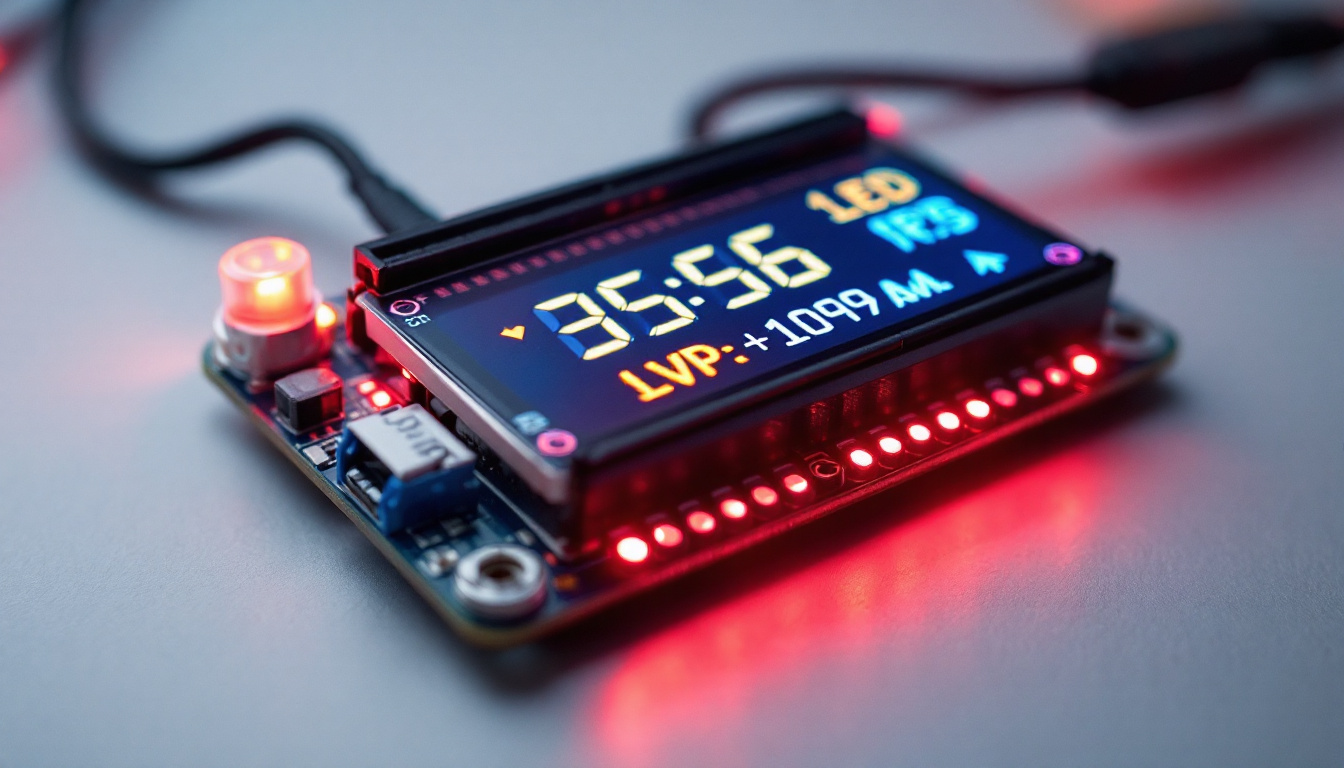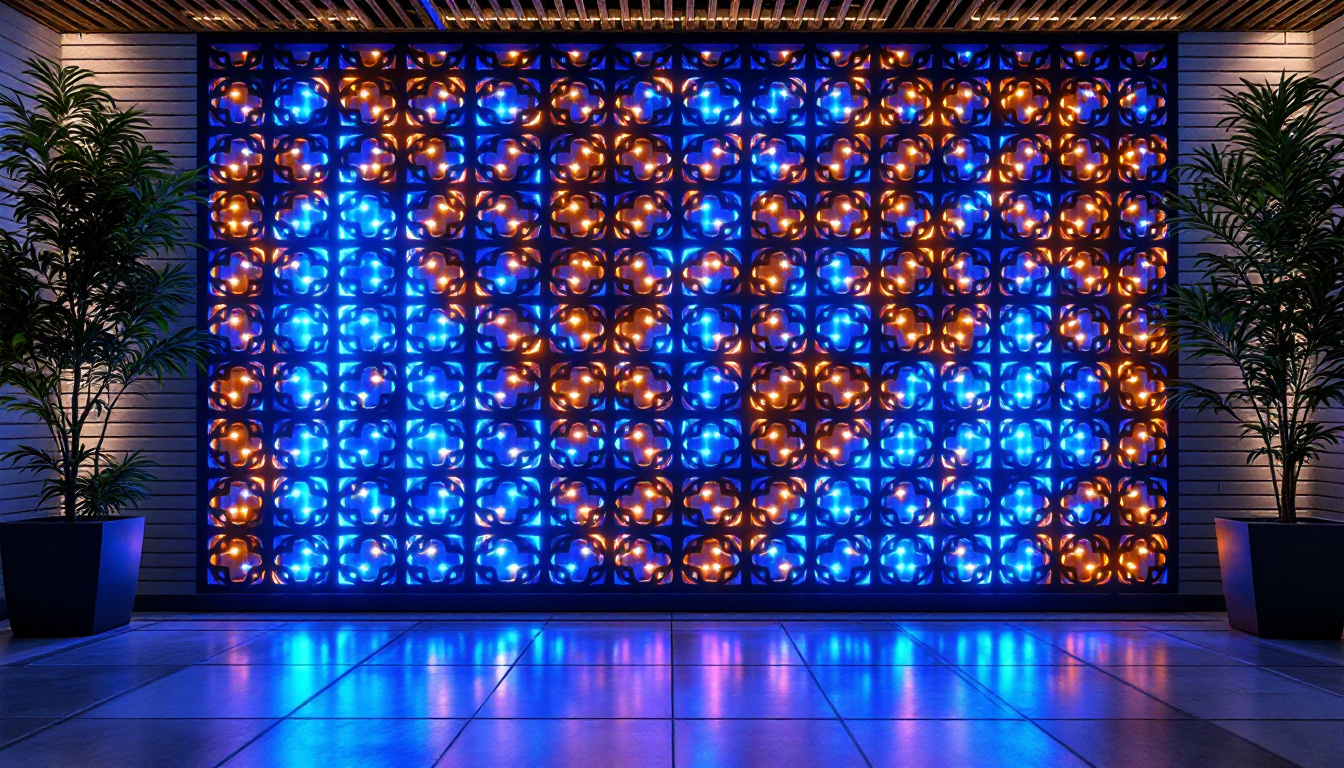In today’s digital age, the monitor is an essential component of any workspace, whether for professional, educational, or personal use. With the rise of LED technology, monitors have become more efficient, vibrant, and user-friendly. This article delves into the significance of universal stands for monitors, particularly LED displays, and explores their benefits, features, and the technology behind them.
Understanding LED Displays
LED, or Light Emitting Diode, displays have revolutionized the way we interact with visual content. Unlike traditional LCD screens that rely on fluorescent backlighting, LED displays use tiny diodes that emit light, resulting in brighter images and better color accuracy. This technology has made monitors more energy-efficient and has enhanced the overall viewing experience. The shift to LED technology has not only improved the aesthetics of our devices but has also paved the way for innovations in design and functionality, making screens thinner and more versatile than ever before.
The Technology Behind LED Displays
At the core of LED technology is the use of semiconductor materials that emit light when an electric current passes through them. This allows for a thinner design, as LED displays can be made without bulky backlighting. The two main types of LED displays are:
- Edge-lit LED: This type uses LEDs placed along the edges of the screen, providing a slim profile and efficient lighting.
- Direct-lit LED: Here, LEDs are placed directly behind the screen, offering better uniformity in brightness and contrast.
Both types have their advantages and are suitable for different applications. Edge-lit displays are often lighter and more portable, while direct-lit displays provide superior image quality, making them ideal for graphic design and gaming. Furthermore, advancements in technology have led to the development of mini-LED and micro-LED displays, which offer even finer control over lighting and contrast, pushing the boundaries of what is possible in display technology. These innovations are particularly beneficial for high dynamic range (HDR) content, where the contrast between light and dark is crucial.
Benefits of LED Technology
LED displays offer several advantages over traditional LCD monitors:
- Energy Efficiency: LED technology consumes less power, leading to lower electricity bills and a reduced carbon footprint.
- Improved Color Accuracy: With a broader color gamut, LED monitors can display more vibrant and true-to-life colors.
- Longer Lifespan: LED displays typically last longer than their LCD counterparts, reducing the need for frequent replacements.
These benefits make LED displays a popular choice for both home and office environments, enhancing productivity and visual enjoyment. Additionally, the rapid advancement in LED technology has led to the emergence of smart displays, which incorporate features such as touch sensitivity and connectivity options for seamless integration with other devices. This interactivity not only enriches user experience but also opens up new avenues for applications in education, advertising, and entertainment, making LED displays a cornerstone of modern visual communication.
The Importance of a Universal Stand
A universal stand for monitors plays a crucial role in optimizing the viewing experience. These stands are designed to accommodate various monitor sizes and types, ensuring stability and adjustability. The right stand can significantly improve ergonomics, which is essential for long hours of work or gaming.
Ergonomics and Comfort
Proper ergonomics is vital for maintaining comfort and preventing strain during prolonged use. A universal stand allows users to adjust the height, tilt, and rotation of their monitor, promoting better posture. This flexibility helps reduce neck and back pain, which are common issues in sedentary work environments.
Moreover, a well-designed stand can help minimize glare from overhead lighting, enhancing visibility and reducing eye strain. By creating a more comfortable workspace, users can focus better and increase their productivity. In addition to physical comfort, the psychological benefits of an organized and ergonomic workspace cannot be overstated. A well-arranged setup fosters a sense of control and professionalism, which can lead to increased motivation and job satisfaction. Users who invest in their workspace often report feeling more engaged and less fatigued, allowing for longer, more productive sessions whether they are working on projects or enjoying their favorite games.
Versatility and Space Management
One of the standout features of universal stands is their versatility. These stands can accommodate a range of monitor sizes, from compact 21-inch displays to larger 34-inch ultrawide screens. This adaptability is particularly beneficial in shared workspaces or homes where multiple users may have different monitor preferences.
Additionally, universal stands often come with cable management systems, helping to keep workspaces tidy and organized. This not only enhances aesthetics but also prevents clutter, making it easier to focus on tasks without distractions. Furthermore, many modern universal stands are designed with mobility in mind, featuring wheels or lightweight materials that allow for easy repositioning. This is especially advantageous in dynamic environments like offices or studios where space may be reconfigured frequently. By allowing users to effortlessly change their setup, these stands can accommodate collaborative work sessions or presentations, making them an invaluable asset in both personal and professional settings.
Choosing the Right Universal Stand
When selecting a universal stand for an LED monitor, several factors should be considered to ensure it meets individual needs and preferences.
Weight Capacity and Compatibility
Before purchasing a stand, it is essential to check the weight capacity and compatibility with the specific monitor model. Most stands provide specifications indicating the maximum weight they can support. Choosing a stand that can comfortably hold the monitor’s weight ensures stability and safety.
Additionally, many stands are VESA compatible, which means they can be easily mounted to monitors that have VESA mounting holes. It is crucial to verify that the monitor’s dimensions and VESA specifications align with those of the stand. This compatibility not only guarantees a secure fit but also allows for a cleaner, more organized workspace, as cables can be managed more effectively when the monitor is mounted properly.
Adjustability Features
Adjustability is a key feature of universal stands. Look for stands that offer height adjustment, tilt, and swivel capabilities. This flexibility allows users to customize their viewing angle, which can significantly enhance comfort and reduce eye strain.
Some advanced models even include gas spring mechanisms, enabling smooth and effortless adjustments. This feature is particularly beneficial for users who frequently change their seating position or share their workspace with others. Moreover, stands with built-in cable management systems can help keep cords out of sight, contributing to a tidier environment and reducing the risk of tangling or damage to cables.
Furthermore, consider the material and design of the stand. Sturdy materials such as steel or aluminum not only provide durability but can also enhance the aesthetic appeal of your setup. A well-designed stand can complement your workspace decor, making it not just functional but also visually pleasing. Additionally, some stands come with added features like integrated USB hubs or storage compartments, offering even more convenience for users who rely on multiple devices and peripherals.
Installation and Maintenance
Installing a universal stand is generally straightforward, but it is essential to follow the manufacturer’s instructions carefully. Most stands come with all necessary hardware and tools, making the setup process user-friendly.
Step-by-Step Installation Guide
1. **Gather Tools and Materials**: Ensure you have all the required tools, such as a screwdriver, and check that all parts are included in the package.
2. **Attach the VESA Plate**: Most stands come with a VESA plate that attaches to the back of the monitor. Align the holes and secure the plate using the provided screws.
3. **Connect the Stand Base**: Once the VESA plate is attached, connect it to the stand base according to the instructions. Ensure all screws are tightened securely.
4. **Adjust Height and Angle**: Before placing the monitor on the desk, adjust the height and angle of the stand to your preference.
5. **Cable Management**: Organize cables using the built-in management features to keep your workspace tidy.
Regular Maintenance Tips
Maintaining the stand and monitor is crucial for longevity. Regularly check for loose screws and tighten them as needed. Dust the stand and monitor regularly to prevent buildup, which can affect performance and aesthetics. If the stand has moving parts, occasional lubrication may be necessary to ensure smooth adjustments.
Popular Universal Stand Options
With a wide variety of universal stands available on the market, it can be overwhelming to choose the right one. Here are some popular options that have garnered positive reviews:
Ergotron LX Desk Mount
The Ergotron LX Desk Mount is a highly regarded option known for its robust build quality and extensive adjustability. It supports monitors up to 34 inches and features a sleek design that complements modern workspaces. With a full range of motion, users can easily adjust the monitor’s height, tilt, and rotation.
VIVO Dual LCD Monitor Desk Mount
For those who require multiple monitors, the VIVO Dual LCD Monitor Desk Mount is an excellent choice. This stand can hold two monitors up to 27 inches each, providing a seamless dual-screen experience. Its sturdy construction and adjustable arms allow for optimal positioning, making it ideal for multitasking.
AmazonBasics Adjustable Monitor Stand
The AmazonBasics Adjustable Monitor Stand is a budget-friendly option that still offers essential features. While it may not have the advanced adjustability of higher-end models, it provides a stable base and height adjustment to improve ergonomics. This stand is perfect for those looking for a simple solution without breaking the bank.
Conclusion
As technology continues to evolve, the importance of having a reliable and adjustable monitor stand cannot be overstated. Universal stands for LED displays enhance the viewing experience, promote better ergonomics, and contribute to a more organized workspace. By understanding the features and benefits of LED technology and choosing the right stand, users can optimize their setup for productivity and comfort.
Investing in a quality universal stand not only improves the functionality of a monitor but also plays a significant role in overall well-being. With the right tools and knowledge, anyone can create a workspace that fosters creativity, efficiency, and comfort.
Enhance Your Visual Experience with LumenMatrix
Ready to take your workspace to the next level? Discover LumenMatrix’s innovative LED display solutions, designed to bring unparalleled clarity and vibrancy to your visual communications. Whether you’re looking for an Indoor LED Wall Display for your office, an Outdoor LED Wall Display for impactful advertising, or any of our specialized solutions like Vehicle LED Displays and LED Sports Displays, LumenMatrix has the technology to transform your space. Elevate your environment with our cutting-edge LED displays and experience the difference in engagement and message clarity. Check out LumenMatrix LED Display Solutions today and see how we can help you create a workspace that not only looks great but also enhances productivity and comfort.