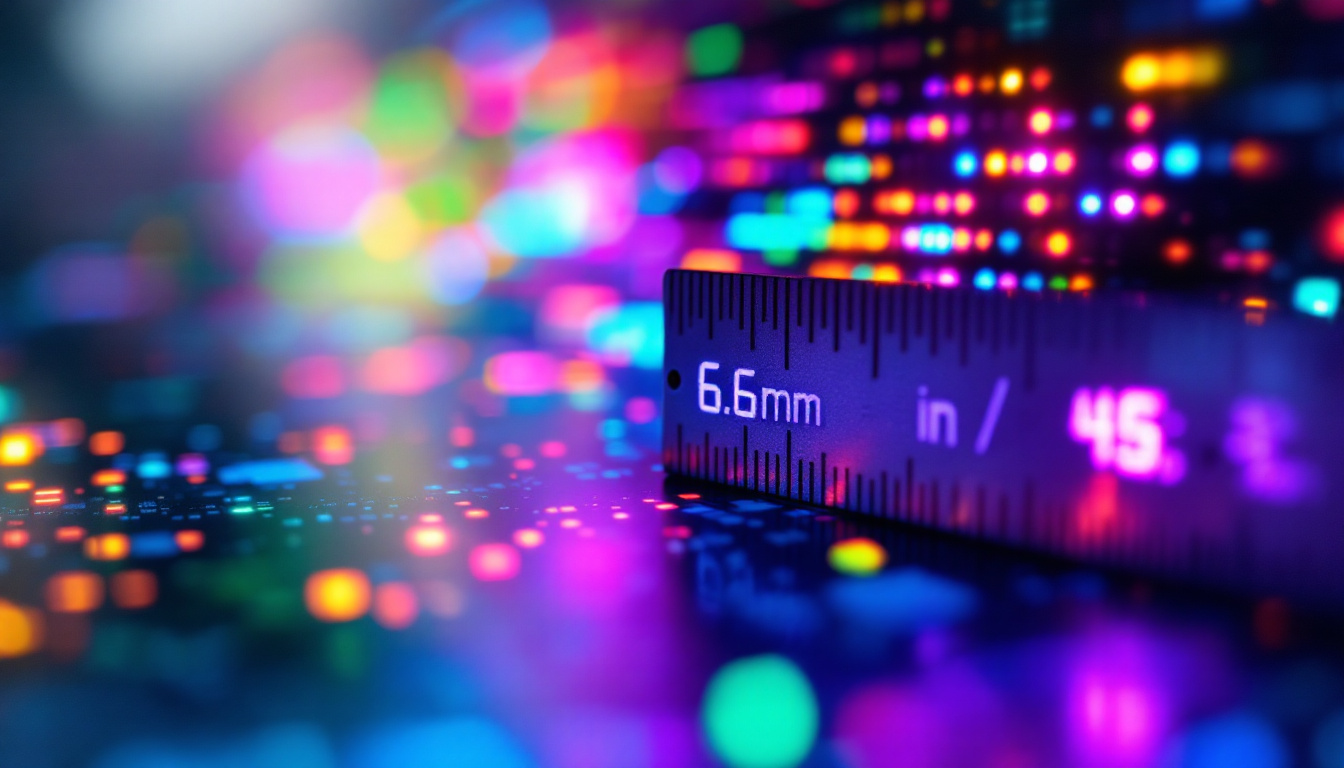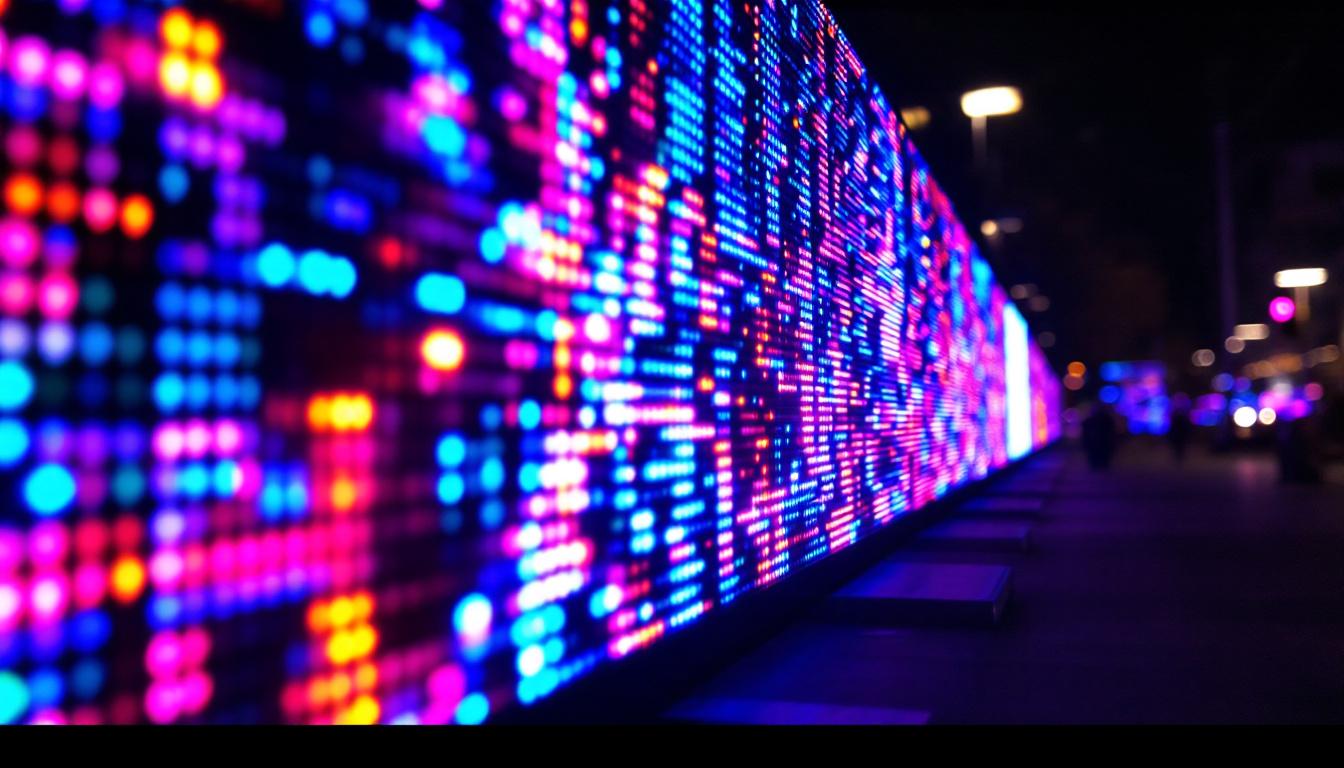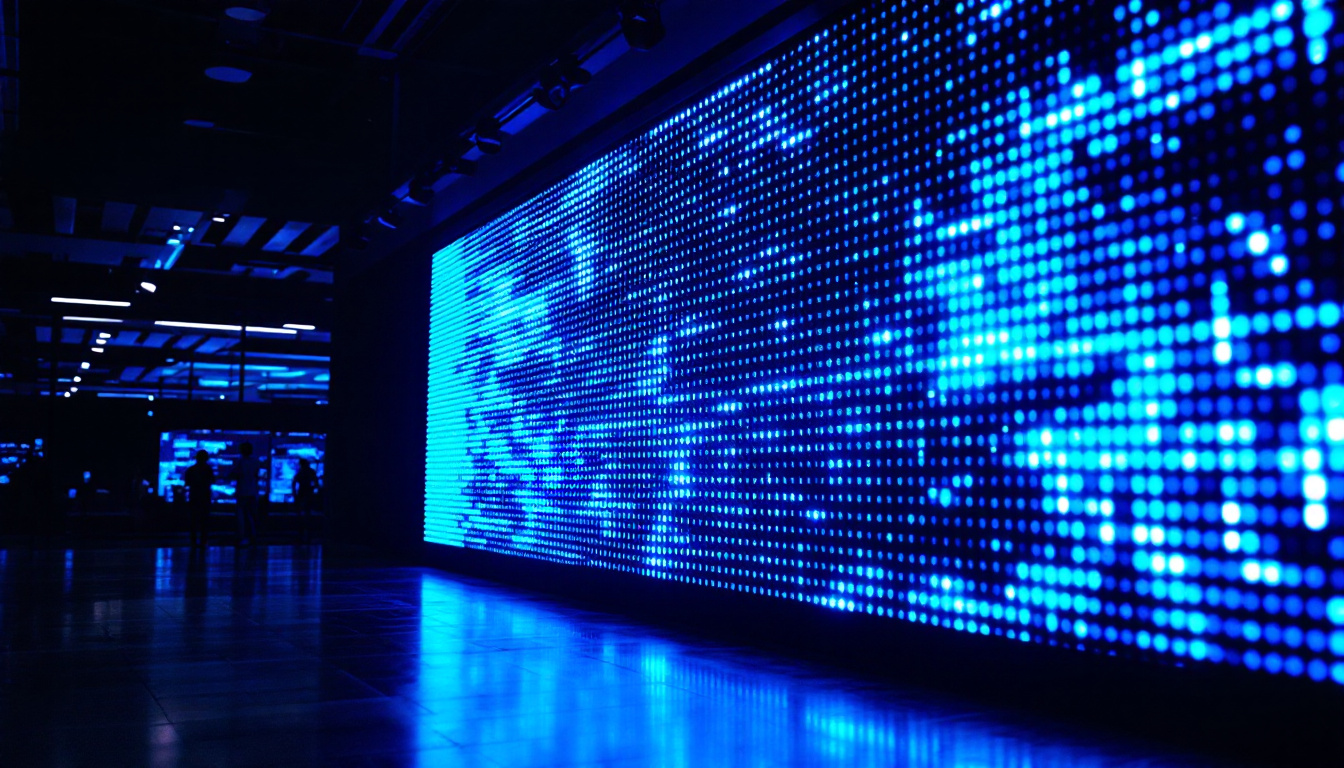In today’s digital age, the quality of your computer monitor can significantly influence your productivity, entertainment experience, and overall interaction with technology. Among the many types of displays available, LED monitors have gained widespread popularity due to their vibrant colors, energy efficiency, and sleek design. This article delves into the specifics of the 24-inch LED monitor, explaining what makes LED displays unique and why a 24-inch size is often considered the sweet spot for many users.
Understanding LED Technology in Monitors
LED stands for Light Emitting Diode, a technology that has revolutionized display screens in recent years. Unlike older LCD monitors that use cold cathode fluorescent lamps (CCFL) for backlighting, LED monitors utilize light-emitting diodes as their light source. This shift has brought about numerous improvements in display quality, energy consumption, and design flexibility.
How LED Backlighting Works
In an LED monitor, the screen itself is composed of liquid crystals, similar to traditional LCDs. However, the difference lies in the backlighting system. LEDs are arranged behind or along the edges of the screen to illuminate the liquid crystal layer. This illumination allows the pixels to display images with greater brightness and contrast.
There are two main types of LED backlighting: edge-lit and full-array. Edge-lit LEDs are placed around the perimeter of the screen, enabling thinner monitors but sometimes compromising uniformity of brightness. Full-array LED backlighting involves placing LEDs directly behind the screen in a grid, allowing for better local dimming and improved contrast ratios. This means that in scenes with both bright and dark elements, full-array technology can selectively dim or brighten specific areas of the screen, resulting in a more dynamic viewing experience.
Advantages of LED Displays Over Other Technologies
Compared to CCFL-backlit LCDs, LED monitors are more energy-efficient, consuming up to 30-50% less power. This efficiency not only reduces electricity bills but also contributes to environmental sustainability. Additionally, LED monitors tend to have longer lifespans and generate less heat, which enhances their reliability. The reduced heat output is particularly beneficial in maintaining the performance of the monitor over extended periods, making them ideal for professional environments where long hours of use are common.
When compared to OLEDs (Organic Light Emitting Diodes), LED monitors are generally more affordable and less prone to burn-in issues, making them suitable for a wide range of users including gamers, professionals, and casual users alike. Furthermore, advancements in LED technology have led to the development of high dynamic range (HDR) displays, which can produce a wider color gamut and improved brightness levels, enhancing the visual experience for everything from video games to movies. As manufacturers continue to innovate, we can expect to see even more enhancements in LED technology, such as improved color accuracy and faster response times, further solidifying their place in the market.
Why Choose a 24-Inch LED Monitor?
The size of a monitor plays a crucial role in user comfort and productivity. The 24-inch LED monitor has become a popular choice for both home and office environments due to its balance between screen real estate and desk space requirements.
Optimal Screen Size for Productivity
For most users, a 24-inch screen provides enough space to comfortably view multiple windows side-by-side without overwhelming the workspace. Studies have shown that monitors between 22 and 27 inches tend to enhance productivity by reducing eye strain and improving focus during extended computer use.
This size is particularly favored in professional settings such as graphic design, programming, and office work, where clarity and detail are essential but excessive screen size can lead to unnecessary head movement and fatigue.
Gaming and Entertainment Benefits
Gamers often prefer 24-inch LED monitors because they offer a good balance between immersion and responsiveness. Many competitive gamers find that this size allows them to maintain better control and faster reaction times compared to larger screens. Additionally, LED technology provides vibrant colors and high contrast ratios, which enhance the visual experience in games and movies.
Space Efficiency and Versatility
For users with limited desk space, a 24-inch monitor is ideal. It fits comfortably on most desks without requiring additional adjustments or ergonomic accessories. Moreover, these monitors are versatile enough to be used as primary displays or as part of a multi-monitor setup, catering to various user preferences and workflows.
Key Features to Consider in a 24-Inch LED Monitor
When selecting a 24-inch LED monitor, several technical specifications and features should be evaluated to ensure the best user experience. These features impact image quality, usability, and compatibility with different devices.
Resolution and Pixel Density
The resolution of a monitor determines how sharp and detailed the images appear. For a 24-inch screen, Full HD (1920×1080 pixels) is the standard resolution, providing clear visuals for most tasks. However, higher resolutions such as 2560×1440 (QHD) are becoming more common, offering increased pixel density and finer detail.
Higher resolution monitors are particularly beneficial for professionals working with high-definition content, such as photographers and video editors, as well as users who prefer crisp text and detailed graphics.
Refresh Rate and Response Time
Refresh rate, measured in hertz (Hz), indicates how many times the screen updates per second. A 60Hz refresh rate is standard for general use, but monitors with 75Hz, 120Hz, or even 144Hz are preferred by gamers for smoother motion and reduced blur.
Response time refers to how quickly a pixel can change from one color to another, usually measured in milliseconds (ms). Lower response times (1-5ms) reduce ghosting and motion blur, enhancing the gaming and video playback experience.
Color Accuracy and Panel Type
Color accuracy is critical for tasks that require precise color reproduction, such as photo editing and graphic design. Monitors with IPS (In-Plane Switching) panels generally offer better color consistency and wider viewing angles compared to TN (Twisted Nematic) panels, which are faster but have narrower viewing angles and less accurate colors.
Some monitors also support higher color gamuts like sRGB, AdobeRGB, or DCI-P3, which are important for professional color work.
Connectivity Options
Modern 24-inch LED monitors come equipped with multiple connectivity options including HDMI, DisplayPort, and USB ports. HDMI is the most common interface, compatible with most computers, gaming consoles, and media devices. DisplayPort offers higher bandwidth and is preferred for high refresh rate gaming setups.
USB-C connectivity is becoming increasingly popular, allowing for video, data transfer, and device charging through a single cable, which simplifies desk organization.
Energy Efficiency and Environmental Impact
Energy consumption is an important consideration for both environmental sustainability and cost savings. LED monitors are inherently more energy-efficient than their CCFL counterparts, but there are additional factors to consider.
Energy Star and EPEAT Certifications
Many LED monitors carry Energy Star certification, indicating they meet strict energy efficiency guidelines set by the U.S. Environmental Protection Agency. Additionally, the EPEAT (Electronic Product Environmental Assessment Tool) rating system assesses the environmental impact of electronics, including factors like material sourcing, recyclability, and energy use.
Choosing monitors with these certifications ensures that users are investing in devices that minimize environmental footprint while maintaining high performance.
Power Consumption in Real-World Use
A typical 24-inch LED monitor consumes between 15 to 30 watts during operation, which is significantly lower than older LCD monitors that could use upwards of 40 watts. Energy-saving modes and automatic brightness adjustments further reduce power usage during periods of inactivity or low ambient light.
Common Use Cases for 24-Inch LED Monitors
The versatility of 24-inch LED monitors makes them suitable for a wide range of applications, from casual browsing to professional work and gaming.
Office and Productivity Work
In corporate environments, 24-inch monitors are often the default choice due to their balance of size and cost. They provide ample screen space for spreadsheets, word processing, and multitasking without overwhelming users or requiring large desks.
Many office monitors also include ergonomic features such as adjustable stands, swivel, tilt, and height adjustments to promote comfort during long work hours.
Creative Professionals
Graphic designers, photographers, and video editors benefit from 24-inch LED monitors with IPS panels and high color accuracy. These monitors facilitate precise editing and color grading, ensuring that the final output matches the intended vision.
Gaming and Multimedia
For gamers, a 24-inch LED monitor with a high refresh rate and low response time can provide a competitive edge. The size allows for an immersive experience without requiring excessive head movement, and the LED technology enhances color vibrancy and contrast for visually rich games and videos.
Tips for Maintaining Your LED Monitor
Proper care and maintenance can extend the lifespan of your 24-inch LED monitor and ensure consistent performance.
Cleaning and Handling
Use a microfiber cloth and gentle cleaning solutions specifically designed for screens to avoid scratches and damage. Avoid spraying liquids directly onto the screen; instead, apply the cleaner to the cloth first.
Handle the monitor carefully when moving or adjusting it to prevent damage to the screen or internal components.
Optimizing Display Settings
Adjust brightness and contrast settings to comfortable levels to reduce eye strain and conserve energy. Many monitors offer presets for different uses such as gaming, reading, or movie watching, which can be customized further.
Regularly update your graphics drivers to ensure compatibility and optimal display performance.
Conclusion
The 24-inch LED monitor represents a well-rounded choice for a broad spectrum of users, combining the benefits of LED technology with an ideal screen size for productivity, entertainment, and gaming. Understanding the underlying technology, key features, and practical applications can help consumers make informed decisions when selecting a monitor that best fits their needs.
With advancements in display technology continuing to evolve, LED monitors remain a reliable and cost-effective option that balances performance, energy efficiency, and visual quality. Whether outfitting a home office, gaming setup, or creative workspace, a 24-inch LED monitor offers a compelling blend of features that cater to today’s diverse computing demands.
Discover the Future of LED Displays with LumenMatrix
Ready to experience the pinnacle of LED display technology? LumenMatrix is at the forefront of innovation, offering a wide array of LED display solutions that transform any space into a dynamic visual environment. From vibrant Indoor LED Walls to captivating Outdoor LED Displays, and from mobile Vehicle LED Displays to sleek LED Poster Displays, LumenMatrix has the perfect solution to elevate your visual communication. Embrace the revolution in digital signage with our LED Sports Displays, interactive Floor LED Displays, and the versatility of Custom and All-in-One LED Display options. Don’t just take our word for it; check out LumenMatrix LED Display Solutions today and see how we can help you make a lasting impression with clarity and impact.