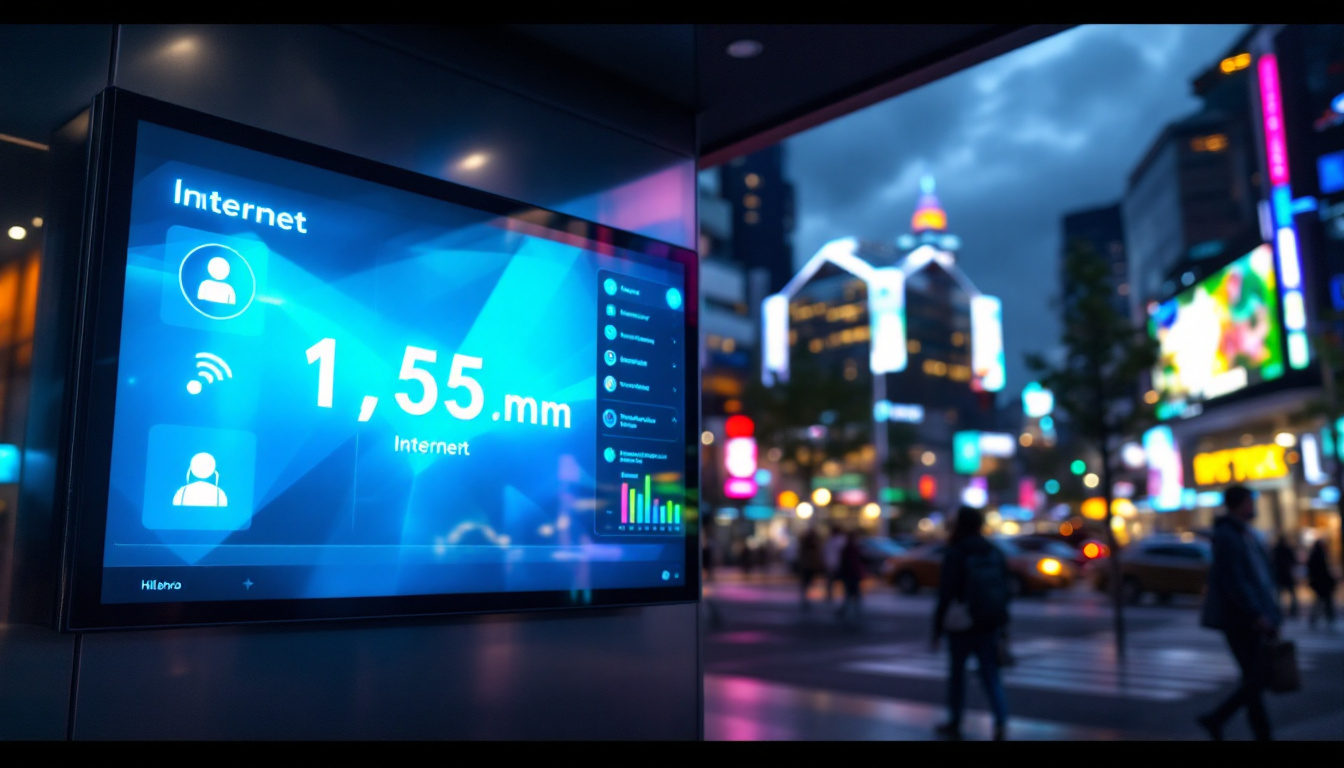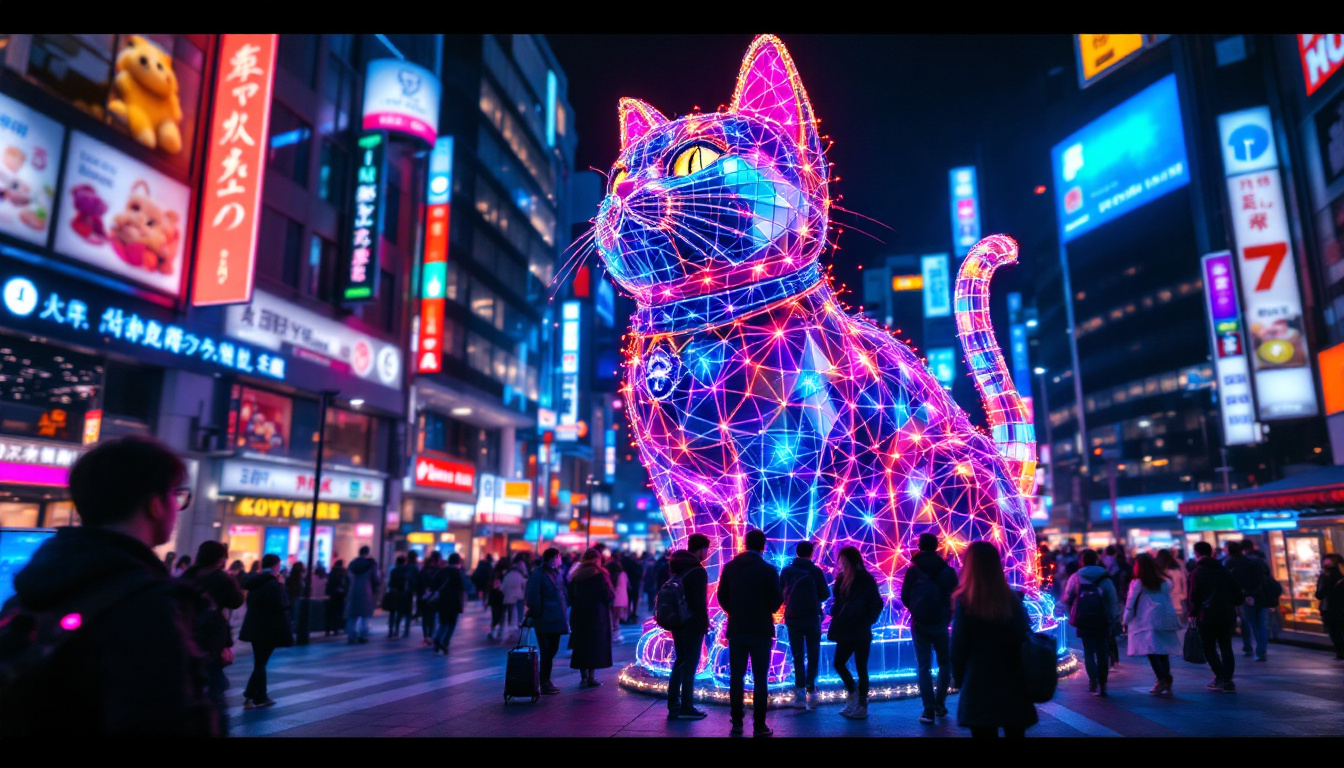In the ever-evolving world of technology, touch screen monitors have emerged as a pivotal innovation, enhancing user interaction and experience. The combination of LED display technology with touch capabilities has transformed traditional computing into a more intuitive and engaging process. This article delves into the intricacies of PC monitor touch screens, focusing on LED displays, their advantages, and their applications.
Understanding Touch Screen Technology
Touch screen technology has revolutionized the way users interact with devices. Unlike traditional monitors that rely solely on keyboard and mouse inputs, touch screens allow users to engage directly with what is displayed on the screen. This section explores the fundamental principles behind touch screen technology.
Types of Touch Screen Technology
There are several types of touch screen technologies, each with its unique mechanism of operation. The most common types include resistive, capacitive, and infrared touch screens. Resistive touch screens consist of multiple layers that register touch through pressure, making them versatile for various environments. Capacitive touch screens, on the other hand, use the electrical properties of the human body to detect touch, providing a more responsive and precise experience.
Infrared touch screens utilize a grid of infrared light beams to detect touch, allowing for multi-touch capabilities without the need for a physical layer on the screen. Each type has its advantages and disadvantages, influencing their suitability for different applications. For example, resistive screens are often found in industrial settings where gloves may be worn, while capacitive screens are prevalent in smartphones and tablets due to their sleek design and sensitivity.
Benefits of Touch Screen Monitors
Touch screen monitors offer numerous advantages over traditional displays. One of the most significant benefits is the enhanced user experience. The ability to interact directly with the screen makes navigation more intuitive, especially for applications that require frequent input, such as graphic design or gaming.
Moreover, touch screens can streamline workflows in professional environments. For instance, in retail settings, touch screen monitors can facilitate quicker transactions and improve customer engagement. In educational settings, they can enhance interactive learning, making lessons more engaging for students. The tactile feedback provided by touch screens can also aid in learning retention, as students can manipulate visual information directly, fostering a more hands-on approach to education.
Additionally, touch screen technology has found its way into various sectors, including healthcare, where medical professionals can quickly access patient information with a simple tap. This not only improves efficiency but also minimizes the risk of cross-contamination, as touch screens can be operated without physical contact when using styluses or gloves. As technology continues to evolve, the integration of touch screens into everyday devices is likely to expand, further enhancing user interaction and accessibility across diverse fields.
LED Display Technology
LED (Light Emitting Diode) technology has become the standard for modern displays, including touch screen monitors. This section will explore what LED technology entails and why it is favored in touch screen applications.
How LED Displays Work
LED displays operate by using a matrix of tiny light-emitting diodes to create images. These diodes can emit various colors when an electrical current passes through them. Unlike traditional LCD displays that rely on backlighting, LED displays can produce brighter images with better contrast and color accuracy.
Additionally, LED technology allows for thinner and lighter displays, making them ideal for touch screen monitors that require a sleek design without compromising performance. The energy efficiency of LED displays is another significant advantage, leading to reduced power consumption and lower operating costs.
Advantages of LED Displays in Touch Screens
The integration of LED technology in touch screen monitors brings several advantages. One of the primary benefits is the superior image quality. LED displays can achieve higher brightness levels and deeper blacks, resulting in more vibrant and lifelike images. This is particularly important for applications such as graphic design, video editing, and gaming, where color accuracy is crucial.
Furthermore, LED displays have a faster response time compared to traditional LCDs. This characteristic is essential in touch screen applications, as it ensures that touch inputs are registered quickly and accurately, providing a seamless user experience.
Applications of Touch Screen LED Monitors
The versatility of touch screen LED monitors allows them to be utilized across various industries and applications. This section highlights some of the most common uses of this technology.
Retail and Point of Sale Systems
In retail environments, touch screen LED monitors have become integral to point of sale (POS) systems. These monitors enable cashiers to process transactions quickly and efficiently, enhancing the overall customer experience. The intuitive interface allows for easy product selection and payment processing, reducing wait times and improving service quality.
Moreover, touch screens can be used for interactive displays in stores, allowing customers to browse products, access information, and even place orders directly from the screen. This interactivity can lead to increased sales and customer satisfaction.
Education and Training
Touch screen LED monitors are also making significant strides in educational settings. Interactive whiteboards equipped with touch capabilities allow teachers to engage students in a more dynamic way. Lessons can incorporate multimedia elements, making learning more interactive and enjoyable.
In training environments, touch screens can facilitate simulations and hands-on learning experiences. Trainees can practice skills in a controlled environment, receiving immediate feedback through the touch interface. This approach enhances retention and understanding of complex concepts.
Healthcare Applications
In the healthcare sector, touch screen LED monitors are increasingly used for patient management systems. Medical professionals can access patient records, input data, and communicate with other staff members through a touch interface, improving efficiency and reducing the risk of errors.
Additionally, touch screens can be utilized in patient-facing applications, such as check-in kiosks or information displays in waiting areas. These systems can streamline processes and enhance the patient experience by providing easy access to information.
Choosing the Right Touch Screen LED Monitor
When selecting a touch screen LED monitor, several factors should be considered to ensure it meets specific needs and requirements. This section outlines key aspects to keep in mind.
Screen Size and Resolution
The size and resolution of the monitor are critical factors that can influence user experience. Larger screens can provide more space for interaction, making them ideal for applications that require multiple inputs or detailed visuals. However, the size should also be balanced with the available workspace and intended use.
Resolution is equally important, as higher resolutions lead to sharper and clearer images. For applications involving graphic design or video editing, a monitor with a higher resolution can significantly enhance the quality of work produced.
Touch Technology and Responsiveness
Understanding the type of touch technology used in the monitor is crucial. Capacitive touch screens are generally more responsive and support multi-touch gestures, making them suitable for applications that require intricate interactions. On the other hand, resistive screens may be more appropriate for environments where durability and resistance to external elements are essential.
Testing the responsiveness of the touch screen is also advisable. A monitor that registers touch inputs quickly and accurately will provide a better user experience, reducing frustration and improving productivity.
Connectivity and Compatibility
Connectivity options are another vital consideration when choosing a touch screen LED monitor. Ensure that the monitor is compatible with the devices and systems it will be used with. Common connectivity options include HDMI, DisplayPort, and USB interfaces, which facilitate seamless integration with computers and other peripherals.
Additionally, consider whether the monitor supports any specific software or applications that will be utilized. Compatibility with operating systems and software can significantly impact the overall functionality of the monitor.
Maintenance and Care for Touch Screen LED Monitors
Proper maintenance and care are essential to prolong the lifespan of touch screen LED monitors. This section provides tips on how to keep these devices in optimal condition.
Cleaning and Maintenance
Regular cleaning is crucial to maintain the clarity and functionality of touch screens. Use a microfiber cloth and a gentle cleaning solution specifically designed for electronic displays. Avoid using abrasive materials or harsh chemicals, as they can damage the screen’s surface.
Additionally, ensure that the monitor is kept in a dust-free environment. Dust and debris can accumulate on the screen and interfere with touch sensitivity. Regularly checking and cleaning the surrounding area can help prevent this issue.
Software Updates and Calibration
Keeping the monitor’s software up to date is vital for optimal performance. Manufacturers often release updates that enhance functionality and fix bugs. Regularly checking for updates and installing them can ensure the monitor operates smoothly.
Calibration is another important aspect of maintaining touch screen monitors. Over time, touch sensitivity may drift, leading to inaccuracies in input registration. Most monitors come with calibration tools that allow users to recalibrate the touch functionality easily.
Conclusion
Touch screen LED monitors represent a significant advancement in display technology, offering enhanced interactivity and user experience across various applications. Understanding the principles behind touch screen technology, the advantages of LED displays, and the diverse applications of these monitors can help individuals and businesses make informed decisions when selecting the right device.
As technology continues to evolve, the integration of touch screens in everyday devices is likely to expand, further enhancing the way users interact with technology. By choosing the right touch screen LED monitor and maintaining it properly, users can enjoy the benefits of this innovative technology for years to come.
Discover LumenMatrix’s Innovative Touch Screen LED Displays
Ready to elevate your interactive experiences with cutting-edge touch screen LED monitors? LumenMatrix, a pioneer in LED display technology, offers a comprehensive range of solutions tailored to meet your needs. From captivating Indoor and Outdoor LED Wall Displays to dynamic Vehicle and Sports LED Displays, our products are designed to enhance engagement and communication. Whether you’re looking to create immersive environments with Floor LED Displays or seeking the versatility of All-in-One LED Displays, LumenMatrix has you covered. Embrace the future of visual storytelling with our Custom and Transparent LED Displays. Check out LumenMatrix LED Display Solutions today and transform your space into a hub of innovation and interaction.