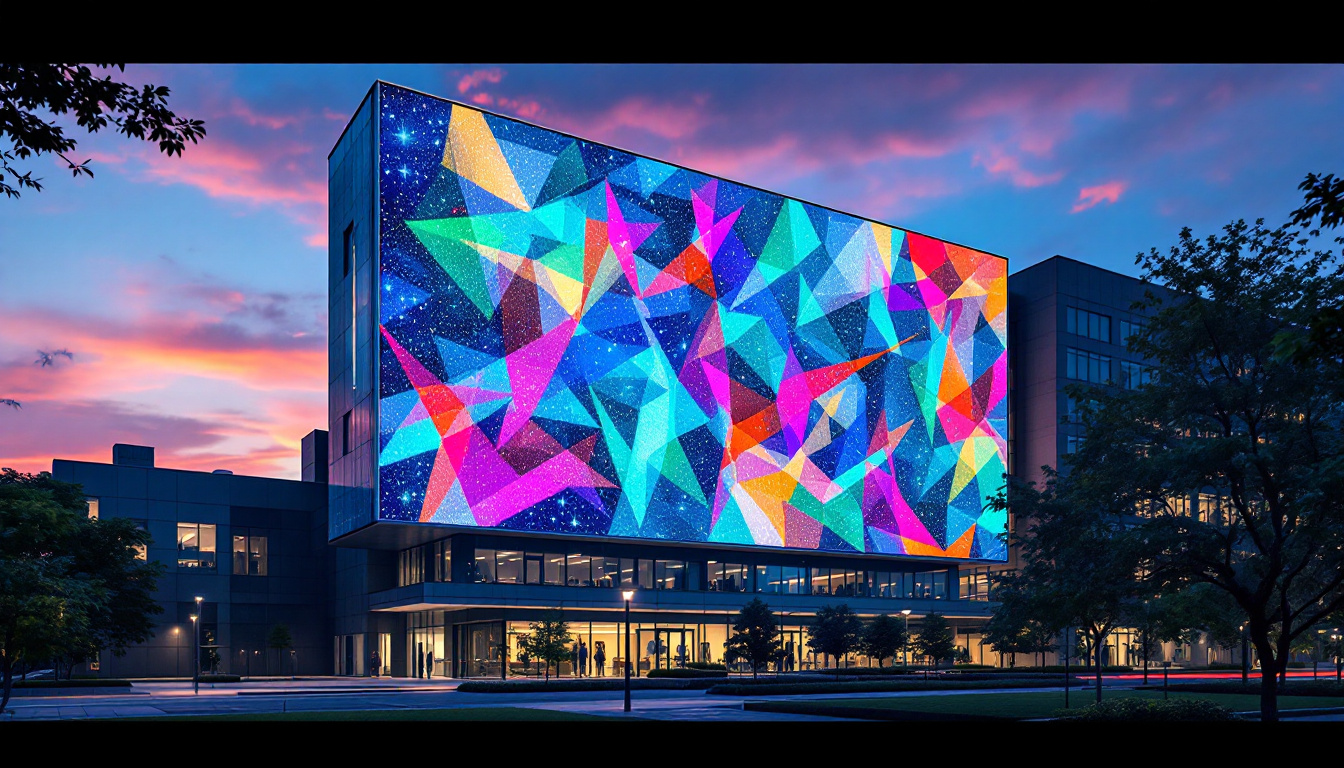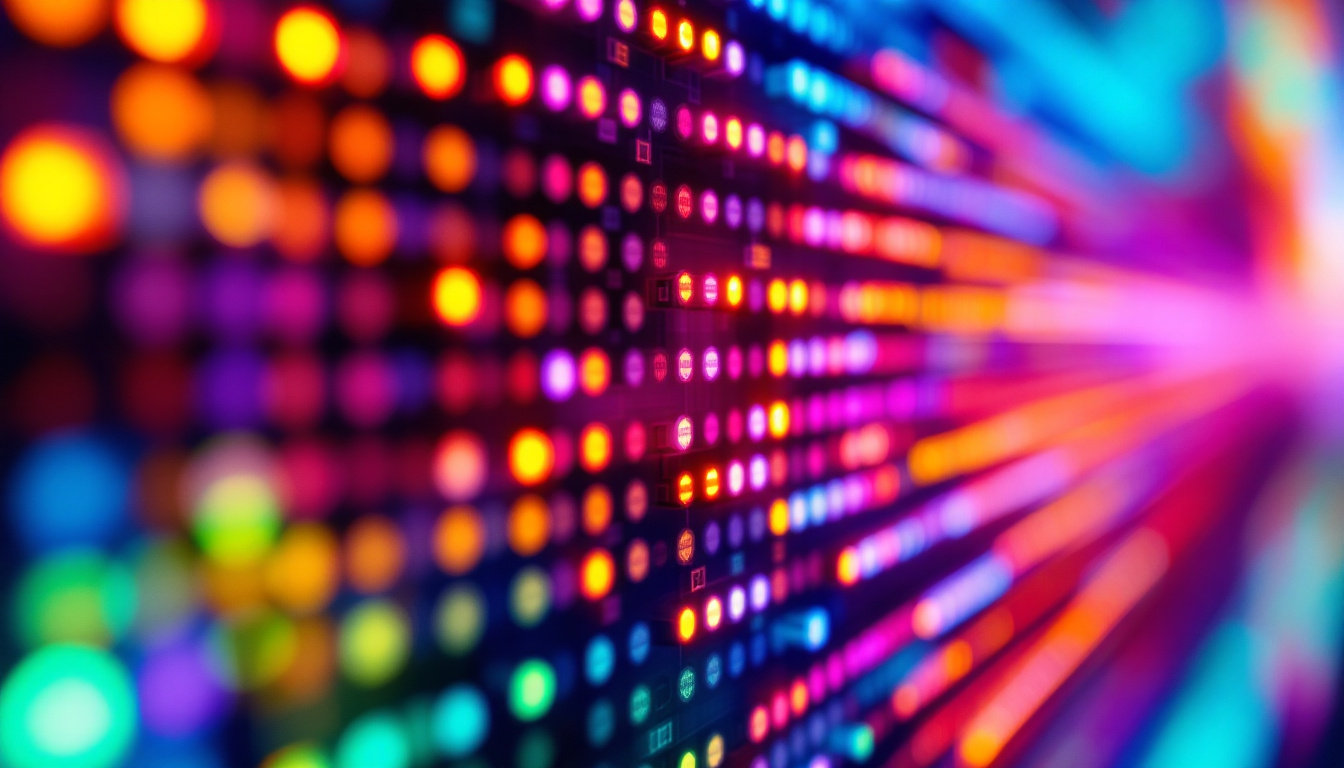In the rapidly evolving world of technology, screen touch monitors have emerged as a pivotal interface between humans and machines. These devices, equipped with LED displays, are not only user-friendly but also offer a multitude of functionalities that cater to various sectors, including education, business, and entertainment. This article delves into the intricacies of screen touch monitors and their LED display technology, providing insights into their features, advantages, and applications.
Understanding Screen Touch Monitors
Screen touch monitors, also known as touch screen displays, are devices that allow users to interact with a computer interface through touch. Unlike traditional monitors that rely on a keyboard and mouse, these innovative displays enable direct manipulation of on-screen elements, making them intuitive and accessible. Their versatility has led to widespread adoption in various sectors, including retail, education, healthcare, and entertainment, where user engagement is paramount.
Types of Touch Technology
There are several types of touch technologies used in screen touch monitors, each with its unique characteristics. The most common types include resistive, capacitive, and infrared touch screens.
Resistive touch screens are composed of two flexible layers separated by a small gap. When pressure is applied to the screen, the layers touch, registering the input. This technology is cost-effective and works well with gloves or styluses, making it suitable for various environments. As a result, resistive screens are often found in industrial settings and outdoor kiosks where durability and functionality in adverse conditions are crucial.
Capacitive touch screens, on the other hand, utilize the electrical properties of the human body. They consist of a glass panel coated with a transparent conductor. When a finger touches the screen, it creates a change in the electrical field, allowing for precise touch recognition. This type of screen is more responsive and supports multi-touch functionality, which is increasingly important in modern applications. Capacitive screens are prevalent in consumer electronics, such as smartphones and tablets, where speed and accuracy are essential for user satisfaction.
Key Features of Screen Touch Monitors
Screen touch monitors come with a variety of features that enhance user experience and functionality. One of the most notable features is multi-touch capability, which allows several users to interact with the screen simultaneously. This is particularly beneficial in collaborative environments, such as classrooms and meeting rooms. For instance, educators can engage students with interactive lessons, while teams can brainstorm ideas in real-time during presentations, fostering a more dynamic and participatory atmosphere.
Another significant feature is the high-resolution LED display. LED technology provides vibrant colors, sharp images, and excellent contrast ratios, making the content visually appealing. Additionally, many touch monitors offer adjustable brightness and anti-glare coatings, ensuring optimal visibility in different lighting conditions. Furthermore, some models are equipped with advanced features like built-in speakers and webcam integration, transforming them into comprehensive multimedia centers ideal for video conferencing and interactive learning experiences. These enhancements not only improve functionality but also contribute to a seamless integration of technology into everyday tasks.
LED Display Technology
LED (Light Emitting Diode) display technology has revolutionized the way visual information is presented. Unlike traditional LCD screens, which rely on backlighting, LED displays utilize individual diodes to produce light, resulting in enhanced brightness and energy efficiency. This innovation has not only improved the quality of images and videos but has also paved the way for thinner and lighter display designs, making them more versatile for various applications.
Advantages of LED Displays
One of the primary advantages of LED displays is their superior color accuracy and brightness. This technology allows for deeper blacks and more vibrant colors, creating a more immersive viewing experience. Additionally, LED displays consume less power compared to their LCD counterparts, making them an environmentally friendly option. The reduced energy consumption not only lowers operational costs but also contributes to a smaller carbon footprint, aligning with global sustainability efforts.
Durability is another key benefit of LED displays. They are less prone to damage from impact and can withstand harsher conditions, making them ideal for public spaces and outdoor installations. Furthermore, LED technology has a longer lifespan, reducing the need for frequent replacements and maintenance. This longevity is particularly advantageous in settings where displays are in constant use, as it minimizes downtime and enhances overall productivity.
Applications of LED Displays in Touch Monitors
LED displays are widely used in touch monitors across various industries. In education, interactive whiteboards equipped with LED touch screens facilitate engaging learning experiences. Students can collaborate on projects, access digital resources, and participate in interactive lessons, enhancing their overall educational journey. The tactile nature of touch monitors encourages active participation, fostering a more dynamic classroom environment where students can express their creativity and critical thinking skills.
In the corporate sector, touch monitors with LED displays are increasingly used in conference rooms and reception areas. They serve as dynamic presentation tools, allowing for seamless sharing of information and interactive discussions. The ability to annotate directly on the screen further enhances collaboration among team members. Moreover, these displays can be integrated with video conferencing tools, enabling remote participants to engage as if they were physically present, thus bridging the gap between in-person and virtual meetings. This adaptability is crucial in today’s fast-paced business landscape, where effective communication and collaboration are essential for success.
Beyond education and corporate environments, LED touch monitors are also making significant strides in retail and hospitality. In retail spaces, these displays can be used for interactive product showcases, allowing customers to explore features and benefits at their own pace. This not only enhances the shopping experience but also drives sales by providing customers with the information they need to make informed decisions. In hospitality, LED touch screens can streamline check-in processes and provide guests with interactive maps and local information, enhancing their overall experience while staying at hotels or resorts.
Choosing the Right Screen Touch Monitor
Selecting the appropriate screen touch monitor for specific needs requires careful consideration of several factors. Understanding the intended use, environment, and desired features can help narrow down the options.
Size and Resolution
The size of the monitor is crucial, especially in environments where space is limited. Touch monitors come in various sizes, ranging from compact models suitable for personal use to large displays designed for public viewing. Additionally, resolution plays a significant role in the clarity of the content. Higher resolutions, such as Full HD or 4K, provide sharper images and are ideal for detailed graphics and presentations.
Connectivity Options
Connectivity is another important aspect to consider. Many touch monitors offer multiple input options, including HDMI, USB, and DisplayPort. This flexibility allows for easy integration with various devices, such as laptops, tablets, and media players. Wireless connectivity options, such as Wi-Fi and Bluetooth, can also enhance usability, enabling users to connect without the hassle of cables.
Maintenance and Care of Touch Monitors
To ensure the longevity and optimal performance of screen touch monitors, proper maintenance and care are essential. Regular cleaning and handling can prevent damage and maintain the device’s functionality.
Cleaning Guidelines
When cleaning a touch monitor, it is important to use a microfiber cloth and a gentle cleaning solution specifically designed for electronics. Avoid using abrasive materials or harsh chemicals, as these can scratch the screen or damage the touch sensitivity. Regularly wiping down the screen helps remove fingerprints and smudges, ensuring a clear display.
Handling and Usage Tips
Proper handling is crucial to avoid accidental damage. Users should be cautious when touching the screen, using light pressure to avoid damaging the touch sensors. Additionally, keeping the monitor in a stable environment, away from extreme temperatures and humidity, can prolong its lifespan.
Future Trends in Screen Touch Monitors
The future of screen touch monitors is promising, with advancements in technology paving the way for new possibilities. As touch technology continues to evolve, several trends are emerging that will shape the landscape of touch monitors.
Integration with Artificial Intelligence
One of the most exciting trends is the integration of artificial intelligence (AI) into touch monitors. AI can enhance user interaction by providing personalized experiences, predictive text, and intelligent voice recognition. This integration can streamline workflows and make the devices even more intuitive.
Enhanced Security Features
As touch monitors become more prevalent in sensitive environments, such as banks and healthcare facilities, enhanced security features will be essential. Biometric authentication, such as fingerprint recognition or facial recognition, is likely to become a standard feature, ensuring that only authorized users can access sensitive information.
Conclusion
Screen touch monitors with LED displays are transforming the way users interact with technology. Their intuitive interfaces, vibrant displays, and versatile applications make them invaluable tools in various sectors. As technology continues to advance, the potential for touch monitors is limitless, promising even more innovative features and functionalities in the future.
Whether in a classroom, boardroom, or public space, screen touch monitors are poised to enhance communication, collaboration, and creativity. Understanding the intricacies of these devices, from their touch technology to LED display advantages, empowers users to make informed decisions and fully leverage the capabilities of modern technology.
As the demand for interactive and engaging displays grows, investing in high-quality screen touch monitors will undoubtedly yield significant benefits for individuals and organizations alike. With continuous advancements on the horizon, the future of screen touch monitors looks bright, paving the way for a more connected and interactive world.
Discover LumenMatrix’s Innovative LED Display Solutions
Ready to elevate your interactive display experience? Look no further than LumenMatrix, a pioneer in LED display technology. Our comprehensive range of solutions, from Indoor and Outdoor LED Wall Displays to specialized options like Vehicle, Sports, and Floor LED Displays, is designed to captivate and engage your audience. With LumenMatrix, you can create unforgettable visual experiences and communicate your message with unparalleled clarity. Check out LumenMatrix LED Display Solutions today and see how our cutting-edge technology can transform your space.