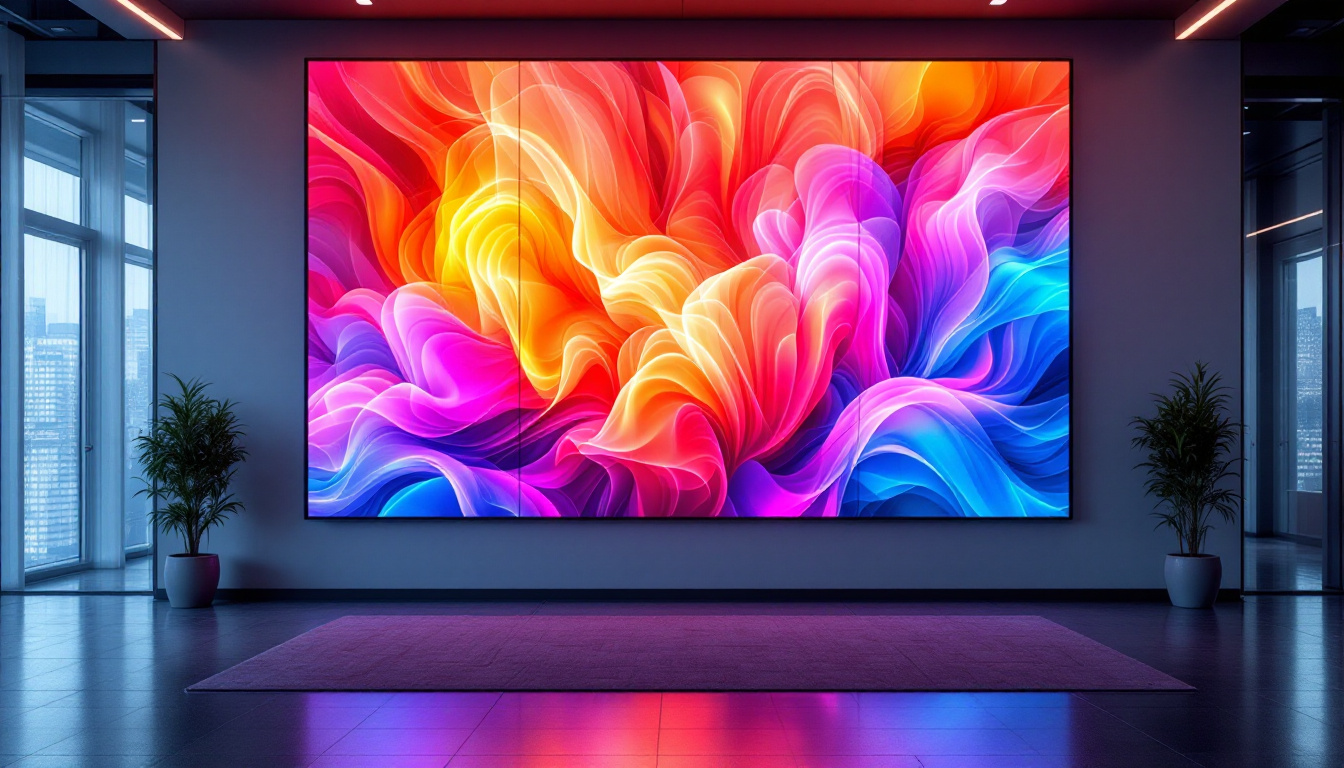In today’s fast-paced digital world, having an efficient and ergonomic workspace is essential for productivity and comfort. One often overlooked aspect of this setup is the computer monitor stand. A tall computer monitor stand, in particular, can significantly enhance the viewing experience, especially when paired with LED displays. This article delves into the benefits of using a tall monitor stand and the intricacies of LED display technology.
The Importance of Monitor Height
Proper monitor height is crucial for maintaining good posture and reducing eye strain. A tall computer monitor stand helps achieve the ideal viewing angle, which can lead to improved comfort during long hours of work or gaming.
Ergonomics and Comfort
When working at a desk, the position of the monitor can greatly affect physical well-being. A monitor that is too low can cause neck and shoulder strain, while one that is too high may lead to eye discomfort. A tall monitor stand allows users to adjust the height of their screens, ensuring that the top of the monitor is at or slightly below eye level. This alignment promotes a more natural head position and reduces the risk of developing musculoskeletal issues.
Furthermore, a well-positioned monitor can help maintain a comfortable distance from the screen, which is essential for reducing eye fatigue. By elevating the monitor, users can create a more ergonomic workspace that supports their health and productivity. This is especially important for individuals who spend extended periods in front of a computer, as proper ergonomics can significantly impact overall well-being. In fact, many companies are now investing in ergonomic assessments for their employees to ensure that workspaces are optimized for comfort and efficiency.
Enhanced Viewing Experience
In addition to comfort, a tall monitor stand can enhance the overall viewing experience. For those who work with multiple monitors or engage in graphic-intensive tasks, having screens at the right height can improve visibility and accessibility. By positioning monitors at eye level, users can easily switch between screens without straining their necks or eyes. This is particularly beneficial for professionals in fields such as graphic design, video editing, or programming, where precision and attention to detail are paramount.
Moreover, a tall stand can help reduce glare from overhead lighting, which can be a common issue in office environments. By adjusting the height and angle of the monitor, users can minimize reflections and create a more enjoyable viewing experience. Additionally, many modern monitor stands come equipped with features such as cable management systems, which can help keep workspaces tidy and organized. This not only contributes to a more aesthetically pleasing environment but also reduces distractions, allowing users to focus better on their tasks. The combination of ergonomic benefits and enhanced viewing conditions can lead to increased productivity and a more satisfying work experience overall.
Understanding LED Display Technology
LED (Light Emitting Diode) displays have become the standard for modern monitors due to their superior performance and energy efficiency. Understanding the fundamentals of LED technology can help users appreciate the advantages of these displays when paired with a tall monitor stand. The combination of a tall monitor stand and LED technology not only enhances ergonomics but also allows for better viewing angles, which is crucial for reducing eye strain during long hours of use.
How LED Displays Work
LED displays utilize semiconductor technology to produce light. Unlike traditional LCD monitors that rely on fluorescent backlighting, LED screens use an array of tiny diodes to emit light directly. This results in brighter images, deeper blacks, and a wider color gamut. The technology behind these displays has evolved significantly, with advancements such as local dimming, which allows specific areas of the screen to be dimmed or brightened independently, further enhancing contrast and detail in images.
There are two primary types of LED displays: edge-lit and full-array. Edge-lit displays use LEDs positioned along the edges of the screen, while full-array displays have a grid of LEDs behind the entire screen. Full-array displays typically offer better contrast and uniformity, making them ideal for tasks that require precise color accuracy. Moreover, the incorporation of HDR (High Dynamic Range) technology in many modern LED displays allows for a more dynamic range of colors and brightness levels, resulting in a more lifelike viewing experience.
Benefits of LED Displays
LED displays offer numerous advantages over traditional monitor technologies. One of the most significant benefits is energy efficiency. LED monitors consume less power, which not only reduces electricity bills but also has a lower environmental impact. This energy efficiency is particularly beneficial for businesses that rely on multiple monitors, as it can lead to substantial cost savings over time.
Additionally, LED displays have a faster response time, making them suitable for fast-paced gaming and video editing. The improved refresh rates and reduced motion blur enhance the overall visual experience, allowing users to enjoy smoother graphics and more vibrant colors. Furthermore, many LED monitors come equipped with features such as blue light reduction and flicker-free technology, which contribute to a more comfortable viewing experience, especially during extended use. This is particularly important for professionals who spend long hours in front of their screens, as it can help mitigate fatigue and improve productivity.
Choosing the Right Tall Monitor Stand
When selecting a tall computer monitor stand, several factors should be considered to ensure it meets individual needs and preferences. From material and design to adjustability and stability, each aspect plays a crucial role in the overall effectiveness of the stand.
Material and Design
Tall monitor stands come in various materials, including metal, wood, and plastic. Metal stands tend to offer greater durability and stability, while wooden stands can add a touch of elegance to a workspace. Plastic options are often lightweight and portable, making them suitable for users who may need to move their setup frequently.
The design of the stand is also important. Some stands feature a minimalist aesthetic that fits seamlessly into modern office environments, while others may have more elaborate designs that serve as decorative pieces. Choosing a stand that complements the overall workspace can enhance the visual appeal of the area.
Adjustability and Stability
One of the most critical features of a tall monitor stand is its adjustability. Many stands offer multiple height settings, allowing users to customize the height to their specific needs. Some advanced models even come with gas lift mechanisms for smooth and effortless adjustments.
Stability is another essential factor. A wobbly stand can lead to distractions and discomfort, especially during intense work sessions. Look for stands with a solid base and non-slip feet to ensure that the monitor remains securely in place.
Setting Up Your Monitor Stand
Once the right tall monitor stand has been selected, the next step is to set it up correctly. Proper setup not only maximizes the benefits of the stand but also enhances the overall workspace ergonomics.
Height Adjustment
To achieve the optimal height, adjust the monitor so that the top of the screen is at or just below eye level. This positioning allows for a natural line of sight, reducing the need to tilt the head up or down. Users should also ensure that the monitor is at a comfortable distance, typically between 20 to 30 inches away from the eyes.
For those using multiple monitors, it’s essential to align them at the same height to avoid neck strain. A multi-monitor setup may require additional adjustments, such as angling the screens inward for better visibility.
Organizing Cables
A common issue with monitor setups is cable clutter. A tall monitor stand can help mitigate this by providing space for cable management. Many stands come equipped with built-in cable management systems, allowing users to neatly route and hide cables behind the stand.
Utilizing cable ties or clips can further enhance organization, ensuring that cables are not only hidden but also easily accessible when needed. A tidy workspace contributes to a more focused and productive environment.
Maintaining Your Monitor and Stand
Regular maintenance of both the monitor and the stand is essential for longevity and optimal performance. Taking care of these components can prevent issues and ensure a consistently pleasant user experience.
Cleaning the Monitor
Dust and fingerprints can accumulate on the screen, affecting visibility and image quality. To clean the monitor, use a microfiber cloth slightly dampened with water or a dedicated screen cleaner. Avoid using harsh chemicals or abrasive materials, as these can damage the screen.
It’s also advisable to turn off the monitor before cleaning to prevent any potential damage and to make smudges more visible. Regular cleaning can enhance the monitor’s lifespan and maintain optimal performance.
Checking the Stand
Periodically inspect the monitor stand for any signs of wear or instability. Tightening screws and ensuring that all components are secure can prevent accidents and maintain stability. If the stand has adjustable features, check that they function smoothly and without resistance.
Additionally, consider the environment in which the stand is placed. Ensure that it is on a level surface to prevent wobbling and that it is not exposed to extreme temperatures or moisture, which could affect its integrity.
Conclusion
Investing in a tall computer monitor stand can significantly enhance the ergonomics and functionality of a workspace, especially when paired with LED display technology. By understanding the importance of monitor height, the benefits of LED displays, and how to choose and maintain a monitor stand, users can create an efficient and comfortable environment that supports their productivity and well-being.
As technology continues to evolve, so too do the options available for optimizing workspaces. Embracing these advancements, such as tall monitor stands and LED displays, can lead to a more enjoyable and effective work experience. Whether for gaming, graphic design, or everyday tasks, the right setup can make all the difference.
Upgrade Your Visual Experience with LumenMatrix
Ready to take your workspace to the next level? Discover the unparalleled clarity and performance of LumenMatrix’s innovative LED display solutions. Whether you’re looking to enhance your office ergonomics with a tall monitor stand or captivate your audience with dynamic visual displays, LumenMatrix has you covered. From Indoor and Outdoor LED Walls to specialized solutions like Vehicle and Sports Displays, our cutting-edge technology is designed to revolutionize your visual communication. Don’t settle for anything less than the best. Check out LumenMatrix LED Display Solutions today and transform your space into a hub of productivity and inspiration.