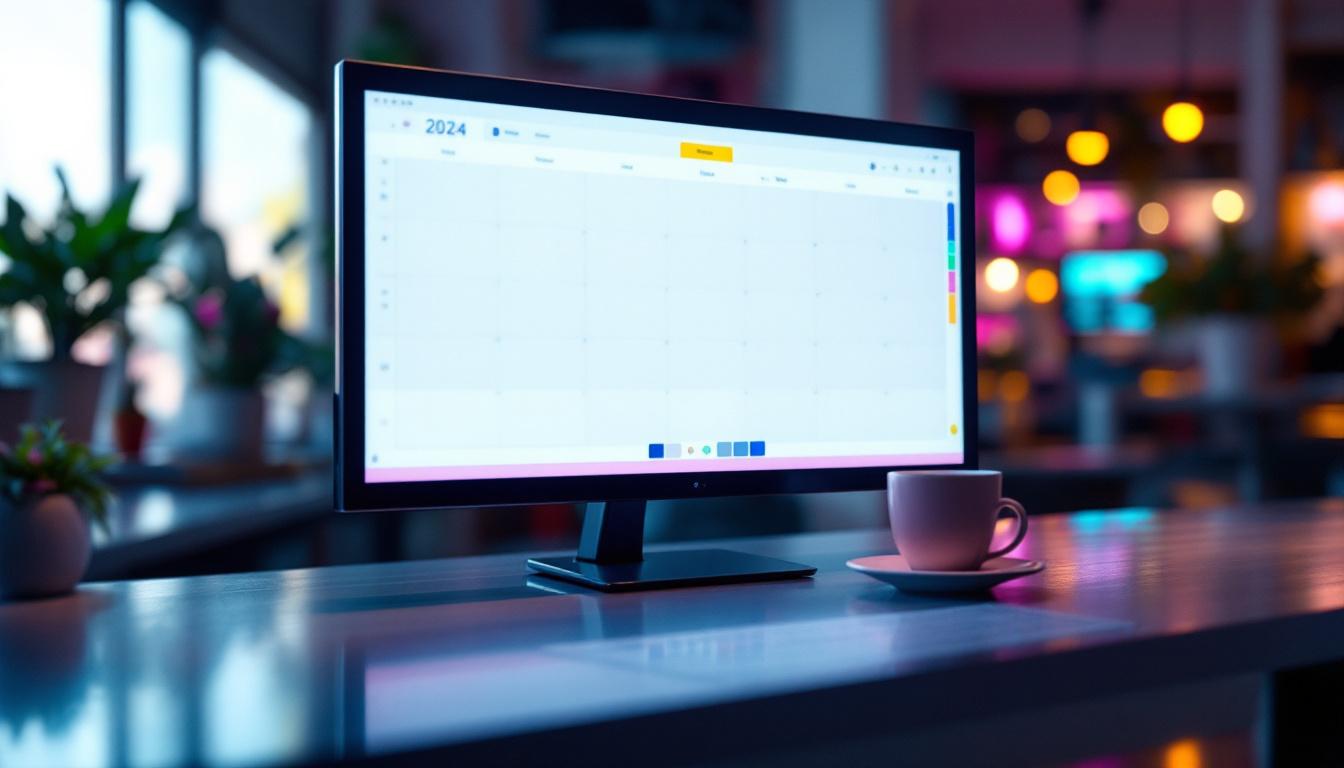The evolution of technology has led to the emergence of touch screen computer monitors, which have become increasingly popular in various settings, from home offices to commercial environments. Among these, the 24-inch touch screen computer monitor stands out due to its optimal size, offering a balance between usability and screen real estate. This article delves into the features, advantages, and technical specifications of these monitors, particularly focusing on LED display technology.
Understanding Touch Screen Technology
Types of Touch Screen Technology
Touch screen monitors utilize different technologies to detect user input. The most common types include resistive, capacitive, and infrared touch screens. Each type has its unique characteristics and applications.
Resistive touch screens consist of multiple layers that detect pressure. They are generally less expensive and can be operated with any object, including a finger, stylus, or pen. However, they may not provide the same level of sensitivity and clarity as other types. This makes them particularly useful in environments where durability is key, such as industrial settings, where users may be wearing gloves or using tools to interact with the screen.
Capacitive touch screens, on the other hand, rely on the electrical properties of the human body. They offer a more responsive and accurate touch experience, making them ideal for high-resolution displays. These screens are commonly found in smartphones and tablets. Their ability to support multi-touch gestures allows for advanced functionalities such as pinch-to-zoom and swipe navigation, enhancing user experience significantly.
Applications of Touch Screen Monitors
The versatility of 24-inch touch screen monitors allows them to be used in various applications. In educational settings, they facilitate interactive learning experiences, enabling students to engage with content directly. Teachers can use these screens to display interactive lessons, allowing students to participate actively, which can lead to improved retention of information. Furthermore, the integration of touch screens in classrooms can accommodate different learning styles, catering to visual, auditory, and kinesthetic learners alike.
In retail environments, they serve as point-of-sale systems, enhancing customer interaction and streamlining transactions. Touch screens can provide customers with product information, reviews, and even personalized recommendations based on their shopping history. This not only improves the shopping experience but also helps retailers gather valuable data on customer preferences and behaviors. Moreover, in professional settings such as design studios or medical facilities, touch screen monitors can simplify complex tasks, allowing for intuitive navigation and manipulation of software. In medical environments, for instance, touch screens can be used to access patient records quickly and efficiently, ensuring that healthcare professionals can focus more on patient care rather than cumbersome paperwork. This adaptability makes them a valuable tool across different industries, showcasing their potential to enhance productivity and user engagement in a multitude of contexts.
LED Display Technology Explained
What is LED Display Technology?
LED, or Light Emitting Diode, display technology has revolutionized the way screens are built and function. Unlike traditional LCD screens that use fluorescent backlighting, LED displays utilize numerous tiny diodes to produce light. This technology results in brighter images, deeper blacks, and a wider color gamut.
LED displays can be further categorized into two types: edge-lit and backlit. Edge-lit LED displays have LEDs placed around the screen’s perimeter, while backlit displays have a full array of LEDs behind the screen. The latter typically offers superior picture quality and uniform brightness. In addition to these types, there are also OLED (Organic LED) displays, which take advantage of organic compounds that emit light when an electric current is applied. This technology allows for even thinner screens and greater flexibility in design, making it popular for high-end televisions and smartphones.
Advantages of LED Displays
One of the most significant advantages of LED displays is their energy efficiency. They consume less power compared to traditional displays, which not only reduces electricity costs but also contributes to environmental sustainability. Additionally, LED displays have a longer lifespan, often lasting tens of thousands of hours before needing replacement. This longevity is particularly beneficial in commercial settings, where screens are used for advertising or information dissemination and require minimal maintenance.
Furthermore, the superior brightness and contrast ratios of LED displays enhance the viewing experience. Whether for gaming, graphic design, or general use, the vivid colors and sharp images provided by LED technology make it a preferred choice for many users. The enhanced performance of LED displays also means they are well-suited for various lighting conditions, from dimly lit rooms to bright outdoor environments. This adaptability makes them ideal for everything from home theaters to public displays, ensuring that content remains visible and engaging regardless of the surrounding light conditions.
Key Features of 24-Inch Touch Screen Monitors
Screen Resolution and Clarity
The screen resolution of a 24-inch touch screen monitor plays a critical role in determining the clarity and detail of the displayed content. Most modern monitors offer resolutions such as Full HD (1920×1080) or even 4K (3840×2160), providing crisp images and vibrant colors.
Higher resolutions are particularly beneficial for tasks that require precision, such as graphic design or video editing. The increased pixel density ensures that images and text appear sharp and clear, reducing eye strain during prolonged use. Additionally, the color accuracy of these monitors is often enhanced, making them ideal for professionals who rely on true-to-life color representation, such as photographers and digital artists. This level of detail not only enhances productivity but also elevates the overall viewing experience, whether for work or leisure.
Touch Sensitivity and Responsiveness
Touch sensitivity is another essential feature of touch screen monitors. A responsive touch screen allows for seamless interaction, whether it’s scrolling through documents, zooming in on images, or navigating through software applications. Monitors with advanced capacitive technology typically offer superior responsiveness.
Moreover, some models come equipped with multi-touch capabilities, allowing users to perform gestures such as pinch-to-zoom or swipe with multiple fingers. This feature enhances user experience, making tasks more intuitive and efficient. Furthermore, the tactile feedback provided by these monitors can simulate the feel of writing or drawing on paper, which is particularly beneficial for artists and designers who prefer a natural touch experience. The integration of stylus support in some models further expands the creative possibilities, allowing for detailed illustrations and annotations directly on the screen.
Connectivity Options
Connectivity is a vital aspect of any computer monitor. A 24-inch touch screen monitor should offer a variety of ports to accommodate different devices and peripherals. Common connectivity options include HDMI, DisplayPort, USB-C, and VGA.
Having multiple ports allows users to connect the monitor to laptops, desktops, or even gaming consoles without hassle. Some monitors also feature built-in USB hubs, enabling easy access to USB devices such as flash drives or external hard drives. Additionally, many modern monitors support wireless connectivity options, such as Bluetooth or Wi-Fi, which can facilitate a cable-free setup and allow for easy screen sharing from mobile devices or tablets. This versatility not only enhances the functionality of the monitor but also makes it a valuable tool in collaborative environments, where multiple users may need to connect and share their screens during meetings or presentations.
Choosing the Right 24-Inch Touch Screen Monitor
Consider Your Needs
Before purchasing a 24-inch touch screen monitor, it is essential to assess individual needs and usage scenarios. For instance, professionals working in design or video editing may prioritize high resolution and color accuracy, while casual users may focus on basic functionality and budget.
Additionally, consider the environment in which the monitor will be used. Monitors with anti-glare screens are ideal for brightly lit areas, while those with higher brightness levels are suitable for darker environments.
Budget Considerations
Budget is another critical factor when selecting a touch screen monitor. Prices can vary significantly based on features, brand, and technology. It is advisable to set a budget that aligns with the desired specifications while also considering long-term investment.
While it may be tempting to opt for the cheapest option, investing in a quality monitor can lead to better performance and durability in the long run. Researching different models and reading user reviews can provide valuable insights into the best options available within a specific budget.
Maintenance and Care for Touch Screen Monitors
Cleaning and Upkeep
Proper maintenance is crucial for ensuring the longevity and performance of a 24-inch touch screen monitor. Regular cleaning helps prevent dust and smudges from accumulating on the screen, which can affect visibility and touch sensitivity.
It is recommended to use a microfiber cloth and a gentle cleaning solution specifically designed for electronics. Avoid using harsh chemicals or abrasive materials, as these can damage the screen’s surface.
Software Updates and Calibration
Keeping the monitor’s software up to date is essential for optimal performance. Manufacturers often release firmware updates that can enhance functionality and fix bugs. Regularly checking for updates ensures that the monitor operates smoothly and efficiently.
Calibration is another important aspect of maintaining a touch screen monitor. Periodic calibration can help ensure accurate touch response and color representation, especially for professionals who rely on precise input for their work.
Conclusion
The 24-inch touch screen computer monitor with LED display technology represents a significant advancement in the realm of visual and interactive computing. With its blend of functionality, responsiveness, and vibrant display quality, it caters to a wide range of users, from professionals to casual consumers.
Understanding the various features, advantages, and maintenance practices associated with these monitors can help users make informed decisions when purchasing. As technology continues to evolve, touch screen monitors are likely to become even more integral to our daily computing experiences, enhancing productivity and engagement across various sectors.
In summary, whether for work, education, or entertainment, investing in a high-quality 24-inch touch screen monitor can significantly enhance user experience, making tasks more intuitive and enjoyable. With the right knowledge and considerations, finding the perfect monitor to meet individual needs is within reach.
Discover LumenMatrix’s Advanced LED Displays
Ready to elevate your interactive computing experience with a touch screen monitor that boasts unparalleled LED display technology? Look no further than LumenMatrix, a pioneer in crafting LED display modules that transform visual communication and engagement. From the vivid clarity of an Indoor LED Wall Display to the dynamic impact of a Custom LED Display, LumenMatrix offers a comprehensive range of solutions tailored to meet your specific needs. Don’t miss the opportunity to create immersive visual experiences with LumenMatrix’s innovative LED display solutions. Check out LumenMatrix LED Display Solutions today and witness how they can revolutionize your space.