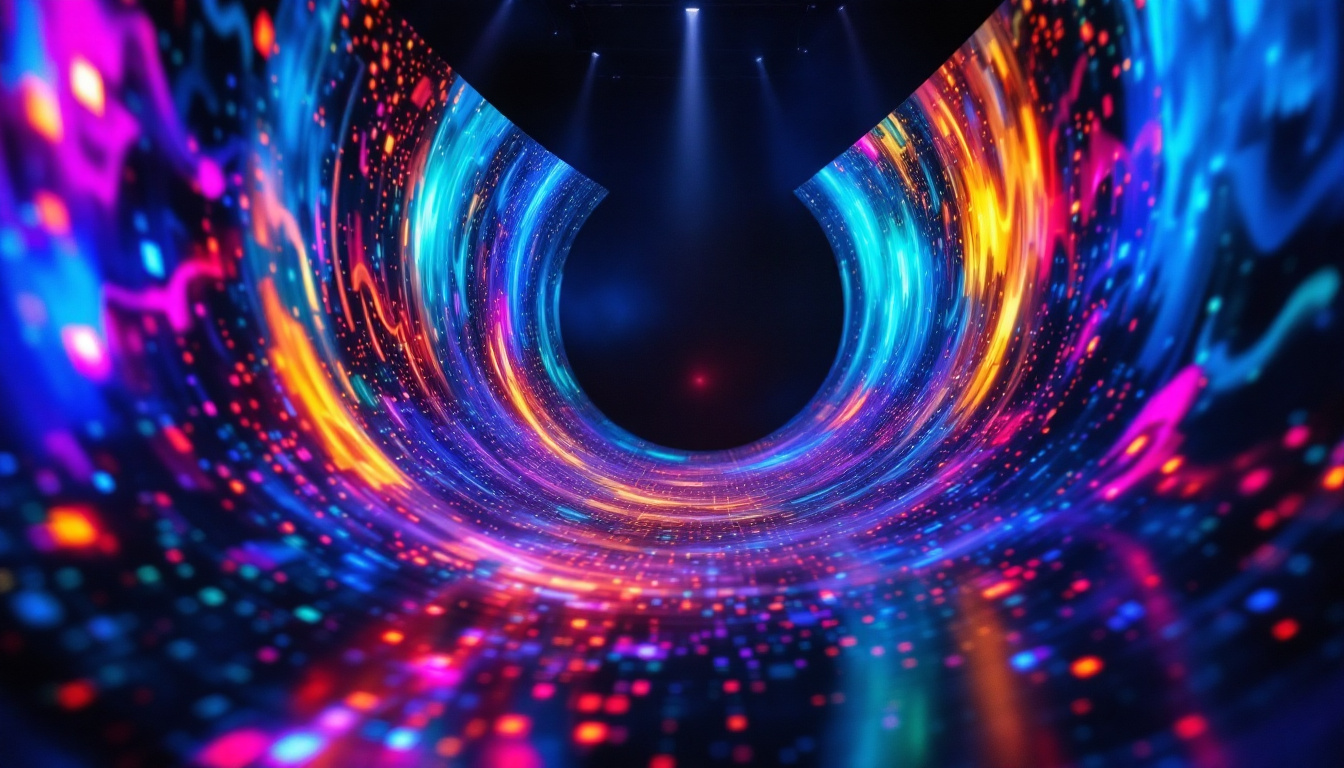In the world of technology, the demand for larger and more vibrant displays continues to grow. Among the various sizes available, the 30-inch screen monitor stands out as a popular choice for professionals, gamers, and casual users alike. This article delves into the intricacies of 30-inch LED displays, exploring their features, benefits, and considerations for potential buyers.
Understanding LED Technology
LED (Light Emitting Diode) technology has revolutionized the way displays are made and viewed. Unlike traditional LCD monitors that rely on fluorescent backlighting, LED monitors utilize tiny diodes to produce light, resulting in several advantages. This shift not only enhances the visual experience but also contributes to energy conservation, making LED technology a preferred choice in various applications, from televisions to smartphones.
How LED Displays Work
LED displays operate by using a matrix of diodes that emit light when an electric current passes through them. This allows for greater control over brightness and color accuracy compared to older technologies. The two main types of LED displays are:
- Edge-lit LED: In this design, LEDs are placed around the edges of the screen, allowing for a thinner profile. While they are energy-efficient, they may not provide uniform brightness across the entire display.
- Full-array LED: This configuration features a grid of LEDs behind the screen, offering better brightness control and improved contrast ratios. Full-array displays are often preferred for their superior picture quality.
Benefits of LED Technology
LED technology offers numerous benefits that enhance the viewing experience. Some of the key advantages include:
- Improved Energy Efficiency: LED monitors consume less power than traditional displays, making them more environmentally friendly and cost-effective in the long run.
- Enhanced Color Accuracy: With a broader color gamut, LED displays can reproduce more vibrant and lifelike colors, which is particularly beneficial for graphic design and photography.
- Longer Lifespan: LED technology is known for its durability, often lasting longer than traditional displays, reducing the need for frequent replacements.
In addition to these benefits, LED technology also supports a range of innovative features that further enhance user experience. For instance, many modern LED displays come equipped with HDR (High Dynamic Range) capabilities, which significantly improve the contrast between the brightest and darkest parts of an image. This technology allows viewers to enjoy a more dynamic and immersive visual experience, especially when watching movies or playing video games. Furthermore, advancements in local dimming technology in full-array LED displays enable specific areas of the screen to dim or brighten independently, resulting in deeper blacks and more vibrant colors.
Moreover, LED technology has expanded beyond just screens; it has found applications in various fields such as automotive lighting, architectural lighting, and even horticulture. In the automotive industry, for example, LED lights are now commonly used for headlights and taillights due to their brightness and energy efficiency. In horticulture, specialized LED grow lights are employed to optimize plant growth by providing the specific wavelengths of light that plants need. This versatility underscores the transformative impact of LED technology across different sectors, making it an essential component of modern innovation.
Key Features of 30 Inch Monitors
When considering a 30-inch monitor, several features should be taken into account to ensure it meets specific needs and preferences. These features can significantly impact usability and overall satisfaction.
Resolution Options
Resolution plays a crucial role in determining the clarity and detail of the images displayed. Common resolutions for 30-inch monitors include:
- 2560 x 1600 (WQXGA): This resolution offers a sharp image quality, making it ideal for professional work such as video editing and graphic design.
- 3840 x 2160 (4K UHD): With four times the resolution of Full HD, 4K monitors provide stunning detail and are becoming increasingly popular for gaming and high-definition content consumption.
In addition to these standard resolutions, some monitors also support HDR (High Dynamic Range) content, which enhances the color depth and contrast ratio, providing a more vibrant viewing experience. This feature is particularly beneficial for photographers and videographers who require precise color accuracy and detail in their work. Furthermore, as streaming services continue to offer more 4K content, having a monitor that can fully utilize this resolution can significantly enhance the entertainment experience.
Refresh Rate and Response Time
For gamers and those who engage in fast-paced activities, refresh rate and response time are critical specifications. A higher refresh rate, such as 144Hz, provides smoother motion, while a lower response time reduces ghosting effects during rapid movements. For general use, a refresh rate of 60Hz is typically sufficient.
Moreover, some advanced models offer adaptive sync technologies like NVIDIA G-SYNC or AMD FreeSync, which help eliminate screen tearing and stuttering during gameplay. These technologies dynamically adjust the monitor’s refresh rate to match the frame rate output of the graphics card, resulting in a seamless and immersive gaming experience. This is particularly advantageous in competitive gaming scenarios, where every millisecond can make a difference.
Connectivity Options
Modern monitors come equipped with various connectivity options to accommodate different devices. Common ports include:
- HDMI: Widely used for connecting to computers, gaming consoles, and media players.
- DisplayPort: Often preferred for high-resolution displays due to its ability to support higher refresh rates.
- USB-C: An increasingly popular option that allows for video, data transfer, and charging through a single cable.
Additionally, many 30-inch monitors now feature built-in USB hubs, allowing users to connect peripherals such as keyboards, mice, and external storage devices directly to the monitor. This can help declutter the workspace and streamline connections. Some models even come with integrated KVM (Keyboard, Video, Mouse) switches, enabling users to control multiple computers with a single set of peripherals, which is particularly useful for professionals who work with multiple systems or setups.
Advantages of Using a 30 Inch Monitor
The choice of a 30-inch monitor can offer several advantages that enhance productivity and enjoyment. Understanding these benefits can help users make informed decisions.
Increased Screen Real Estate
One of the most significant advantages of a 30-inch monitor is the increased screen real estate it provides. This larger display allows users to multitask more effectively, enabling them to have multiple windows open side by side without feeling cramped. Whether for professional work or leisure activities, the additional space can lead to improved efficiency.
Immersive Viewing Experience
For gamers and movie enthusiasts, a 30-inch monitor offers a more immersive viewing experience. The larger screen size enhances the details and depth of visuals, making games and films more engaging. Coupled with high resolution, users can enjoy stunning graphics that draw them into the action.
Better Ergonomics
Using a larger monitor can also contribute to better ergonomics. With a 30-inch display, users can position the screen further away, reducing eye strain and improving posture. This can be particularly beneficial for those who spend long hours in front of a computer.
Considerations Before Purchasing
While a 30-inch monitor can offer numerous benefits, there are several considerations to keep in mind before making a purchase. Evaluating these factors can help ensure that the selected monitor meets individual needs.
Desk Space
Before investing in a 30-inch monitor, it is essential to consider the available desk space. These monitors can be quite large, and ensuring that there is enough room for the monitor, as well as other equipment like keyboards and mice, is crucial for a comfortable setup.
Budget Constraints
30-inch monitors can vary significantly in price based on features and specifications. Setting a budget beforehand can help narrow down options and ensure that the chosen monitor provides the best value for the investment. It is also advisable to consider potential additional costs, such as monitor stands or mounts.
Intended Use
Understanding the primary use of the monitor is vital. Whether it is for gaming, professional work, or general media consumption, different monitors cater to different needs. For instance, a gamer may prioritize refresh rates and response times, while a graphic designer might focus on color accuracy and resolution.
Popular Brands and Models
The market for 30-inch monitors features a variety of brands and models, each offering unique features and specifications. Some well-regarded options include:
Apple Pro Display XDR
The Apple Pro Display XDR is a premium choice known for its exceptional color accuracy and high resolution. With a 6016 x 3384 resolution, it is ideal for professional creatives who require precise color reproduction and detail.
LG UltraFine 32UN880-B
This model from LG offers 4K resolution and impressive color accuracy, making it suitable for both professional and casual use. Its ergonomic stand allows for easy adjustments, enhancing user comfort during long hours of work.
Dell UltraSharp U3223QE
The Dell UltraSharp series is renowned for its high-quality displays. The U3223QE features a 4K resolution and excellent connectivity options, making it a versatile choice for various applications.
Maintenance and Care Tips
To ensure longevity and optimal performance from a 30-inch monitor, proper maintenance and care are essential. Following a few simple tips can help prolong the life of the display.
Regular Cleaning
Dust and fingerprints can accumulate on the screen, affecting visibility and overall performance. Regularly cleaning the monitor with a microfiber cloth and a suitable screen cleaner can help maintain clarity and prevent damage.
Optimal Settings
Adjusting the monitor’s brightness, contrast, and color settings can enhance the viewing experience while reducing eye strain. It is advisable to experiment with different settings to find the most comfortable configuration.
Proper Storage and Handling
When not in use, it is essential to store the monitor in a safe place to prevent physical damage. Avoid placing heavy objects on top of the monitor and ensure that it is securely mounted or placed on a stable surface.
Conclusion
A 30-inch screen monitor with LED display technology offers a compelling combination of size, clarity, and performance. Whether for gaming, professional work, or general use, these monitors provide an immersive experience that enhances productivity and enjoyment. By understanding the key features, advantages, and considerations, potential buyers can make informed decisions that best suit their needs.
As technology continues to evolve, the options for 30-inch monitors will only expand, providing even more choices for consumers. Investing in a high-quality monitor can significantly enhance the overall computing experience, making it a worthwhile consideration for anyone in the market for a new display.
Discover LumenMatrix’s Advanced LED Displays
Ready to elevate your visual experience with a 30-inch LED display? LumenMatrix is at the forefront of LED display innovation, offering a diverse range of solutions tailored to meet your needs. From immersive indoor and outdoor LED walls to dynamic vehicle displays and beyond, our technology is designed to captivate and engage. Explore our cutting-edge LED display modules and find the perfect fit for gaming, professional work, or any application where clarity and impact are paramount. Check out LumenMatrix LED Display Solutions today and transform your visual communication.