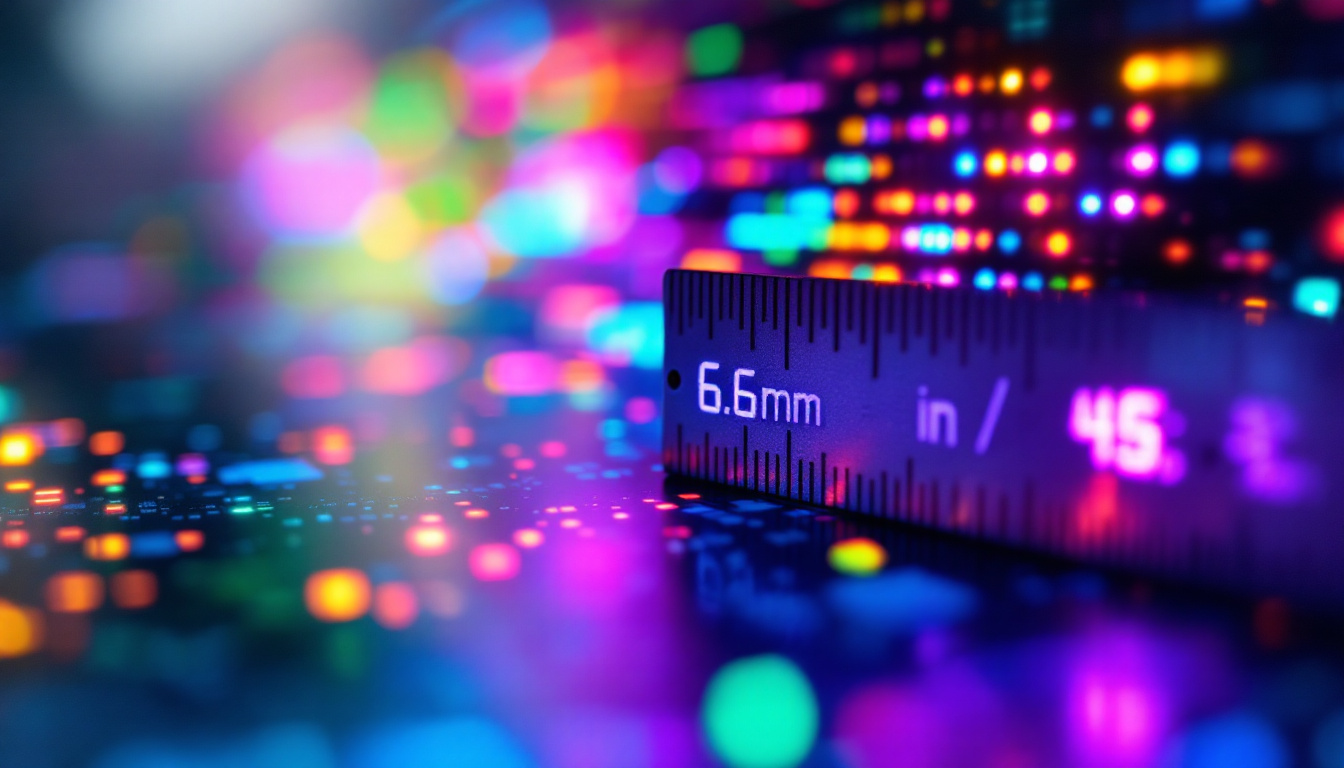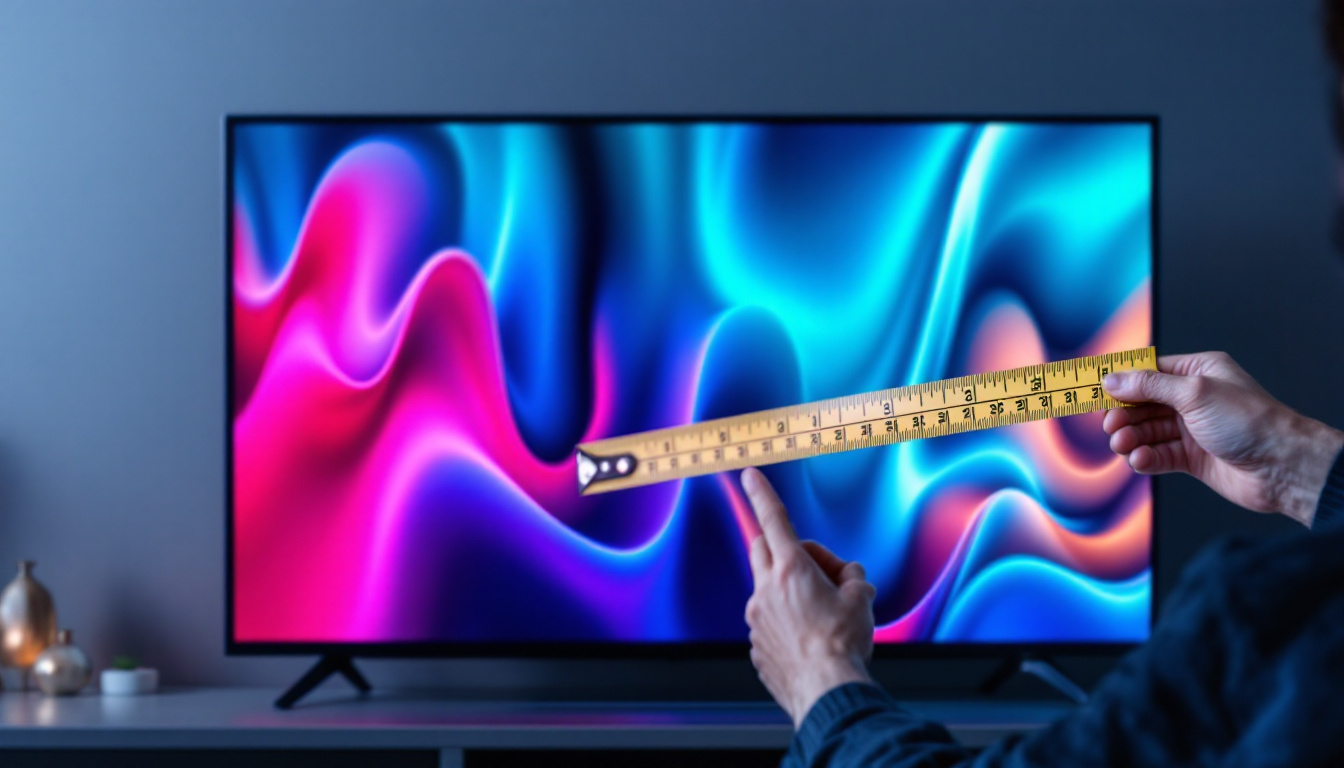In the modern workplace and home office, dual monitor setups have become increasingly popular. They enhance productivity by providing additional screen real estate, allowing users to multitask more efficiently. However, a common question arises: are all monitors compatible with dual monitor arms? This article delves into the compatibility of monitors with dual monitor arms, focusing on LED displays and the essential factors to consider.
Understanding Dual Monitor Arms
Dual monitor arms are adjustable mounts designed to hold two monitors simultaneously. They offer flexibility in positioning, allowing users to tilt, swivel, and adjust the height of their displays. This ergonomic solution not only saves desk space but also promotes better posture and reduces neck strain. With the rise of remote work and the increasing demand for multitasking capabilities, dual monitor arms have become an essential accessory for many professionals, gamers, and content creators alike.
Types of Dual Monitor Arms
There are several types of dual monitor arms available on the market, each catering to different needs and preferences. The most common types include:
- Desk-Mounted Arms: These attach directly to the edge of a desk, providing stability and easy adjustability. They are particularly popular in office environments where users frequently switch between tasks and require quick adjustments.
- Wall-Mounted Arms: Ideal for saving desk space, these arms are fixed to the wall, offering a clean and minimalist look. This type is especially beneficial in smaller workspaces or home offices where maximizing space is crucial.
- Freestanding Arms: These do not require any mounting and can be placed anywhere on the desk, making them versatile for various setups. They are a great option for those who may want to rearrange their workspace frequently without the hassle of mounting hardware.
Each type has its advantages and is suited for different environments, so it’s essential to choose one that aligns with your workspace requirements. For instance, a desk-mounted arm might be perfect for a dedicated office setup, while a freestanding arm could be more suitable for a temporary or flexible workspace.
Key Features of Dual Monitor Arms
When selecting a dual monitor arm, several features should be taken into account:
- Weight Capacity: Ensure that the arm can support the weight of your monitors. Most arms specify a maximum weight limit, so check this against your monitor specifications. This is particularly important for larger monitors, which can be significantly heavier and may require more robust support.
- VESA Compatibility: The Video Electronics Standards Association (VESA) sets the standard for mounting interfaces. Most monitors have VESA mounting holes, but it’s crucial to verify compatibility. This ensures that the arm will fit securely and safely hold your monitors in place.
- Adjustability: Look for arms that offer a range of motion, including tilt, swivel, and height adjustments, to achieve an ergonomic setup. This flexibility allows users to customize their viewing angles, reducing eye strain and enhancing productivity.
Additionally, some advanced dual monitor arms come with integrated cable management systems, helping to keep your workspace tidy and organized. This feature can be particularly beneficial in professional environments where a clean aesthetic is desired. Moreover, certain models may include built-in USB ports or power outlets, providing easy access to charging and connectivity options without cluttering your desk with extra cables and devices. By considering these features, you can select a dual monitor arm that not only meets your functional needs but also enhances the overall look and efficiency of your workspace.
Monitor Compatibility with Dual Monitor Arms
Not all monitors are created equal, and compatibility with dual monitor arms can vary significantly. Factors such as size, weight, and mounting options play a crucial role in determining whether a monitor can be used with a dual monitor arm.
Size and Weight Considerations
Monitors come in various sizes, typically ranging from 21 inches to 34 inches or more. Larger monitors may require more robust arms that can handle their weight and dimensions. Additionally, weight is a critical factor; if a monitor is too heavy for the arm, it may lead to instability or even damage.
It’s advisable to check the specifications of both the monitor and the dual monitor arm. Most manufacturers provide guidelines on the maximum size and weight their arms can support. For optimal performance, ensure that the combined weight of the monitors does not exceed the arm’s capacity.
VESA Mounting Standards
The VESA mounting standard is crucial for ensuring that monitors can be securely attached to dual monitor arms. Most monitors are designed with VESA holes on the back, allowing them to be mounted easily. However, not all monitors adhere to the same VESA pattern; common sizes include 75×75 mm and 100×100 mm.
Before purchasing a dual monitor arm, it is essential to verify that the monitor has a compatible VESA mount. If a monitor lacks VESA compatibility, alternative mounting solutions may be necessary, such as using an adapter or choosing a different arm designed for non-VESA monitors.
LED Displays and Their Compatibility
LED displays have gained immense popularity due to their vibrant colors, energy efficiency, and slim profiles. However, their compatibility with dual monitor arms can sometimes be a concern. Understanding the specifics of LED monitors is vital for ensuring a seamless dual setup.
Benefits of LED Displays
LED displays offer several advantages that make them a preferred choice for many users:
- Energy Efficiency: LED monitors consume less power than traditional LCDs, making them more environmentally friendly and cost-effective in the long run.
- Improved Color Accuracy: The technology behind LED displays provides better color reproduction and contrast, enhancing the visual experience.
- Thin Profile: LED monitors are typically thinner and lighter than their LCD counterparts, which can be beneficial when using dual monitor arms.
Potential Compatibility Issues
While LED monitors generally have good compatibility with dual monitor arms, some issues may arise:
- Weight Distribution: Some LED monitors, especially larger models, can be heavier than expected. It’s crucial to ensure that the arm can handle the weight.
- Mounting Hole Placement: The position of VESA mounting holes can vary between models. If the holes are not aligned correctly, it could lead to installation challenges.
- Screen Size: Larger screens may require more robust arms for stability. Users should consider the size of their LED displays when selecting an arm.
Choosing the Right Dual Monitor Arm
With numerous options available, selecting the right dual monitor arm can be daunting. However, by considering specific factors, users can make an informed decision that meets their needs.
Assessing Your Workspace
Before purchasing a dual monitor arm, assess your workspace. Consider the following:
- Desk Space: Measure the available desk space to ensure that the arm will fit without overcrowding your work area.
- Monitor Size: Determine the size of your monitors and how they will fit into your workspace. Ensure that the arm can accommodate the dimensions.
- Ergonomics: Think about your posture and comfort. The arm should allow for adjustments that promote a healthy working position.
Researching Brands and Models
Not all dual monitor arms are created equal. Researching different brands and models can help identify the best options available. Look for reviews and ratings from other users to gauge performance and reliability.
Consider factors such as build quality, ease of installation, and warranty options. A reputable brand often provides better customer support and product longevity, making it a worthwhile investment.
Installation and Setup
Once the right dual monitor arm is selected, the installation process is the next step. Proper setup is crucial for ensuring stability and functionality.
Step-by-Step Installation Guide
Here is a general guide to installing a dual monitor arm:
- Gather Tools: Ensure you have all necessary tools, such as a screwdriver, wrench, and level.
- Attach the Arm to the Desk: If using a desk-mounted arm, clamp it securely to the edge of the desk. Ensure it is tight and stable.
- Attach the Monitors: Securely attach the monitors to the VESA mounts on the arm. Ensure they are aligned and tightened properly.
- Adjust Position: Once the monitors are mounted, adjust their height, tilt, and swivel to achieve the desired ergonomic position.
- Test Stability: Gently shake the monitors to ensure they are stable and securely attached.
Final Adjustments
After installation, take some time to make final adjustments. Ensure that the monitors are at eye level and that there is no glare from windows or overhead lights. Proper positioning can significantly enhance the overall user experience.
Conclusion
In summary, while not every monitor is compatible with dual monitor arms, most LED displays can be used effectively with the right considerations. Factors such as weight, size, and VESA compatibility play a significant role in determining whether a monitor can be mounted. By understanding these aspects and choosing the appropriate dual monitor arm, users can create an efficient and ergonomic workspace that enhances productivity.
Investing in dual monitor arms can transform a standard workstation into a dynamic and flexible environment, catering to the needs of modern users. With the right setup, the benefits of dual monitors can be fully realized, leading to improved efficiency and comfort.
Enhance Your Workspace with LumenMatrix
Ready to elevate your dual monitor setup with unparalleled clarity and vibrant visuals? Discover LumenMatrix’s innovative LED display solutions, crafted to transform your workspace and captivate your audience. From sleek Indoor LED Wall Displays to dynamic Custom LED Displays, LumenMatrix offers a range of state-of-the-art options that promise to revolutionize your visual experience. Don’t settle for less—experience the future of display technology today. Check out LumenMatrix LED Display Solutions and take the first step towards an engaging, productive, and visually stunning environment.