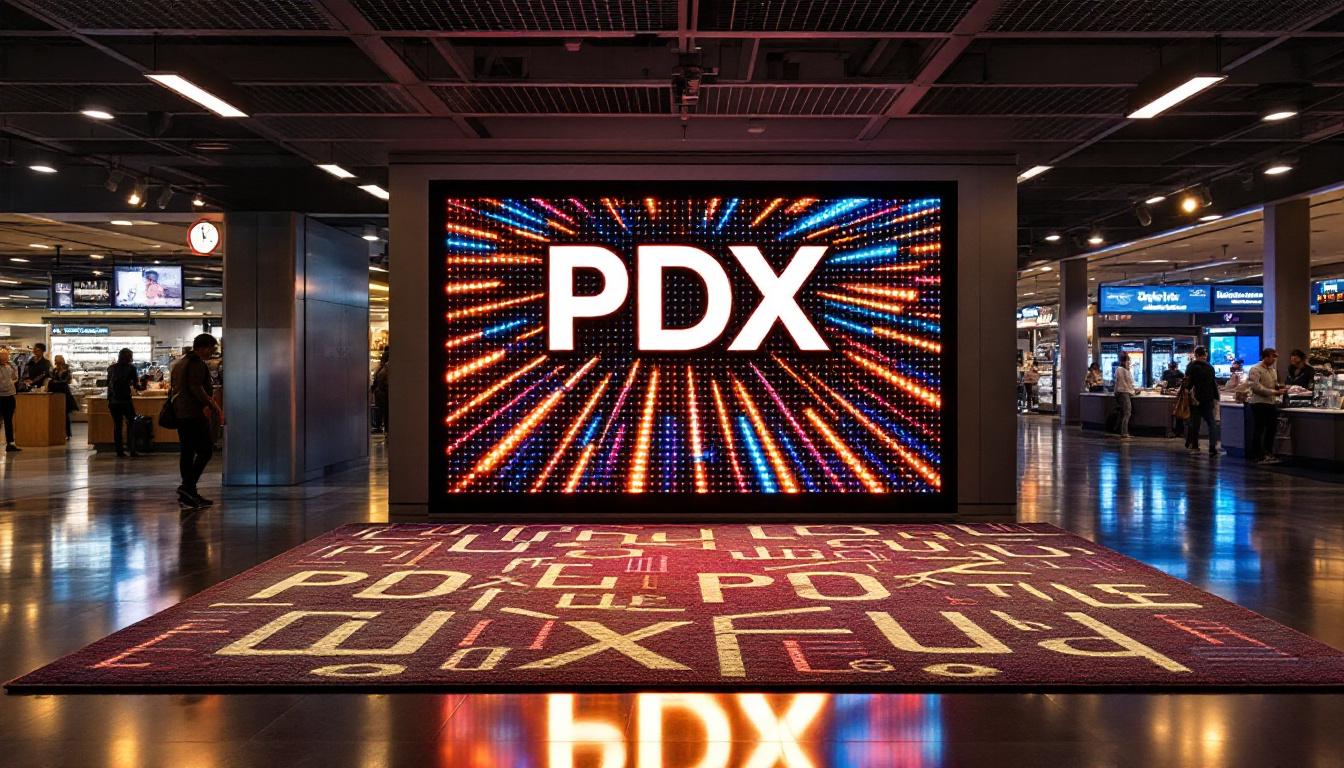In the world of technology, monitors have evolved significantly over the years, with wide screen LED displays becoming increasingly popular. These monitors not only enhance the viewing experience but also provide numerous benefits for various applications, from gaming to professional work. This article delves into the features, advantages, and considerations when choosing the best wide screen monitor for your needs.
Understanding Wide Screen Monitors
Wide screen monitors are designed to provide a broader aspect ratio, typically 16:9 or 21:9, compared to traditional monitors. This wider format allows for more content to be displayed simultaneously, making it ideal for multitasking, gaming, and watching movies. The increased screen real estate can significantly enhance productivity and immersion, allowing users to enjoy a more engaging experience whether they are working on spreadsheets, editing videos, or simply browsing the web.
Moreover, the ergonomic benefits of wide screen monitors cannot be overlooked. With the ability to arrange multiple windows side by side, users can reduce the need for constant switching between tabs or applications, which can lead to a more efficient workflow. This is particularly advantageous in professional environments where time is of the essence, as it minimizes distractions and helps maintain focus on the task at hand.
Aspect Ratios and Their Importance
The aspect ratio of a monitor is a crucial factor that influences the overall viewing experience. A 16:9 aspect ratio is common for most wide screen monitors, providing a balance between width and height that suits a variety of applications. On the other hand, 21:9 ultra-wide monitors offer an even broader view, ideal for cinematic experiences and gaming. This format mimics the aspect ratio of many films, allowing viewers to enjoy movies as they were intended to be seen, with less letterboxing and a more immersive experience.
Choosing the right aspect ratio depends on how the monitor will be used. For gamers, a wider aspect ratio can provide a competitive edge by allowing a more comprehensive view of the game environment. This can be particularly advantageous in first-person shooters or racing games where peripheral vision can make a significant difference. For professionals, such as graphic designers or video editors, a wider screen can facilitate better workflow by enabling multiple applications to be open simultaneously, allowing for easy drag-and-drop functionality and side-by-side comparisons of work in progress.
Resolution Matters
Resolution is another critical aspect to consider when selecting a wide screen monitor. Common resolutions include Full HD (1920×1080), Quad HD (2560×1440), and Ultra HD (3840×2160). Higher resolutions offer sharper images and better detail, which can be particularly beneficial for tasks that require precision, such as photo editing or gaming. The clarity provided by higher resolutions can help prevent eye strain during long hours of use, making it easier to focus on intricate details without discomfort.
While higher resolutions provide better image quality, they also require more powerful hardware to drive them effectively. Therefore, it’s essential to ensure that your computer’s graphics card can support the resolution of the monitor you choose. Additionally, the refresh rate of the monitor plays a vital role in the overall experience, especially for gamers. A higher refresh rate, such as 144Hz or 240Hz, can lead to smoother motion and reduced motion blur, enhancing the gaming experience further. This combination of resolution and refresh rate is crucial for those looking to achieve the best performance and visual fidelity in their wide screen monitor setup.
Benefits of LED Technology
LED (Light Emitting Diode) technology has revolutionized the display industry, offering several advantages over traditional LCD monitors. LED monitors use a backlighting system that enhances brightness, contrast, and color accuracy, resulting in a more vibrant viewing experience. The rapid advancements in LED technology have led to thinner, lighter screens that are not only aesthetically pleasing but also more versatile in various settings, from home theaters to professional studios.
Energy Efficiency
One of the most significant benefits of LED monitors is their energy efficiency. Compared to traditional LCD displays, LED monitors consume less power, making them a more environmentally friendly option. This not only helps reduce electricity bills but also contributes to a smaller carbon footprint. Additionally, many LED monitors come with energy-saving features, such as automatic brightness adjustment based on ambient light, further optimizing power consumption and extending the lifespan of the device.
Improved Color Accuracy and Contrast
LED technology allows for better color reproduction and contrast ratios. This is particularly important for professionals who rely on accurate colors for their work, such as graphic designers and photographers. The enhanced contrast also makes for a more enjoyable viewing experience, whether watching movies or playing games. Furthermore, advancements in LED technology, such as Quantum Dot and HDR (High Dynamic Range) capabilities, have pushed the boundaries of color depth and brightness levels, allowing viewers to experience a more lifelike representation of images. This level of detail is crucial for industries that demand precision, such as medical imaging and digital art, where every hue and shade can make a significant difference in the final output.
Choosing the Right Features
When selecting a wide screen LED monitor, various features should be considered to ensure it meets your specific needs. From connectivity options to ergonomic designs, understanding these features can help in making an informed decision.
Connectivity Options
Modern monitors come equipped with a variety of connectivity options, including HDMI, DisplayPort, USB-C, and VGA. HDMI is the most common interface for connecting to computers and gaming consoles, while DisplayPort is often preferred for high-resolution displays. USB-C is gaining popularity for its versatility, allowing for data transfer and charging through a single cable.
It’s essential to consider the devices you plan to connect to the monitor and ensure compatibility. Additionally, having multiple ports can be beneficial for users who switch between different devices frequently.
Ergonomics and Adjustability
Ergonomics is another crucial factor when selecting a monitor, especially for those who spend long hours in front of the screen. Look for monitors with adjustable stands that allow for height, tilt, and swivel adjustments. This flexibility can help reduce strain on the neck and eyes, contributing to a more comfortable viewing experience.
Some monitors also come with features like blue light filters and flicker-free technology, which can further enhance comfort during extended use by reducing eye fatigue.
Top Wide Screen Monitors in 2023
With numerous options available in the market, identifying the best wide screen monitor can be a daunting task. Below are some of the top contenders that have garnered positive reviews and are worth considering.
LG 34WN80C-B UltraWide Monitor
The LG 34WN80C-B is a 34-inch ultra-wide monitor that features a 21:9 aspect ratio and a resolution of 3440×1440. This monitor is ideal for multitasking, thanks to its ample screen space and excellent color accuracy. The IPS panel ensures vibrant colors and wide viewing angles, making it suitable for both professional work and entertainment.
Additionally, the monitor supports HDR10, enhancing the dynamic range for a more immersive viewing experience. With USB-C connectivity, it also provides a convenient solution for modern devices.
Samsung Odyssey G9
The Samsung Odyssey G9 is a gaming monitor that takes immersion to the next level with its 49-inch curved display and 32:9 aspect ratio. With a resolution of 5120×1440, this monitor offers stunning visuals and a high refresh rate, making it perfect for competitive gaming.
Its Quantum Dot technology ensures vibrant colors and deep blacks, while the G-Sync compatibility minimizes screen tearing. The ergonomic design also allows for comfortable long gaming sessions.
Dell UltraSharp U3818DW
The Dell UltraSharp U3818DW is a 38-inch curved monitor that is perfect for professionals seeking a high-quality display. With a resolution of 3840×1600, this monitor offers exceptional clarity and detail, making it an excellent choice for designers and content creators.
Featuring a USB-C hub, the U3818DW provides easy connectivity to various devices. Its ergonomic design includes height, tilt, and swivel adjustments, ensuring comfort during long hours of use.
Considerations Before Purchase
Before making a final decision on a wide screen monitor, it’s essential to consider several factors that can influence your satisfaction with the product. These include budget, intended use, and personal preferences.
Budget Constraints
Wide screen monitors come in a wide range of prices, and setting a budget can help narrow down options. While it’s tempting to go for the cheapest option, investing in a quality monitor can pay off in the long run, especially for professionals who rely on their displays for work.
Consider what features are most important and find a balance between price and functionality. Sometimes, spending a bit more can result in a significantly better experience.
Intended Use
Understanding how the monitor will be used is crucial in making the right choice. For gamers, features like refresh rate and response time may take precedence, while professionals may prioritize color accuracy and resolution. Identifying the primary use case can help in selecting a monitor that meets specific needs.
Conclusion
Choosing the best wide screen monitor involves considering various factors, including aspect ratio, resolution, connectivity options, and ergonomic features. With the advancements in LED technology, these monitors offer enhanced viewing experiences, making them suitable for both work and entertainment.
Whether it’s for gaming, professional tasks, or casual viewing, the right wide screen monitor can significantly enhance productivity and enjoyment. By understanding the features and benefits of wide screen LED displays, consumers can make informed decisions that suit their individual needs.
As technology continues to evolve, staying informed about the latest trends and options in wide screen monitors will ensure that users can select the best display for their requirements. With the right monitor, the possibilities are endless.
Discover the Future of Wide Screen Displays with LumenMatrix
Ready to elevate your visual experience with the latest in LED display technology? LumenMatrix is at the forefront of innovation, offering a diverse range of LED display solutions tailored to meet your needs. From immersive indoor and outdoor LED wall displays to dynamic vehicle and sports displays, our cutting-edge products are designed to captivate and engage. Embrace the future of wide screen monitors and transform your space with our custom, all-in-one, and transparent LED displays. Check out LumenMatrix LED Display Solutions today and see your world in a whole new light.