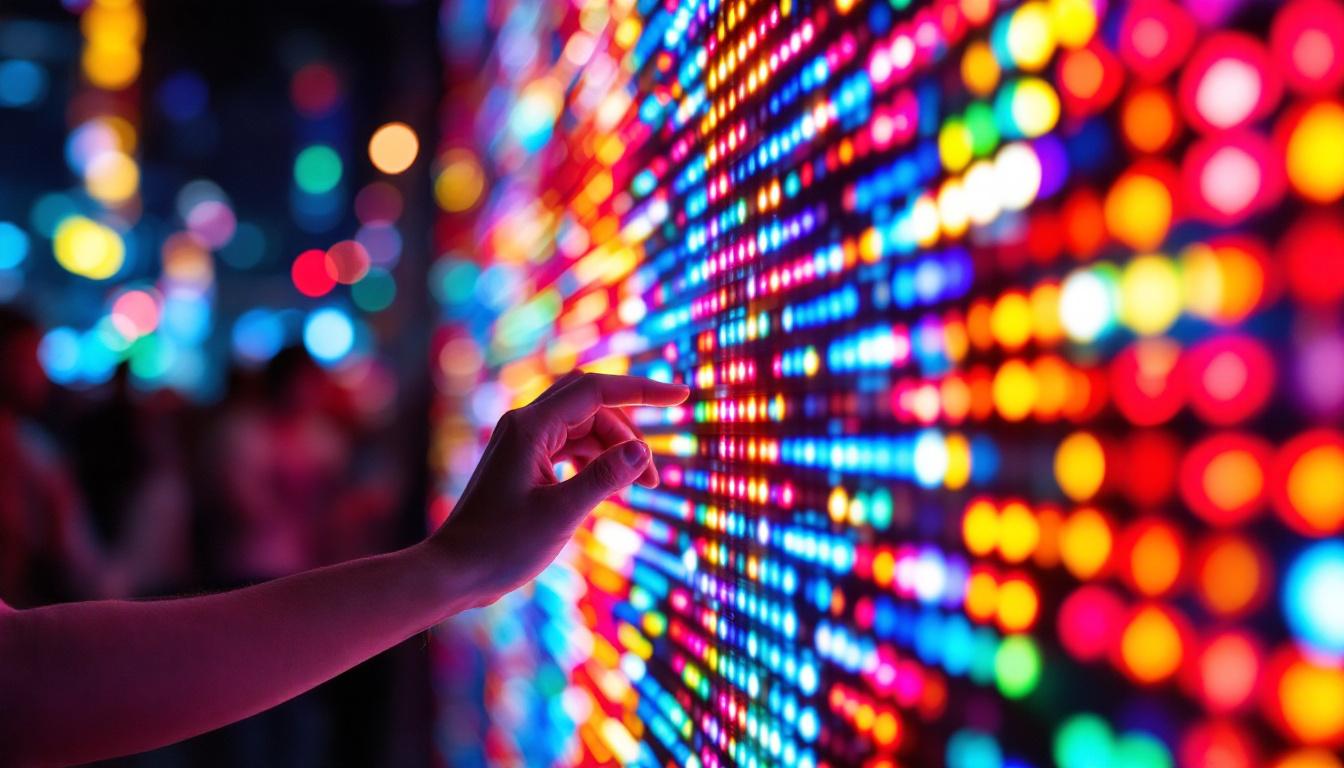Maintaining a clean desktop monitor is essential for both aesthetic and functional reasons. Dust, fingerprints, and smudges can obscure the clarity of an LED display, leading to a less enjoyable viewing experience. This article delves into the specifics of cleaning LED monitors, providing insights into the best practices, tools, and techniques to ensure your display remains in pristine condition.
Understanding LED Displays
Before diving into cleaning techniques, it’s important to understand what an LED display is and how it functions. LED, or Light Emitting Diode, displays are a type of flat-panel screen that uses LEDs to produce light. They are known for their vibrant colors, high contrast ratios, and energy efficiency. This technology has revolutionized the way we view content, making it a popular choice for everything from televisions to computer monitors and digital signage.
How LED Displays Work
LED displays consist of a matrix of tiny diodes that emit light when an electric current passes through them. These diodes can be arranged in various configurations, allowing for different screen sizes and resolutions. Unlike traditional LCD screens that use fluorescent backlighting, LED displays provide more precise control over brightness and color, resulting in a sharper and more vivid image. This capability is particularly beneficial in environments with varying lighting conditions, as LED displays can adjust their brightness to maintain visibility without straining the eyes.
Understanding this technology is crucial when it comes to cleaning. The delicate nature of the components means that improper cleaning methods can lead to damage, affecting both performance and longevity. For instance, using abrasive materials can scratch the screen surface, while harsh chemicals can degrade the protective coatings that enhance color and contrast. Thus, knowing the right techniques and tools for maintenance is essential to preserving the display’s quality.
Common Issues with LED Displays
Over time, LED displays can accumulate dust, fingerprints, and other residues that can impair visibility. Common issues include:
- Dust Accumulation: Dust particles can settle on the screen, creating a haze that diminishes clarity.
- Fingerprints: Touching the screen can leave behind smudges that are particularly noticeable on dark backgrounds.
- Streaks: Using the wrong cleaning materials can lead to streaks, making the display look worse than before cleaning.
Additionally, environmental factors such as humidity and temperature fluctuations can contribute to the deterioration of an LED display. High humidity can cause moisture to build up within the screen, leading to potential electrical issues or even mold growth. Similarly, extreme temperatures can affect the performance of the diodes, causing color distortion or flickering. Regular maintenance not only helps to keep the display looking pristine but also extends its overall lifespan, ensuring that users can enjoy high-quality visuals for years to come.
Moreover, it’s worth noting that LED displays are increasingly being utilized in innovative applications, such as outdoor advertising and immersive installations. These advancements mean that understanding how to care for these displays is more important than ever, as they often represent a significant investment. As technology continues to evolve, staying informed about the best practices for maintaining LED displays will help users maximize their performance and visual impact.
Preparing for Cleaning
Cleaning an LED monitor requires some preparation to avoid damage. The following steps will ensure a safe and effective cleaning process.
Gathering Necessary Supplies
Before starting, gather the right tools. The following items are recommended for cleaning LED displays:
- Microfiber Cloth: Soft, lint-free cloths are ideal for cleaning screens without scratching them.
- Distilled Water: Tap water can contain minerals that leave streaks or deposits on the screen.
- screen cleaner: If necessary, use a cleaner specifically designed for electronics; ensure it is ammonia-free.
Powering Down the Monitor
Before cleaning, it is advisable to turn off the monitor and unplug it from the power source. This not only prevents any electrical hazards but also makes it easier to see dust and smudges on the screen. A dark screen provides a clearer view of what needs cleaning.
Assessing the Screen Condition
Once the monitor is powered down, take a moment to closely examine the screen for any stubborn spots or marks. Sometimes, fingerprints or dust can be more pronounced in certain lighting conditions, so it’s beneficial to inspect the screen from various angles. This assessment will help you determine if additional cleaning solutions or techniques are necessary for more challenging spots, such as sticky residues or grime that may have built up over time.
Choosing the Right Cleaning Technique
Depending on the condition of your monitor, you may need to adjust your cleaning technique. For general dust and light smudges, a simple wipe with a microfiber cloth dampened with distilled water should suffice. However, for tougher stains, consider using a mixture of distilled water and a small amount of vinegar, which can effectively break down grime without harming the screen. Always remember to apply the solution to the cloth rather than directly onto the screen to prevent any liquid from seeping into the edges of the monitor, which could lead to internal damage.
Cleaning Techniques for LED Displays
Once the preparation is complete, it’s time to clean the monitor. The following techniques will help maintain the integrity of the display while effectively removing dirt and smudges.
Wiping the Screen
Using a microfiber cloth, gently wipe the screen in a circular motion. Start from the top and work your way down to avoid redistributing dust. It’s important to apply minimal pressure to prevent damaging the screen.
For stubborn spots, slightly dampen the cloth with distilled water or a specialized screen cleaner. Never spray the cleaner directly onto the screen; always apply it to the cloth first. This prevents excess liquid from seeping into the edges of the display, which can cause internal damage.
Dealing with Stubborn Stains
If fingerprints or other residues persist after the initial cleaning, a more thorough approach may be needed. For tougher stains, consider the following:
- Use a 50/50 Solution: Mix equal parts distilled water and white vinegar in a spray bottle. Lightly mist the solution onto the microfiber cloth and gently wipe the affected area.
- Commercial Cleaners: If vinegar is not effective, opt for a commercial screen cleaner that is safe for LED displays. Always check the label for compatibility.
Preventive Measures
To minimize the need for frequent cleaning, consider implementing some preventive measures. These strategies can help maintain the cleanliness of your LED monitor over time.
Regular Dusting
Incorporate regular dusting into your cleaning routine. Using a microfiber cloth to wipe down the monitor weekly can help prevent dust buildup. This simple action can significantly reduce the frequency of deep cleaning sessions.
Positioning the Monitor
Where you place your monitor can also impact its cleanliness. Avoid locations near open windows or areas with high traffic, as these can lead to increased dust and fingerprints. If possible, use a monitor hood or cover when the display is not in use to protect it from dust and debris.
What to Avoid When Cleaning LED Displays
While cleaning is essential, there are several common mistakes that should be avoided to protect the integrity of the monitor.
Avoiding Harsh Chemicals
Never use cleaners that contain ammonia, alcohol, or other harsh chemicals. These substances can damage the anti-reflective coating on the screen, leading to permanent discoloration or cloudiness.
Steering Clear of Abrasive Materials
Using paper towels, rough cloths, or sponges can scratch the surface of the display. Always opt for a soft microfiber cloth to ensure a gentle cleaning process.
Understanding Screen Coatings
Many modern LED displays come with specialized coatings designed to enhance image quality and reduce glare. Understanding these coatings can help in choosing the right cleaning method.
Anti-Glare Coatings
Anti-glare coatings are designed to minimize reflections and improve visibility in bright environments. While these coatings are beneficial, they can also be sensitive to certain cleaning agents. Always use a gentle approach when cleaning these screens to avoid damaging the coating.
Anti-Reflective Coatings
Anti-reflective coatings enhance color accuracy and contrast by reducing reflections. Similar to anti-glare coatings, they require careful cleaning to maintain their effectiveness. Using the wrong cleaning materials can lead to a dull appearance, negating the benefits of the coating.
When to Seek Professional Help
While regular cleaning can be done at home, there are instances when professional help is warranted. Recognizing these situations can save time and prevent further damage.
Persistent Stains or Damage
If stains remain after multiple cleaning attempts or if the screen has visible damage, it may be time to consult a professional. Attempting to fix serious issues without expertise can lead to more significant problems.
Screen Malfunctions
In cases where the monitor is malfunctioning, such as flickering, discoloration, or dead pixels, professional assessment is vital. Cleaning may not resolve these issues, and a technician can provide the necessary repairs or replacements.
Conclusion
Cleaning an LED monitor is a straightforward process that, when done correctly, can enhance both the appearance and functionality of the display. By understanding the technology, using the right tools, and following proper techniques, one can maintain a clean and vibrant screen. Regular maintenance not only improves the viewing experience but also extends the life of the monitor. With these tips in mind, keeping an LED display clean and functional becomes an easy task.
Explore Cutting-Edge LED Display Solutions
Now that you’re equipped with the knowledge to keep your LED display in top condition, why not elevate your visual experience with the latest innovations from LumenMatrix? As a pioneer in LED display technology, LumenMatrix offers a wide array of solutions, from Indoor and Outdoor LED Wall Displays to specialized options like Vehicle LED Displays and Custom LED Solutions. Our mission is to transform visual communication, ensuring your message resonates with vibrancy and precision. Ready to captivate your audience with stunning clarity? Check out LumenMatrix LED Display Solutions and see the difference for yourself.