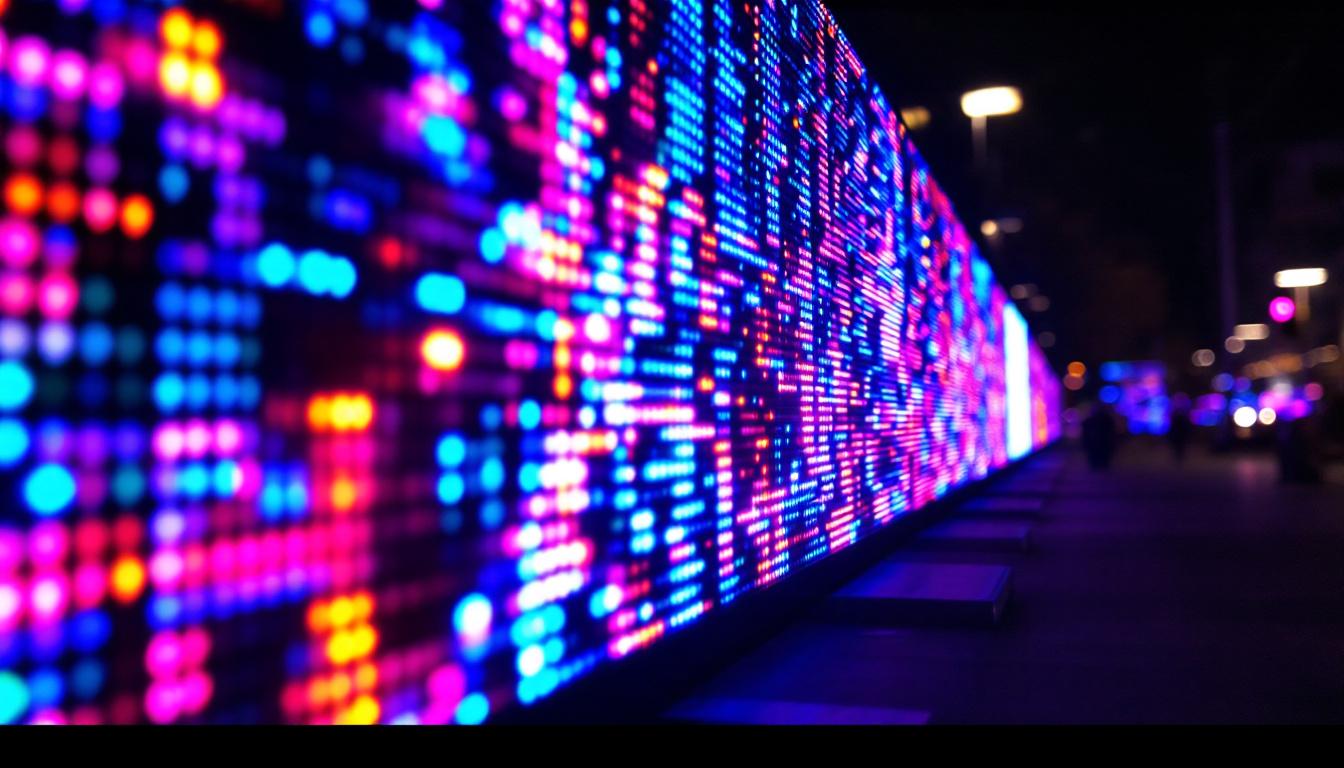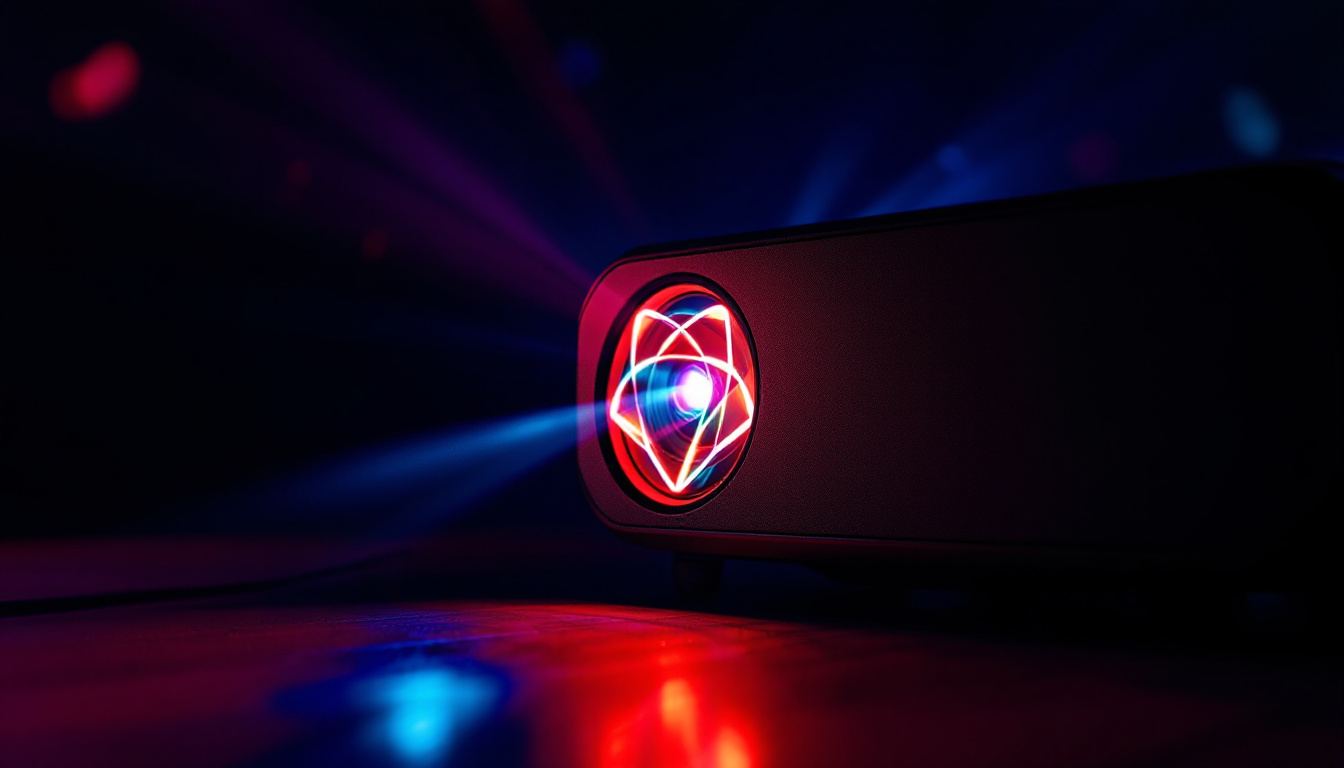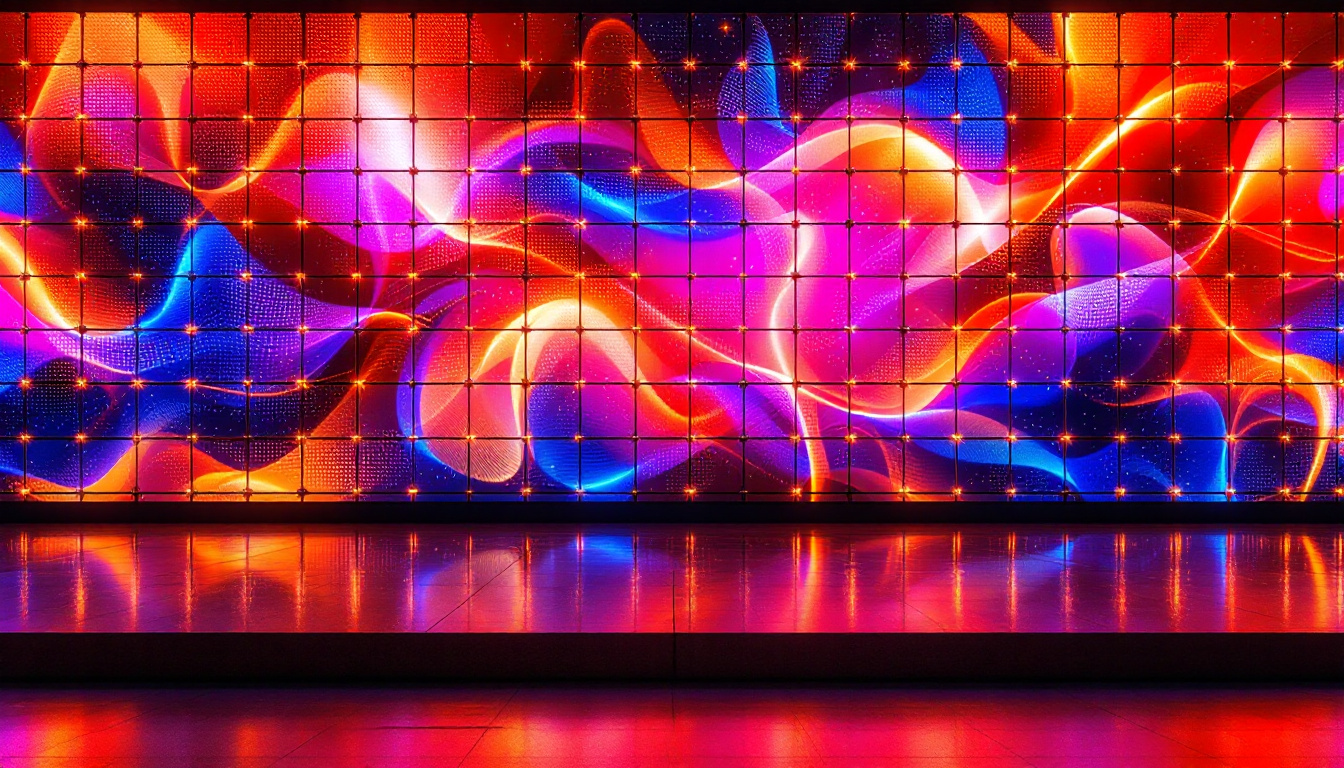In today’s digital age, the desktop monitor stand is more than just a piece of furniture; it plays a crucial role in enhancing the user experience. With the rise of LED displays, understanding their features and how they integrate with monitor stands is essential for anyone looking to optimize their workspace. This article delves into the intricacies of desktop monitor stands and the technology behind LED displays, providing insights that can help users make informed decisions.
Understanding Desktop Monitor Stands
Desktop monitor stands serve several purposes, from improving ergonomics to enhancing aesthetics. They elevate monitors to eye level, reducing neck strain and improving posture. With various designs available, users can choose stands that fit their specific needs and preferences. In addition to their functional benefits, these stands can also contribute to the overall look of a workspace, allowing users to express their personal style through different materials and finishes, whether sleek metal, warm wood, or vibrant colors.
Types of Monitor Stands
There are several types of monitor stands available on the market, each designed to cater to different user requirements. Fixed stands are the most common, providing a stable base for monitors. Adjustable stands offer flexibility, allowing users to change the height and angle of their screens. Some modern stands even come with built-in features such as cable management systems and additional storage. This added functionality can help keep desks organized, reducing clutter and creating a more efficient work environment.
Moreover, there are specialized stands designed for multiple monitors, catering to professionals who need extensive screen real estate for tasks such as graphic design, programming, or financial analysis. These stands can accommodate two or more monitors side by side, enhancing productivity and workflow. Some models even feature integrated USB hubs or docking stations, enabling seamless connectivity for various devices, which is particularly beneficial for users who rely on multiple peripherals to complete their tasks.
Ergonomic Benefits
One of the primary advantages of using a desktop monitor stand is the ergonomic benefits it provides. By positioning the monitor at eye level, users can maintain a neutral neck position, reducing the risk of strain and discomfort. This is particularly important for individuals who spend long hours in front of a screen. Furthermore, a well-designed monitor stand can encourage users to adopt better sitting habits, as it promotes an upright posture that can lead to fewer musculoskeletal issues over time.
Additionally, a well-placed monitor can help reduce glare from overhead lighting, further enhancing visual comfort. Many stands also allow for tilting and rotating the monitor, enabling users to find the optimal viewing angle, which can significantly improve overall productivity. The ability to adjust the screen’s position can also help accommodate different tasks, such as reading documents or participating in video calls, making it easier to switch between activities without straining the eyes or neck. This adaptability is especially crucial in today’s work environments, where multitasking has become the norm.
The Rise of LED Displays
LED (Light Emitting Diode) displays have revolutionized the way we interact with screens. Known for their vibrant colors, high contrast ratios, and energy efficiency, LED displays have become the preferred choice for both personal and professional use. Understanding the technology behind these displays can help users appreciate their benefits.
How LED Displays Work
LED displays utilize tiny semiconductor diodes that emit light when an electric current passes through them. Unlike traditional LCD screens that use fluorescent backlighting, LED displays can produce brighter images and deeper blacks, thanks to their ability to control individual pixels. This technology allows for a more dynamic range of colors and improved overall image quality.
Furthermore, LED displays are available in various configurations, including edge-lit and backlit designs. Edge-lit displays use LEDs positioned along the edges of the screen, while backlit displays have a grid of LEDs behind the screen. Each design has its advantages, with backlit displays generally offering better uniformity and brightness. Additionally, advancements in technology have led to the development of OLED (Organic Light Emitting Diode) displays, which take the benefits of LED technology even further by allowing each pixel to emit its own light, resulting in even more vivid colors and true blacks.
Benefits of LED Displays
The benefits of LED displays extend beyond their visual appeal. They are known for their energy efficiency, consuming significantly less power than traditional displays. This not only reduces electricity bills but also contributes to a smaller carbon footprint, making them an eco-friendly choice. The lower energy consumption of LED displays is particularly beneficial in large-scale installations, such as in commercial settings or public displays, where the cumulative savings can be substantial.
Additionally, LED displays have a longer lifespan compared to their LCD counterparts. With advancements in technology, many LED displays can last for up to 50,000 hours or more, reducing the need for frequent replacements and contributing to lower long-term costs. This longevity is especially advantageous in environments where screens are used continuously, such as in airports, shopping malls, and sports arenas. Moreover, the durability of LED displays makes them resistant to shock and vibration, further enhancing their suitability for various applications, including outdoor signage and industrial use.
Choosing the Right Monitor Stand for LED Displays
When selecting a monitor stand for an LED display, several factors should be considered to ensure compatibility and optimal performance. The right stand can enhance the benefits of an LED display while providing the necessary ergonomic support.
Weight and Size Considerations
Before purchasing a monitor stand, it is essential to check the weight and size specifications of both the stand and the LED display. Most stands have a maximum weight capacity, and exceeding this limit can lead to instability and potential damage. Additionally, the size of the monitor should match the dimensions of the stand to ensure a secure fit.
Many manufacturers provide guidelines on the appropriate monitor sizes for their stands, making it easier for consumers to make informed choices. It is advisable to adhere to these recommendations to avoid any complications.
Adjustability Features
For optimal ergonomics, consider a monitor stand that offers adjustability features. This includes height adjustment, tilt, and swivel capabilities. These features allow users to customize their viewing experience, ensuring that the monitor is positioned at the right angle and height for comfort.
Some advanced stands even come with gas spring mechanisms, enabling smooth adjustments with minimal effort. Such features can be particularly beneficial in shared workspaces, where multiple users may need to adjust the monitor height based on their individual preferences.
Integrating Cable Management
Cable management is often overlooked when setting up a desktop monitor stand, yet it plays a crucial role in maintaining an organized workspace. A clutter-free environment can enhance focus and productivity, making it essential to consider how cables will be managed.
Built-in Cable Management Solutions
Many modern monitor stands come equipped with built-in cable management systems. These features can include cable clips, channels, or even integrated cable trays that help keep cords organized and out of sight. By utilizing these solutions, users can prevent tangling and reduce the risk of accidental disconnections.
Furthermore, a tidy workspace not only looks better but also promotes a more efficient working environment. When cables are neatly arranged, it becomes easier to clean the area and access ports when necessary.
External Cable Management Options
For those who prefer a more customized approach, external cable management options are also available. Cable sleeves, ties, and clips can be used to bundle and secure cords, allowing users to create a tailored solution that fits their specific needs.
Additionally, wall-mounted cable organizers can be a great way to keep cables off the desk and out of the way. This can be particularly useful in smaller workspaces where desk space is limited.
Enhancing Aesthetics with Monitor Stands
While functionality is paramount, the aesthetic appeal of a desktop monitor stand should not be underestimated. A well-designed stand can complement the overall look of a workspace, contributing to a more inviting and professional atmosphere.
Material and Design Choices
Monitor stands come in a variety of materials, including wood, metal, and plastic. Each material offers a different aesthetic and can influence the overall look of the workspace. For instance, wooden stands can add warmth and a touch of elegance, while metal stands may convey a more modern and industrial feel.
Design choices also play a significant role in aesthetics. Some stands feature minimalist designs that blend seamlessly with any decor, while others may have bold colors or unique shapes that serve as statement pieces. Choosing a stand that aligns with personal style can enhance the overall workspace experience.
Color Coordination
Color coordination is another aspect to consider when selecting a monitor stand. A stand that matches or complements the color scheme of the workspace can create a cohesive look. This attention to detail can elevate the overall aesthetic and make the workspace more visually appealing.
For those who enjoy a pop of color, there are plenty of vibrant options available that can add personality to the desk setup. Ultimately, the choice of color and design should reflect the individual’s taste while also considering the practical aspects of monitor placement.
Conclusion
In conclusion, a desktop monitor stand is an essential component of any workspace, especially when paired with an LED display. Understanding the various types of stands, the technology behind LED displays, and the importance of ergonomic design can significantly enhance the user experience. Additionally, factors such as cable management and aesthetics should be taken into account to create a functional and visually appealing workspace.
As technology continues to evolve, so too will the designs and features of monitor stands. By staying informed and considering individual needs, users can make choices that not only improve comfort and productivity but also create an inspiring work environment. Whether for home or office use, investing in the right desktop monitor stand can lead to a more enjoyable and efficient computing experience.
Discover LumenMatrix’s Advanced LED Display Solutions
Ready to elevate your workspace and enhance your visual experience with the latest in LED display technology? Look no further than LumenMatrix. Our innovative LED display modules are designed to bring your brand to life and captivate your audience. From the sleek Indoor LED Wall Display to the dynamic Outdoor LED Wall Display, and from the versatile Vehicle LED Display to the stunning LED Transparent Display, we have a solution for every need. Embrace the future of visual communication and check out LumenMatrix LED Display Solutions today to transform your space and make a lasting impression.