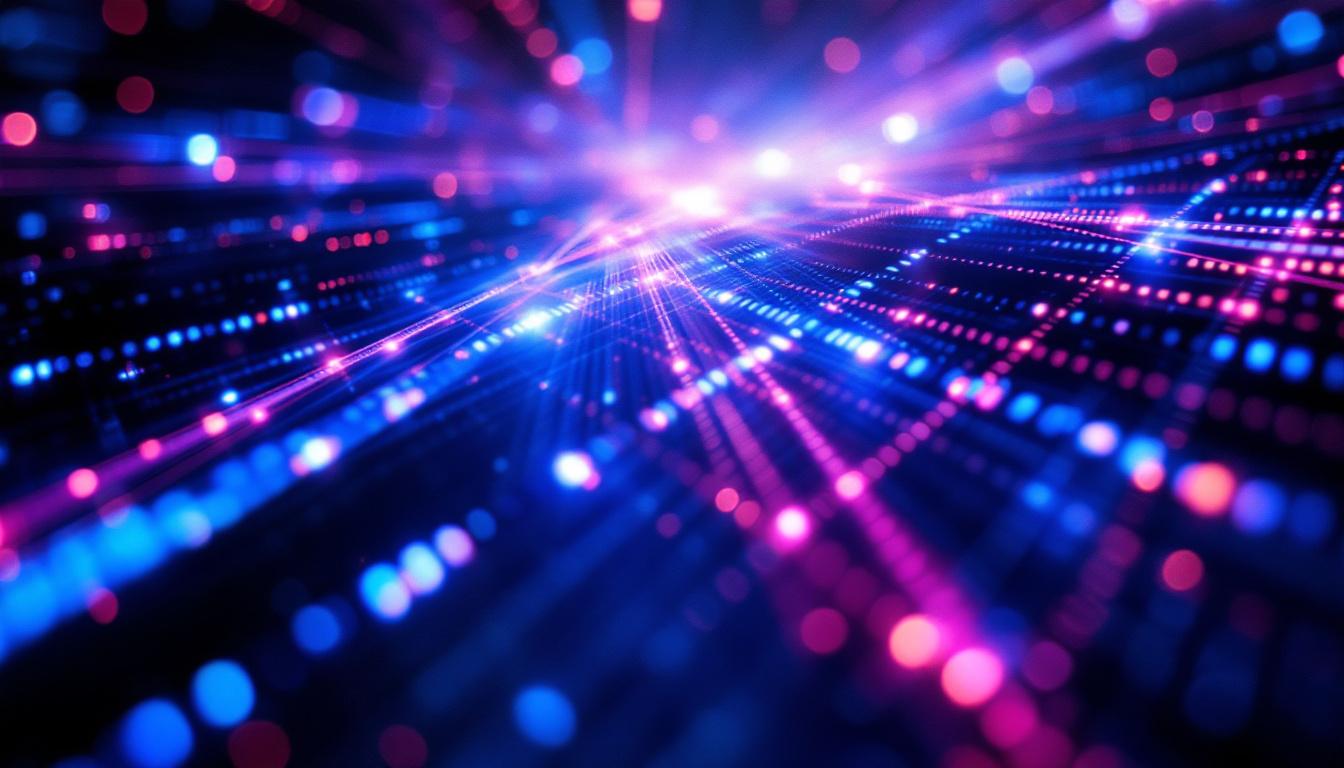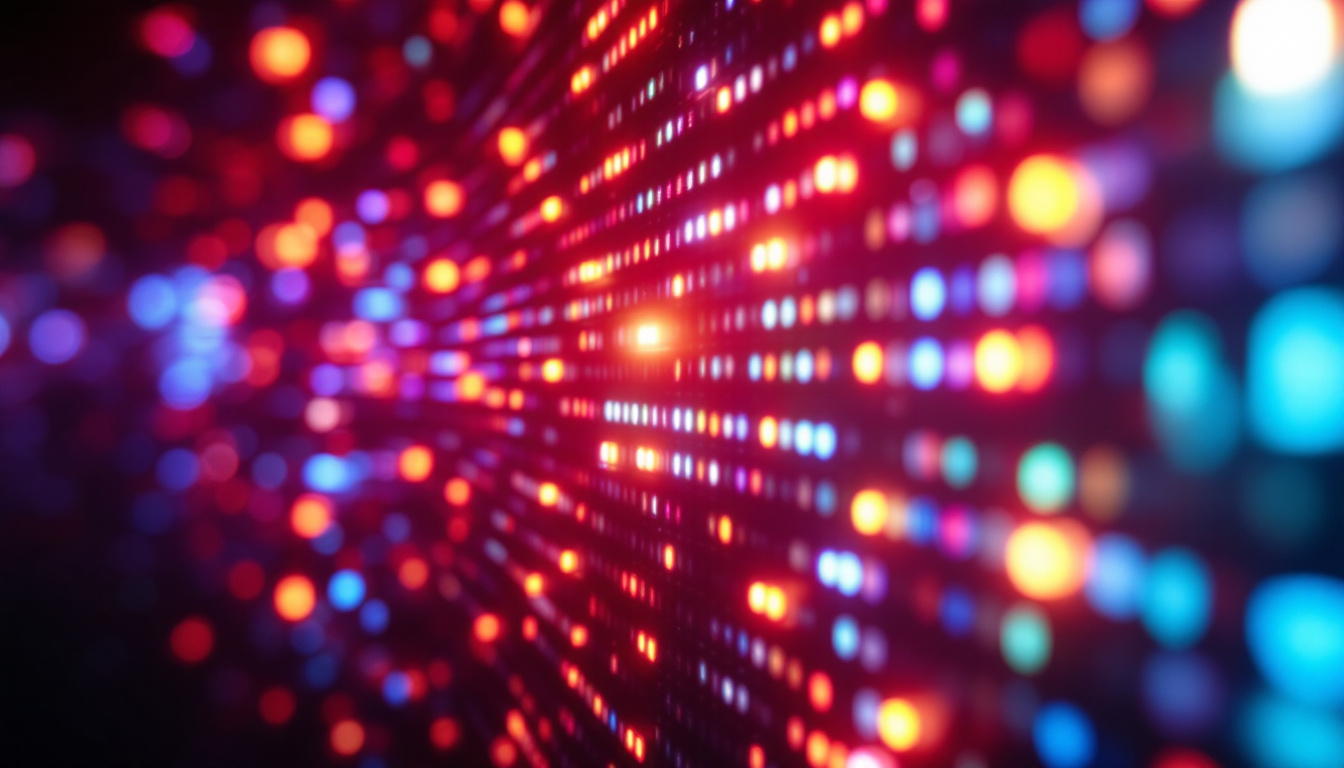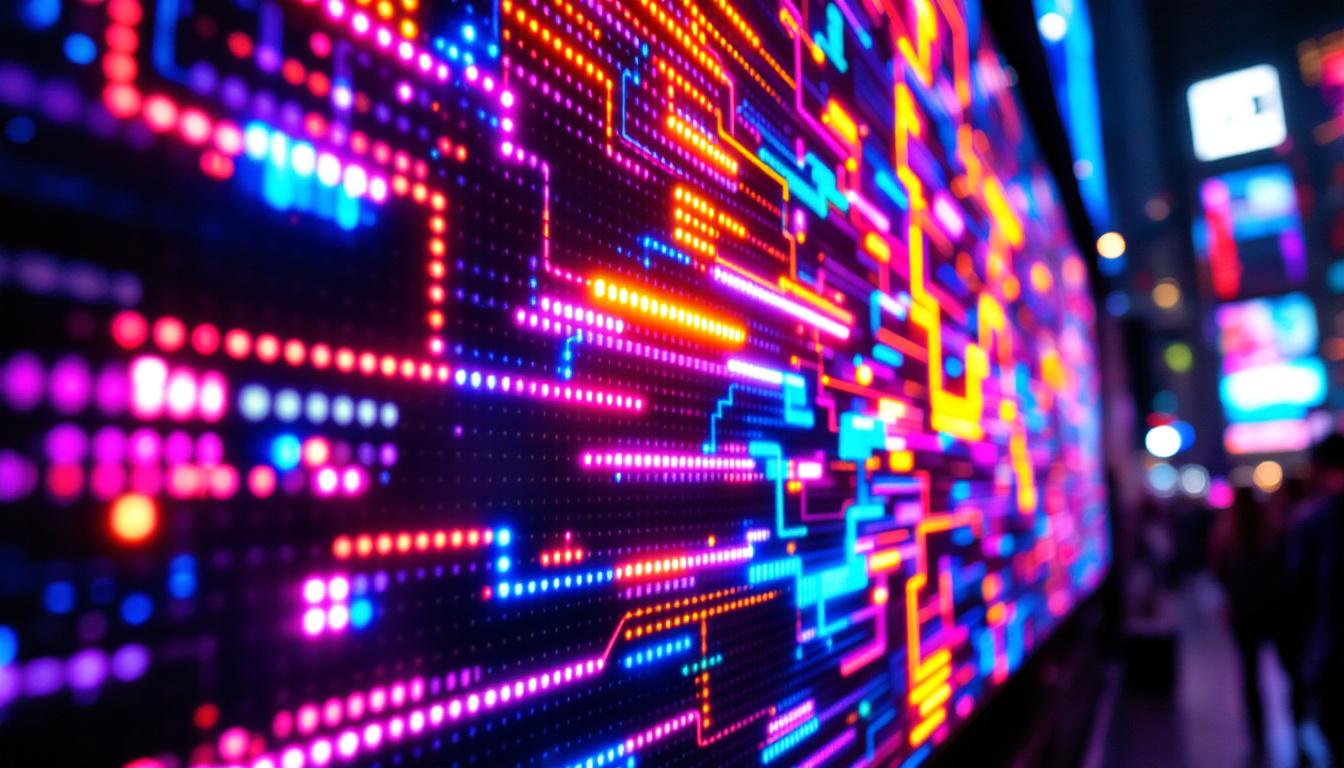The evolution of technology has significantly transformed how users interact with devices. One of the most notable advancements is the integration of touch screens, particularly those featuring LED displays. This article delves into the intricacies of device manager touch screens, explaining their functionalities, benefits, and the underlying technology that makes them a staple in modern devices.
Understanding Touch Screen Technology
Touch screen technology has become ubiquitous in various devices, from smartphones to tablets and even large-scale displays. At its core, a touch screen allows users to interact directly with what is displayed, eliminating the need for traditional input devices like a mouse or keyboard. This direct interaction has revolutionized how we engage with technology, making it more intuitive and accessible for users of all ages.
Types of Touch Screens
There are primarily two types of touch screen technologies: resistive and capacitive. Each type has its unique characteristics and applications. Understanding these differences is crucial for selecting the right technology for specific needs, whether for consumer electronics or specialized industrial equipment.
Resistive touch screens consist of multiple layers, including a flexible top layer that registers pressure. When a user touches the screen, the layers make contact, registering the input. This type of screen is often more affordable and works well with styluses or gloves, making it suitable for industrial applications. Additionally, resistive screens are less susceptible to environmental factors such as dust and moisture, which can be advantageous in rugged settings.
Capacitive touch screens, on the other hand, utilize the electrical properties of the human body. They are typically more responsive and support multi-touch gestures, which are essential for modern applications. This technology is prevalent in smartphones and tablets, providing a smooth and intuitive user experience. Capacitive screens can also support advanced features like pinch-to-zoom and swipe gestures, enhancing user interaction and engagement.
How Touch Screens Work
Touch screens function by detecting the location of a user’s touch. In capacitive screens, the touch alters the electrical field, allowing the device to pinpoint the touch’s coordinates. This information is then processed by the device’s operating system, which translates it into commands or actions. The speed and accuracy of this process are critical for applications that require quick responses, such as gaming or real-time navigation.
In resistive screens, the pressure applied by a finger or stylus causes the layers to connect, sending a signal to the device. While both technologies have their advantages, capacitive screens are generally preferred for their sensitivity and versatility. Furthermore, advancements in touch screen technology continue to evolve, with innovations like haptic feedback providing users with tactile responses that enhance the overall experience. This integration of sensory feedback is becoming increasingly important in applications ranging from gaming to virtual reality, where immersion is key.
The Role of LED Displays
LED (Light Emitting Diode) displays have revolutionized visual technology, providing brighter and more energy-efficient screens compared to traditional LCDs. Understanding how LED displays work is crucial to appreciating their role in touch screen devices.
What is an LED Display?
An LED display is a flat panel display that uses light-emitting diodes to produce images. These displays can be found in various sizes and resolutions, making them suitable for everything from small handheld devices to large outdoor billboards.
LED displays are known for their vibrant colors and high contrast ratios, which enhance the visual experience. They can also be more energy-efficient, consuming less power than traditional display technologies, which is a significant advantage for battery-operated devices. This efficiency not only extends the battery life of portable gadgets but also reduces the overall carbon footprint, making LED displays an environmentally friendly choice.
Moreover, the technology behind LED displays has advanced significantly, allowing for thinner and lighter designs. This has led to the development of ultra-slim televisions and monitors that can be easily mounted on walls or integrated into various environments, from homes to corporate offices. The versatility of LED displays makes them a preferred choice for modern design aesthetics.
Advantages of LED Displays in Touch Screens
Integrating LED technology into touch screens offers numerous benefits. One of the most significant advantages is improved visibility. LED displays can produce brighter images, making them ideal for use in various lighting conditions, including bright sunlight.
Additionally, LED displays tend to have faster refresh rates, resulting in smoother animations and transitions. This is particularly important for applications that require real-time feedback, such as gaming or interactive kiosks. The rapid response time of LED touch screens enhances user interaction, allowing for a more engaging experience. Furthermore, the durability of LED technology means that these displays can withstand frequent use without significant degradation in quality, making them suitable for high-traffic environments like retail stores and public information centers.
Another compelling advantage of LED displays is their capability for high-definition resolutions, including 4K and even 8K options. This level of detail not only enhances the clarity of images but also allows for more immersive experiences in applications like virtual reality and augmented reality. As technology continues to evolve, the integration of LED displays with advanced touch capabilities is likely to pave the way for innovative applications in education, entertainment, and beyond, transforming how we interact with digital content.
Device Manager Touch Screen: Features and Benefits
Device manager touch screens equipped with LED displays are increasingly common in various sectors, including healthcare, retail, and education. These devices offer a range of features that enhance user interaction and operational efficiency.
User-Friendly Interface
One of the standout features of device manager touch screens is their user-friendly interface. The intuitive design allows users to navigate through options effortlessly, reducing the learning curve associated with new technology.
Touch screens eliminate the need for complex button layouts, enabling users to access functions with a simple tap or swipe. This ease of use is particularly beneficial in environments where quick access to information is critical, such as in hospitals or retail settings.
Real-Time Data Access
Device manager touch screens provide real-time access to data, which is essential for decision-making processes. In a healthcare setting, for example, medical professionals can quickly view patient records, lab results, and treatment plans at the touch of a button.
This immediate access to information not only streamlines workflows but also enhances the quality of care provided to patients. Similarly, in retail, staff can check inventory levels or process transactions swiftly, improving customer service and satisfaction.
Applications of Device Manager Touch Screens
The versatility of device manager touch screens with LED displays allows them to be utilized across various industries. Each application leverages the technology’s strengths to meet specific needs.
Healthcare
In healthcare, device manager touch screens play a vital role in improving patient care and operational efficiency. Medical professionals can use these devices to access electronic health records, monitor vital signs, and manage patient data seamlessly.
Moreover, touch screens can enhance patient engagement. For instance, patients can use interactive displays to learn about their conditions, treatment options, and even schedule appointments. This not only empowers patients but also fosters a collaborative environment between healthcare providers and patients.
Retail and Hospitality
In the retail and hospitality sectors, device manager touch screens facilitate smoother operations and enhance customer experiences. Interactive kiosks allow customers to browse products, place orders, and even pay for their purchases without needing assistance.
Additionally, staff can utilize touch screens for inventory management and point-of-sale transactions, ensuring that operations run efficiently. This technology reduces wait times and improves overall customer satisfaction, which is crucial in competitive markets.
Education
Educational institutions have also embraced device manager touch screens to create interactive learning environments. Touch screens can be used in classrooms to facilitate group activities, presentations, and collaborative projects.
Students can engage with educational content in a hands-on manner, which enhances retention and understanding. Furthermore, teachers can utilize these devices to access resources and manage classroom activities more effectively.
Challenges and Considerations
While device manager touch screens with LED displays offer numerous benefits, they are not without challenges. Understanding these challenges is essential for organizations considering their implementation.
Cost Implications
The initial investment for high-quality touch screen devices can be significant. Organizations must weigh the costs against the potential benefits to determine if the technology aligns with their budget and operational goals.
Moreover, ongoing maintenance and potential repairs can add to the overall cost. It is crucial for organizations to consider these factors when planning their technology investments.
Durability and Longevity
Touch screens, especially in high-traffic environments, can be susceptible to wear and tear. Scratches, cracks, and other forms of damage can impact functionality and user experience.
To mitigate these issues, organizations should consider investing in protective measures, such as screen protectors or ruggedized devices designed for durability. This can help extend the lifespan of the technology and ensure consistent performance.
Future Trends in Touch Screen Technology
The future of touch screen technology, particularly with LED displays, is promising. As technology continues to advance, several trends are likely to shape the landscape.
Integration with Artificial Intelligence
One of the most exciting trends is the integration of artificial intelligence (AI) with touch screen technology. AI can enhance user interactions by providing personalized experiences based on user behavior and preferences.
For instance, touch screens could learn from user interactions to suggest relevant content or streamline processes. This level of personalization can significantly improve user satisfaction and engagement.
Enhanced Gesture Recognition
Future touch screens may also feature advanced gesture recognition capabilities. This technology would allow users to interact with devices using hand movements, further eliminating the need for physical contact with the screen.
Such advancements could be particularly beneficial in environments where hygiene is a concern, such as healthcare settings. Enhanced gesture recognition would enable users to navigate interfaces without touching surfaces, promoting cleanliness and reducing the spread of germs.
Conclusion
Device manager touch screens with LED displays represent a significant leap in technology, offering enhanced user experiences across various industries. Their intuitive interfaces, real-time data access, and versatility make them invaluable tools in today’s fast-paced environments.
While challenges such as cost and durability exist, the benefits far outweigh the drawbacks for many organizations. As technology continues to evolve, the future of touch screens looks bright, with innovations poised to further enhance their functionality and user engagement.
In a world increasingly reliant on technology, understanding and embracing these advancements is essential for staying competitive and meeting the needs of users. The journey of device manager touch screens is just beginning, and their impact will undoubtedly shape the future of human-device interaction.
Explore Cutting-Edge Touch Screen Solutions with LumenMatrix
Ready to elevate your interactive experiences with the latest in LED display technology? LumenMatrix is at the forefront of innovation, offering a wide array of LED display solutions tailored to your needs. From captivating Indoor and Outdoor LED Wall Displays to dynamic Vehicle and Sports LED Displays, we have the tools to enhance your brand’s visibility. Discover the transformative power of our LED Poster Displays, Floor LED Displays, and Custom LED solutions, all designed to create immersive visual experiences. Embrace the future of visual communication with our All-in-One and Transparent LED Displays. Check out LumenMatrix LED Display Solutions today and see how we can help you make a lasting impression.