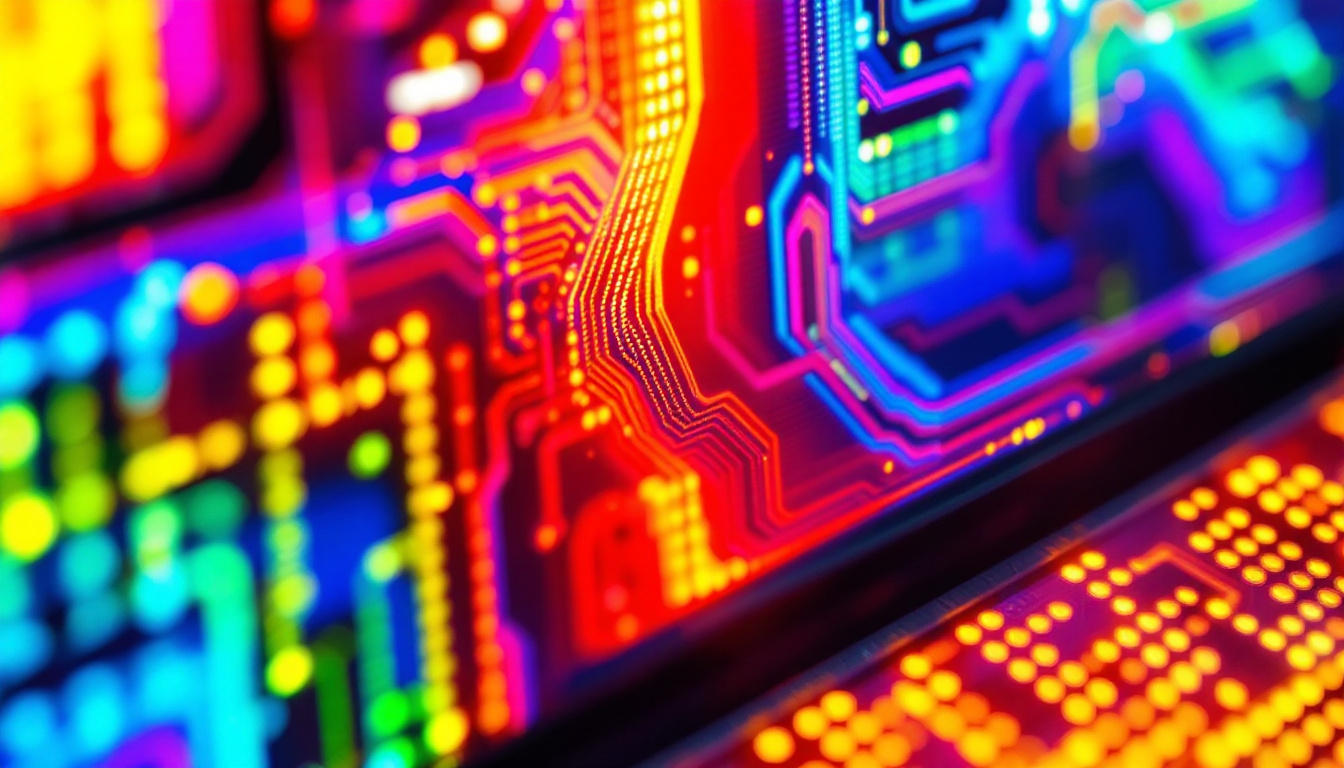In the world of digital displays, understanding screen size is fundamental for selecting the right LED display for your needs. Whether you’re outfitting a conference room, designing a retail video wall, or planning an outdoor billboard, knowing how to calculate the diagonal screen size can make all the difference. This article delves into the essentials of diagonal screen size calculation, explores LED display technology, and offers practical guidance to help you make informed decisions.
Understanding Screen Size: Why the Diagonal Measurement Matters
Screen size is often the first specification people look at when choosing a display, but it can be a source of confusion. The industry standard for measuring screen size is the diagonal length of the visible display area, measured from one corner to the opposite corner. This method provides a consistent way to compare screens of different shapes and aspect ratios.
For example, a 55-inch LED display refers to the length of the diagonal line stretching from the top-left corner to the bottom-right corner of the screen. This measurement does not include the bezel or frame surrounding the screen, focusing solely on the active display area. The diagonal measurement is crucial because it directly influences the viewer’s experience—larger diagonals typically mean a more immersive visual impact, especially in environments where viewers are positioned at varying distances.
Understanding this measurement is essential for professionals in AV installation, event planning, and digital signage, as it helps ensure the chosen display fits the physical space and meets visibility requirements. Additionally, the aspect ratio of the screen—such as 16:9 or 4:3—plays a significant role in how content is presented. For instance, a widescreen 16:9 display is ideal for watching movies and playing video games, as it matches the format of most modern media. In contrast, a 4:3 display may be more suitable for traditional presentations or older content formats. Knowing both the diagonal size and aspect ratio allows users to select a display that not only fits their space but also enhances their viewing experience based on the type of content they intend to showcase.
Moreover, the rise of high-definition and ultra-high-definition displays has further complicated the conversation around screen size. With advancements in technology, screens are now capable of delivering sharper images and more vibrant colors, making the size of the display even more critical. A larger screen with a higher resolution can provide a more detailed and engaging experience, particularly in settings like home theaters, conference rooms, or public displays. As such, it’s important to consider not just the diagonal measurement but also the resolution and pixel density, which can significantly affect the clarity and quality of the visual output. Understanding these factors can help consumers and professionals alike make informed decisions that align with their specific needs and preferences.
The Mathematics Behind Diagonal Screen Size Calculation
Basic Formula for Calculating Diagonal Size
The diagonal size of a screen can be calculated using the Pythagorean theorem, which relates the width and height of the screen to its diagonal. The formula is:
Diagonal = √(Width² + Height²)
Here, width and height are the horizontal and vertical dimensions of the screen, respectively. This formula applies regardless of the screen’s aspect ratio or whether the dimensions are measured in inches, centimeters, or any other unit, as long as both measurements use the same unit.
Example Calculation
Consider an LED display with a width of 48 inches and a height of 27 inches. Using the formula:
Diagonal = √(48² + 27²) = √(2304 + 729) = √3033 ≈ 55.07 inches
This means the screen size is approximately 55 inches diagonally, a common size for many commercial LED displays.
Aspect Ratio’s Role in Screen Size
Aspect ratio, the ratio of width to height, is a key factor influencing screen dimensions. Common aspect ratios include 16:9 (widescreen), 4:3 (traditional), and 21:9 (ultrawide). When you know the aspect ratio and one dimension (width or height), you can calculate the other dimension and then determine the diagonal.
For a 16:9 screen, if the width is known, height can be calculated as:
Height = Width × (9/16)
Once width and height are known, the diagonal can be found using the Pythagorean theorem.
LED Display Technology: What Sets It Apart
Basics of LED Displays
LED (Light Emitting Diode) displays have revolutionized the visual display industry due to their brightness, energy efficiency, and versatility. Unlike traditional LCDs, which rely on backlighting, LED displays use individual light-emitting diodes to create images. This technology allows for vibrant colors, high contrast ratios, and excellent visibility in various lighting conditions, including direct sunlight.
LED displays come in two main types: direct view LED and LED-backlit LCDs. Direct view LED displays consist of thousands of tiny LEDs forming each pixel, ideal for large-scale video walls and outdoor signage. LED-backlit LCDs use LEDs as a backlight source behind an LCD panel, common in consumer televisions and monitors.
Pixel Pitch and Its Impact on Screen Size and Resolution
Pixel pitch, the distance between the centers of two adjacent pixels, is a critical specification in LED displays. It affects both the resolution and the optimal viewing distance. Smaller pixel pitches mean higher resolution and sharper images, but they also increase cost and complexity.
For example, a 1.2mm pixel pitch LED display offers ultra-high resolution suitable for close viewing, such as in control rooms or retail environments. Conversely, a 10mm pixel pitch display is better suited for large outdoor billboards viewed from a distance.
When calculating screen size and planning installation, pixel pitch helps determine the number of pixels needed to fill the screen area and the expected image quality.
Using a Diagonal Screen Size Calculator for LED Displays
How Online Calculators Simplify the Process
Calculating diagonal screen size manually can be straightforward, but when dealing with complex configurations, multiple screens, or unusual aspect ratios, online diagonal screen size calculators become invaluable tools. These calculators allow users to input width and height or aspect ratio and one dimension, instantly providing the diagonal size.
Many calculators also integrate pixel pitch and resolution inputs, enabling users to estimate total pixel counts, screen area, and even viewing distances. This level of detail supports better planning and budgeting for LED display projects.
Practical Applications in Industry
For AV integrators and digital signage professionals, diagonal screen size calculators help optimize display selection for specific environments. For example, in retail, the calculator can ensure that digital signage fits window spaces while maximizing visibility. In sports arenas or concert venues, it helps determine the ideal screen size for audience sightlines.
Moreover, these tools assist architects and designers in integrating LED displays into building plans, ensuring that screens complement the space aesthetically and functionally.
Choosing the Right LED Display Size: Factors to Consider
Viewing Distance and Audience Size
One of the most important considerations when selecting an LED display size is the typical viewing distance. A screen that is too small will be difficult to see clearly from afar, while an excessively large screen may overwhelm a small room or close audience.
Industry guidelines suggest that the optimal viewing distance is roughly 1.5 to 3 times the diagonal screen size for indoor displays. For example, a 55-inch screen is best viewed from about 6.5 to 13.5 feet away. Outdoor LED displays often require larger sizes due to greater viewing distances.
Resolution and Content Type
The type of content displayed also influences the ideal screen size. High-definition video and detailed graphics benefit from larger, higher-resolution screens. Conversely, simple text or static images may require less resolution and smaller sizes.
Understanding the relationship between screen size, resolution, and pixel pitch helps ensure that content is displayed clearly without unnecessary expense.
Physical Space and Installation Constraints
Physical dimensions of the installation site, including wall space, mounting options, and ambient lighting, play a significant role in selecting screen size. LED displays are modular and can be custom-sized, but practical limitations such as power availability and structural support must be considered.
Consultation with installation professionals and use of diagonal screen size calculators can help avoid costly mistakes and ensure seamless integration.
Future Trends in LED Display Sizes and Technologies
The LED display industry continues to evolve rapidly. Advances in microLED technology promise even higher resolution and energy efficiency in smaller form factors. Flexible and transparent LED displays are expanding design possibilities, allowing screens to conform to curved surfaces or blend into architectural elements.
As pixel pitches decrease and manufacturing costs decline, larger and more immersive LED displays will become accessible to a broader range of applications, from home theaters to urban digital art installations.
Understanding how to calculate and interpret screen sizes will remain a foundational skill for professionals navigating this dynamic landscape.
Conclusion
Calculating the diagonal screen size is a fundamental step in selecting the right LED display. It ensures that the screen fits the intended space, meets viewing requirements, and delivers the desired visual impact. By combining knowledge of screen dimensions, aspect ratios, pixel pitch, and viewing distances, professionals can make informed decisions that optimize both performance and cost.
Whether using manual calculations or online diagonal screen size calculators, understanding these principles is essential in the design, installation, and maintenance of LED displays. As technology advances, staying informed about these basics will empower users to leverage the full potential of LED display solutions.
Discover LumenMatrix’s Advanced LED Display Solutions
Ready to elevate your visual experience with the latest in LED display technology? Look no further than LumenMatrix, where innovation meets excellence. Our extensive range of LED display modules, from vibrant Indoor and Outdoor LED Walls to dynamic Vehicle and Sports Displays, is designed to captivate and engage your audience. Whether you’re looking to create an immersive environment with our Floor LED Displays, make a bold statement with a Custom LED Display, or streamline your message with an All-in-One solution, LumenMatrix has you covered. Embrace the future of visual communication with our cutting-edge LED Transparent Displays and transform your space today. Check out LumenMatrix LED Display Solutions and see how we can help you share your message with impact and clarity.