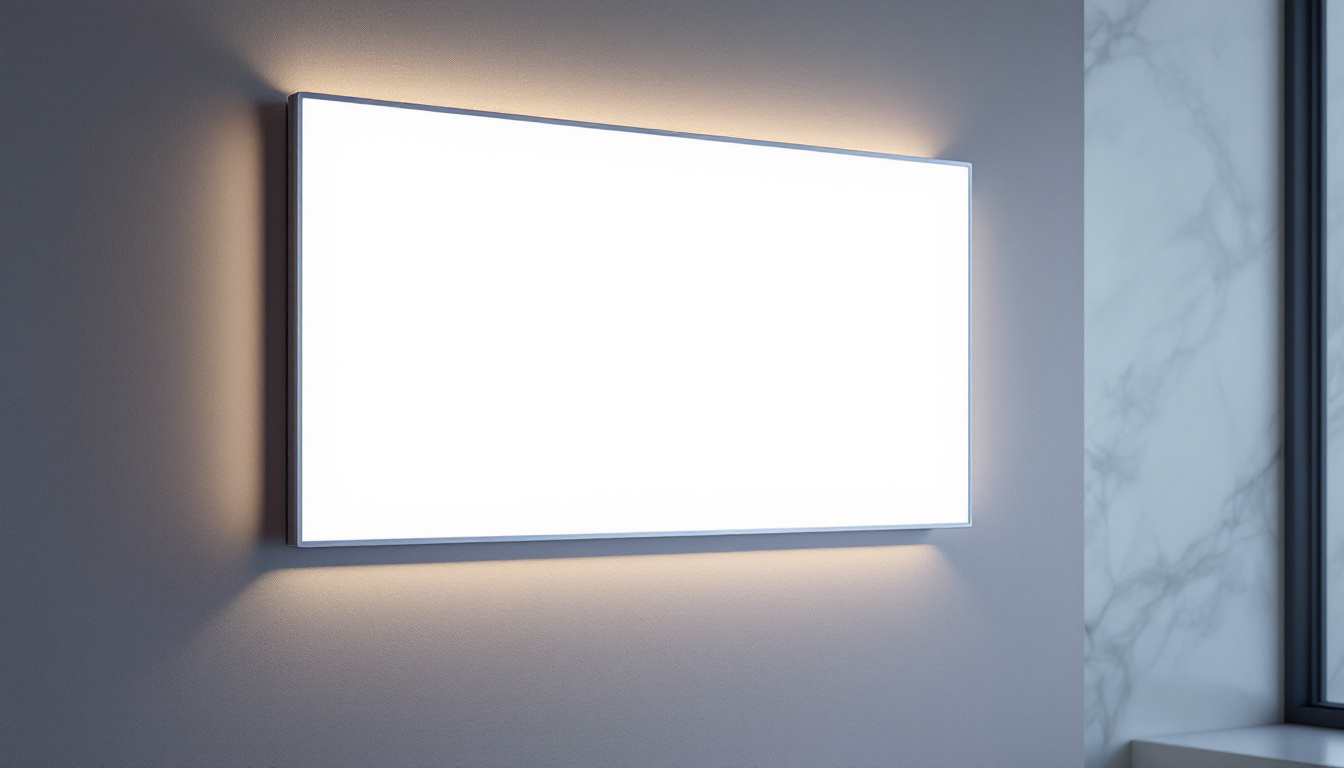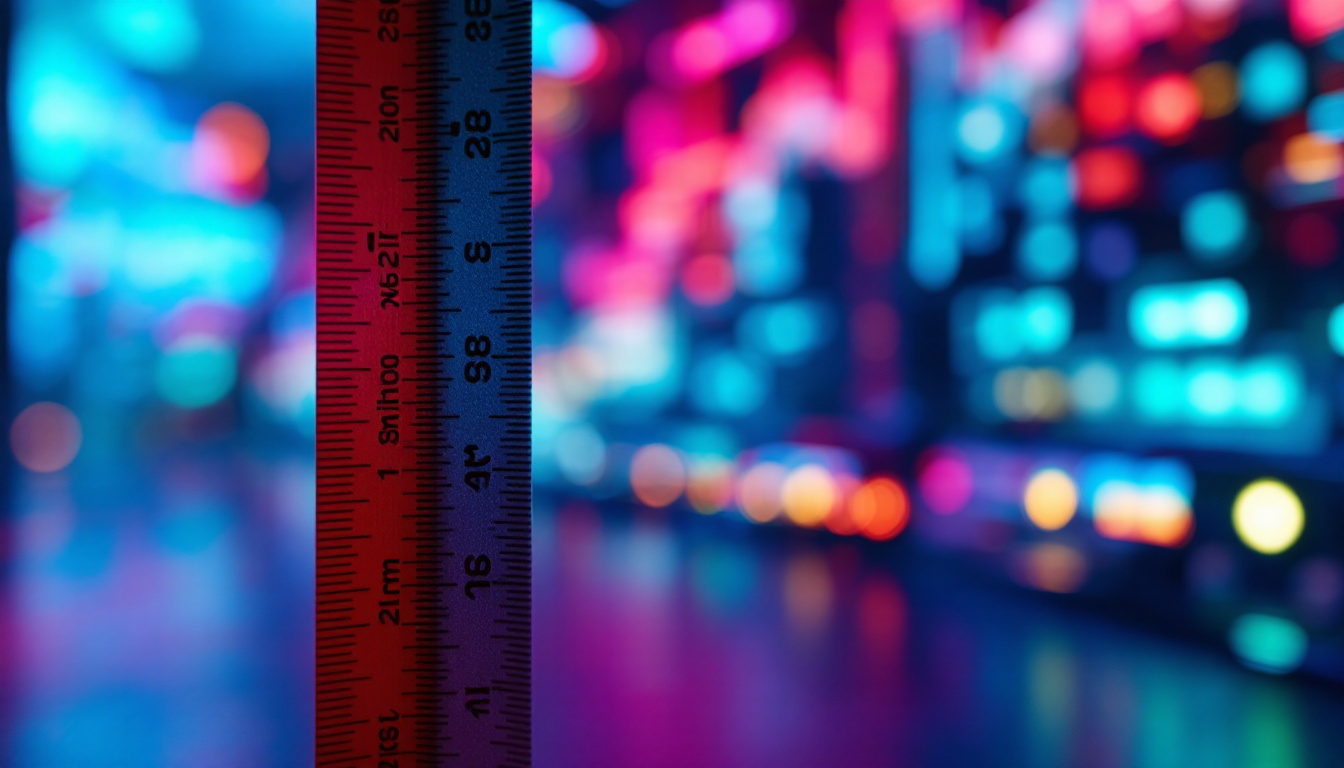In the modern digital age, the use of dual monitors has become increasingly popular among professionals, gamers, and casual users alike. This setup allows for enhanced productivity, improved multitasking, and an overall better user experience. However, one of the challenges that arise when using dual monitors is managing different resolutions. This article delves into the intricacies of dual monitor setups, focusing on LED displays and how varying resolutions can impact performance and usability.
Understanding Monitor Resolutions
Monitor resolution refers to the number of pixels displayed on the screen, typically represented as width x height (e.g., 1920 x 1080). Higher resolutions provide more detail, allowing for sharper images and clearer text. However, the resolution is just one aspect of a monitor’s performance; refresh rates, color accuracy, and panel technology also play significant roles. The interplay of these factors can significantly affect your overall viewing experience, making it essential to consider them all when selecting a monitor.
Common Resolutions for LED Displays
LED displays come in various resolutions, each suited for different tasks. The most common resolutions include:
- Full HD (1920 x 1080): This is the standard resolution for most monitors and is widely used for gaming, streaming, and general productivity.
- Quad HD (2560 x 1440): Offering a higher pixel density, Quad HD is favored by gamers and graphic designers for its clarity and detail.
- Ultra HD (4K, 3840 x 2160): This resolution is becoming increasingly popular, especially for video editing and high-end gaming, thanks to its stunning detail.
Understanding these resolutions is crucial when setting up dual monitors, as mismatched resolutions can lead to various display issues. For example, a Full HD monitor paired with a 4K display may result in scaling problems, where text and images appear too small or too large on one screen compared to the other. This can create a disjointed workflow, particularly for tasks that require precision, such as graphic design or video editing, where consistency across displays is paramount.
The Importance of Aspect Ratios
Aspect ratio is another critical factor to consider when dealing with dual monitors. The aspect ratio is the ratio of the width to the height of the display. Common aspect ratios include 16:9, 16:10, and 21:9. Mismatched aspect ratios between monitors can lead to distorted images and an inconsistent user experience.
For instance, pairing a 16:9 monitor with a 21:9 monitor can cause applications to behave unexpectedly, with windows appearing stretched or cropped. To achieve a seamless experience, it is advisable to use monitors with the same aspect ratio whenever possible. Additionally, the choice of aspect ratio can influence your productivity; for example, ultrawide monitors with a 21:9 aspect ratio provide more horizontal screen real estate, making them ideal for multitasking and immersive gaming experiences. This setup allows users to have multiple applications open side-by-side without the need for extensive window management.
Challenges of Different Resolutions on Dual Monitors
While dual monitors can significantly enhance productivity, using displays with different resolutions can present several challenges. These issues can affect everything from the clarity of images to the usability of applications.
Scaling Issues
One of the primary challenges when using monitors with different resolutions is scaling. Operating systems often attempt to adjust the size of text and icons to ensure readability across different displays. However, this scaling can lead to inconsistencies. For example, text may appear larger on one monitor than the other, making it difficult to read when switching between screens.
To mitigate scaling issues, users can adjust the display settings in their operating system. Most modern operating systems allow for custom scaling options, enabling users to find a balance that works for both monitors. However, this may require some trial and error to achieve optimal results. Additionally, some applications do not handle scaling well, leading to blurry or pixelated text and images. This can be particularly frustrating for users who rely on specific software for their work, as they may need to constantly adjust settings or switch between applications to maintain a consistent experience.
Color Calibration and Consistency
Another challenge that arises from using monitors with different resolutions is color calibration. Each monitor may display colors differently due to variations in panel technology and settings. This inconsistency can be particularly problematic for graphic designers and photographers who rely on accurate color representation.
To ensure color consistency, users should calibrate each monitor individually using calibration tools. This process involves adjusting settings such as brightness, contrast, and color balance to achieve a uniform look across both displays. Regular calibration is advisable, especially if the monitors are used for color-critical tasks. Furthermore, users should be aware that ambient lighting can also impact how colors are perceived on the screen. For instance, a bright room might wash out colors, while a dim environment might make them appear more vibrant. Therefore, creating a controlled lighting environment can further enhance the accuracy of color representation, making it easier for professionals to produce work that meets their standards.
Optimizing Dual Monitor Setups
Despite the challenges associated with different resolutions, there are several strategies to optimize dual monitor setups for a more cohesive user experience.
Choosing the Right Monitors
When setting up a dual monitor system, the choice of monitors plays a crucial role. Ideally, both monitors should have the same resolution, refresh rate, and aspect ratio. This uniformity minimizes scaling issues and ensures a consistent visual experience.
If matching monitors is not feasible, consider using a primary monitor with a higher resolution for tasks that require precision, such as design work, while using a secondary monitor with a lower resolution for less demanding tasks, such as email or web browsing. This arrangement allows users to take advantage of the strengths of each monitor while minimizing potential issues.
Adjusting Display Settings
After selecting the appropriate monitors, the next step is to adjust the display settings. This includes setting the same refresh rate for both monitors, which can help reduce flickering and improve overall performance. Additionally, users should explore the scaling options available in their operating system to find a setting that minimizes inconsistencies.
For Windows users, the display settings can be accessed by right-clicking on the desktop and selecting ‘Display settings.’ From there, users can adjust the resolution, orientation, and scaling for each monitor. Mac users can access similar settings through ‘System Preferences’ and ‘Displays.’
Utilizing Software Solutions
In some cases, software solutions can help bridge the gap between different resolutions. Third-party applications can provide additional scaling options, allowing users to customize how applications appear on each monitor. These tools can help create a more seamless experience, particularly when working with applications that do not natively support dual monitor setups.
Conclusion
Using dual monitors can significantly enhance productivity and improve the overall user experience. However, managing different resolutions and aspect ratios can present challenges that may hinder performance. By understanding the implications of monitor resolutions, adjusting display settings, and utilizing software solutions, users can optimize their dual monitor setups for a more cohesive and efficient workflow.
As technology continues to evolve, the capabilities of dual monitor setups will only improve. Staying informed about the latest advancements in display technology and best practices for dual monitor configurations will ensure that users can fully leverage the benefits of this powerful setup.
Future Trends in Dual Monitor Technology
The landscape of dual monitors is continuously evolving, with new technologies and trends emerging that promise to enhance user experiences even further. Understanding these trends can help users make informed decisions when upgrading or setting up their dual monitor systems.
Curved Monitors
Curved monitors have gained popularity in recent years, offering a more immersive viewing experience. The curvature of the screen can help reduce eye strain and create a more engaging visual experience, particularly for gaming and multimedia consumption. When used in a dual monitor setup, curved displays can provide a seamless transition between screens, enhancing the overall aesthetic and functionality.
Ultra-Wide Displays
Ultra-wide monitors, with their 21:9 aspect ratio, have become a viable alternative to traditional dual monitor setups. These displays provide a larger screen real estate without the bezels that separate two monitors, offering a more immersive experience for multitasking and gaming. As technology advances, ultra-wide monitors are becoming more affordable and accessible, making them an attractive option for users seeking to streamline their workspace.
Improved Connectivity Options
As the demand for dual monitor setups increases, manufacturers are focusing on improving connectivity options. Newer standards such as USB-C and Thunderbolt 3 allow for faster data transfer and power delivery, simplifying the connection process between devices. These advancements make it easier for users to set up and manage dual monitor configurations without dealing with cumbersome cables.
Final Thoughts
The use of dual monitors has become a standard practice in many professional and personal environments. Understanding the complexities of different resolutions, aspect ratios, and display technologies is essential for optimizing the dual monitor experience. By staying informed about the latest trends and best practices, users can ensure that their dual monitor setups remain effective and efficient for years to come.
As technology continues to advance, the possibilities for dual monitor configurations will only expand, offering even greater potential for productivity and creativity. Embracing these changes and adapting to new technologies will empower users to maximize their dual monitor setups and achieve their goals with ease.
Explore Cutting-Edge Dual Monitor Solutions with LumenMatrix
Ready to elevate your dual monitor setup to the next level? Discover LumenMatrix’s innovative LED display technology, designed to bring unparalleled clarity and vibrancy to your professional and personal environments. From Indoor and Outdoor LED Wall Displays to specialized solutions like Vehicle and Sports Displays, LumenMatrix offers a wide range of products to meet your unique needs. Embrace the future of visual communication with our Custom, All-in-One, and Transparent LED Displays, and experience how our state-of-the-art modules can transform your space. Check out LumenMatrix LED Display Solutions today and step into a world of vivid imagery and dynamic engagement.