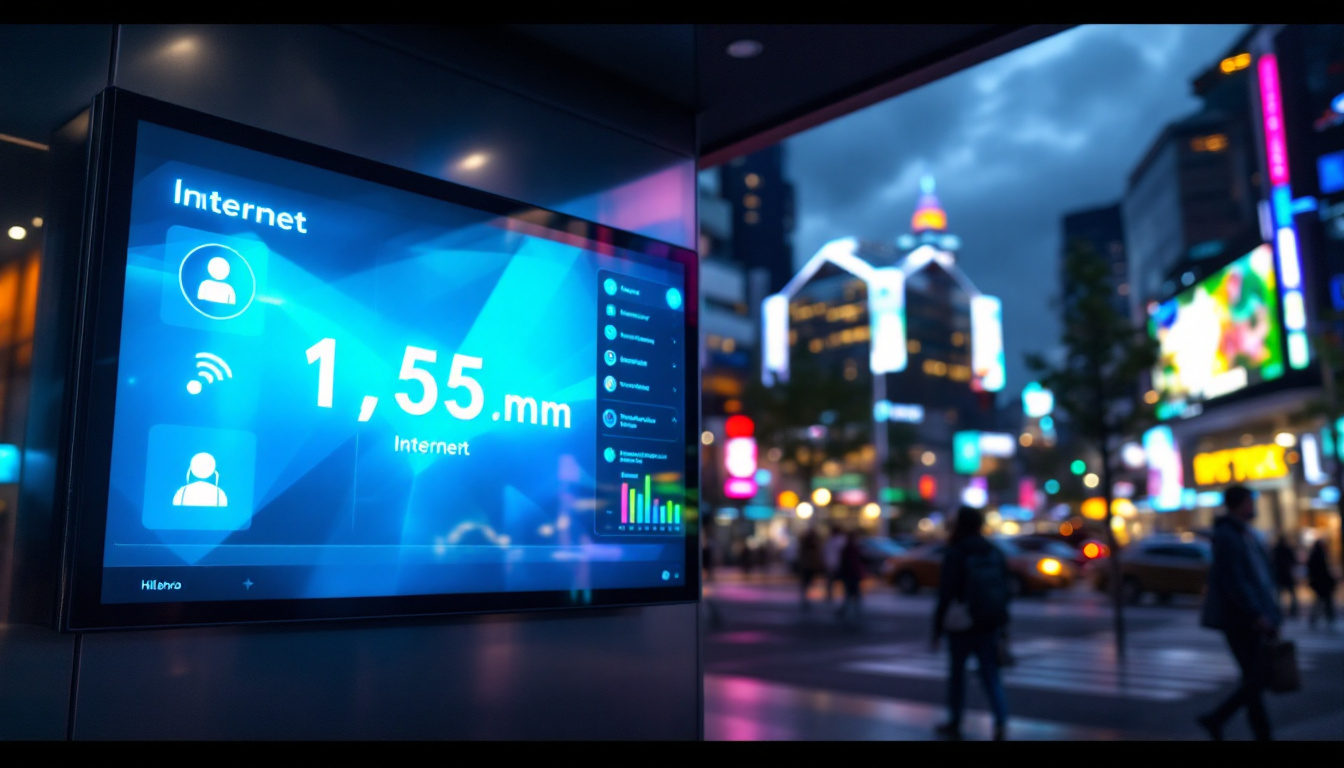In today’s fast-paced digital environment, having an efficient workspace is crucial for productivity. One of the most effective ways to enhance your workstation is by utilizing a dual computer monitor mounting arm. This innovative solution not only frees up desk space but also allows for better ergonomics and improved viewing angles. In this article, we will delve into the benefits of dual monitor setups, the mechanics of mounting arms, and how they can transform your LED display experience.
The Advantages of Dual Monitor Setups
Utilizing two monitors can significantly improve workflow and efficiency. This setup is particularly beneficial for professionals who multitask or require extensive screen real estate for their work. The advantages of dual monitor setups go beyond mere convenience; they can also enhance productivity and reduce eye strain.
Increased Productivity
Studies have shown that dual monitors can increase productivity by up to 30%. This increase is attributed to the ability to view multiple applications simultaneously without the need to constantly switch between tabs or windows. For instance, a graphic designer can have their design software open on one screen while referencing a web browser or a client brief on the other. This seamless transition between tasks allows for a more fluid workflow.
Moreover, dual monitors facilitate better organization. Users can dedicate one screen to communication tools like email or chat applications, while the other is reserved for primary work tasks. This separation helps in maintaining focus and minimizing distractions. In addition, the ability to spread out complex projects across two screens can lead to a clearer overview of tasks, making it easier to manage deadlines and prioritize work. For example, a project manager can have Gantt charts and schedules on one monitor while keeping project documentation and reports on the other, allowing for a comprehensive view of the project’s status.
Enhanced Ergonomics
Ergonomics play a vital role in the workplace, especially for individuals who spend long hours in front of a computer. A dual monitor setup, when paired with a proper mounting arm, allows users to adjust the height and angle of their screens to achieve an optimal viewing position. This flexibility can help prevent neck and back strain, which are common issues associated with prolonged computer use.
Additionally, having two monitors can reduce the need for excessive head movement. By positioning the screens at eye level and within a comfortable distance, users can maintain a more natural posture, thereby enhancing overall comfort and reducing fatigue. Furthermore, the use of dual monitors can encourage users to take more breaks, as the layout allows for easier access to other tasks or even a quick glance away from the screens. This can be particularly beneficial in creative fields, where stepping back to gain perspective on work is often necessary. Studies suggest that taking regular breaks can lead to improved mental clarity and creativity, making dual monitor setups not just a tool for efficiency, but also for fostering a healthier work environment.
Understanding Dual Monitor Mounting Arms
A dual monitor mounting arm is a device designed to hold two monitors securely while allowing for a range of adjustments. These arms come in various designs, each catering to different needs and preferences. Understanding how these mounting systems work can help users make informed decisions when selecting the right setup for their workspace.
Types of Mounting Arms
There are several types of dual monitor mounting arms available on the market, each with unique features. The most common types include:
- Articulating Arms: These arms offer maximum flexibility, allowing users to move their monitors in multiple directions. This adjustability is ideal for collaborative work environments where screens may need to be repositioned frequently.
- Fixed Arms: Fixed arms provide a stable and secure mounting solution, but they offer limited adjustability. These are suitable for users who have a designated workspace and do not require frequent repositioning.
- Desk Clamp vs. Grommet Mount: Mounting arms can be attached to desks using clamps or grommets. Clamps are easy to install and can be removed without damaging the desk, while grommet mounts require a hole to be drilled into the desk for installation, providing a more permanent solution.
Installation and Setup
Installing a dual monitor mounting arm may seem daunting, but most models come with comprehensive instructions that simplify the process. Typically, the installation involves the following steps:
- Choose the appropriate location on your desk for the mounting arm.
- Attach the mounting arm using either the clamp or grommet method.
- Secure the monitors to the arm according to the manufacturer’s guidelines.
- Adjust the monitors to the desired height and angle.
Once installed, users can enjoy a clutter-free workspace that promotes efficiency and comfort. It is advisable to periodically check the tightness of the mounting arm to ensure stability and safety.
Moreover, the benefits of using dual monitor mounting arms extend beyond mere aesthetics. By elevating the monitors to eye level, users can significantly reduce neck and back strain, which is a common issue in traditional desk setups. This ergonomic advantage not only improves comfort during long hours of work but also enhances productivity, as users can easily glance between screens without awkward movements. Additionally, many mounting arms allow for cable management features, helping to keep cords organized and out of sight, further contributing to a tidy workspace.
Another important consideration when selecting a dual monitor mounting arm is the weight capacity and compatibility with your monitors. Most arms specify the maximum weight they can support, so it’s crucial to check this against the weight of your monitors. Furthermore, compatibility with VESA mounting standards is essential, as this ensures that your monitors can be securely attached to the arm. Some advanced models even offer built-in USB ports or power outlets, providing added convenience for connecting peripherals or charging devices, making them a versatile choice for modern work environments.
Maximizing Your LED Display Experience
LED displays are known for their vibrant colors and sharp images, making them a popular choice for both work and entertainment. When combined with a dual monitor mounting arm, these displays can elevate the user experience significantly.
Optimal Viewing Angles
One of the key benefits of using a dual monitor mounting arm is the ability to adjust the viewing angles of each screen. This is particularly important for LED displays, as the angle can affect color accuracy and image quality. By positioning the monitors at the correct height and angle, users can enjoy a more immersive viewing experience.
For instance, tilting the monitors slightly downward can reduce glare and reflections, which is especially beneficial in brightly lit environments. This adjustment not only enhances visibility but also helps in reducing eye strain during long working hours.
Color Calibration
When using dual LED displays, it is essential to ensure that both monitors are color calibrated for consistency. This is especially crucial for professionals in fields such as graphic design, photography, and video editing, where color accuracy is paramount. Many modern monitors come with built-in calibration tools, but external calibration devices can also be used for more precise adjustments.
By ensuring that both displays are calibrated to the same color profile, users can achieve a more cohesive look across their screens, making it easier to work on projects that require attention to detail.
Choosing the Right Dual Monitor Mounting Arm
With a plethora of options available, selecting the right dual monitor mounting arm can be overwhelming. However, considering a few key factors can simplify the decision-making process.
Weight Capacity
Each mounting arm has a specified weight capacity, which is crucial to consider when choosing a model. It is essential to check the weight of your monitors and ensure that the mounting arm can support them. Exceeding the weight limit can lead to instability and potential damage to both the monitors and the mounting arm.
Adjustability Features
Different users have different needs when it comes to adjustability. Some may require extensive movement options, while others may prefer a more fixed setup. Look for mounting arms that offer features such as height adjustment, tilt, swivel, and rotation. These features enhance flexibility and allow users to customize their viewing experience according to their preferences.
Build Quality and Design
The build quality of a mounting arm is another critical factor to consider. A sturdy construction ensures durability and stability, while a sleek design can complement the aesthetics of your workspace. It is advisable to read reviews and consider reputable brands known for their quality products.
Conclusion
In summary, a dual computer monitor mounting arm can significantly enhance your workspace by providing better ergonomics, increased productivity, and an improved LED display experience. Understanding the benefits of dual monitor setups, the mechanics of mounting arms, and the features to consider when selecting one can lead to a more efficient and comfortable working environment.
As technology continues to evolve, the importance of optimizing workspaces cannot be overstated. Investing in a dual monitor mounting arm is a step towards creating a more organized, functional, and enjoyable workspace. Whether for professional use or personal projects, the advantages of a dual monitor setup are clear, making it a worthwhile consideration for anyone looking to enhance their computing experience.
Discover LumenMatrix’s Advanced LED Display Solutions
Ready to take your workspace and visual experience to the next level? Explore LumenMatrix’s innovative LED display technology, designed to bring your content to life with unparalleled clarity and vibrancy. From Indoor LED Wall Displays to Custom LED Solutions, LumenMatrix offers a wide range of products that cater to your unique needs. Elevate your professional environment and captivate your audience with our cutting-edge displays. Check out LumenMatrix LED Display Solutions today and transform the way you communicate visually.