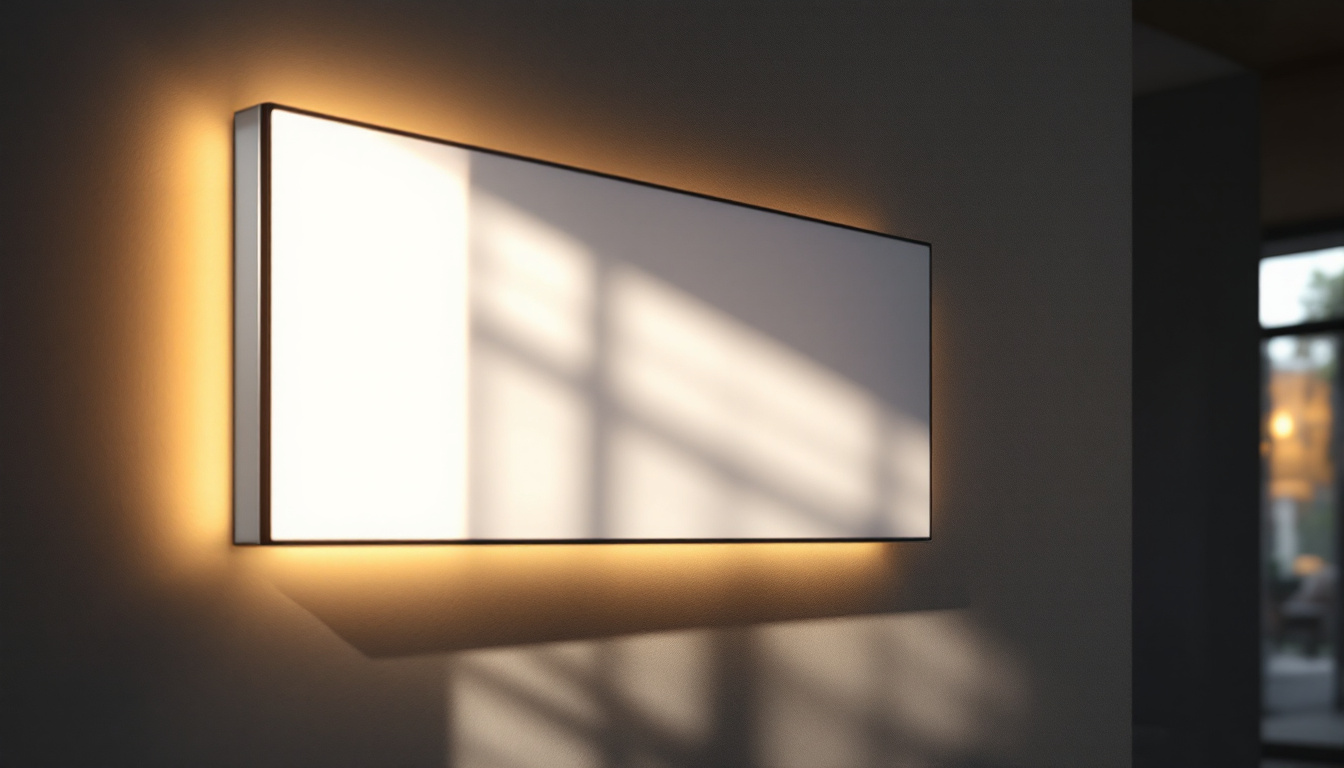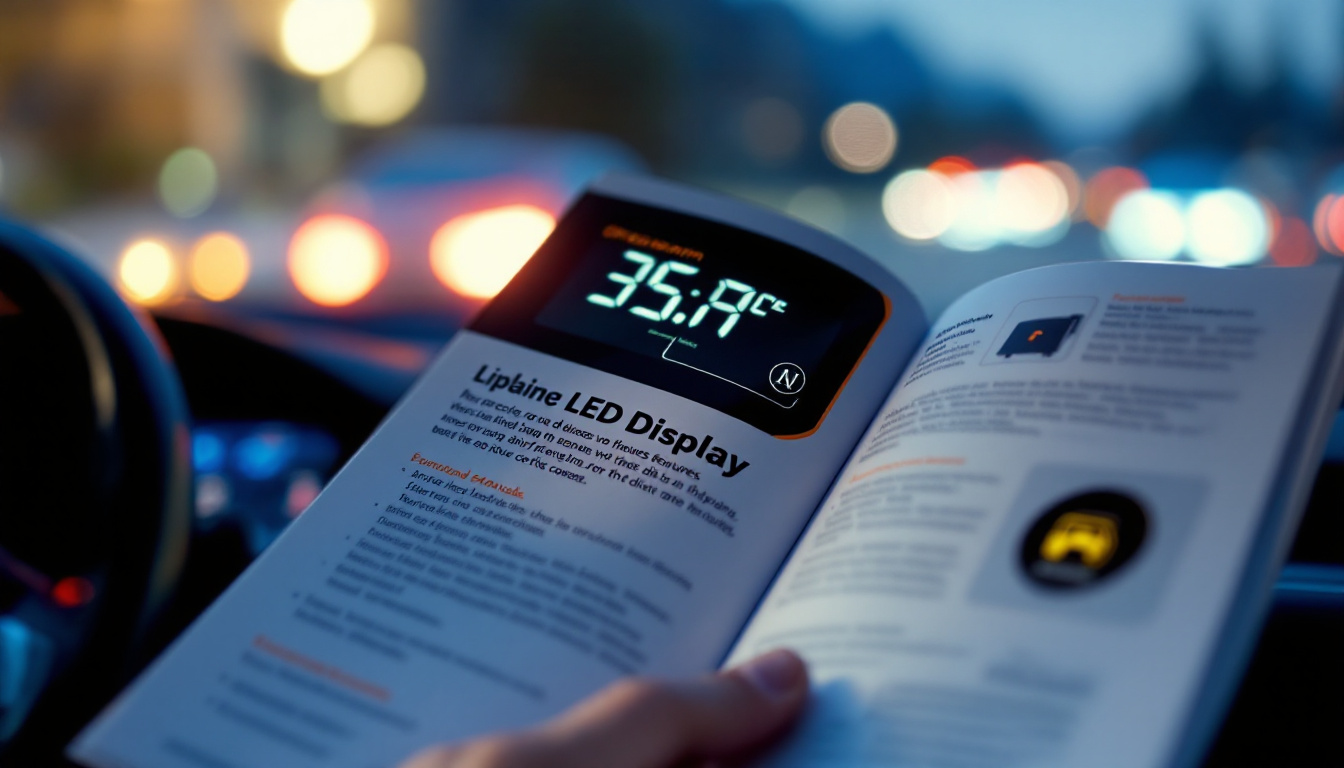The modern workspace has evolved significantly over the years, with technology playing a crucial role in enhancing productivity and comfort. One of the standout innovations in this realm is the height adjustable stand monitor, particularly those equipped with LED displays. This article delves into the intricacies of these monitors, exploring their benefits, functionality, and the technology behind LED displays.
Understanding Height Adjustable Monitors
Height adjustable monitors have become increasingly popular in both office and home environments. They offer users the flexibility to adjust the height of their screens, which can lead to improved ergonomics and comfort during prolonged use.
Ergonomic Benefits
One of the primary advantages of height adjustable monitors is their contribution to ergonomic workspaces. By allowing users to customize the height of their screens, these monitors help to reduce strain on the neck and back. Proper alignment of the monitor with the user’s eye level can prevent discomfort, fatigue, and long-term health issues.
Moreover, the ability to switch between sitting and standing positions can promote better posture and encourage movement throughout the day. This flexibility is particularly beneficial in combating the negative effects of sedentary work habits. Studies have shown that alternating between sitting and standing can boost energy levels and enhance overall well-being, making height adjustable monitors a valuable addition to any workspace.
Furthermore, many height adjustable monitors come equipped with features such as tilt and swivel adjustments, allowing users to find their ideal viewing angle. This adaptability not only enhances comfort but also reduces glare from overhead lighting, which can be a significant source of eye strain. By investing in a height adjustable monitor, users are not just improving their physical workspace; they are also fostering a healthier and more productive work environment.
Improved Productivity
Height adjustable monitors can also enhance productivity. When users can position their screens at the optimal height, they are less likely to experience distractions caused by discomfort. This leads to increased focus and efficiency in completing tasks.
Additionally, the ability to adjust the monitor height can facilitate collaboration among team members. In shared workspaces, users can easily modify their monitors to accommodate different heights, ensuring everyone can view the screen comfortably during discussions or presentations. This collaborative aspect is particularly important in modern workplaces where teamwork and communication are essential for success.
Moreover, research indicates that a well-designed workspace can lead to significant improvements in productivity levels. Height adjustable monitors not only contribute to a more organized and aesthetically pleasing environment but also encourage employees to take short breaks and stretch, which can further enhance cognitive function and creativity. By integrating height adjustable monitors into the workplace, organizations can create a culture that values employee health and productivity, ultimately leading to better outcomes for both individuals and teams.
The Technology Behind LED Displays
LED (Light Emitting Diode) technology has revolutionized the display industry, offering several advantages over traditional LCD (Liquid Crystal Display) screens. Understanding these benefits can help users make informed decisions when selecting a height adjustable monitor.
Brightness and Clarity
One of the most notable features of LED displays is their exceptional brightness. LED monitors can produce vivid colors and sharp images, making them ideal for tasks that require high visual fidelity, such as graphic design or video editing. The brightness levels can also be adjusted, allowing users to tailor the display to their environment, whether it’s a brightly lit office or a dimly lit room.
In addition to brightness, LED displays offer superior clarity. The technology allows for higher resolutions, which translates to more detailed images and text. This is particularly beneficial for professionals who rely on precision and detail in their work. Moreover, LED displays often utilize advanced technologies such as HDR (High Dynamic Range), which enhances the contrast and color accuracy, providing an even more immersive viewing experience. This capability is especially advantageous for photographers and videographers who need to ensure that their work is represented accurately across various devices.
Energy Efficiency
Another significant advantage of LED technology is its energy efficiency. Compared to traditional LCD screens, LED monitors consume less power, which can lead to reduced electricity costs over time. This is not only beneficial for individual users but also for organizations looking to minimize their environmental impact.
Furthermore, the longevity of LED displays is noteworthy. They tend to have a longer lifespan than their LCD counterparts, which means less frequent replacements and lower overall costs in the long run. In addition, the reduced heat output of LED displays contributes to a cooler working environment, which can enhance user comfort during extended periods of use. This aspect is particularly important in settings such as control rooms or design studios, where multiple monitors may be in operation simultaneously, leading to a more pleasant and productive workspace.
Features to Consider When Choosing a Height Adjustable Monitor
When selecting a height adjustable monitor with an LED display, several features should be taken into account to ensure it meets the user’s needs. These features can significantly impact the overall experience and satisfaction with the product.
Screen Size and Resolution
The size and resolution of the monitor are critical factors to consider. A larger screen can enhance productivity by providing more screen real estate for multitasking, while a higher resolution ensures that images and text are crisp and clear. Common sizes range from 24 to 32 inches, with resolutions varying from Full HD (1920×1080) to 4K (3840×2160).
Choosing the right size and resolution depends on the specific tasks the user intends to perform. For instance, graphic designers may benefit from a larger, higher-resolution screen, while general office work may not require such specifications. Furthermore, individuals who engage in gaming or video editing will find that higher refresh rates and response times can also play a pivotal role in their experience, making it essential to consider these aspects alongside screen size and resolution.
Adjustability and Stability
While height adjustability is a key feature, it’s also essential to consider how stable the monitor is when adjusted. A monitor that wobbles or feels insecure at different heights can be distracting and may lead to frustration. Look for models that offer smooth adjustments and sturdy bases to ensure stability during use.
Additionally, some monitors come with tilt and swivel features, allowing for further customization of the viewing angle. This can enhance comfort and reduce glare, making it easier to work for extended periods. Ergonomically designed monitors often include features like a pivot function, which allows the screen to rotate between landscape and portrait modes, catering to various tasks such as coding or reading long documents. This flexibility not only improves usability but also helps maintain a healthy posture, reducing the risk of strain or injury over time.
Setting Up Your Height Adjustable Monitor
Once a height adjustable monitor has been selected, proper setup is crucial to maximize its benefits. The following steps can help ensure an ergonomic and efficient workspace.
Optimal Height Adjustment
The first step in setup is adjusting the monitor to the correct height. The top of the screen should ideally be at or slightly below eye level, allowing the user to look slightly downward at the screen. This position helps maintain a neutral neck posture, reducing strain during use.
Users should also ensure that the monitor is at a comfortable distance—typically an arm’s length away. This distance can help prevent eye strain and fatigue, especially during long working hours.
Cable Management
A well-organized workspace can contribute to a more productive environment. When setting up a height adjustable monitor, it’s essential to consider cable management. Many monitors come with built-in cable management systems, but additional solutions, such as cable clips or sleeves, can help keep cords tidy and out of the way.
Proper cable management not only improves aesthetics but also reduces the risk of accidents and damage to cables, ensuring a safer workspace.
Maintaining Your Height Adjustable Monitor
To ensure longevity and optimal performance, regular maintenance of the height adjustable monitor is necessary. This includes both physical cleaning and software updates.
Cleaning the Display
Regularly cleaning the monitor screen is essential for maintaining clarity and preventing dust buildup. Use a microfiber cloth and a gentle cleaning solution specifically designed for electronics. Avoid using harsh chemicals or abrasive materials, as these can damage the screen.
In addition to the screen, the base and adjustable mechanisms should also be cleaned periodically to ensure smooth operation. Dust and debris can accumulate in these areas, potentially affecting the monitor’s functionality.
Software Updates
Many modern monitors come with integrated software that may require updates to ensure compatibility with the latest operating systems or to enhance performance. Regularly checking for software updates can help users take advantage of new features and improvements.
Consulting the manufacturer’s website or user manual can provide guidance on how to check for and install updates effectively.
Conclusion
Height adjustable stand monitors with LED displays represent a significant advancement in workplace technology. Their ergonomic benefits, combined with the superior visual quality of LED screens, make them an excellent choice for both professionals and casual users alike.
By understanding the features, benefits, and maintenance requirements of these monitors, users can make informed decisions that enhance their productivity and comfort. As technology continues to evolve, height adjustable monitors will likely remain a staple in creating efficient and ergonomic workspaces.
Ultimately, investing in a quality height adjustable monitor can lead to a more enjoyable and productive work experience, paving the way for greater success in both personal and professional endeavors.
Discover LumenMatrix’s Advanced LED Display Solutions
Ready to elevate your workspace with the ergonomic and visual benefits of a height adjustable stand monitor? LumenMatrix, a pioneer in LED display technology, offers a wide array of innovative solutions designed to transform your environment. From captivating Indoor LED Wall Displays to dynamic Outdoor LED Wall Displays and beyond, our products are crafted to enhance engagement and deliver your message with unparalleled clarity. Don’t miss the opportunity to create a workspace that’s not only efficient but also inspiring. Check out LumenMatrix LED Display Solutions today and experience the future of visual communication.