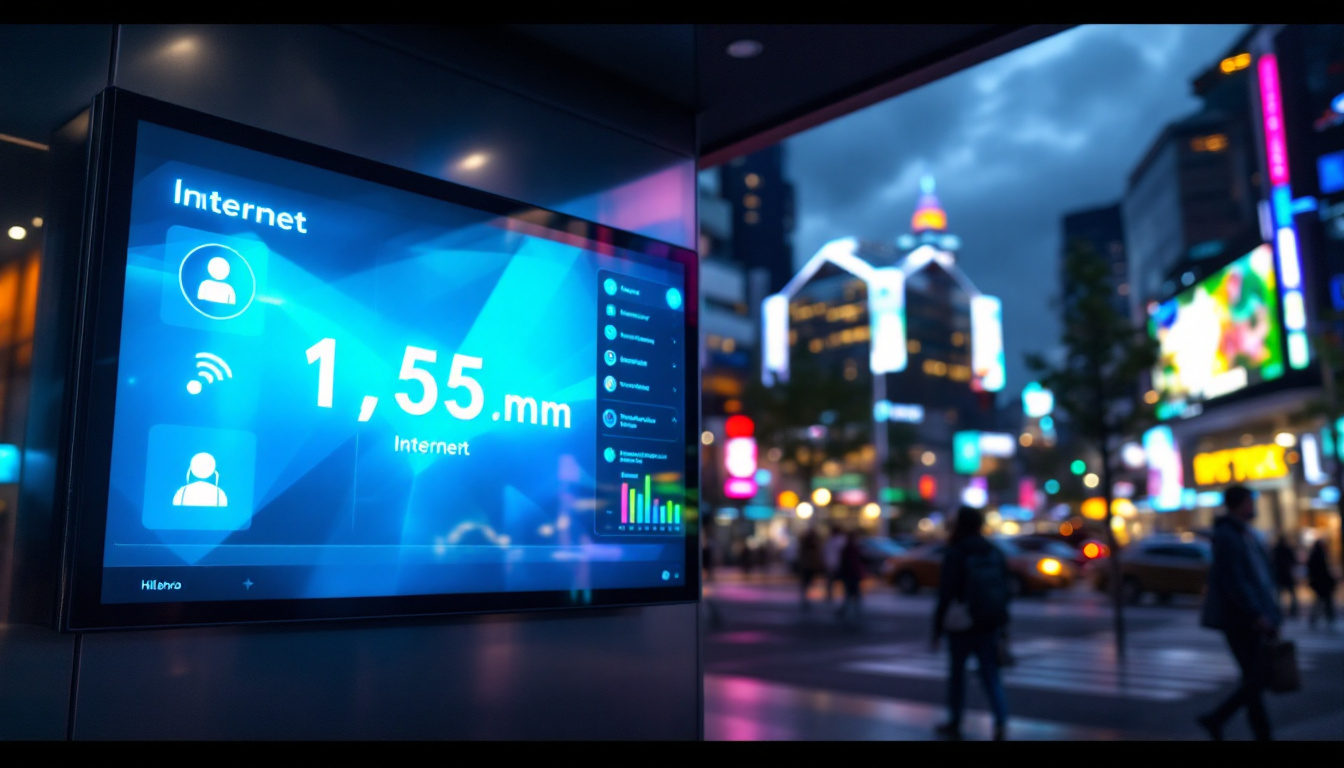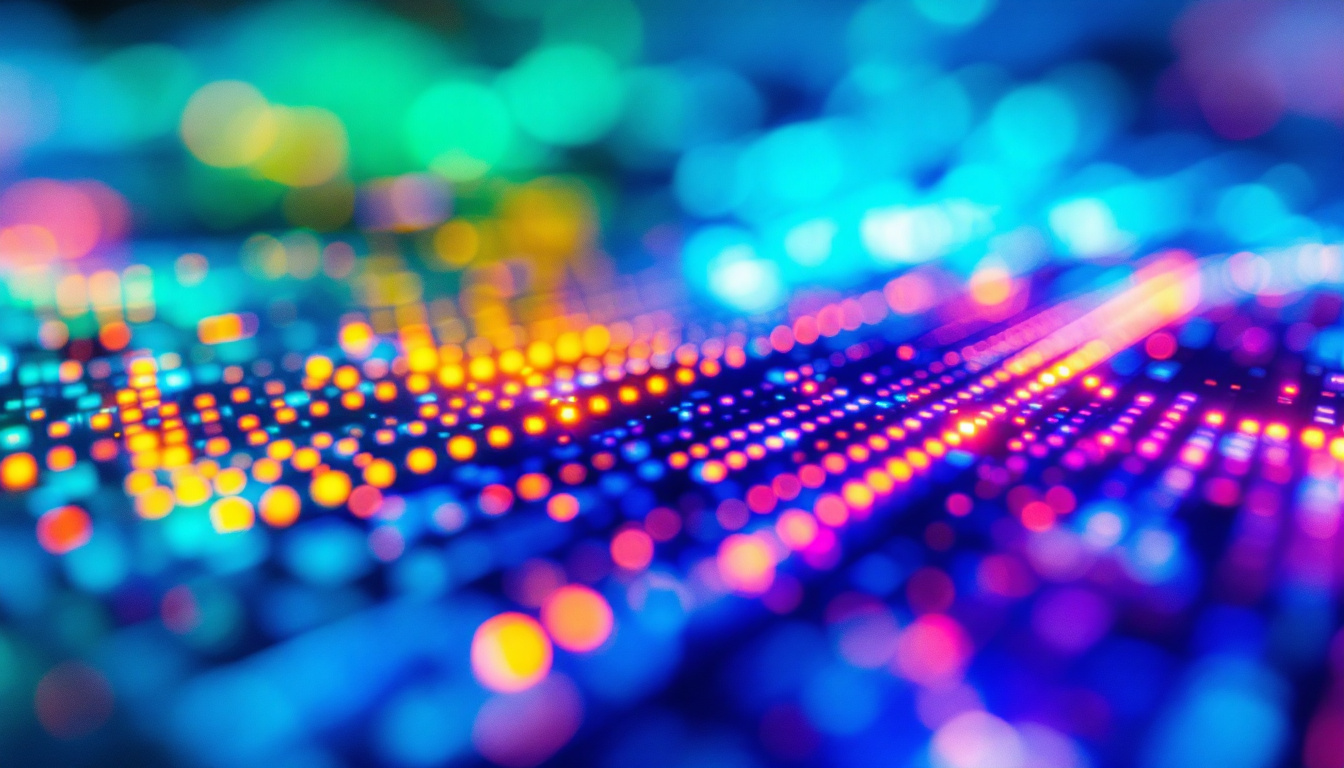In the modern workspace, the integration of technology and ergonomics has become increasingly important. One of the innovations that has gained traction is the mesh computer monitor stand, particularly those equipped with LED displays. This article delves into the functionality, benefits, and features of mesh computer monitor stands with LED displays, providing a comprehensive overview for those considering an upgrade to their workspace.
Understanding Mesh Computer Monitor Stands
Mesh computer monitor stands are designed to elevate monitors to eye level, promoting better posture and reducing strain on the neck and back. The mesh material not only provides a sleek and modern aesthetic but also allows for ventilation, which can be beneficial in preventing overheating of the devices placed on them.
Design and Material
The design of a mesh computer monitor stand typically incorporates a combination of metal and mesh fabric. This combination offers durability while maintaining a lightweight profile. The mesh allows for airflow, which is particularly useful for laptops and monitors that generate heat during prolonged use.
Additionally, the aesthetic appeal of mesh stands can enhance the overall look of a workspace. They often come in various colors and styles, making it easy to find one that complements existing office decor. Some models even feature integrated storage solutions, such as drawers or shelves, providing a practical way to keep essential office supplies organized and within reach. This multifunctionality not only maximizes space but also contributes to a more streamlined and efficient work environment.
Ergonomics and Health Benefits
One of the primary advantages of using a mesh computer monitor stand is its ergonomic benefits. By elevating the monitor, users can maintain a more natural head and neck position, which can significantly reduce the risk of developing musculoskeletal issues over time. Studies have shown that proper monitor height can lead to increased productivity and comfort during long working hours.
Moreover, the adjustable nature of many mesh stands allows users to customize the height according to their individual needs. This adaptability is crucial in shared workspaces where multiple individuals may use the same equipment. Furthermore, some mesh monitor stands are designed with additional features such as built-in cable management systems, which help to keep cords organized and out of sight, reducing clutter and distractions. This thoughtful design not only enhances the visual appeal of the workspace but also contributes to a more focused and efficient working atmosphere, allowing users to concentrate on their tasks without the hassle of tangled wires or disorganized desks.
LED Displays: A Game Changer
In recent years, LED technology has transformed the way information is displayed on computer monitors. LED displays are known for their vibrant colors, high contrast ratios, and energy efficiency. When integrated into a mesh computer monitor stand, they offer additional functionality that enhances the user experience.
Benefits of LED Technology
LED displays provide several advantages over traditional LCD screens. They offer faster refresh rates, which can be particularly beneficial for gamers and professionals who require smooth visuals. Additionally, the energy efficiency of LED technology means lower electricity costs and a reduced carbon footprint.
Another significant benefit of LED displays is their longevity. LED screens typically have a longer lifespan compared to their LCD counterparts, making them a more sustainable choice in the long run. This durability not only translates to fewer replacements and repairs but also contributes to less electronic waste, which is an increasingly important consideration in today’s environmentally conscious society.
Integration with Monitor Stands
When LED displays are integrated into mesh computer monitor stands, they often come with features such as adjustable brightness and color temperature settings. This allows users to customize their viewing experience according to their preferences and the lighting conditions of their workspace.
Furthermore, some advanced models may include built-in speakers or USB ports, adding even more functionality to the stand. This integration not only saves space but also reduces clutter on the desk, creating a more organized work environment. Users can also benefit from ergonomic designs that promote better posture and comfort during long hours of work or gaming, which is crucial for maintaining productivity and reducing fatigue.
Moreover, the mesh design of these monitor stands enhances airflow, preventing overheating during extended use. This is particularly important for high-performance setups where heat management can impact performance. The aesthetic appeal of mesh stands, often available in various colors and finishes, also allows users to personalize their workspace, making it not just functional but visually appealing as well.
Choosing the Right Mesh Monitor Stand with LED Display
With a plethora of options available on the market, selecting the right mesh computer monitor stand with an LED display can be a daunting task. Several factors should be considered to ensure the best fit for individual needs.
Size and Compatibility
Before making a purchase, it is essential to consider the size of the monitor. Mesh stands come in various sizes, and selecting one that can accommodate the monitor’s dimensions is crucial. Additionally, compatibility with different monitor types, such as ultrawide or dual monitors, should be assessed.
Some stands are designed specifically for certain brands or models, so checking the specifications is vital to avoid any compatibility issues. It’s also worth noting that some stands can support multiple monitors, which is ideal for professionals who require extensive screen real estate for multitasking. Therefore, measuring the available desk space and understanding the weight capacity of the stand can help ensure a secure and stable setup.
Adjustability and Features
Adjustability is another critical factor. Many mesh monitor stands offer height adjustment features, allowing users to find their optimal viewing angle. Some models also include tilt and swivel capabilities, which can enhance comfort and reduce glare.
Additional features such as cable management systems, integrated lighting, or even smart technology can also influence the decision. These features can improve the overall functionality of the workspace and contribute to a more efficient working environment. For instance, built-in LED lighting not only adds a modern aesthetic but can also help reduce eye strain during late-night work sessions. Moreover, some stands come equipped with USB ports, enabling easy access to charging devices without cluttering the workspace with extra cables.
Furthermore, the material and design of the mesh stand can play a significant role in its durability and aesthetic appeal. High-quality mesh not only provides ventilation to keep monitors cool but also adds a sleek, contemporary look to any office setup. Many users appreciate designs that incorporate additional storage options, such as drawers or shelves, allowing for better organization of office supplies and personal items. Ultimately, the right mesh monitor stand should not only enhance the functionality of your workspace but also reflect your personal style and preferences.
Installation and Setup
Setting up a mesh computer monitor stand with an LED display is generally a straightforward process. Most stands come with clear instructions and require minimal assembly. However, there are a few tips to ensure a smooth installation.
Step-by-Step Installation Guide
1. **Unboxing**: Carefully remove the stand from its packaging, ensuring all components are present. Check for any damage during shipping.
2. **Assembly**: Follow the provided instructions to assemble the stand. Most mesh stands require only a few screws and can be put together in less than 15 minutes.
3. **Monitor Placement**: Once the stand is assembled, place the monitor on top. Ensure that it is stable and secure before proceeding.
4. **Cable Management**: Utilize any built-in cable management features to keep wires organized and out of sight. This not only enhances aesthetics but also prevents tangling and damage to cables.
5. **Adjust Settings**: If the stand includes LED display features, adjust the settings to suit your preferences. Experiment with brightness and color temperature to find the most comfortable viewing experience.
Maintenance Tips
To ensure longevity and optimal performance, regular maintenance of the mesh computer monitor stand is recommended. Dust and debris can accumulate over time, so periodic cleaning is essential.
Using a microfiber cloth to wipe down the mesh surface will help maintain its appearance and functionality. Additionally, checking for any loose screws or components can prevent potential issues down the line.
Cost Considerations
The price of mesh computer monitor stands with LED displays can vary significantly based on features, brand, and materials used. Understanding the cost implications is crucial for making an informed decision.
Budget-Friendly Options
For those on a tighter budget, there are several affordable options available that still offer essential features. These budget-friendly stands may lack some advanced functionalities but can still provide the ergonomic benefits and basic LED display features.
It is important to read reviews and compare specifications to ensure that even lower-priced options meet the necessary quality standards.
Premium Models
On the other end of the spectrum, premium models often come with advanced features such as customizable lighting, built-in speakers, and superior build quality. While these options may require a larger investment, they can significantly enhance the user experience and workspace aesthetics.
Investing in a high-quality mesh monitor stand with an LED display can be seen as a long-term investment in health and productivity, making it a worthwhile consideration for many professionals.
Conclusion
Mesh computer monitor stands with LED displays represent a significant advancement in workspace ergonomics and functionality. By elevating monitors to eye level and incorporating vibrant LED technology, these stands not only enhance comfort but also improve productivity.
When choosing the right stand, factors such as size, adjustability, and additional features should be carefully considered. With proper installation and maintenance, these stands can provide a lasting solution to common workspace challenges.
Ultimately, investing in a mesh computer monitor stand with an LED display can lead to a more organized, efficient, and aesthetically pleasing workspace, making it a valuable addition to any office environment.
Enhance Your Workspace with LumenMatrix
Ready to take the first step towards a more dynamic and ergonomic workspace? Discover the full range of LumenMatrix’s innovative LED display solutions, designed to bring your office environment to life. From vibrant Indoor LED Wall Displays to versatile All-in-One LED Displays, LumenMatrix is committed to transforming your visual communication and workspace experience. Check out LumenMatrix LED Display Solutions today and see how you can create a workspace that’s not only efficient but also inspiring.