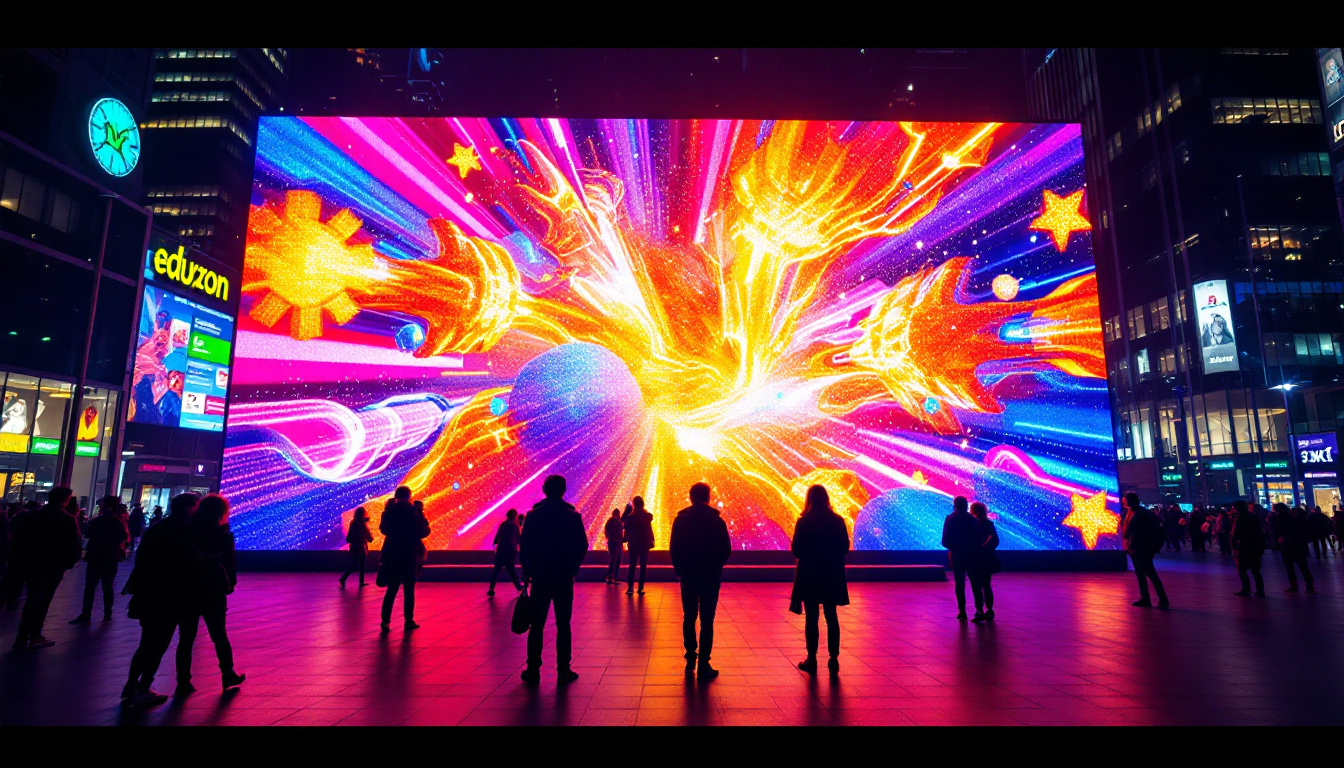In the ever-evolving landscape of technology, LED displays have become a staple in various devices, particularly in monitors. Understanding how these displays work and their implications for user experience is crucial for anyone looking to optimize their setup. This article delves into the intricacies of LED displays, focusing on how a monitor calculator can aid in selecting the right display for specific needs.
Understanding LED Technology
LED, or Light Emitting Diode, technology has revolutionized the way screens display images. Unlike traditional LCDs, which rely on fluorescent backlighting, LED displays use a grid of tiny diodes that emit light when an electric current passes through them. This fundamental difference leads to several advantages, including improved brightness, contrast, and energy efficiency.
The Basics of LED Displays
At its core, an LED display consists of multiple pixels, each made up of red, green, and blue diodes. By adjusting the intensity of these colors, the display can produce a wide range of hues and shades. This capability is what allows LED displays to deliver vibrant visuals that can enhance the overall viewing experience.
Moreover, LED displays are often categorized into two main types: edge-lit and backlit. Edge-lit displays have LEDs positioned around the edges, while backlit displays have LEDs spread across the entire screen. Each type has its own set of advantages and drawbacks, influencing the choice of monitor based on user preference and application. For instance, edge-lit displays tend to be thinner and lighter, making them a popular choice for ultra-slim TVs and portable devices, while backlit displays provide more uniform brightness and are often favored for professional-grade monitors where color accuracy is paramount.
Advantages of LED Displays
One of the most significant advantages of LED displays is their superior energy efficiency. Compared to traditional LCDs, LED monitors consume less power, which can lead to lower electricity bills over time. This efficiency is particularly beneficial for users who spend long hours in front of their screens. In addition to cost savings, the reduced power consumption contributes to a smaller carbon footprint, making LED technology a more environmentally friendly option.
Additionally, LED displays offer improved contrast ratios. The ability to achieve deeper blacks and brighter whites enhances the overall picture quality, making them ideal for activities such as gaming, video editing, and graphic design. The fast response times associated with LED technology also contribute to smoother motion, reducing blurring during fast-paced scenes. Furthermore, many LED displays come equipped with advanced features like HDR (High Dynamic Range), which expands the range of colors and contrast, allowing for a more lifelike representation of images. This is particularly important in fields such as photography and film, where color accuracy and detail are critical for professional results.
Monitor Calculators: What Are They?
A monitor calculator is a tool designed to help users determine the best monitor specifications based on their specific needs. By inputting various parameters such as screen size, resolution, and intended use, users can receive tailored recommendations that align with their preferences.
How Monitor Calculators Work
Most monitor calculators operate through a straightforward interface that guides users through a series of questions. These questions typically cover aspects like the primary use of the monitor—whether for gaming, professional work, or casual browsing. Based on the responses, the calculator processes the information and suggests suitable monitor options.
Some advanced calculators may also consider factors such as budget constraints and available space, providing a more comprehensive overview of potential monitors. This functionality empowers users to make informed decisions, ultimately enhancing their overall satisfaction with their purchase. Additionally, many calculators include a comparison feature that allows users to evaluate multiple monitors side by side, making it easier to weigh the pros and cons of each option before making a final choice.
Benefits of Using a Monitor Calculator
Utilizing a monitor calculator can save time and reduce the overwhelming feeling that often accompanies technology shopping. With countless options available, it can be challenging to identify the best fit without guidance. A calculator streamlines this process, offering personalized recommendations that cater to individual needs.
Moreover, these tools can help users avoid common pitfalls, such as selecting a monitor with inadequate specifications for their intended use. For instance, a gamer may require a display with a high refresh rate and low response time, while a graphic designer may prioritize color accuracy and resolution. By using a monitor calculator, users can ensure they choose a display that meets their specific requirements. Furthermore, many calculators also provide insights into the latest trends and technologies in the monitor market, such as the benefits of OLED versus LCD displays or the importance of adaptive sync technologies like G-Sync and FreeSync. This added layer of information can further enhance the decision-making process, ensuring that users are not only choosing a monitor that fits their needs but also one that incorporates the latest advancements in display technology.
Key Specifications to Consider
When selecting a monitor, several key specifications should be taken into account. Understanding these features can significantly enhance the decision-making process and ensure that the chosen display aligns with user expectations.
Screen Size
Screen size is one of the most noticeable specifications when choosing a monitor. Measured diagonally, sizes typically range from 21 inches to over 40 inches. Larger screens can provide a more immersive experience, particularly for gaming and multimedia consumption. However, users must also consider their available workspace and viewing distance to ensure comfort and usability.
For example, a smaller screen may be more suitable for a compact desk setup, while a larger screen can be advantageous for multitasking or detailed work. It’s essential to strike a balance between size and practicality to optimize the user experience.
Resolution
Resolution refers to the number of pixels displayed on the screen, usually represented as width x height (e.g., 1920 x 1080). Higher resolutions provide sharper images and more detail, which is particularly important for graphic design, video editing, and gaming. Common resolutions include Full HD (1920 x 1080), Quad HD (2560 x 1440), and 4K (3840 x 2160).
While higher resolutions can enhance visual quality, they may also require more powerful hardware to run smoothly. Users should consider their computer’s capabilities when selecting a monitor resolution to ensure compatibility and optimal performance.
Refresh Rate and Response Time
Refresh rate, measured in hertz (Hz), indicates how many times the display refreshes the image per second. A higher refresh rate results in smoother motion, making it particularly beneficial for gaming and fast-paced video content. Common refresh rates include 60Hz, 120Hz, and 144Hz.
Response time, measured in milliseconds (ms), refers to how quickly a pixel can change from one color to another. Lower response times are preferable for gaming, as they reduce motion blur and ghosting effects. A response time of 1ms to 5ms is generally considered ideal for competitive gaming.
Choosing the Right Monitor for Your Needs
With numerous specifications and options available, selecting the right monitor can be a daunting task. However, by understanding individual needs and utilizing tools like monitor calculators, users can make informed decisions that enhance their experience.
For Gamers
Gamers often prioritize refresh rates and response times to ensure smooth gameplay. A monitor with a refresh rate of at least 144Hz and a response time of 1ms is typically recommended for competitive gaming. Additionally, features like adaptive sync technologies (such as NVIDIA G-Sync or AMD FreeSync) can further enhance the gaming experience by reducing screen tearing.
Screen size and resolution also play a crucial role in gaming. Many gamers prefer larger screens with higher resolutions for an immersive experience. However, it’s essential to ensure that the gaming rig can handle the demands of higher resolutions without sacrificing performance.
For Professionals
Professionals in fields such as graphic design, video editing, and photography require monitors that deliver exceptional color accuracy and resolution. A monitor with a high resolution, such as 4K, along with wide color gamut support, is essential for precise work. Additionally, features like adjustable stands and color calibration tools can enhance usability and ensure consistency in color representation.
For those who multitask frequently, larger screens or ultrawide monitors can provide ample screen real estate, allowing for efficient workflow management. Investing in a quality monitor can significantly impact productivity and the overall quality of work produced.
For Casual Users
Casual users, such as those who primarily use their monitors for browsing, streaming, or office work, may not require the same high-end specifications as gamers or professionals. A Full HD monitor with decent color accuracy and a refresh rate of 60Hz is often sufficient for everyday tasks.
When choosing a monitor for casual use, factors like price, energy efficiency, and ergonomic design should also be considered. A well-designed monitor can enhance comfort during long hours of use, reducing eye strain and promoting better posture.
Conclusion
In conclusion, LED displays have transformed the way users interact with technology, offering vibrant visuals and energy efficiency. Understanding the key specifications and utilizing tools like monitor calculators can significantly enhance the decision-making process when selecting a monitor.
Whether for gaming, professional work, or casual use, there is a monitor tailored to meet every need. By taking the time to consider individual preferences and requirements, users can invest in a display that not only meets their expectations but also enhances their overall experience.
As technology continues to advance, staying informed about the latest trends and innovations in monitor displays will empower users to make choices that align with their evolving needs. The right monitor can make a world of difference, transforming how content is consumed and created.
Discover LumenMatrix LED Display Solutions
Ready to elevate your visual experience with a monitor that meets your every need? Look no further than LumenMatrix, a pioneer in LED display technology. Our extensive range of products, from Indoor and Outdoor LED Wall Displays to innovative solutions like LED Sports and Floor Displays, is designed to bring your content to life with unparalleled vibrancy and clarity. Whether for business or personal use, LumenMatrix is committed to revolutionizing visual communication. Check out LumenMatrix LED Display Solutions today and see the difference cutting-edge technology can make.