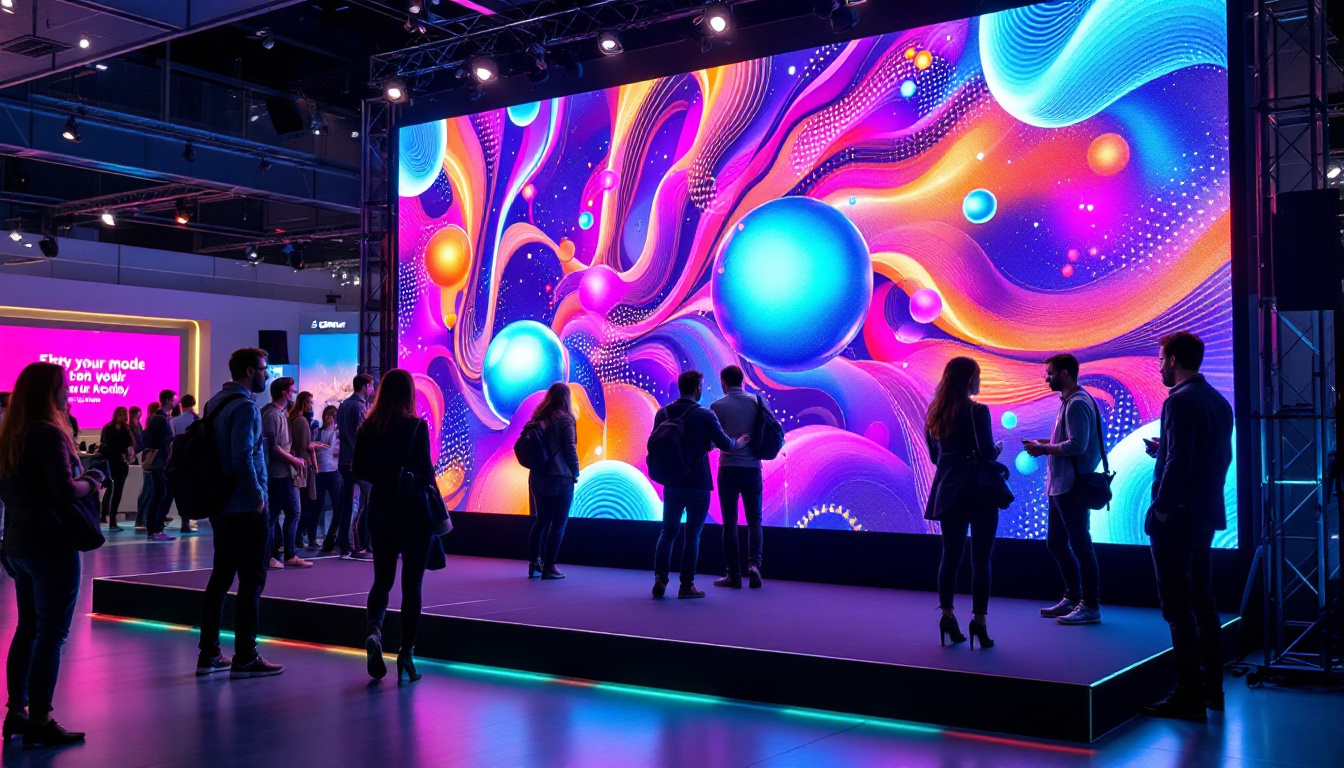In today’s fast-paced digital world, the importance of efficient workspace setups cannot be overstated. A dual monitor stand with LED displays offers an innovative solution for enhancing productivity and improving ergonomics. This article delves into the intricacies of dual monitor stands, their benefits, and how LED displays play a pivotal role in modern work environments.
Understanding Dual Monitor Stands
A dual monitor stand is designed to hold two monitors simultaneously, providing users with a larger workspace. This setup is particularly beneficial for professionals who require multitasking capabilities, such as graphic designers, software developers, and data analysts. By expanding the visual real estate, users can enhance their focus and productivity, making it easier to juggle various tasks without the need to constantly switch between applications.
Types of Dual Monitor Stands
There are various types of dual monitor stands available on the market, each catering to different needs and preferences. The most common types include:
- Desk-mounted stands: These are clamped to the edge of a desk, offering stability and freeing up desk space. They are ideal for users who want a clean and minimalistic look while maximizing their available workspace.
- Freestanding stands: These stands sit on the desk and do not require any installation, making them easy to set up and relocate. They are perfect for those who frequently rearrange their work environment or need a temporary solution.
- Articulating arms: These allow for greater flexibility in positioning the monitors, enabling users to adjust the height, tilt, and rotation for optimal viewing angles. This adaptability is particularly useful for collaborative workspaces, where multiple users may need to view the screens from different positions.
Benefits of Using Dual Monitor Stands
Investing in a dual monitor stand can significantly enhance the user experience. Some of the key benefits include:
- Increased productivity: With two screens, users can easily compare documents, reference materials, or run multiple applications simultaneously, streamlining workflow. This capability is especially advantageous for tasks that require extensive research or data analysis, as it reduces the time spent toggling between windows.
- Improved ergonomics: Properly positioned monitors can reduce neck and eye strain, promoting better posture and comfort during long working hours. By adjusting the height of the monitors to eye level, users can maintain a more natural posture, which is essential for long-term health.
- Space efficiency: Dual monitor stands help to declutter the workspace, allowing for a more organized and efficient environment. This organization not only enhances productivity but also contributes to a more aesthetically pleasing workspace, which can positively affect mood and motivation.
Moreover, many dual monitor stands come with additional features such as cable management systems, which help to keep cords organized and out of sight. This not only improves the overall look of the workspace but also reduces the risk of tangling and damage to cables over time. Some advanced models even offer built-in USB ports or charging stations, providing easy access to power for devices like smartphones and tablets, further enhancing the functionality of the workstation.
When selecting a dual monitor stand, it’s also essential to consider the weight and size of the monitors being used. Most stands have specific weight limits and compatibility specifications, ensuring that they can safely support the monitors without risk of tipping or damage. Additionally, users may want to explore options with adjustable heights and widths, allowing for a customized fit that accommodates their unique workspace and personal preferences.
The Role of LED Displays
LED (Light Emitting Diode) displays have become the standard in modern monitor technology due to their superior performance and energy efficiency. Understanding the advantages of LED displays is essential for anyone considering a dual monitor setup.
Advantages of LED Technology
LED displays offer numerous benefits that make them an ideal choice for dual monitor setups. These advantages include:
- Vibrant colors: LED technology provides a wider color gamut, resulting in more vivid and accurate colors, which is crucial for tasks like graphic design and video editing.
- Energy efficiency: LED monitors consume less power compared to traditional LCD monitors, contributing to lower energy bills and a reduced environmental footprint.
- Thin profile: The slim design of LED displays allows for a more modern and sleek workspace, maximizing desk space and enhancing aesthetics.
Display Quality and Performance
When choosing LED monitors for a dual stand setup, display quality and performance are critical factors to consider. Key specifications include:
- Resolution: Higher resolutions, such as 4K, provide sharper images and more screen real estate, making it easier to work with multiple applications.
- Refresh rate: A higher refresh rate results in smoother motion, which is particularly beneficial for gaming or video editing.
- Response time: A lower response time minimizes motion blur, enhancing the overall viewing experience.
Setting Up a Dual Monitor Stand
Setting up a dual monitor stand may seem daunting, but with the right approach, it can be a straightforward process. Proper installation ensures that the monitors are stable and positioned correctly for optimal use.
Installation Steps
Follow these steps to set up a dual monitor stand effectively:
- Gather your tools: Most dual monitor stands come with the necessary hardware and tools for installation. Ensure you have a screwdriver handy.
- Attach the mounting brackets: Secure the mounting brackets to the back of each monitor, following the manufacturer’s instructions.
- Position the stand: Depending on the type of stand, either clamp it to the desk or place it on the surface. Ensure it is stable and secure.
- Mount the monitors: Carefully attach the monitors to the stand, making adjustments as needed for height and angle.
- Connect the cables: Plug in the power and data cables, ensuring they are neatly organized to avoid clutter.
Adjusting Monitor Settings
Once the monitors are set up, adjusting their settings can enhance the viewing experience. Key adjustments include:
- Brightness and contrast: Tailor these settings to your environment to reduce eye strain and improve visibility.
- Color calibration: For tasks requiring color accuracy, calibrate the monitors to ensure consistent color representation.
- Positioning: Ensure that the top of the monitors is at or slightly below eye level to promote good posture.
Choosing the Right Dual Monitor Stand
With a plethora of options available, selecting the right dual monitor stand can be a challenge. Several factors should be taken into account to ensure a suitable choice.
Compatibility with Monitors
Before purchasing a dual monitor stand, it is crucial to verify that it is compatible with the monitors being used. Key compatibility factors include:
- VESA mount compatibility: Most monitors come with a VESA mount pattern, so ensure the stand supports the specific pattern of your monitors.
- Weight capacity: Check the weight limits of the stand to ensure it can support the combined weight of both monitors.
- Screen size: Consider the size of the monitors, as some stands are designed for specific screen dimensions.
Adjustability and Flexibility
Another important aspect to consider is the adjustability of the stand. Features that enhance flexibility include:
- Height adjustment: Look for stands that allow for easy height adjustments to accommodate different user preferences.
- Swivel and tilt: Monitors that can swivel and tilt provide better viewing angles and reduce glare.
- Rotation: Some stands offer the ability to rotate monitors between landscape and portrait modes, which can be beneficial for specific tasks.
Conclusion
In conclusion, a dual monitor stand with LED displays is an invaluable addition to any workspace. By understanding the benefits of dual monitor setups, the advantages of LED technology, and the essential factors to consider when choosing a stand, users can create a more efficient and comfortable working environment. The right dual monitor configuration not only enhances productivity but also contributes to overall well-being, making it a worthwhile investment for professionals across various fields.
Additional Considerations
While the primary focus is on the dual monitor stand and LED displays, there are additional factors that can further enhance the user experience. These include cable management solutions, monitor calibration tools, and ergonomic accessories.
Cable Management Solutions
Effective cable management is essential for maintaining a clean and organized workspace. Consider using cable clips, sleeves, or trays to keep cords tidy and out of sight. This not only improves aesthetics but also reduces the risk of accidents caused by tangled cables.
Monitor Calibration Tools
For professionals who rely on color accuracy, investing in a monitor calibration tool can make a significant difference. These devices ensure that displays are correctly calibrated, providing consistent and accurate colors across all monitors.
Ergonomic Accessories
In addition to a dual monitor stand, ergonomic accessories such as keyboard trays, mouse pads with wrist support, and footrests can enhance comfort and promote better posture. These additions contribute to a healthier work environment, especially for those who spend extended hours at their desks.
Final Thoughts
Creating an optimal workspace with a dual monitor stand and LED displays can lead to improved efficiency, comfort, and overall job satisfaction. By carefully selecting the right components and considering additional accessories, users can tailor their setups to meet their specific needs. As technology continues to evolve, staying informed about the latest advancements in monitor technology and workspace ergonomics will ensure that users remain at the forefront of productivity and innovation.
Enhance Your Workspace with LumenMatrix
Ready to take your workspace to the next level? Discover the innovative world of LumenMatrix, where cutting-edge LED display technology meets ergonomic design. From vibrant Indoor LED Walls to dynamic Outdoor Displays, and from sleek LED Posters to immersive Floor LED Displays, LumenMatrix offers a wide array of solutions to elevate your professional environment. Experience the difference with our Custom and All-in-One LED Displays, designed to captivate and engage. Don’t just share your message—make an impact with clarity and vibrancy. Check out LumenMatrix LED Display Solutions today and transform your workspace into a hub of productivity and inspiration.