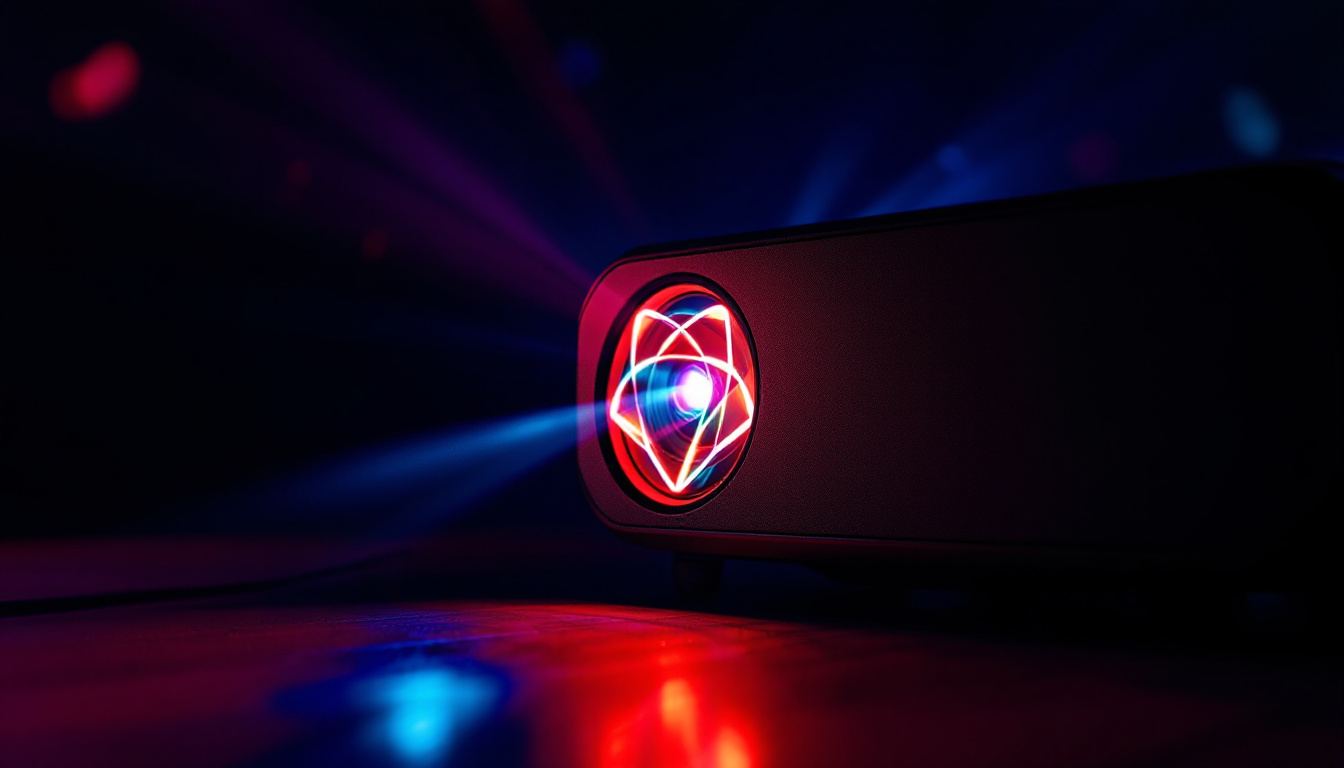In today’s technology-driven world, the choice of a monitor can significantly influence productivity, gaming experience, and overall satisfaction. With an array of options available, understanding the specifications and features of monitors, particularly LED displays, is crucial. This article delves into the importance of monitor screen size, how to calculate it, and the specifics of LED technology.
Understanding Monitor Screen Size
Monitor screen size is typically measured diagonally from one corner of the screen to the opposite corner. This measurement is expressed in inches and is a key factor in determining the viewing experience. Larger screens can provide a more immersive experience, while smaller screens may be more suitable for compact spaces. The aspect ratio, which is the ratio of the width to the height of the screen, also plays a significant role in how content is displayed. Common aspect ratios include 16:9, which is standard for most monitors, and 21:9, which is favored for ultra-wide displays that enhance productivity and gaming.
Why Screen Size Matters
The size of a monitor affects not just the visual experience but also ergonomics and workspace efficiency. A larger screen can display more information simultaneously, which is particularly beneficial for tasks such as graphic design, video editing, and gaming. For instance, graphic designers often work with multiple layers and tools, and a larger screen allows them to see more of their workspace without constant scrolling. Conversely, a smaller screen may be easier to fit into a tight workspace and can reduce eye strain for users who sit closer to their monitors. Additionally, the distance from which a user views the screen can also influence their comfort level; larger screens may require a greater viewing distance to avoid discomfort.
Common Monitor Sizes
Monitors come in various sizes, typically ranging from 21 inches to 34 inches or more. The most common sizes for general use are 24 inches and 27 inches. For gaming, many enthusiasts prefer screens in the 27 to 32-inch range, as they offer a wider field of view and enhance the gaming experience. Understanding these common sizes can help users make informed decisions based on their specific needs. Furthermore, the rise of remote work has led to an increased demand for larger monitors that can accommodate multitasking, allowing users to have multiple windows open side by side. This trend has also spurred interest in dual-monitor setups, where two smaller screens can be used in tandem to create an expansive workspace that boosts productivity and efficiency.
How to Calculate Monitor Screen Size
Calculating the screen size of a monitor is straightforward, but it requires knowing the dimensions of the display. The formula for calculating the diagonal screen size involves the width and height of the monitor. This section will explain how to perform this calculation accurately.
Measuring Width and Height
To calculate the screen size, one must first measure the width and height of the monitor’s display area. These measurements should be taken in inches. For example, if a monitor measures 23.5 inches in width and 13.5 inches in height, these values will be used in the formula. It is important to measure only the visible screen area, excluding any bezels or borders that may surround the display. This ensures that the calculation reflects the actual screen size that users will interact with.
Additionally, when measuring, it can be helpful to use a flexible measuring tape or a ruler to achieve the most accurate results. Ensure that the monitor is placed on a flat surface and that you are measuring from the edge of the screen to the opposite edge, as this will provide the most reliable dimensions. Taking multiple measurements can also help to confirm accuracy, as slight variations can occur depending on the angle from which you measure.
The Calculation Formula
The formula to calculate the diagonal screen size is derived from the Pythagorean theorem:
Diagonal = √(Width² + Height²)Using the previous example, the calculation would be:
Diagonal = √(23.5² + 13.5²) = √(552.25 + 182.25) = √734.5 ≈ 27.1 inchesThus, the diagonal screen size of the monitor is approximately 27.1 inches. This measurement is crucial for understanding how the monitor will fit into your workspace and how it will affect your viewing experience. Larger screens can provide a more immersive experience, especially for gaming or multimedia consumption, while smaller screens may be more suitable for compact spaces.
Furthermore, knowing the diagonal size can also assist in comparing different monitors. Many manufacturers and retailers will list the diagonal size prominently, making it easier for consumers to make informed decisions based on their needs. It is also worth noting that screen resolution and pixel density are important factors to consider alongside screen size, as they significantly impact the clarity and quality of the images displayed on the monitor.
Types of LED Displays
LED displays have become the standard for modern monitors due to their superior brightness, energy efficiency, and color accuracy. However, not all LED displays are created equal. Understanding the different types of LED technology can help users choose the right monitor for their needs.
Types of LED Technology
There are primarily two types of LED technology used in monitors: Edge-lit and Backlit. Edge-lit displays have LEDs positioned along the edges of the screen, which allows for thinner designs but may result in uneven brightness. Backlit displays, on the other hand, have LEDs positioned behind the screen, providing more uniform brightness and better color accuracy.
Benefits of LED Displays
LED displays offer numerous advantages over traditional LCDs. They consume less power, produce less heat, and have a longer lifespan. Additionally, LED technology allows for higher contrast ratios and more vibrant colors, making them ideal for tasks that require precise color reproduction, such as graphic design and photography.
Choosing the Right Monitor Size for Your Needs
When selecting a monitor, it’s essential to consider the intended use. Different activities may require different screen sizes and resolutions. This section will guide users in making the right choice based on their specific needs.
For Gaming
Gamers often prefer larger screens with higher refresh rates to enhance their experience. A monitor size between 27 to 32 inches is generally recommended, as it provides a wider field of view and allows for more immersive gameplay. Additionally, features such as a high refresh rate (144Hz or higher) and low response time are crucial for competitive gaming.
For Professional Use
Professionals in fields such as graphic design, video editing, and programming may benefit from larger monitors or even dual-monitor setups. A screen size of 27 inches or larger is often ideal, as it allows for multitasking and viewing multiple applications simultaneously. Furthermore, a monitor with high resolution (such as 4K) can provide greater detail and clarity, which is essential for design work.
For General Use
For everyday tasks such as browsing the web, watching videos, or working on documents, a monitor size of 24 to 27 inches is typically sufficient. These sizes provide a good balance between screen real estate and desk space, making them versatile for various applications.
Understanding Resolution and Its Impact
While screen size is important, resolution plays a critical role in the quality of the display. Resolution refers to the number of pixels that make up the screen image, and it significantly impacts clarity and detail. This section will explore common resolutions and their applications.
Common Resolutions Explained
The most common resolutions for monitors include Full HD (1920×1080), Quad HD (2560×1440), and 4K (3840×2160). Full HD is suitable for general use, while Quad HD offers a sharper image, making it ideal for gaming and professional work. 4K resolution provides exceptional detail, which is beneficial for video editing and high-end gaming.
Choosing the Right Resolution
When selecting a resolution, consider the monitor size and the distance from which it will be viewed. A higher resolution is more beneficial on larger screens, as it ensures that images remain sharp and clear. For example, a 27-inch monitor is often best paired with at least a Quad HD resolution to take full advantage of its size.
Aspect Ratio: A Key Consideration
The aspect ratio of a monitor refers to the proportional relationship between its width and height. Common aspect ratios include 16:9, 21:9, and 4:3. Understanding aspect ratios is crucial for ensuring that the monitor fits the intended use.
Common Aspect Ratios
The 16:9 aspect ratio is the most common for general use, including gaming and watching movies. It provides a widescreen experience that is well-suited for modern content. The 21:9 aspect ratio, often referred to as ultrawide, is ideal for multitasking and immersive gaming, as it offers a broader field of view.
Choosing the Right Aspect Ratio
When selecting an aspect ratio, consider how the monitor will be used. For gaming and cinematic experiences, a 21:9 ultrawide monitor can enhance immersion. For general productivity, a 16:9 monitor is typically sufficient, providing a balanced experience for various tasks.
Conclusion: Making an Informed Decision
Choosing the right monitor involves careful consideration of screen size, resolution, LED technology, and aspect ratio. By understanding these factors and how they relate to personal needs, users can make informed decisions that enhance their computing experience.
Investing in a monitor that fits specific requirements can lead to increased productivity, improved gaming experiences, and overall satisfaction. Whether for work, play, or general use, the right monitor can make all the difference.
In summary, when selecting a monitor, utilize the monitor screen size calculator, understand the different Types of LED Displays, and consider the intended use to ensure the best choice for your needs. With the right information at hand, finding the perfect monitor becomes a much simpler task.
Discover LumenMatrix’s Advanced LED Display Solutions
Ready to elevate your visual experience with a monitor that meets your every need? Look no further than LumenMatrix, where innovation meets excellence in LED display technology. Whether you’re seeking to boost your brand’s presence, immerse yourself in gaming, or enhance your professional workspace, LumenMatrix offers a diverse range of LED display solutions tailored to your unique requirements. From Indoor and Outdoor LED Wall Displays to specialized options like Vehicle and Sports LED Displays, our products are designed to captivate and engage. Embrace the future of visual communication with LumenMatrix’s cutting-edge displays. Check out LumenMatrix LED Display Solutions today and transform your space into a dynamic visual showcase.