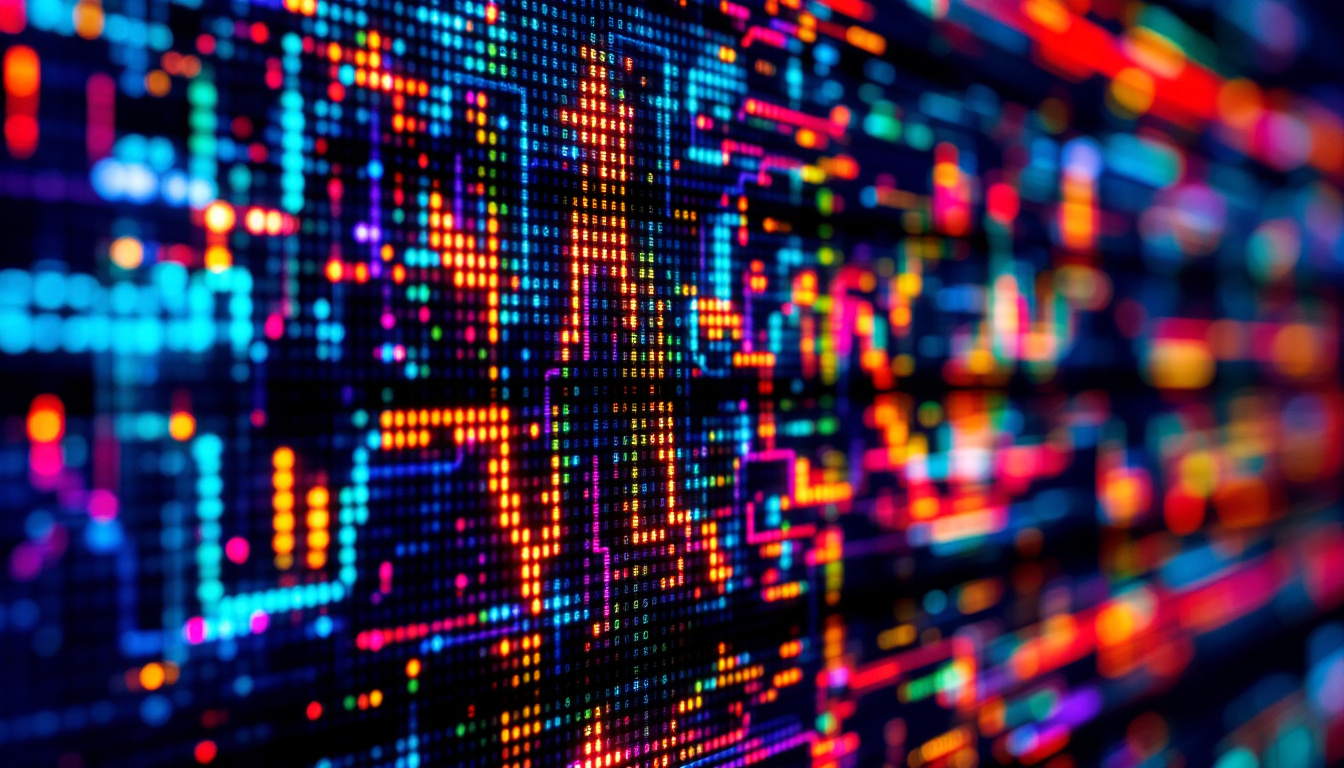In today’s digital age, the choice of monitor can significantly impact productivity, gaming experiences, and overall enjoyment of multimedia content. With a plethora of options available, understanding monitor sizes and specifications is crucial for making an informed decision. This article aims to provide a comprehensive guide to LED displays, focusing on monitor size charts and how to choose the right size for your needs.
Understanding LED Displays
LED (Light Emitting Diode) displays have become the standard for modern monitors due to their superior brightness, energy efficiency, and vibrant color reproduction. Unlike traditional LCDs that use fluorescent backlighting, LED monitors utilize tiny diodes to produce light, resulting in thinner designs and improved image quality. This advancement in technology has revolutionized how we interact with screens, making them not only more visually appealing but also more functional for a variety of applications, from professional graphic design to casual gaming.
Types of LED Displays
There are primarily two types of LED displays: edge-lit and full-array. Edge-lit displays use LEDs positioned along the edges of the screen, allowing for a slimmer profile but potentially less uniform brightness. Full-array displays, on the other hand, have LEDs distributed across the entire screen, offering better contrast and color accuracy. Furthermore, some full-array models incorporate local dimming technology, which enhances black levels by dimming specific areas of the screen, providing a more immersive viewing experience, especially in dark scenes.
Benefits of LED Technology
LED monitors are known for their energy efficiency, which can lead to lower electricity bills over time. Additionally, they provide faster refresh rates, making them ideal for gaming and fast-paced video content. The color depth and contrast ratios are also superior, enhancing the viewing experience for both work and entertainment. Beyond these advantages, LED displays often boast longer lifespans compared to their LCD counterparts, making them a more sustainable choice in the long run. As technology continues to evolve, we can expect even more innovations in LED displays, such as advancements in color accuracy and adaptive brightness, which will further enhance user experience in various lighting conditions.
Monitor Size Considerations
Choosing the right monitor size is essential for both comfort and functionality. The size of a monitor is typically measured diagonally from corner to corner, and it can vary significantly, ranging from compact 21-inch displays to expansive 49-inch ultra-wide screens. Understanding how size impacts usability and viewing experience is key.
Common Monitor Sizes
Monitors come in various sizes, with some of the most common being 21-inch, 24-inch, 27-inch, and 32-inch. Each size serves different purposes:
- 21-inch: Ideal for basic tasks such as web browsing and document editing.
- 24-inch: A popular choice for general use, providing ample screen real estate without overwhelming the workspace.
- 27-inch: Great for multitasking, graphic design, and gaming, offering a larger viewing area.
- 32-inch and above: Perfect for professional work, gaming, or cinematic experiences, often featuring ultra-wide formats.
Viewing Distance and Comfort
Another crucial factor to consider when selecting monitor size is the viewing distance. The distance between the viewer and the screen can affect comfort and visual clarity. As a general rule, the larger the monitor, the farther away it should be positioned. For instance, a 27-inch monitor is typically best viewed from about 2 to 3 feet away, while a 32-inch monitor may require a distance of 3 to 4 feet.
Monitor Size Chart
To assist in selecting the right monitor size, the following chart provides a general guideline based on common sizes and their recommended viewing distances:
| Monitor Size (inches) | Recommended Viewing Distance (feet) | Common Use Cases |
|---|---|---|
| 21″ | 1.5 – 2 | Basic computing, office work |
| 24″ | 2 – 3 | General use, gaming, multimedia |
| 27″ | 2.5 – 3.5 | Graphic design, video editing |
| 32″ | 3 – 4 | Professional work, gaming, movies |
| 34″ Ultra-wide | 3 – 4 | Multitasking, immersive gaming |
| 49″ Ultra-wide | 4 – 5 | Professional use, gaming, cinematic experiences |
Aspect Ratios and Their Impact
Aspect ratio refers to the width-to-height ratio of a monitor’s display. The most common aspect ratios for monitors are 16:9 and 21:9. Understanding these ratios is essential for determining how content will appear on the screen.
Standard Aspect Ratios
The 16:9 aspect ratio is the standard for most monitors and televisions, making it ideal for watching movies and playing games. This ratio provides a balanced viewing experience, accommodating a wide range of content formats.
On the other hand, the 21:9 aspect ratio, often referred to as ultra-wide, offers a more immersive experience, particularly for gaming and cinematic content. It allows for a broader field of view, making it easier to spot enemies in games or enjoy panoramic visuals in films.
Choosing the Right Aspect Ratio
When selecting a monitor, consider the primary use case. For general productivity and casual use, a 16:9 monitor is typically sufficient. However, for gamers and content creators, a 21:9 ultra-wide monitor can enhance the experience by providing more screen real estate and a more immersive environment.
Resolution and Its Importance
Resolution is another critical factor when choosing a monitor. It refers to the number of pixels displayed on the screen, which directly impacts image clarity and detail. Common resolutions include Full HD (1920×1080), Quad HD (2560×1440), and 4K (3840×2160).
Understanding Resolutions
Full HD is the minimum standard for modern monitors, providing decent clarity for everyday tasks. Quad HD offers a significant improvement in detail, making it suitable for graphic design and gaming. Meanwhile, 4K resolution provides stunning visuals and is ideal for professional applications and high-end gaming.
Matching Resolution with Monitor Size
When selecting a monitor, it’s essential to match the resolution with the screen size. A larger monitor with a lower resolution may result in pixelation, while a smaller monitor with a high resolution can provide a sharper image. For instance, a 27-inch monitor is best paired with at least a Quad HD resolution to ensure optimal clarity.
Ergonomics and Monitor Placement
Monitor ergonomics is an often-overlooked aspect that can significantly impact comfort and productivity. Proper monitor placement can reduce eye strain, neck pain, and other discomforts associated with prolonged computer use.
Optimal Monitor Height and Distance
The top of the monitor screen should be at or slightly below eye level, allowing for a natural line of sight. Additionally, the monitor should be positioned about an arm’s length away from the viewer. This setup helps maintain a neutral posture and reduces the risk of strain.
Adjustable Stands and Mounts
Investing in an adjustable monitor stand or mount can enhance ergonomics by allowing users to customize the height and angle of the screen. This flexibility is especially beneficial for shared workspaces or for individuals who frequently switch between tasks.
Conclusion
Choosing the right monitor size and specifications is paramount for an optimal viewing experience, whether for work, gaming, or entertainment. Understanding the nuances of LED displays, aspect ratios, resolutions, and ergonomics can empower users to make informed decisions that enhance their productivity and enjoyment.
By consulting the monitor size chart and considering personal needs and preferences, individuals can find the perfect monitor that meets their requirements. With the right choice, a monitor can transform the way one interacts with digital content, leading to improved efficiency and satisfaction.
As technology continues to evolve, staying informed about the latest advancements in monitor technology will ensure that users can maximize their investment and enjoy the best possible experience. Whether upgrading an existing setup or purchasing a new monitor, the right choice can make all the difference.
Discover Your Perfect LED Display with LumenMatrix
Ready to elevate your visual experience with a monitor that ticks all the boxes? LumenMatrix, a pioneer in LED display technology, offers a wide array of innovative solutions tailored to your needs. From immersive Indoor LED Wall Displays to dynamic Outdoor LED Wall Displays, and from versatile Vehicle LED Displays to sleek LED Poster Displays, LumenMatrix has it all. Embrace the future of visual communication with our LED Sports Displays, Floor LED Displays, Custom LED Displays, All-in-One LED Displays, and LED Transparent Displays. Don’t just choose a monitor; choose an experience that transforms your space and captivates your audience. Check out LumenMatrix LED Display Solutions today and step into a world of unparalleled clarity and impact.