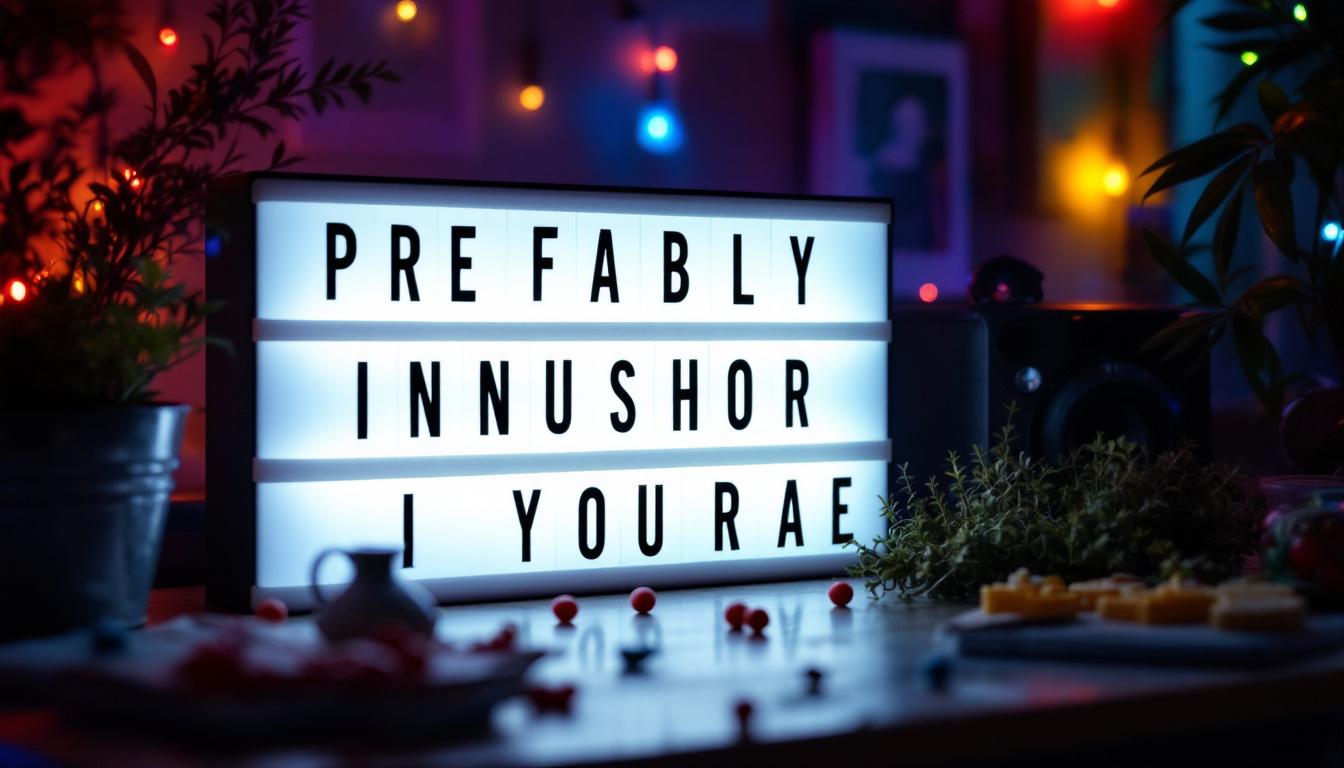In today’s digital workspace, dual monitor setups have become increasingly popular, especially among professionals who demand efficiency and enhanced productivity. A key component in optimizing such setups is the monitor stand double, which supports two LED displays simultaneously, offering ergonomic benefits and a clutter-free desk environment. This article delves into the intricacies of double monitor stands, focusing on their compatibility with LED displays, the advantages they bring, and how to choose the right one for your needs.
Understanding Double Monitor Stands
What is a Double Monitor Stand?
A double monitor stand is a mounting solution designed to hold two computer monitors side by side or stacked vertically. These stands typically feature adjustable arms or brackets that allow users to position their screens at optimal heights, angles, and distances. This flexibility helps reduce neck and eye strain, promoting better posture during long hours of work.
Unlike traditional monitor bases that come with individual monitors, double monitor stands consolidate the support into a single unit. This reduces desk clutter and provides a more streamlined appearance, which is especially valuable in professional environments where space and organization are priorities. Furthermore, a well-organized workspace can lead to increased productivity, as it minimizes distractions and allows for a more focused work environment.
Types of Double Monitor Stands
Double monitor stands come in various designs, each catering to different user preferences and workspace configurations:
- Freestanding Stands: These have a weighted base that sits directly on the desk. They are easy to install and move but take up some desk space.
- Clamp Mount Stands: These attach to the edge of the desk using a clamp, freeing up desk surface area. They offer excellent stability and are popular in minimalist setups.
- Grommet Mount Stands: These require a hole in the desk surface for mounting, providing a secure and permanent solution.
- Wall Mounts: Though less common for double setups, wall mounts can hold two monitors and save desk space entirely.
In addition to these types, many double monitor stands also come equipped with features such as cable management systems, which help keep cords organized and out of sight, contributing to a cleaner workspace. Some models even include built-in USB hubs or power outlets, allowing for easy access to charging ports and reducing the need for additional power strips or extension cords. This attention to detail not only enhances functionality but also aligns with the growing trend of creating ergonomic and efficient workspaces that cater to the needs of modern professionals.
Moreover, the choice of materials used in double monitor stands can vary widely, from sturdy metal constructions that promise durability to lightweight plastic options that prioritize portability. Users can select a design that not only meets their functional requirements but also complements their office aesthetics. With options ranging from sleek, modern designs to more traditional styles, there is a double monitor stand to suit every taste, making it easier than ever to create a personalized and efficient workspace.
Why LED Displays Are Ideal for Dual Monitor Setups
Overview of LED Display Technology
LED (Light Emitting Diode) displays have become the standard in modern monitors due to their superior image quality, energy efficiency, and slim profiles. Unlike older LCDs that use CCFL backlighting, LED displays utilize LEDs for backlighting, resulting in better brightness, contrast, and color accuracy. This advancement in technology not only enhances the viewing experience but also allows for a more vibrant representation of colors, making it easier for users to differentiate between shades and hues in their work.
LED technology also allows for thinner panels, which is crucial when mounting two monitors side by side on a stand. The reduced weight and profile make LED displays easier to adjust and position, enhancing the overall ergonomics of the workspace. Furthermore, many LED displays now feature advanced technologies such as HDR (High Dynamic Range), which significantly improves the range of colors and contrast levels, providing a more lifelike image. This is particularly beneficial for professionals in creative fields who rely on precise color grading and image fidelity.
Benefits of Using LED Displays on Double Monitor Stands
When paired with a double monitor stand, LED displays offer several advantages:
- Energy Efficiency: LED monitors consume less power, which is beneficial for users who keep their screens on for extended periods. This not only reduces electricity bills but also contributes to a more sustainable workspace.
- Improved Visual Comfort: Many LED monitors come with features like flicker-free technology and blue light filters, reducing eye strain during prolonged use. These features are especially important for individuals who spend long hours in front of screens, as they can help mitigate the risk of digital eye strain and associated discomfort.
- Consistent Color and Brightness: LED displays provide uniform brightness and vibrant colors, essential for tasks such as graphic design, video editing, and data analysis. The ability to maintain color accuracy across both screens is vital for professionals who require precision in their work.
- Space-Saving Design: The slim bezels and lightweight nature of LED monitors make them perfect candidates for dual setups, allowing for a nearly seamless viewing experience. This design not only maximizes the available desk space but also creates a more organized and aesthetically pleasing workstation.
Moreover, the flexibility of LED displays extends beyond just their physical attributes. Many modern LED monitors offer a variety of connectivity options, including HDMI, DisplayPort, and USB-C, facilitating easy integration with multiple devices. This versatility is particularly advantageous for users who switch between different systems or need to connect peripherals quickly. Additionally, the ability to adjust the height, tilt, and rotation of each monitor on a dual stand allows users to customize their setup for optimal comfort and productivity, catering to individual preferences and work habits.
In terms of performance, LED displays often come equipped with high refresh rates and low response times, which are essential for gamers and those working with fast-moving visuals. This ensures that users experience smooth transitions and reduced motion blur, making LED displays not only suitable for professional tasks but also for leisure activities. The combination of these features makes LED monitors an excellent investment for anyone looking to enhance their dual monitor setup, providing a perfect blend of functionality and style.
Ergonomics and Productivity: The Impact of Double Monitor Stands with LED Displays
Enhancing Ergonomic Comfort
Ergonomics is a critical consideration when setting up a dual monitor workstation. Poorly positioned monitors can lead to neck pain, back discomfort, and eye fatigue. Double monitor stands with adjustable arms allow users to customize the height, tilt, swivel, and rotation of each LED display independently.
According to a 2023 study published in the Journal of Occupational Health, workers using adjustable monitor stands reported a 30% reduction in musculoskeletal discomfort compared to those using fixed monitor setups. This highlights the importance of investing in a quality double monitor stand to support LED displays properly.
Boosting Productivity with Dual Screens
Multiple studies have shown that dual monitor setups can increase productivity by up to 42%. The ability to view multiple applications simultaneously reduces the need to switch between tabs or windows, streamlining workflows in professions such as programming, financial analysis, and content creation.
Using LED displays on a double monitor stand enhances this effect by providing crisp visuals and consistent color rendering, which helps reduce errors and improves focus. The ergonomic benefits also mean users can work longer with less fatigue, further contributing to productivity gains.
Choosing the Right Double Monitor Stand for LED Displays
Key Features to Consider
When selecting a double monitor stand for LED displays, several factors should be evaluated to ensure compatibility and usability:
- Weight Capacity: Verify that the stand can support the combined weight of both LED monitors. Most LED monitors are lightweight, but it’s essential to check specifications.
- VESA Compatibility: Ensure the stand supports the VESA mounting pattern of your monitors, typically 75×75 mm or 100×100 mm.
- Adjustability: Look for stands offering height adjustment, tilt, swivel, and rotation to customize monitor positioning.
- Desk Compatibility: Choose between clamp, grommet, or freestanding mounts based on your desk type and space availability.
- Cable Management: Integrated cable routing helps keep cords organized and reduces clutter.
Popular Models and Price Ranges
Double monitor stands vary widely in price, typically ranging from $50 to over $300 depending on build quality, materials, and features. For example, aluminum stands with gas spring arms offer smooth adjustments and durability but come at a higher price point.
Brands such as Ergotron, AmazonBasics, and Vivo provide reliable options that balance cost and functionality. It’s advisable to read user reviews and consider warranty coverage when making a purchase.
Installation and Maintenance Tips
Setting Up Your Double Monitor Stand
Installing a double monitor stand is generally straightforward but requires careful attention to detail:
- Prepare Your Workspace: Clear your desk and gather necessary tools, usually an Allen wrench or screwdriver.
- Attach Mounting Brackets: Secure the VESA plates to the back of each LED monitor.
- Mount the Monitors: Attach the monitors to the stand arms, ensuring they click or lock into place securely.
- Adjust Positioning: Customize the height, tilt, and angle for optimal ergonomic comfort.
- Manage Cables: Use built-in cable channels or clips to keep wiring tidy.
Maintaining Your Setup for Longevity
Regular maintenance can extend the life of your double monitor stand and LED displays:
- Periodically check and tighten screws and clamps to maintain stability.
- Clean monitors with microfiber cloths and appropriate screen cleaners to avoid damage.
- Inspect cables for wear and replace if necessary to prevent connectivity issues.
- Adjust monitor positions as needed to accommodate changes in workspace or posture.
Conclusion: Maximizing Your Workspace with Double Monitor Stands and LED Displays
Incorporating a double monitor stand with LED displays into your workspace can significantly enhance both comfort and productivity. The ergonomic benefits reduce physical strain, while the visual advantages of LED technology ensure crisp, vibrant images that support detailed work. By carefully selecting a stand that fits your monitors and desk setup, and by following proper installation and maintenance practices, you can create an efficient and visually appealing workstation tailored to your professional needs.
As remote work and digital multitasking continue to grow, investing in quality hardware like double monitor stands and LED displays is more important than ever. This setup not only supports better workflow management but also contributes to long-term health and well-being in the modern office.
Discover the Future of Visual Displays with LumenMatrix
Ready to elevate your professional workspace with the ultimate LED display technology? LumenMatrix is at the forefront of innovation, offering a diverse range of LED display solutions tailored to your unique needs. From mesmerizing Indoor LED Walls to dynamic Outdoor LED Displays, and from versatile Vehicle LED Displays to sleek LED Poster Displays, our products are designed to transform your visual communication and captivate your audience. Embrace the power of LED technology and enhance your dual monitor setup today. Check out LumenMatrix LED Display Solutions and experience the difference in clarity and engagement.