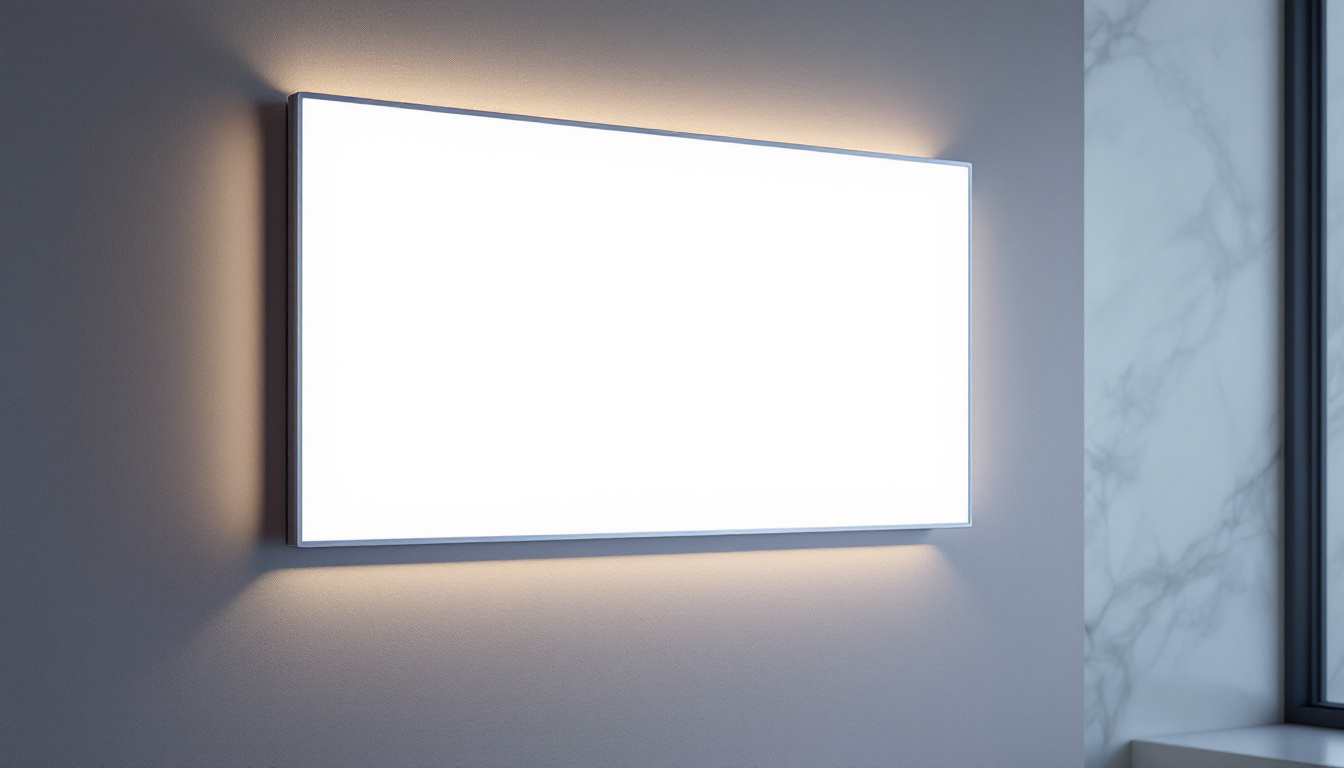In today’s fast-paced digital world, having an efficient workspace is essential for productivity. One way to enhance your setup is by using a three computer monitor stand. This article delves into the benefits of utilizing a three-monitor configuration and explores the intricacies of LED displays, ensuring you have a comprehensive understanding of how these elements work together to improve your computing experience.
The Advantages of a Three Monitor Setup
Utilizing a three-monitor setup can significantly enhance your productivity, especially for tasks that require multitasking or extensive data analysis. This configuration allows for a broader visual workspace, which can lead to increased efficiency and improved workflow.
Enhanced Productivity
One of the most significant advantages of a three-monitor setup is the ability to view multiple applications simultaneously. For instance, a trader can monitor market trends on one screen while analyzing data on another and communicating with colleagues on a third. This level of accessibility reduces the time spent switching between windows and enhances focus.
Moreover, studies have shown that users with multiple monitors report higher levels of productivity. The ability to see more information at once allows for quicker decision-making and a more streamlined workflow. In creative fields, designers can have their design software open alongside reference materials and client feedback, ensuring that they can make adjustments in real-time without losing momentum. This seamless integration of tools fosters a more dynamic working environment, where ideas can flow freely and projects can progress more rapidly.
Improved Ergonomics
A three-monitor stand can also contribute to better ergonomics in the workplace. By adjusting the height and angle of each monitor, users can maintain a more comfortable posture, reducing the risk of strain or injury. Proper alignment of monitors can help minimize neck and eye strain, which are common complaints among those who spend long hours at their desks.
Additionally, a well-organized workspace can lead to a more pleasant working environment, promoting overall well-being and job satisfaction. Incorporating features such as monitor arms or adjustable stands allows users to tailor their setups to their specific body types and preferences. This attention to ergonomic detail not only enhances comfort but can also lead to improved concentration and efficiency, as users are less distracted by physical discomfort.
Versatility and Customization
Three-monitor stands come in various designs and configurations, allowing users to customize their setups according to their specific needs. Whether you prefer a curved arrangement for immersive gaming or a linear setup for coding and design work, there’s a stand that fits your requirements.
This versatility extends beyond aesthetics; it also allows for better organization of digital content. Users can categorize their applications, keeping related tasks on adjacent screens for easier access. For example, a writer might keep their research on one screen while drafting on another, and a third screen could display their notes or outlines. This level of organization not only enhances productivity but also helps in maintaining a clear focus on the task at hand, reducing the cognitive load associated with managing multiple projects simultaneously. Furthermore, with the rise of remote work, a three-monitor setup can facilitate smoother video conferencing experiences, allowing users to have their meeting window open while still accessing necessary documents or applications on their other screens.
“`html
Understanding LED Displays
LED displays have become the standard for modern computer monitors due to their superior brightness, color accuracy, and energy efficiency. Understanding how LED technology works and its benefits can help users make informed decisions when selecting monitors for their three-monitor setup.
How LED Technology Works
LED, or Light Emitting Diode, technology utilizes small diodes to produce light. In the context of computer monitors, these diodes are used to illuminate the screen, providing vibrant colors and sharp images. Unlike traditional LCD displays that use fluorescent backlighting, LED monitors offer greater control over brightness and contrast.
There are two primary types of LED displays: edge-lit and backlit. Edge-lit displays have LEDs positioned around the edges of the screen, while backlit displays have LEDs distributed across the entire panel. Backlit displays generally provide better uniformity and contrast, making them a popular choice for professional environments. Furthermore, advancements in technology have led to the development of local dimming features in backlit displays, allowing specific areas of the screen to dim or brighten independently, which enhances the overall picture quality and depth of blacks in dark scenes.
Benefits of LED Displays
LED displays offer several advantages over traditional monitor technologies. One of the most notable benefits is their energy efficiency. LED monitors consume less power, which can lead to lower electricity bills and a reduced environmental footprint.
Additionally, LED displays provide superior color accuracy and brightness levels. This is particularly important for graphic designers, photographers, and video editors who require precise color representation. The enhanced contrast ratios found in LED monitors also contribute to a more immersive viewing experience, whether for gaming or watching movies. Moreover, many LED monitors now come with features like HDR (High Dynamic Range) support, which further enhances the color range and contrast, making images appear more lifelike and dynamic.
Choosing the Right LED Monitor
When selecting LED monitors for a three-monitor setup, several factors should be considered. Screen size, resolution, and panel type are crucial elements that can impact overall performance. For instance, a higher resolution monitor will display more detail, which is beneficial for tasks that require precision.
Additionally, consider the refresh rate and response time, especially for gaming or video editing. A higher refresh rate can lead to smoother motion, while a lower response time reduces motion blur, enhancing the overall experience. It’s also worth noting the importance of connectivity options; modern LED monitors often include multiple HDMI and DisplayPort inputs, allowing for easy switching between devices. Furthermore, features like built-in USB hubs can streamline your workspace by reducing cable clutter and providing easy access to peripherals.
“`
Setting Up Your Three Monitor Stand
Once you have chosen your monitors, the next step is to set up your three-monitor stand effectively. Proper installation and arrangement can significantly impact your productivity and comfort.
Installation Tips
Begin by ensuring that your desk can support the weight of the monitors and the stand. Most three-monitor stands are adjustable, allowing for different heights and angles. Follow the manufacturer’s instructions carefully during installation to ensure stability and safety.
It’s also essential to manage cables effectively. Use cable management solutions to keep wires organized and out of sight, reducing clutter and enhancing the overall aesthetics of your workspace. Consider using cable sleeves or clips to bundle cables together, which not only keeps them tidy but also makes it easier to identify and replace any faulty cables in the future.
Optimal Arrangement
The arrangement of your monitors can affect how you interact with them. A common configuration is to place the primary monitor directly in front of you, with the secondary monitors angled slightly towards you on either side. This setup minimizes neck strain and allows for easy access to all screens.
For those who prefer a more immersive experience, a curved arrangement can be beneficial. This setup allows for a more natural viewing angle, particularly for gaming or creative work. Additionally, consider the height of your monitors; they should be positioned at eye level to reduce strain on your eyes and neck. Investing in a monitor riser can help achieve this ideal height, promoting better posture and comfort during long working hours.
Another aspect to consider is the use of software tools that can enhance your multi-monitor experience. Programs that allow you to manage windows across multiple screens can streamline your workflow, making it easier to switch between tasks without losing focus. Features like virtual desktops or window snapping can help you organize your workspace efficiently, ensuring that you can access everything you need with minimal effort.
Maintaining Your Monitors
To ensure the longevity and performance of your LED monitors, regular maintenance is essential. This includes cleaning the screens and checking for any technical issues that may arise.
Cleaning Techniques
When cleaning your monitors, use a microfiber cloth to avoid scratching the screen. Avoid using harsh chemicals or abrasive materials, as these can damage the display. Instead, a mixture of water and vinegar or a dedicated screen cleaner can effectively remove dust and fingerprints.
It’s also a good practice to turn off your monitors before cleaning to prevent any potential damage and to ensure a thorough clean. Additionally, consider using an anti-static cloth to help reduce the buildup of dust and static electricity, which can attract more dirt over time. For those who work in particularly dusty environments, implementing a regular cleaning schedule—perhaps once a week—can significantly enhance the clarity and lifespan of your monitors.
Technical Maintenance
Keep your monitors updated with the latest drivers and firmware to ensure optimal performance. Regularly check for any signs of wear or technical issues, such as dead pixels or flickering. Addressing these problems early can prevent further complications down the line. Furthermore, it is advisable to calibrate your monitor settings periodically. This can help maintain color accuracy and brightness levels, which is especially important for graphic design or video editing tasks. Utilizing built-in calibration tools or third-party software can provide a more tailored viewing experience.
Another aspect of technical maintenance involves monitoring the connectivity and compatibility of your monitors with other devices. Ensure that cables are in good condition and securely connected, as loose or damaged cables can lead to display issues. If you notice any unusual behavior, such as intermittent connectivity or display artifacts, consider testing with different cables or ports. Keeping your monitor’s environment in mind, such as avoiding direct sunlight or extreme temperatures, can also help in maintaining its functionality and performance over time.
Conclusion
A three computer monitor stand can revolutionize your workspace, offering enhanced productivity, improved ergonomics, and the versatility to tailor your setup to your specific needs. Coupled with the advantages of LED displays, this configuration is ideal for professionals across various fields.
By understanding the benefits of a three-monitor setup and the intricacies of LED technology, users can create an efficient and comfortable working environment. With proper installation, maintenance, and arrangement, a three-monitor system can significantly enhance your computing experience, allowing you to work smarter, not harder.
Discover LumenMatrix’s Advanced LED Display Solutions
Ready to elevate your workspace with a cutting-edge three monitor stand setup? Look no further than LumenMatrix, a pioneer in LED display technology. Our comprehensive range of products, from Indoor and Outdoor LED Wall Displays to innovative solutions like Vehicle LED Displays and Custom LED Displays, is designed to meet your professional needs. Embrace the future of visual communication with our All-in-One LED Displays and captivate your audience with unparalleled clarity. Check out LumenMatrix LED Display Solutions today and transform your workspace into a hub of productivity and creativity.