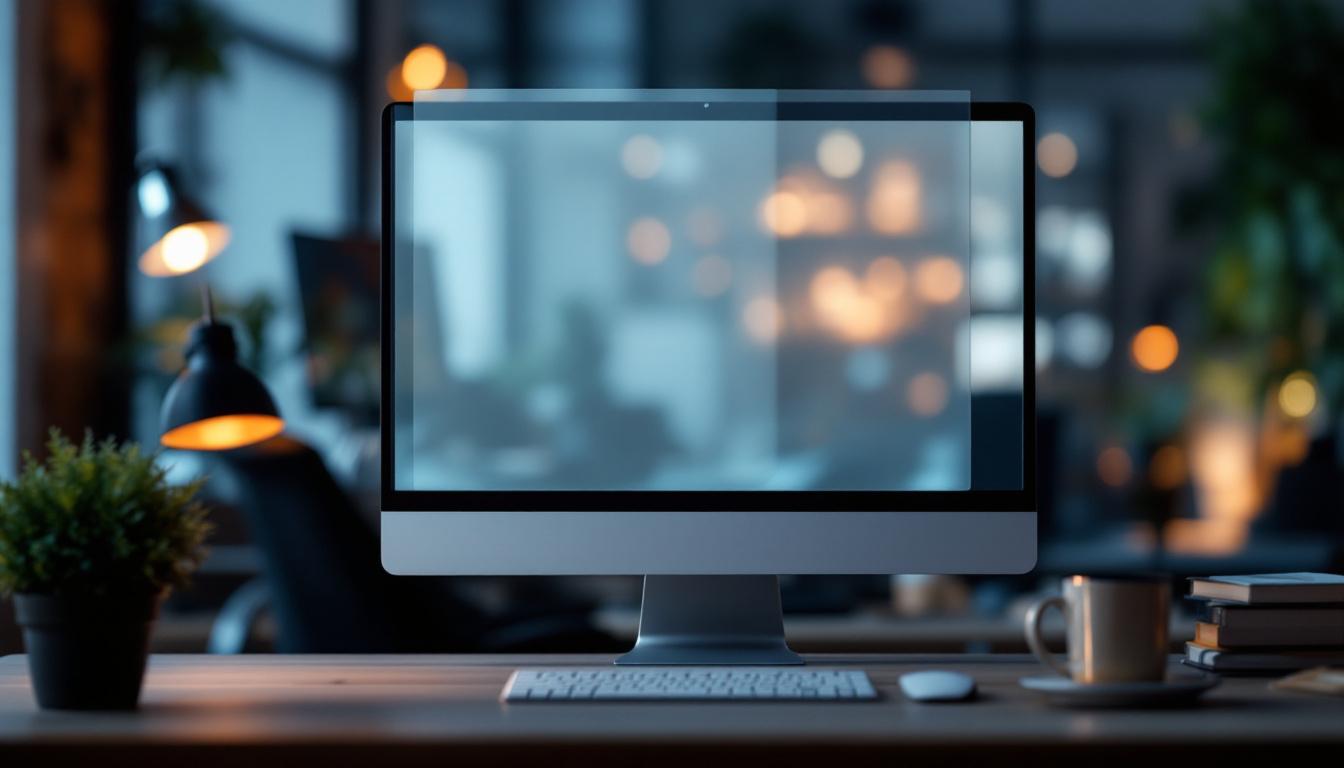In the realm of modern computing, aesthetics and functionality often go hand in hand. One of the most innovative trends in computer design is the wall mount computer case, which not only saves space but also transforms the way we interact with technology. A key feature of many of these cases is the LED display, which adds both visual appeal and practical utility. This article delves into the intricacies of wall mount computer cases and the role of LED displays within them.
Understanding Wall Mount Computer Cases
Wall mount computer cases represent a significant shift in how computers are designed and utilized. These cases are specifically engineered to be mounted on walls, allowing for a more streamlined and organized workspace. This design not only frees up desk space but also enhances the overall aesthetic of a room.
Benefits of Wall Mounting
One of the primary advantages of wall mounting a computer case is the liberation of valuable desk space. For those who work in cramped environments or simply prefer a minimalistic approach, this feature can be a game changer. By elevating the computer off the desk, users can enjoy a cleaner and more organized workspace.
Additionally, wall-mounted cases can improve airflow and cooling. Traditional desktop cases often sit on a surface where airflow can be restricted. By mounting the case on the wall, it can benefit from better ventilation, which is crucial for maintaining optimal performance and longevity of the components. This is particularly important for high-performance setups, where heat dissipation can directly impact the efficiency and lifespan of the hardware.
Furthermore, wall mounting can also deter dust accumulation. Computers that sit on the floor or a desk are more susceptible to dust and debris, which can clog fans and vents over time. By elevating the computer, users can reduce the amount of dust that settles on their systems, leading to less frequent cleaning and maintenance.
Design and Aesthetics
Design plays a crucial role in the appeal of wall mount computer cases. Many manufacturers focus on sleek, modern designs that complement contemporary interiors. The use of materials such as tempered glass, aluminum, and high-quality plastics not only enhances durability but also adds a touch of elegance.
Moreover, the ability to showcase internal components through transparent panels has become a popular trend. This allows users to display their hardware, especially if they have invested in visually striking components like RGB lighting and custom cooling solutions. The aesthetic appeal of a well-lit, organized setup can transform a simple workspace into a visually engaging environment, making it not just functional but also a statement piece in home or office decor.
In addition to aesthetics, many wall mount cases also come with customizable features, allowing users to personalize their setups further. Options such as interchangeable side panels, adjustable mounting brackets, and even integrated cable management systems can enhance both the look and functionality of the case. This level of customization ensures that users can create a setup that not only meets their technical needs but also reflects their personal style and preferences.
The Role of LED Displays
LED displays have become a hallmark of modern computer cases, particularly in wall-mounted designs. These displays serve multiple purposes, from aesthetic enhancements to functional indicators of system performance.
Visual Appeal
One of the most immediate benefits of incorporating LED displays into wall mount computer cases is the visual impact they provide. RGB lighting has become synonymous with gaming and high-performance computing, allowing users to customize the color scheme of their setup. This personalization can create a unique ambiance in a room, reflecting the user’s personality and style.
Furthermore, LED displays can be programmed to change colors based on system performance metrics, such as CPU usage or temperature. This dynamic interaction not only captivates the eye but also provides real-time feedback on the system’s status.
Functionality and Monitoring
Beyond aesthetics, LED displays play a crucial role in monitoring system performance. Many wall mount cases come equipped with integrated displays that can show vital statistics, including CPU temperature, GPU load, and fan speeds. This information is invaluable for users who want to ensure their system is running optimally.
By having these metrics readily available, users can make informed decisions about when to upgrade components or adjust cooling solutions. This proactive approach can ultimately extend the life of the computer and enhance its performance.
Types of LED Displays
LED displays in wall mount computer cases come in various forms, each offering unique features and benefits. Understanding these types can help users choose the right case for their needs.
Integrated Displays
Some wall mount computer cases feature integrated LED displays that are built directly into the case. These displays often provide essential information, such as system temperatures and performance metrics, in a compact format. The integration of these displays into the case design allows for a seamless look while still providing valuable data.
Integrated displays are typically customizable, allowing users to choose different color schemes and layouts. This customization can enhance the overall aesthetic of the setup while ensuring that critical information is easily accessible.
External Displays
In contrast to integrated displays, external LED displays can be added to wall mount computer cases as standalone units. These displays can connect to the computer via USB or other interfaces and can be positioned anywhere in relation to the case. This flexibility allows users to place the display in a location that is most convenient for them, enhancing usability.
External displays often come with advanced features, such as the ability to display notifications, system alerts, or even media playback information. This additional functionality can make them a valuable addition to any setup.
Choosing the Right Wall Mount Computer Case
When selecting a wall mount computer case, several factors should be considered to ensure the best fit for individual needs. From size and compatibility to aesthetics and features, making an informed choice is crucial.
Size and Compatibility
The first consideration should be the size of the case. Wall mount cases come in various sizes, from compact models designed for mini-ITX builds to larger cases that can accommodate full-sized ATX motherboards. It is essential to ensure that the chosen case is compatible with the components intended for use, including graphics cards, cooling systems, and power supplies.
Additionally, the mounting mechanism should be evaluated. Some cases come with built-in mounting brackets, while others may require additional hardware. Ensuring that the case can be securely mounted to the wall is paramount for both safety and functionality.
Design and Features
Design preferences play a significant role in the selection process. Users should consider the overall aesthetic they wish to achieve and choose a case that complements their existing decor. Features such as tempered glass panels, RGB lighting, and cable management options can enhance both the appearance and functionality of the setup.
Furthermore, the presence of LED displays should be a key factor in the decision-making process. Users should assess whether they prefer integrated displays for a clean look or external displays for added flexibility and functionality.
Installation and Setup
Once the right wall mount computer case has been selected, the next step is installation. Proper installation is crucial to ensure the case functions optimally and remains securely mounted.
Mounting the Case
Before mounting the case, it is essential to identify the location where it will be installed. The chosen wall should be sturdy enough to support the weight of the case and its components. Using a stud finder can help locate the best mounting points.
After determining the location, the mounting brackets should be securely attached to the wall. It is advisable to follow the manufacturer’s instructions carefully to ensure that the case is mounted correctly. Once the brackets are in place, the case can be attached securely.
Connecting Components
With the case mounted, the next step involves connecting the internal components. This process typically includes installing the motherboard, power supply, storage devices, and any additional hardware such as graphics cards and cooling systems. Proper cable management is essential to maintain a clean look and ensure optimal airflow.
Once all components are installed, the LED display can be connected. Depending on the type of display, this may involve connecting it to the motherboard or using a USB port. Ensuring that all connections are secure is vital for the proper functioning of the display and the overall system.
Maintenance and Care
Maintaining a wall mount computer case is essential to ensure its longevity and optimal performance. Regular cleaning and monitoring of components can prevent potential issues and keep the system running smoothly.
Cleaning the Case
Dust accumulation can be a significant issue for any computer system, particularly in wall-mounted setups where airflow may be restricted. Regularly cleaning the case, including the LED display, can help maintain optimal airflow and prevent overheating.
Using compressed air to blow out dust from fans and vents is an effective method. Additionally, wiping down surfaces with a microfiber cloth can keep the case looking pristine. It is advisable to perform this maintenance every few months or more frequently in dusty environments.
Monitoring Performance
Regularly monitoring system performance is crucial for identifying potential issues before they escalate. Utilizing the LED display to keep an eye on temperatures and loads can help users make informed decisions regarding upgrades or adjustments.
Software tools can also assist in monitoring system performance. Many applications provide detailed insights into CPU and GPU performance, allowing users to track usage patterns and identify any anomalies that may require attention.
Conclusion
The wall mount computer case with an LED display is an innovative solution that combines functionality with aesthetic appeal. By understanding the benefits, types, and considerations involved in choosing and maintaining these cases, users can create a unique and efficient computing environment.
As technology continues to evolve, the integration of design and performance will remain a focal point for computer enthusiasts and professionals alike. Embracing these advancements can lead to not only a more organized workspace but also a more engaging and interactive computing experience.
Whether for gaming, content creation, or everyday tasks, a well-chosen wall mount computer case can significantly enhance the overall user experience. With the right combination of features, users can enjoy a setup that is both visually stunning and functionally superior.
Illuminate Your Space with LumenMatrix
Ready to elevate your computing environment with a visually stunning and functionally superior LED display? LumenMatrix is at the forefront of LED display technology, offering a wide array of solutions to fit your specific needs. From captivating Indoor LED Wall Displays to dynamic Outdoor LED Wall Displays, and even specialized options like Vehicle LED Displays and Custom LED Displays, LumenMatrix has the perfect solution to bring your wall mount computer case to life. Experience the pinnacle of visual communication and enhance your workspace today. Check out LumenMatrix LED Display Solutions and transform your computing experience.