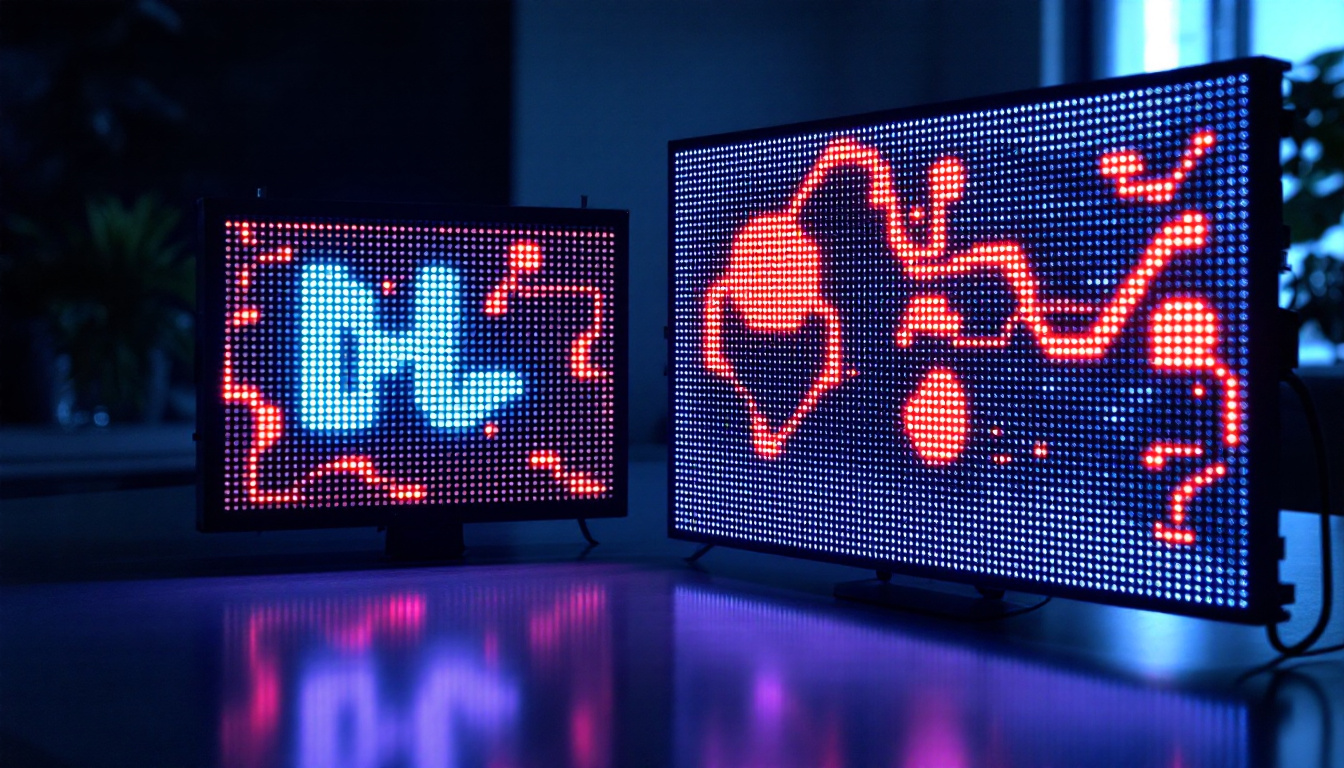In today’s fast-paced digital environment, the demand for efficient workspace setups has never been greater. As professionals and gamers alike seek to enhance their productivity and experience, multi-monitor setups have emerged as a popular solution. Central to this setup is the multi monitor stand, which not only supports multiple displays but also contributes to an organized and ergonomic workspace. This article delves into the intricacies of multi monitor stands, particularly focusing on LED displays, their benefits, and how to choose the right setup for your needs.
Understanding Multi Monitor Stands
A multi monitor stand is a device designed to hold two or more monitors simultaneously, providing a stable and adjustable platform. These stands come in various designs, including desktop mounts, freestanding units, and wall-mounted options. The choice of stand often depends on the specific needs of the user, including space constraints and the desired level of adjustability.
Types of Multi Monitor Stands
Multi monitor stands can be categorized into several types, each catering to different user preferences and workspace configurations. The most common types include:
- Desk Mounts: These stands clamp onto the edge of a desk, saving valuable workspace while allowing for a clean and organized look.
- Freestanding Stands: These units sit on the desk and can support multiple monitors without requiring any clamping. They are ideal for users who may want to move their setup frequently.
- Wall-Mounted Stands: For those looking to maximize floor space, wall-mounted options offer a sleek solution, allowing monitors to be positioned at eye level.
Benefits of Using a Multi Monitor Stand
Investing in a multi monitor stand can lead to numerous advantages. Firstly, it enhances productivity by allowing users to view multiple applications simultaneously, reducing the need to switch between tabs or windows. This is particularly beneficial for tasks that require constant reference to different sources of information.
Secondly, multi monitor stands promote better ergonomics. By adjusting the height and angle of the monitors, users can maintain a more comfortable posture, reducing the risk of strain and fatigue during long working hours. This is especially important in today’s remote work culture, where many individuals spend extended periods at their desks.
Furthermore, multi monitor stands can significantly improve organization within a workspace. By elevating monitors off the desk, users can free up valuable surface area for other essential items, such as notepads, writing instruments, or even a dedicated space for snacks and beverages. This decluttering effect not only enhances the aesthetic appeal of the workspace but also contributes to a more focused and efficient work environment.
Additionally, many modern multi monitor stands come equipped with cable management features, allowing users to neatly route and conceal cables. This not only helps in maintaining a tidy appearance but also minimizes distractions caused by tangled cords. With a clean and organized setup, users can better concentrate on their tasks, leading to improved performance and satisfaction in their work or gaming experience.
LED Displays: The Heart of the Setup
LED displays have become the go-to choice for multi-monitor setups due to their vibrant colors, energy efficiency, and slim profiles. Understanding the technology behind LED displays can help users make informed decisions when selecting monitors for their multi monitor stands.
What is an LED Display?
LED, or Light Emitting Diode, displays utilize semiconductor technology to produce light. Unlike traditional LCD screens that rely on fluorescent backlighting, LED displays use numerous tiny diodes to create images directly. This results in brighter screens, better contrast ratios, and more energy-efficient operation. Additionally, the compact nature of LED technology allows for thinner and lighter displays, making them easier to mount and arrange in multi-monitor configurations without sacrificing screen real estate.
Advantages of LED Displays
One of the primary advantages of LED displays is their superior color accuracy and brightness. This makes them ideal for graphic design, video editing, and gaming, where visual fidelity is paramount. Moreover, LED monitors typically have faster response times, reducing motion blur during fast-paced activities. The enhanced refresh rates available in many LED displays also contribute to smoother transitions and more fluid visuals, which can significantly enhance the user experience in dynamic applications.
Energy efficiency is another significant benefit. LED displays consume less power compared to their LCD counterparts, making them a more environmentally friendly option. This efficiency can lead to cost savings on electricity bills over time, especially for users with extensive multi-monitor setups. Furthermore, many LED displays are designed with sustainability in mind, incorporating recyclable materials and energy-saving features that reduce their overall carbon footprint. As the demand for eco-friendly technology continues to rise, the adoption of LED displays aligns well with the growing emphasis on responsible consumption and environmental stewardship.
In addition to their technical advantages, LED displays often come equipped with a variety of connectivity options, including HDMI, DisplayPort, and USB-C, allowing for seamless integration with a wide range of devices. This versatility is particularly beneficial in multi-monitor setups, where users may need to connect different types of computers or peripherals. Furthermore, many modern LED displays support advanced features such as daisy chaining, which enables users to connect multiple monitors through a single cable, simplifying cable management and reducing clutter on their desks.
Choosing the Right Multi Monitor Stand for LED Displays
When selecting a multi monitor stand for LED displays, several factors should be considered to ensure compatibility and optimal performance. These include monitor size, weight capacity, adjustability, and overall design.
Monitor Size and Weight Capacity
Before purchasing a multi monitor stand, it’s essential to check the specifications of the monitors being used. Most stands will list their maximum weight capacity and the size of monitors they can accommodate. Ensuring that the stand can support the combined weight of the monitors is crucial for safety and stability.
Adjustability and Ergonomics
Adjustability is a key feature to look for in a multi monitor stand. Many stands offer height adjustment, tilt, and swivel capabilities, allowing users to customize their viewing angles. This flexibility helps maintain an ergonomic setup, promoting comfort during extended use.
Additionally, consider the range of motion offered by the stand. Some models allow for full rotation, enabling users to switch between landscape and portrait orientations, which can be beneficial for specific tasks such as coding or reading long documents.
Setting Up Your Multi Monitor Stand
Once the appropriate multi monitor stand has been selected, the next step is to set it up correctly. A well-organized setup not only looks professional but also enhances usability and comfort.
Installation Tips
Begin by carefully reading the manufacturer’s instructions that come with the stand. Each model may have different assembly requirements. It’s advisable to gather all necessary tools before starting the installation process to ensure a smooth experience.
When attaching the monitors to the stand, ensure that they are securely fastened. Most stands will include specific mounting brackets or arms designed for this purpose. Double-check that all screws and fasteners are tightened to prevent any accidental falls or damage.
Cable Management
Effective cable management is essential in a multi monitor setup. Many multi monitor stands come equipped with built-in cable management systems that help keep cords organized and out of sight. Utilizing these features can lead to a cleaner workspace and reduce the risk of tangling or damage to cables.
If the stand does not include cable management options, consider using cable ties or clips to secure cords along the edges of the desk or behind the monitors. This not only enhances the aesthetic appeal of the workspace but also makes it easier to identify and troubleshoot any issues with specific cables.
Common Challenges and Solutions
While multi monitor stands offer numerous benefits, they can also present challenges. Understanding these potential issues and their solutions can help users maximize their multi-monitor experience.
Stability Issues
One common challenge with multi monitor stands is stability, especially when using larger monitors. If the stand feels wobbly or unstable, it may be due to improper installation or the weight distribution of the monitors. To address this, ensure that the stand is securely mounted and that the monitors are evenly distributed across the arms or brackets.
If stability remains an issue, consider adding weights to the base of the stand or adjusting the height of the monitors to lower their center of gravity. This can help create a more balanced setup.
Screen Alignment Problems
Another challenge users may face is aligning the screens properly. Misalignment can lead to an uncomfortable viewing experience and hinder productivity. To resolve this, take the time to adjust the height and angle of each monitor carefully. Many stands allow for fine-tuning adjustments, so utilize these features to achieve a seamless multi-monitor experience.
Additionally, using software solutions that allow for screen alignment can further enhance the setup. Many operating systems offer built-in tools for managing multiple displays, enabling users to adjust resolution and orientation settings easily.
Conclusion
In conclusion, a multi monitor stand is an invaluable addition for anyone looking to enhance their workspace with LED displays. By understanding the types of stands available, the advantages of LED technology, and how to choose and set up a stand effectively, users can create a productive and ergonomic environment tailored to their specific needs.
As the demand for multi-monitor setups continues to grow, investing in a quality multi monitor stand not only improves efficiency but also contributes to a more organized and enjoyable workspace. With careful consideration of factors such as monitor size, weight capacity, and adjustability, individuals can optimize their setups for maximum productivity and comfort.
Whether for professional use, gaming, or creative endeavors, the right multi monitor stand can significantly enhance the overall experience, making it a worthwhile investment for any modern workspace.
Discover LumenMatrix LED Display Solutions
Ready to elevate your workspace and immerse yourself in unparalleled visual clarity? LumenMatrix is at the forefront of LED display innovation, offering a wide array of solutions to meet your every need. From Indoor and Outdoor LED Walls to specialized displays for Vehicles, Sports, and even Custom configurations, our products are designed to transform your environment and captivate your audience. Embrace the future of visual communication with LumenMatrix and experience the difference that cutting-edge technology can make. Check out LumenMatrix LED Display Solutions today and bring your workspace to life.