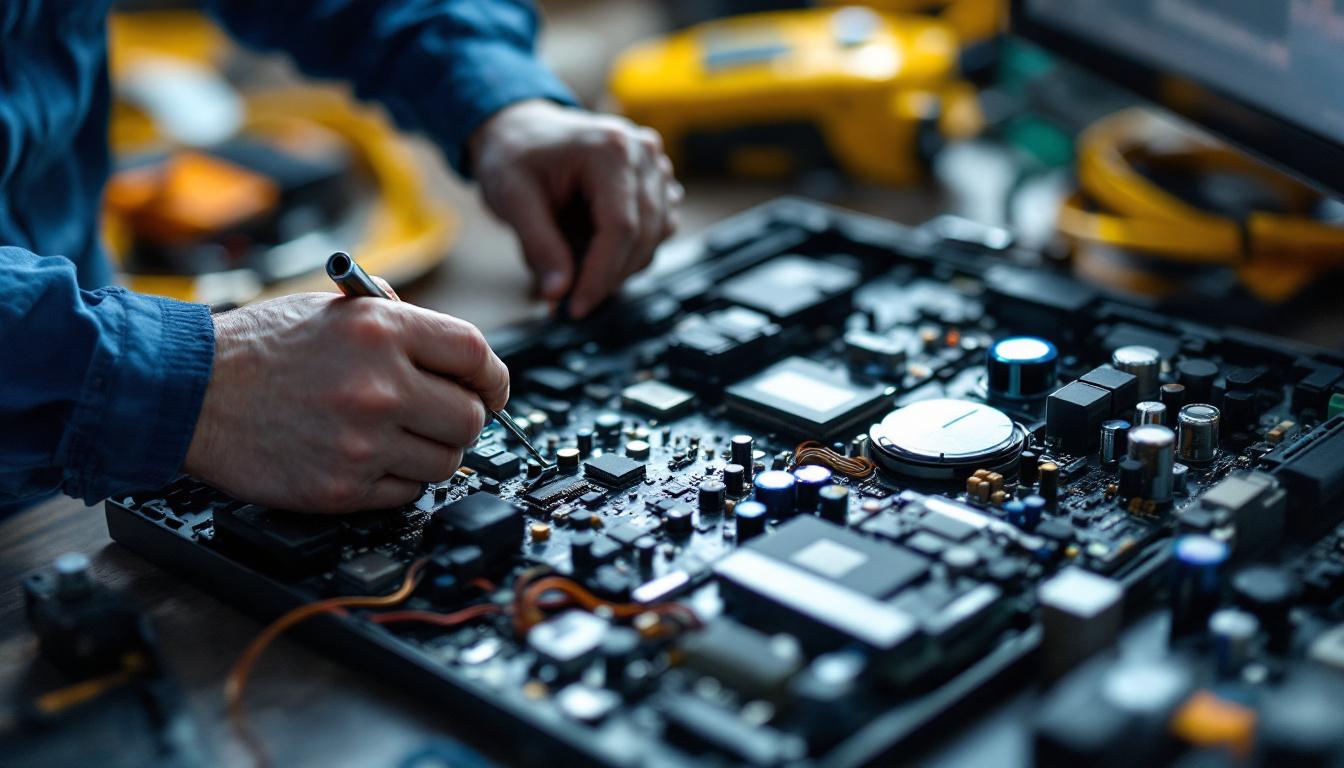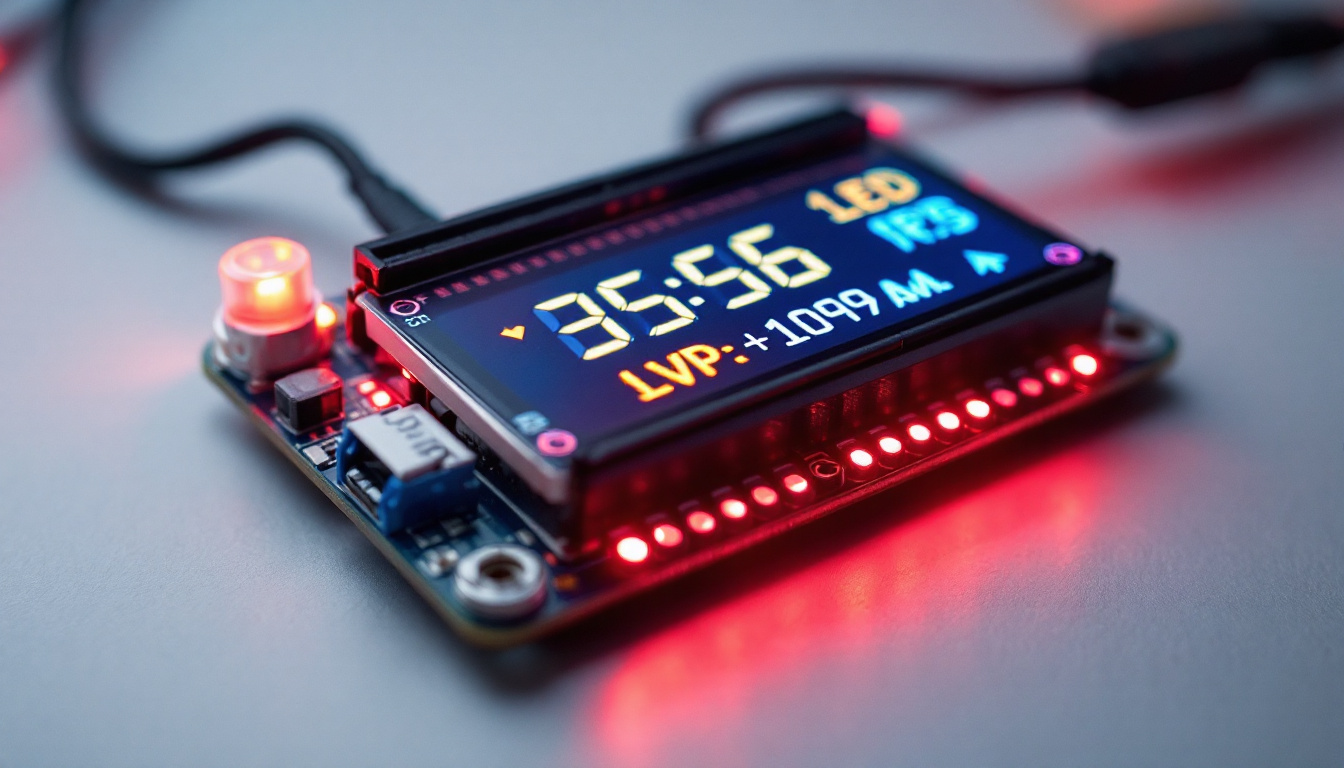In today’s digital age, having multiple monitors has become a necessity for many professionals and gamers alike. A dual monitor setup not only enhances productivity but also provides an immersive experience for gaming and creative tasks. However, to fully enjoy the benefits of a dual monitor setup, a reliable and efficient monitor stand is essential. This article delves into the best two monitor stands available on the market, with a special focus on LED displays and their advantages.
Understanding Dual Monitor Setups
Before diving into the best monitor stands, it’s important to understand the advantages of a dual monitor setup. With two screens, users can multitask more efficiently, manage multiple applications simultaneously, and improve overall workflow.
Enhanced Productivity
Having two monitors allows for a significant boost in productivity. Users can have their email open on one screen while working on a presentation or document on the other. This setup minimizes the need to switch between tabs or windows, saving time and reducing frustration.
Furthermore, dual monitors can be particularly beneficial for professionals in fields such as graphic design, programming, and data analysis, where multiple applications are often required to work simultaneously. The ability to view large datasets or design elements side by side can greatly enhance the efficiency of the work process. For instance, a software developer can have their code editor open on one screen while simultaneously testing the application on another, allowing for immediate feedback and quicker iterations. This seamless integration of tasks not only streamlines workflow but also fosters a more organized workspace, reducing the cognitive load that comes with juggling numerous tasks on a single screen.
Additionally, the use of dual monitors can help in reducing eye strain and fatigue. By spreading out tasks across two screens, users can adjust their viewing angles and distances, which can be particularly beneficial during long working hours. Many professionals have reported that this setup allows them to maintain focus for extended periods, ultimately leading to higher job satisfaction and better work-life balance.
Improved Gaming Experience
For gamers, a dual monitor setup can create an immersive gaming experience. Players can have their game on one screen while keeping an eye on chat, streaming software, or guides on the other. This not only enhances gameplay but also allows for a more interactive experience with friends and the gaming community.
Moreover, certain games benefit from a wider field of view, and having two monitors can provide that extra visual real estate, making the gaming experience more engaging and enjoyable. Many gamers utilize one monitor for the primary gameplay while dedicating the second to display performance metrics, maps, or even live streams. This allows them to stay informed about their in-game performance without disrupting their focus on the action. Furthermore, with the rise of esports and competitive gaming, having a dual monitor setup can give players a strategic advantage by enabling them to monitor live feeds or analyze opponents’ strategies in real-time.
In addition to enhancing gameplay, dual monitors can also facilitate content creation for streamers and YouTubers. By using one screen for the game and the other for editing software or chat interactions, creators can produce high-quality content while engaging with their audience, leading to a more dynamic and interactive streaming experience. This versatility not only enriches the gaming experience but also opens up new avenues for creativity and community engagement in the gaming world.
Choosing the Right Monitor Stand
When selecting a monitor stand for a dual setup, several factors must be considered. The right stand will not only support the monitors securely but also enhance ergonomics and aesthetics in the workspace.
Types of Monitor Stands
Monitor stands come in various types, each with its own set of features and benefits. The most common types include:
- Desk Mounts: These stands attach directly to the desk, saving space and allowing for more flexibility in monitor positioning.
- Freestanding Stands: These stands sit on the desk and can often accommodate more weight, making them suitable for larger monitors.
- Wall Mounts: Ideal for maximizing desk space, wall mounts allow users to position monitors at eye level, improving ergonomics.
Ergonomic Considerations
Ergonomics is a crucial aspect when selecting a monitor stand. The right height and angle can prevent neck and eye strain, which is especially important for those who spend long hours in front of screens. Look for adjustable stands that allow for height, tilt, and swivel adjustments to ensure a comfortable viewing experience.
Additionally, consider the distance between the monitors and the user. Ideally, the monitors should be at least an arm’s length away, with the top of the screen at or just below eye level. This setup promotes better posture and reduces fatigue.
Best Two Monitor Stands on the Market
With a plethora of options available, here are some of the best two monitor stands that combine functionality, design, and ergonomic benefits.
1. VIVO Dual LCD Monitor Desk Mount
The VIVO Dual LCD Monitor Desk Mount is a popular choice among users looking for a sturdy and adjustable solution. This desk mount can hold two monitors up to 27 inches in size and features full motion capabilities, allowing for easy adjustment of height, tilt, and swivel.
Its sturdy construction ensures stability, while the cable management system helps keep the workspace tidy. The VIVO mount is also easy to install, making it a favorite among both casual users and professionals.
2. HUANUO Dual Monitor Stand
The HUANUO Dual Monitor Stand is another excellent option that offers a combination of affordability and functionality. This freestanding stand supports monitors up to 32 inches and provides adjustable height settings.
One of its standout features is the built-in USB ports, allowing users to connect devices easily. The stand also includes a cable management system to keep wires organized, contributing to a clean and efficient workspace.
3. AmazonBasics Dual Monitor Stand
For those seeking a budget-friendly option, the AmazonBasics Dual Monitor Stand is a great choice. This stand is designed to hold two monitors on a single base, providing a stable and space-saving solution.
While it may lack some of the advanced features of higher-end models, it offers adjustable height settings and a simple design that fits well in any office environment. Its affordability makes it an attractive option for students or those just starting with a dual monitor setup.
Benefits of LED Displays
In addition to selecting the right monitor stand, choosing the right type of display is crucial for maximizing the dual monitor experience. LED displays have become the preferred choice for many users due to their numerous advantages.
Superior Color Accuracy
LED displays are known for their vibrant colors and superior color accuracy compared to traditional LCD screens. This makes them ideal for graphic designers, photographers, and anyone who requires precise color representation in their work.
The enhanced color gamut provided by LED technology ensures that images and videos appear more lifelike, making it a popular choice for both professional and personal use.
Energy Efficiency
Another significant advantage of LED displays is their energy efficiency. LED screens consume less power than their LCD counterparts, which can lead to lower electricity bills over time. This is particularly beneficial for users who have their monitors on for extended periods, such as during long workdays or gaming sessions.
Moreover, the longer lifespan of LED displays means less frequent replacements, making them a more sustainable choice in the long run.
Setting Up Your Dual Monitor Stand
Once the right monitor stand and displays have been selected, the next step is setting up the dual monitor system. Proper setup ensures that the monitors function optimally and that the workspace remains organized.
Installation Steps
1. Gather Tools: Before starting, ensure you have all necessary tools, such as a screwdriver and any mounting hardware that came with the stand.
2. Attach the Monitors: Depending on the type of stand, attach the monitors according to the manufacturer’s instructions. Make sure they are securely fastened to prevent any accidents.
3. Adjust Height and Position: Once the monitors are attached, adjust their height, tilt, and swivel settings to achieve the desired viewing angle. This step is crucial for ergonomic comfort.
Organizing Cables
After the monitors are set up, it’s important to organize the cables to maintain a clean workspace. Use cable ties or clips to bundle cables together and prevent them from tangling. Many monitor stands come with built-in cable management features, which can help streamline this process.
Additionally, consider using cable sleeves or raceways to hide cables along the desk or wall, further enhancing the aesthetic appeal of the workspace.
Conclusion
A dual monitor setup can significantly enhance productivity and improve the overall user experience, whether for work or gaming. Choosing the right monitor stand is essential to support this setup effectively. With options ranging from desk mounts to freestanding stands, users can find the perfect solution to fit their needs.
Furthermore, opting for LED displays offers numerous benefits, including superior color accuracy and energy efficiency, making them a smart choice for any dual monitor system. By following the proper setup and organization techniques, users can create a workspace that is both functional and visually appealing.
Investing in a quality two monitor stand and LED displays will not only enhance productivity but also provide a more enjoyable experience, whether for work, gaming, or creative projects. With the right tools and setup, the possibilities are endless.
Enhance Your Dual Monitor Setup with LumenMatrix
Ready to take your dual monitor experience to the next level? Discover the unparalleled clarity and vibrancy of LumenMatrix’s innovative LED display technology. Whether you’re looking to create an engaging work environment or an immersive gaming setup, our extensive range of LED display solutions, including Indoor and Outdoor LED Wall Displays, Vehicle LED Displays, and more, are designed to meet your every need. Elevate your visual experience with our state-of-the-art LED displays and see the difference for yourself. Check out LumenMatrix LED Display Solutions today and transform your workspace into a hub of productivity and creativity.