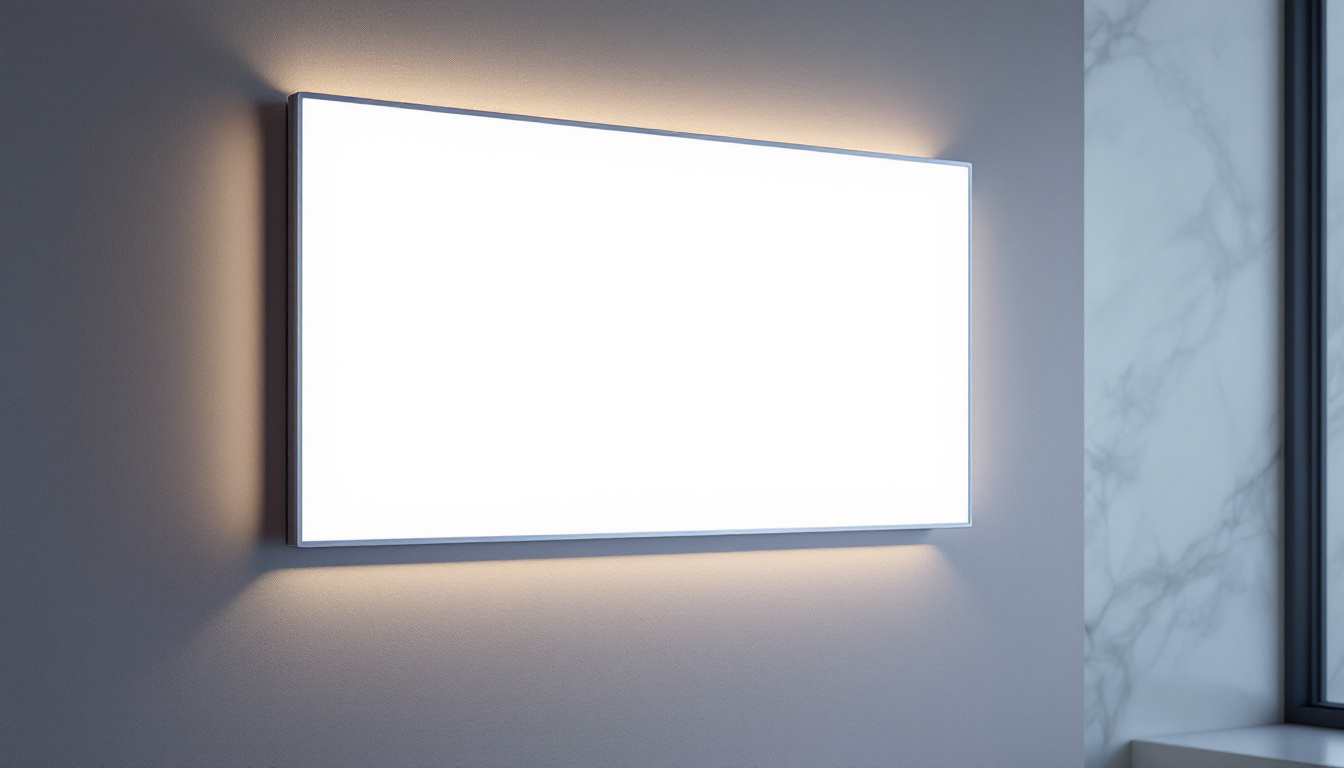In an era where workspace optimization is paramount, the demand for wall-mountable monitors has surged. Among these, the 27-inch LED display monitors stand out for their balance of size, performance, and versatility. This article delves into the features, benefits, and considerations of using a 27-inch monitor that can be mounted on a wall, offering insights into how they can enhance both productivity and aesthetics in various environments.
Understanding LED Displays
Light Emitting Diode (LED) technology has revolutionized the way displays are designed and utilized. Unlike traditional LCDs, LED displays offer brighter images, deeper blacks, and a wider color gamut. These advantages make them particularly appealing for both professional and personal use. As a result, LED displays have become ubiquitous in various applications, from televisions and computer monitors to digital signage and large-scale outdoor displays.
How LED Displays Work
At the core of an LED display are tiny diodes that emit light when an electric current passes through them. This technology can be categorized into two types: edge-lit and backlit. Edge-lit monitors have LEDs positioned along the edges of the screen, while backlit monitors feature a grid of LEDs behind the display. The latter typically provides better uniformity and brightness. Additionally, advancements in LED technology have led to the development of OLED (Organic LED) displays, which further enhance contrast ratios and allow for flexible display designs, opening up new possibilities for innovative applications.
The use of LED technology not only enhances visual quality but also contributes to energy efficiency. LED monitors consume less power compared to their LCD counterparts, making them an environmentally friendly choice. This energy efficiency is particularly important in commercial settings, where large arrays of displays can significantly reduce electricity costs and carbon footprints. Furthermore, the longevity of LED displays, often exceeding 50,000 hours, means less frequent replacements, contributing to sustainability efforts.
Benefits of LED Technology
LED displays offer numerous advantages that make them a preferred choice for many users:
- Vivid Colors: LED technology provides a broader spectrum of colors, resulting in more vibrant and lifelike images. This is particularly beneficial for graphic designers and photographers who rely on accurate color representation in their work.
- Energy Efficiency: Consuming less power than traditional displays, LED monitors are cost-effective in the long run. This efficiency not only lowers utility bills but also reduces the overall environmental impact associated with energy consumption.
- Thin and Lightweight: The design of LED monitors allows for thinner profiles, making them ideal for wall mounting. This sleek design not only saves space but also enhances aesthetic appeal in both home and office environments.
Moreover, LED displays are known for their fast response times, which minimize motion blur and ghosting effects during fast-paced video playback or gaming. This feature is particularly advantageous for gamers and sports enthusiasts who demand high-performance displays. Additionally, many LED displays come equipped with advanced features such as HDR (High Dynamic Range) support, which further enhances the viewing experience by providing greater detail in both bright and dark scenes. As technology continues to evolve, the integration of smart features into LED displays, such as built-in streaming capabilities and voice control, is becoming increasingly common, making them not just displays, but multifunctional entertainment hubs.
Why Choose a 27-Inch Monitor?
The 27-inch monitor strikes an ideal balance between screen real estate and desk space. It is large enough to provide an immersive experience for gaming, graphic design, and video editing, yet compact enough to fit comfortably in various settings.
Optimal Viewing Experience
With a 27-inch display, users can enjoy a larger viewing area without straining their eyes. This size is particularly beneficial for multitasking, allowing users to have multiple windows open side by side. Whether working on spreadsheets, editing photos, or watching videos, the clarity and size of a 27-inch monitor enhance the overall experience. The high resolution often associated with these monitors, such as 1440p or 4K, further elevates the visual quality, making text sharper and colors more vibrant. This is especially crucial for professionals in creative fields who require precise color accuracy and detail in their work.
Space-Saving Design
Wall mounting a 27-inch monitor can free up valuable desk space, creating a cleaner and more organized workspace. This is especially advantageous in environments where space is limited, such as small offices or home workstations. By elevating the monitor to eye level, users can also improve their posture and reduce neck strain. Additionally, many 27-inch monitors come with adjustable stands that allow for tilting, swiveling, and height adjustments, making it easier to find the perfect viewing angle. This flexibility not only enhances comfort but also contributes to a more ergonomic setup, which can lead to increased productivity over long periods of use.
Furthermore, the sleek design of modern 27-inch monitors often includes thin bezels, which maximizes the screen area while minimizing distractions. This aesthetic appeal can complement any workspace, making it a stylish choice for both home and office environments. Many models also feature built-in speakers and USB hubs, adding to their functionality and reducing the need for additional peripherals. As a result, users can enjoy a streamlined setup that caters to their needs without cluttering their workspace.
Features of Wall-Mountable 27-Inch Monitors
When considering a wall-mountable 27-inch monitor, several features should be taken into account to ensure it meets specific needs. Understanding these features can help users make informed decisions.
Resolution and Refresh Rate
Resolution is a critical factor in determining the clarity of the display. Common resolutions for 27-inch monitors include Full HD (1920 x 1080), Quad HD (2560 x 1440), and 4K (3840 x 2160). Higher resolutions provide sharper images, which is particularly important for graphic design and gaming.
Additionally, the refresh rate, measured in Hertz (Hz), affects how smoothly motion is displayed. A higher refresh rate, such as 144Hz, is ideal for gaming, as it reduces motion blur and enhances the overall experience.
Connectivity Options
Modern 27-inch monitors come equipped with various connectivity options, including HDMI, DisplayPort, and USB-C. These connections facilitate easy integration with different devices, such as laptops, gaming consoles, and desktops. Some monitors also offer built-in USB hubs, providing additional ports for peripherals.
Adjustability and Ergonomics
While wall mounting provides a fixed position, many monitors come with adjustable features that enhance ergonomics. Look for models that offer tilt, swivel, and height adjustments. These features allow users to customize their viewing angles, promoting comfort and reducing eye strain during extended use.
Installation Considerations for Wall-Mounting
Mounting a monitor on the wall requires careful planning and execution. Proper installation not only ensures safety but also optimizes the viewing experience.
Choosing the Right Mount
The first step in wall mounting a 27-inch monitor is selecting an appropriate mount. There are various types available, including fixed mounts, tilting mounts, and full-motion mounts. Fixed mounts hold the monitor flat against the wall, while tilting mounts allow for angle adjustments. Full-motion mounts offer the greatest flexibility, enabling users to pull the monitor away from the wall and adjust its position.
When selecting a mount, ensure it is compatible with the monitor’s VESA mounting pattern, which is a standard used for mounting displays. This information can typically be found in the monitor’s specifications.
Wall Preparation
Before installation, it is essential to prepare the wall adequately. This includes locating wall studs for secure mounting, as drywall alone may not support the weight of the monitor. A stud finder can help locate these studs, ensuring a sturdy installation.
Additionally, consider the placement of cables and power outlets. Planning the cable management in advance can create a clean and organized look, reducing clutter around the workspace.
Enhancing the Workspace with Wall-Mountable Monitors
Integrating a wall-mountable 27-inch monitor into a workspace can significantly enhance both functionality and aesthetics. Here are some ways to maximize the benefits of this setup.
Creating a Multi-Monitor Setup
For users who require extensive screen real estate, combining multiple 27-inch monitors can create an efficient multi-monitor setup. This configuration is particularly useful for professionals in fields such as finance, graphic design, and programming, where multitasking is essential.
Wall mounting allows for a seamless arrangement, with monitors positioned at eye level for optimal comfort. This setup can lead to increased productivity, as users can easily switch between applications and windows.
Improving Aesthetics
Wall-mounted monitors contribute to a modern and sleek look in any workspace. By eliminating the need for bulky stands, the overall appearance becomes cleaner and more organized. This minimalist approach can enhance the visual appeal of an office or home environment, making it more inviting and conducive to work.
Considerations When Purchasing a 27-Inch Wall-Mountable Monitor
When investing in a 27-inch wall-mountable monitor, several factors should be taken into account to ensure it meets specific requirements and preferences.
Budget
Monitors vary widely in price, influenced by features, brand, and specifications. Setting a budget can help narrow down options and ensure that the selected monitor offers the best value for the investment. It is essential to strike a balance between cost and features, ensuring that the monitor meets both performance and aesthetic needs.
Brand Reputation and Reviews
Researching brands and reading customer reviews can provide valuable insights into the reliability and performance of specific models. Established brands often have a track record of quality, while user reviews can highlight real-world experiences and potential issues.
Conclusion
A 27-inch wall-mountable monitor is a versatile and practical addition to any workspace. With the advantages of LED technology, optimal viewing experiences, and space-saving designs, these monitors cater to a wide range of needs. By considering factors such as resolution, connectivity, and installation, users can select a monitor that enhances productivity and aesthetics.
As the demand for efficient and organized workspaces continues to grow, investing in a wall-mountable monitor can be a significant step towards achieving a modern and functional environment. Whether for professional use or personal enjoyment, a 27-inch LED display is an excellent choice that combines performance with style.
Discover LumenMatrix’s Innovative LED Displays
Ready to elevate your workspace with a cutting-edge 27-inch wall-mountable monitor? Look no further than LumenMatrix, a pioneer in LED display technology. Our extensive range of solutions, from Indoor and Outdoor LED Wall Displays to specialized options like Vehicle and Sports LED Displays, is designed to meet your unique needs. Experience unparalleled brand visibility and immersive visual experiences with our advanced LED modules. Embrace the future of visual communication and check out LumenMatrix LED Display Solutions today to transform your space with clarity, impact, and style.