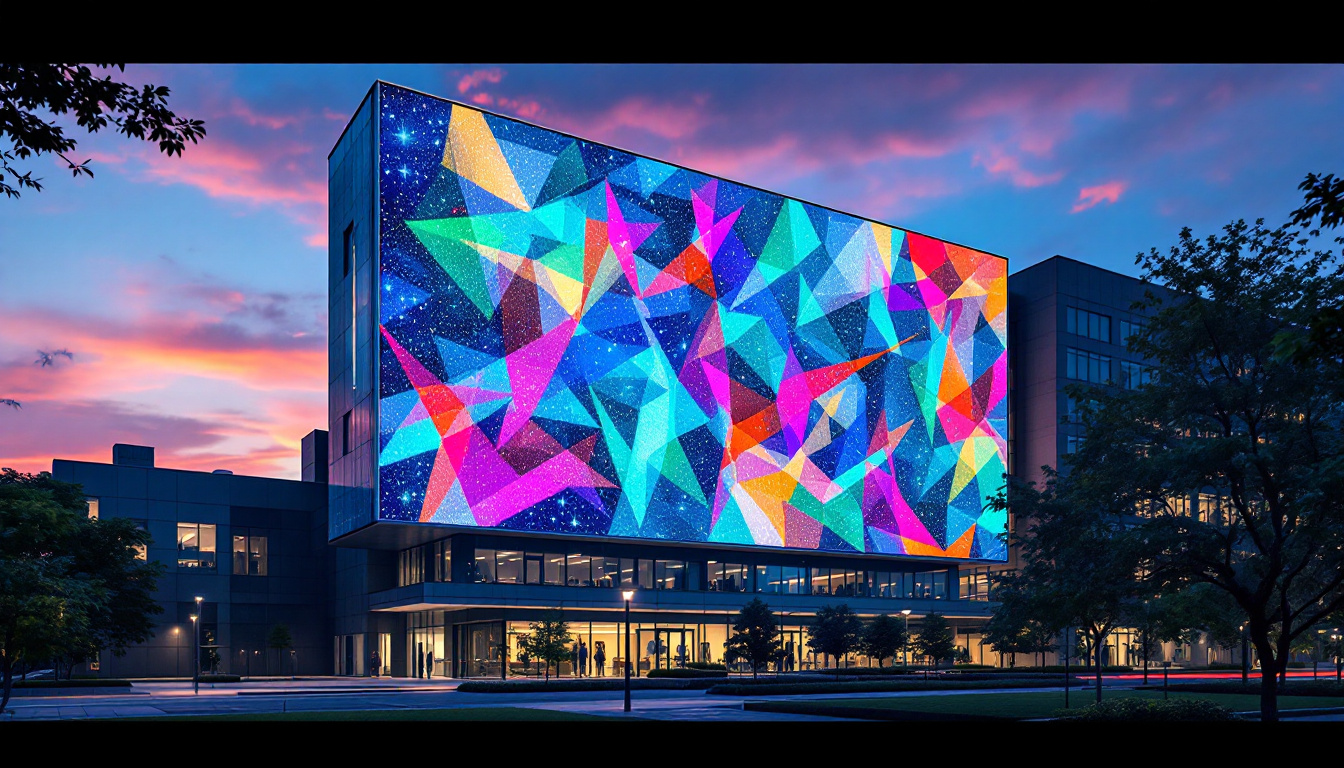The Monitory 32 LED display has garnered significant attention for its impressive performance and versatility. With advancements in technology, LED displays have become integral to various applications, from home entertainment systems to professional environments. This article delves deep into the features, benefits, and technical specifications of the Monitory 32 LED display, providing a comprehensive understanding of what makes it a standout choice in the market.
Understanding LED Technology
Light Emitting Diode (LED) technology has revolutionized the way we view images and videos. Unlike traditional display technologies, LED screens utilize a series of diodes to emit light, resulting in brighter colors and deeper contrasts. This section explores the fundamental aspects of LED technology that contribute to the quality of the Monitory 32 display.
How LED Displays Work
At the core of LED technology is the principle of electroluminescence. When an electric current passes through a semiconductor material, it emits light. In LED displays, thousands of these diodes are arranged in a grid, allowing for the precise control of color and brightness. This arrangement enables the display to produce vibrant images with high clarity.
The Monitory 32 leverages this technology by incorporating a full-array LED backlight, which enhances the brightness and color accuracy of the screen. This feature is particularly beneficial in brightly lit environments, where traditional displays may struggle to maintain visibility. Furthermore, the full-array setup allows for local dimming, which means that specific areas of the screen can be dimmed or brightened independently, enhancing the overall contrast and depth of the images displayed.
Benefits of LED Displays
LED displays offer numerous advantages over conventional LCD or plasma screens. One of the most significant benefits is energy efficiency. LED technology consumes less power, making it an eco-friendly choice for consumers and businesses alike. Additionally, LED displays typically have a longer lifespan, reducing the need for frequent replacements. This longevity not only saves money in the long run but also contributes to less electronic waste, aligning with sustainable practices.
Another notable advantage is the superior contrast ratio. LED displays can achieve deeper blacks and brighter whites, resulting in a more dynamic viewing experience. This is especially important for applications such as gaming or watching movies, where visual fidelity is paramount. Moreover, the rapid response time of LED technology minimizes motion blur, ensuring that fast-paced action scenes are rendered smoothly without ghosting effects. As a result, users can enjoy a more immersive experience, whether they’re engaged in competitive gaming or simply enjoying their favorite films.
Key Features of the Monitory 32
The Monitory 32 boasts a range of features designed to enhance user experience and performance. Understanding these features can help potential buyers make informed decisions based on their specific needs.
Display Resolution
One of the standout features of the Monitory 32 is its high display resolution. With a resolution of 1920 x 1080 pixels, this display offers full HD clarity. This level of detail ensures that images appear sharp and lifelike, making it ideal for both professional presentations and personal entertainment.
Moreover, the display supports various aspect ratios, allowing users to enjoy content in the format that best suits their needs. Whether watching movies, playing games, or working on graphic design, the Monitory 32 adapts seamlessly to different viewing scenarios. The incorporation of advanced display technology also minimizes motion blur, providing a smoother experience during fast-paced action sequences in films or video games.
Color Accuracy and Brightness
Color accuracy is another critical aspect of the Monitory 32. With a wide color gamut, this display can reproduce a vast array of colors, ensuring that images are not only vibrant but also true to life. This feature is particularly valuable for photographers and graphic designers who rely on precise color representation for their work.
In terms of brightness, the Monitory 32 excels with a peak brightness of 300 nits. This level of brightness ensures that the display remains visible even in well-lit rooms, making it a versatile option for various settings. Additionally, the monitor’s anti-glare coating helps reduce reflections, allowing users to focus on their tasks without distractions from ambient light sources.
Connectivity Options
The Monitory 32 is equipped with multiple connectivity options, enhancing its versatility. It includes HDMI, DisplayPort, and USB ports, allowing users to connect a variety of devices such as laptops, gaming consoles, and streaming devices. This flexibility makes it a suitable choice for both home and office environments.
Additionally, the display supports plug-and-play functionality, simplifying the setup process. Users can easily connect their devices without needing to install additional drivers or software, making it user-friendly for individuals of all technical skill levels. Furthermore, the inclusion of USB-C connectivity allows for faster data transfer and the possibility of charging compatible devices directly from the monitor, streamlining the workspace and reducing cable clutter.
Performance in Different Environments
The performance of the Monitory 32 can vary based on the environment in which it is used. Understanding how it performs in different settings can help users maximize its potential.
Home Entertainment
For home entertainment, the Monitory 32 shines as an excellent choice for watching movies, playing video games, or streaming content. Its full HD resolution and vibrant color reproduction create an immersive viewing experience that enhances the enjoyment of various media.
Furthermore, the display’s low input lag is particularly advantageous for gamers. Quick response times ensure that actions on-screen are reflected immediately, providing a competitive edge in fast-paced gaming scenarios. The monitor also supports a wide color gamut, which means that users can enjoy rich, lifelike colors that bring their favorite films and games to life. Coupled with built-in speakers that deliver clear audio, the Monitory 32 transforms any living room into a mini-theater, making it a perfect centerpiece for family movie nights or gaming marathons with friends.
Professional Use
In professional settings, the Monitory 32 proves to be a reliable tool for presentations and collaborative work. Its high resolution and color accuracy allow for detailed visuals, making it suitable for design work, data visualization, and more.
The adjustable stand and VESA mount compatibility also enhance its usability in office environments. Users can easily adjust the height and angle of the display to suit their needs, promoting ergonomic setups that contribute to comfort during long working hours. Additionally, the monitor’s anti-glare coating minimizes reflections, ensuring that users can focus on their tasks without distractions, whether they are working on intricate graphic designs or analyzing complex spreadsheets. The inclusion of multiple connectivity options, such as HDMI and DisplayPort, further facilitates seamless integration with various devices, making it an ideal choice for multitasking professionals who rely on different technology to get their work done efficiently.
Installation and Setup
Setting up the Monitory 32 is a straightforward process, designed to accommodate users of all experience levels. This section outlines the steps for installation and configuration, ensuring that users can get started quickly.
Unboxing and Initial Setup
Upon unboxing the Monitory 32, users will find the display, a stand, power cable, and necessary cables for connectivity. The first step is to attach the stand to the display. This process typically involves aligning the stand with the designated slots and securing it with screws provided in the package.
Once the stand is attached, the next step is to connect the display to a power source and the desired input device. Whether connecting via HDMI or DisplayPort, the process is simple and intuitive. Users can refer to the included manual for detailed instructions, ensuring a hassle-free setup experience.
Adjusting Display Settings
After the physical setup is complete, users can adjust the display settings to optimize their viewing experience. The Monitory 32 features an on-screen display (OSD) menu that allows users to customize brightness, contrast, and color settings according to their preferences.
Additionally, users can select different display modes tailored for specific activities, such as gaming, reading, or watching movies. These presets help enhance the overall experience, ensuring that the display performs optimally for various tasks.
Maintenance and Care
To ensure the longevity and performance of the Monitory 32, proper maintenance and care are essential. This section provides tips for keeping the display in optimal condition.
Cleaning the Display
Regular cleaning of the display is crucial to maintain clarity and prevent dust buildup. Users should use a microfiber cloth and a gentle cleaning solution specifically designed for screens. It is important to avoid using abrasive materials or harsh chemicals, as these can damage the display surface.
When cleaning, users should power off the display and allow it to cool down before wiping it down. This practice not only protects the screen but also enhances safety during the cleaning process.
Updating Firmware
Keeping the firmware of the Monitory 32 up to date is vital for optimal performance. Manufacturers often release updates that improve functionality, fix bugs, and enhance compatibility with new devices. Users can check the manufacturer’s website for available updates and follow the provided instructions to install them.
Conclusion
The Monitory 32 LED display stands out as a versatile and high-performing option for a wide range of applications. Its advanced LED technology, impressive resolution, and user-friendly features make it suitable for both home entertainment and professional use. By understanding its capabilities and following best practices for setup and maintenance, users can maximize their investment and enjoy a superior viewing experience.
As technology continues to evolve, the Monitory 32 remains a relevant choice, offering a blend of performance, efficiency, and quality that meets the demands of today’s users. Whether for gaming, work, or leisure, this display is designed to deliver exceptional results, making it a valuable addition to any setup.
Discover LumenMatrix LED Display Solutions
Ready to elevate your visual experience with the latest in LED display technology? Look no further than LumenMatrix, a pioneer in crafting immersive and dynamic visual solutions. From the comfort of your home to the forefront of your business, LumenMatrix offers a comprehensive range of LED displays, including Indoor and Outdoor LED Wall Displays, Vehicle LED Displays, and specialized options like LED Sports and Floor Displays. Embrace the future of visual communication and check out LumenMatrix LED Display Solutions today to see how you can transform your space with unparalleled clarity and impact.