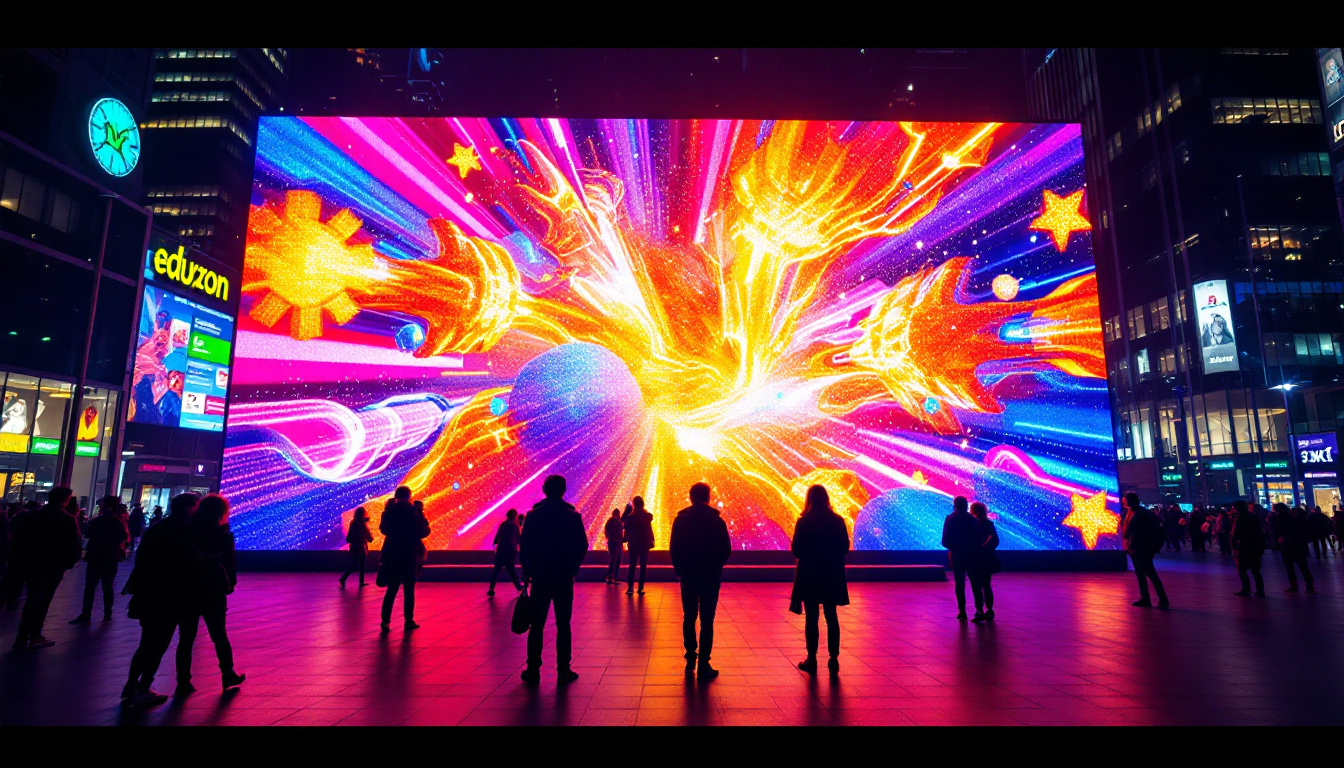Touch Screen HP Monitor: LED Display Explained
In recent years, touch screen monitors have gained immense popularity due to their versatility and user-friendly interfaces. Among the various manufacturers, HP has established a strong reputation for producing high-quality touch screen monitors equipped with LED displays. This article delves into the intricacies of HP’s touch screen monitors, focusing on the technology behind LED displays, their benefits, and considerations for potential buyers.
Understanding LED Display Technology
Light Emitting Diode (LED) technology has revolutionized the way displays are designed and utilized. Unlike traditional LCDs, which use fluorescent lights as a backlight, LED displays employ small diodes that emit light, resulting in a more vibrant and energy-efficient screen.
How LED Displays Work
At the core of LED display technology is the use of semiconductor materials that emit light when an electric current passes through them. This process allows for a thinner and lighter design compared to older technologies. In HP monitors, the LED backlighting enhances brightness and contrast, making images appear sharper and more vivid.
Moreover, LED displays can be categorized into two types: edge-lit and direct-lit. Edge-lit displays utilize LEDs positioned along the edges of the screen, while direct-lit displays have LEDs placed directly behind the screen. Each type offers unique advantages, with edge-lit displays being thinner and more energy-efficient, while direct-lit displays provide better uniformity in brightness. The choice between these types often depends on the intended use; for instance, edge-lit displays are popular in consumer electronics due to their sleek design, while direct-lit displays are favored in professional settings where image quality is paramount.
Benefits of LED Displays
LED displays offer numerous advantages that make them a preferred choice for touch screen monitors. One of the most notable benefits is their energy efficiency. LED technology consumes significantly less power compared to traditional displays, which can lead to lower electricity bills and a reduced carbon footprint.
In addition to energy savings, LED displays are known for their superior color accuracy and brightness. This is particularly beneficial for tasks that require precise color representation, such as graphic design and photo editing. Furthermore, LED displays typically have faster response times, reducing motion blur and enhancing the overall viewing experience. This rapid response is especially advantageous in gaming and high-speed video playback, where every millisecond counts. Additionally, the longevity of LED technology means that these displays often last longer than their predecessors, reducing the need for frequent replacements and further contributing to their cost-effectiveness over time.
Another significant benefit of LED displays is their ability to maintain performance in various lighting conditions. Unlike traditional displays that may struggle in bright environments, LED screens can deliver consistent visibility even in direct sunlight. This characteristic makes them ideal for outdoor advertising and public information displays, where clarity and brightness are crucial. The versatility of LED technology also extends to its application in large-scale installations, such as stadium screens and concert backdrops, where high brightness and rich colors can create an immersive experience for viewers.
Exploring HP’s Touch Screen Monitors
HP has a diverse range of touch screen monitors that cater to various needs, from casual users to professionals. These monitors are designed to provide an interactive experience, allowing users to navigate through applications and content with ease. With the increasing demand for intuitive interfaces in both personal and professional settings, HP has positioned itself as a leader in providing high-quality touch screen solutions that enhance productivity and engagement.
Popular Models and Features
One of the standout models in HP’s lineup is the HP EliteDisplay E230t. This monitor features a 23-inch touchscreen with Full HD resolution, providing crisp visuals and vibrant colors. The E230t is equipped with an adjustable stand, allowing users to tilt and swivel the screen for optimal viewing angles. Additionally, its edge-to-edge glass design not only adds a modern aesthetic but also makes it easier to clean, a crucial feature for environments where hygiene is a priority.
Another notable model is the HP ProDisplay P2418HT, which offers a 24-inch touchscreen display with an anti-glare finish. This monitor is particularly well-suited for office environments, where glare can be a significant issue. The P2418HT also supports multiple connectivity options, including HDMI and DisplayPort, making it versatile for various setups. Furthermore, its built-in speakers and USB hub enhance functionality, allowing users to connect peripherals directly to the monitor, streamlining workspace organization and reducing cable clutter.
Touch Technology: Capacitive vs. Resistive
HP touch screen monitors typically utilize two main types of touch technology: capacitive and resistive. Capacitive touch screens are more common in modern devices due to their responsiveness and ability to detect multiple touch points simultaneously. This technology relies on the electrical properties of the human body, allowing for a more fluid and intuitive interaction. Users can enjoy gestures such as pinch-to-zoom and swipe, which are essential for navigating complex applications and multitasking efficiently.
On the other hand, resistive touch screens are less sensitive and require physical pressure to register a touch. While they can be more affordable, they do not offer the same level of responsiveness as capacitive screens. HP’s touch screen monitors predominantly feature capacitive technology, enhancing user experience and interaction. Moreover, the durability of capacitive screens makes them ideal for high-traffic environments, where frequent use is expected. As technology continues to evolve, HP remains committed to integrating the latest advancements in touch technology, ensuring that their monitors not only meet but exceed user expectations in performance and reliability.
Applications of Touch Screen HP Monitors
The versatility of touch screen monitors makes them suitable for a wide range of applications. From educational settings to corporate environments, these monitors enhance productivity and engagement.
Education and Training
In educational institutions, touch screen monitors are increasingly being adopted for interactive learning. They allow teachers to present information dynamically, encouraging student participation and collaboration. The ability to annotate directly on the screen facilitates a more engaging learning experience.
Moreover, training sessions in corporate environments benefit from touch screen technology. Trainers can interact with presentations in real-time, making adjustments and highlighting key points as needed. This interactivity fosters a more immersive training atmosphere, leading to better retention of information.
Healthcare and Medical Applications
In the healthcare sector, touch screen monitors play a crucial role in patient care. Medical professionals can access patient records, view imaging results, and input data directly on the screen, streamlining workflows and improving efficiency. The intuitive interface of touch screens minimizes the time spent navigating complex systems, allowing healthcare providers to focus more on patient care.
Considerations When Choosing a Touch Screen HP Monitor
When selecting a touch screen HP monitor, several factors should be taken into account to ensure it meets specific needs and preferences. Understanding these considerations can lead to a more satisfactory purchase.
Screen Size and Resolution
The size of the monitor is one of the most significant factors to consider. HP offers touch screen monitors in various sizes, typically ranging from 21 inches to 27 inches. A larger screen can enhance visibility and provide a more immersive experience, especially for tasks that require detailed visuals.
Resolution is equally important, with Full HD (1920 x 1080) being the standard for many models. Higher resolutions, such as 4K, are available in select models and provide even greater detail, making them ideal for graphic design and video editing tasks.
Connectivity Options
Connectivity is another crucial aspect to consider. HP touch screen monitors generally offer multiple ports, including HDMI, DisplayPort, and USB. Ensuring compatibility with existing devices is essential for a seamless setup. Additionally, some models come with built-in USB hubs, allowing easy access to peripherals.
Maintaining Your Touch Screen HP Monitor
Proper maintenance of a touch screen monitor can significantly extend its lifespan and ensure optimal performance. Regular cleaning and care are essential to keep the display in top condition.
Cleaning and Care Tips
To clean the screen, it is advisable to use a microfiber cloth dampened with a gentle cleaning solution specifically designed for electronics. Avoid using abrasive materials or harsh chemicals, as these can damage the screen’s surface. Regularly dusting the monitor and ensuring that it is free from fingerprints and smudges will enhance visibility and overall user experience.
Moreover, keeping the monitor in a dust-free environment and avoiding exposure to direct sunlight can prevent overheating and prolong its lifespan. Regularly checking for software updates is also recommended to ensure that the monitor’s firmware remains current, which can improve functionality and performance.
Warranty and Support
HP monitors typically come with a warranty that covers manufacturing defects and certain types of damage. Understanding the warranty terms is crucial when making a purchase. Additionally, HP provides customer support services that can assist with troubleshooting and technical issues, ensuring that users can get the most out of their monitors.
Conclusion
Touch screen HP monitors equipped with LED displays offer a blend of advanced technology and user-friendly features. Their vibrant visuals, energy efficiency, and interactive capabilities make them suitable for various applications, from education to healthcare. When selecting a monitor, it is essential to consider factors such as screen size, resolution, and connectivity options to ensure that it meets specific needs.
With proper maintenance and care, an HP touch screen monitor can provide years of reliable service, enhancing productivity and engagement in any setting. As technology continues to evolve, HP remains at the forefront, delivering innovative solutions that cater to the demands of modern users.
Discover Cutting-Edge LED Display Solutions
As you consider the benefits of touch screen HP monitors with LED displays for your various applications, we invite you to explore the innovative solutions offered by LumenMatrix. With a commitment to revolutionizing visual communication, LumenMatrix provides an array of LED display modules designed to elevate brand visibility and create immersive visual experiences. From Indoor and Outdoor LED Wall Displays to specialized options like Vehicle and Sports LED Displays, LumenMatrix tailors to your unique needs. Experience the future of digital signage and maximize your engagement by visiting LumenMatrix LED Display Solutions today.