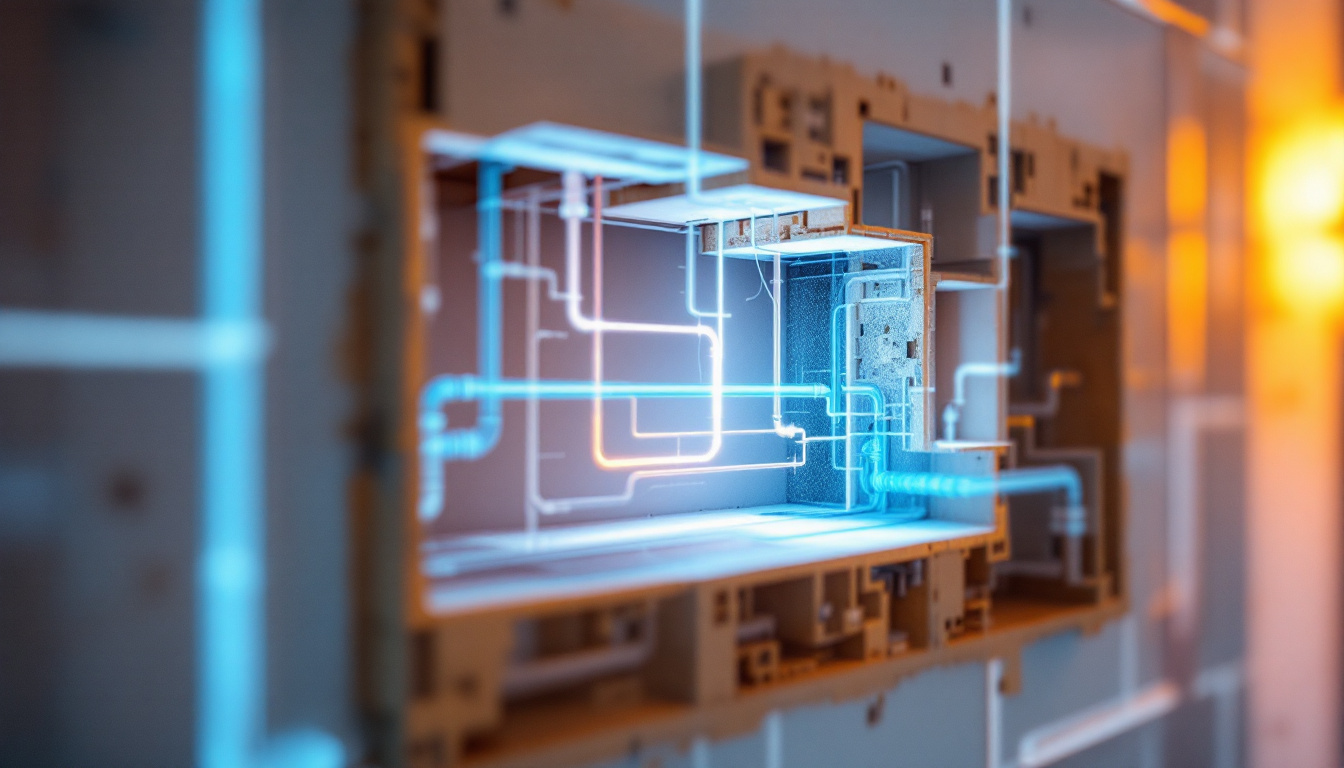75 Inch TV Wall Mount Installation: LED Display Explained
Installing a 75 inch TV on your wall can transform your living space, offering a cinematic experience right at home. However, the process involves more than just hanging a massive screen; understanding the technology behind LED displays and the intricacies of wall mounting is crucial for a safe, aesthetic, and functional setup. This article delves into the essentials of 75 inch LED TVs, the benefits of wall mounting, and a comprehensive guide to installation, ensuring you get the most from your investment.
Understanding 75 Inch LED TVs: Technology and Benefits
What Makes LED Displays Stand Out?
LED, or Light Emitting Diode, technology has become the standard for modern television displays due to its superior picture quality, energy efficiency, and slim design. Unlike traditional LCDs that rely on fluorescent backlighting, LED TVs use tiny diodes to illuminate the screen, resulting in brighter images, deeper blacks, and better contrast ratios.
For a 75 inch TV, these advantages are particularly noticeable. The large screen size combined with LED technology delivers immersive visuals, making it ideal for home theaters, gaming setups, and sports viewing. Additionally, LED panels tend to have longer lifespans and consume less power, which is beneficial for both performance and environmental impact.
Key Features of a 75 Inch LED TV
When selecting a 75 inch LED TV, several features should be considered to optimize your viewing experience. High dynamic range (HDR) support enhances color and contrast, making images more lifelike. Refresh rates of 120Hz or higher reduce motion blur, which is essential for fast-paced content like sports or action movies.
Smart TV capabilities allow seamless streaming from popular platforms, while multiple HDMI and USB ports ensure compatibility with various devices. Many models also offer voice control and AI-driven picture optimization, adapting the display settings based on ambient lighting and content type.
The Advantages of Wall Mounting Your 75 Inch TV
Space Saving and Aesthetic Appeal
One of the primary reasons homeowners opt for wall mounting is the significant space-saving benefit. A 75 inch TV occupies a large footprint on furniture or stands, which can dominate a room. Mounting the TV on the wall frees up floor space, creating a cleaner, more open environment.
From an aesthetic standpoint, a wall-mounted TV offers a sleek, modern look. It can be positioned at eye level for optimal viewing comfort, and cable management systems can hide unsightly wires, contributing to a minimalist design.
Improved Viewing Angles and Safety
Wall mounting allows precise control over the TV’s height and tilt, which can reduce glare and improve viewing angles for everyone in the room. This is particularly important for a large 75 inch screen, where improper placement can result in distorted images or neck strain.
Safety is another critical factor. A securely mounted TV reduces the risk of accidental tipping, which is especially important in homes with children or pets. Professional-grade mounts and proper installation techniques ensure the TV remains stable and secure over time.
Preparing for Your 75 Inch TV Wall Mount Installation
Assessing Your Wall Type and Location
Before purchasing a wall mount or beginning installation, it’s essential to evaluate the type of wall where the TV will be mounted. Most 75 inch TVs weigh between 50 to 80 pounds, so the wall must support this load safely.
Stud walls made of wood or metal are ideal because they provide sturdy anchor points. Drywall alone cannot support the weight without reinforcement. For concrete or brick walls, specialized anchors and drilling equipment are necessary. Choosing the right location also involves considering natural light sources to avoid glare and ensuring proximity to power outlets and cable connections.
Selecting the Right Wall Mount
Wall mounts come in several varieties: fixed, tilting, and full-motion (articulating). A fixed mount holds the TV flat against the wall, offering a clean look but limited adjustability. Tilting mounts allow the screen to angle up or down, reducing glare and improving viewing comfort. Full-motion mounts provide the most flexibility, enabling the TV to swivel, tilt, and extend away from the wall.
For a 75 inch TV, it’s crucial to choose a mount rated for the TV’s size and weight. VESA (Video Electronics Standards Association) patterns specify the mounting hole distances on the back of the TV, and the mount must be compatible with these dimensions. Additionally, consider mounts with integrated cable management to keep wiring organized.
Step-by-Step Guide to Installing a 75 Inch TV Wall Mount
Gathering Tools and Materials
Successful installation requires the right tools and materials. Commonly needed items include:
- Stud finder
- Level
- Power drill with appropriate bits
- Screwdrivers
- Measuring tape
- Socket wrench
- Wall anchors or lag bolts (depending on wall type)
- Mounting bracket and hardware (usually included with the mount)
- Assistant for lifting and positioning the TV
Locating Studs and Marking Drill Points
Using a stud finder, locate the studs behind the drywall where the TV will be mounted. Mark the edges and center of each stud with a pencil. Since the TV mount must be anchored securely, it’s best to attach the bracket to at least two studs.
Next, hold the wall mount bracket against the wall at the desired height and use a level to ensure it’s perfectly horizontal. Mark the drill points through the mounting holes on the bracket onto the wall. Double-check measurements to ensure the TV will be at an optimal viewing height—usually, the center of the screen should be at eye level when seated.
Drilling and Installing the Wall Bracket
Drill pilot holes at the marked points using the appropriate drill bit size for your anchors or lag bolts. For wood studs, lag bolts provide a strong hold; for concrete or brick, use masonry anchors and a hammer drill.
Attach the wall bracket securely using the provided hardware, tightening bolts firmly but avoiding over-tightening, which can damage the wall or bracket. Use the level again to confirm the bracket remains straight after installation.
Attaching the Mounting Plate to the TV
Lay the TV face down on a soft, flat surface to prevent scratches. Locate the VESA mounting holes on the back of the TV and attach the mounting plate using the screws supplied with the mount or TV. Ensure the plate is firmly secured but do not overtighten, as this could damage the TV’s frame.
Mounting the TV onto the Wall Bracket
This step typically requires two people due to the size and weight of a 75 inch TV. Carefully lift the TV and align the mounting plate with the wall bracket. Depending on the mount type, the TV may hook onto the bracket or require securing with additional screws or locking mechanisms.
Once the TV is mounted, check that it is securely attached and level. Adjust tilt or swivel features as needed to optimize the viewing angle.
Post-Installation Considerations
Cable Management and Connectivity
With the TV mounted, organizing cables is essential for both aesthetics and safety. Use cable covers, conduits, or in-wall cable management systems to conceal wires. This not only improves the room’s appearance but also prevents tripping hazards and protects cables from damage.
Connect all necessary devices such as soundbars, gaming consoles, and streaming devices. Test all inputs and outputs to ensure functionality before finalizing cable management.
Calibrating Your LED Display
After installation, calibrate your LED TV to achieve the best picture quality. Many modern TVs include built-in calibration tools or presets optimized for different lighting conditions. Adjust brightness, contrast, color temperature, and sharpness to suit your environment.
For enthusiasts seeking professional-grade calibration, external devices and software can fine-tune the display for accurate color reproduction and optimal HDR performance.
Common Challenges and How to Avoid Them
Dealing with Wall Material Limitations
Not all walls are created equal, and improper mounting on unsuitable surfaces can lead to accidents or damage. If your wall lacks studs in the desired location, consider installing a plywood backer board anchored to multiple studs to distribute the TV’s weight.
For masonry walls, ensure you have the correct anchors and tools. When in doubt, consulting a professional installer can prevent costly mistakes.
Ensuring Proper Viewing Height and Angle
Incorrect placement can cause discomfort and reduce the enjoyment of your TV. Use ergonomic guidelines to position the screen so that the center is at eye level when seated and the viewing distance is approximately 1.5 to 2.5 times the diagonal screen size—in this case, between 9.5 and 15.5 feet for a 75 inch TV.
Adjust tilt and swivel features to minimize glare from windows or lights. Avoid mounting the TV too high, which can cause neck strain during extended viewing sessions.
Handling the TV Safely
Given the size and weight of a 75 inch TV, always have at least one other person assist during installation. Use proper lifting techniques to avoid injury, and consider using mounting systems with safety locks to prevent accidental falls.
Conclusion: Elevate Your Viewing Experience with a Proper Installation
Installing a 75 inch LED TV on your wall is a rewarding project that enhances both the functionality and aesthetics of your living space. Understanding the technology behind LED displays helps in selecting the right TV, while careful planning and execution of the wall mount installation ensure safety and optimal viewing comfort.
By following the detailed steps outlined in this guide and considering the common challenges, you can achieve a professional-quality setup that transforms your home entertainment experience. Whether watching movies, gaming, or streaming your favorite shows, a well-mounted 75 inch LED TV offers an immersive and enjoyable viewing environment for years to come.
Discover the Future of Visual Experience with LumenMatrix
Ready to take your home entertainment to the next level? LumenMatrix is at the forefront of LED display innovation, offering a wide range of solutions that bring your viewing experience to life. From the comfort of your newly mounted 75 inch LED TV to the dynamic world of digital signage, our LED display modules are designed to captivate and engage. Explore our Indoor LED Wall Displays, Outdoor LED Wall Displays, and more to find the perfect match for your space. Check out LumenMatrix LED Display Solutions today and see how we’re revolutionizing visual communication.