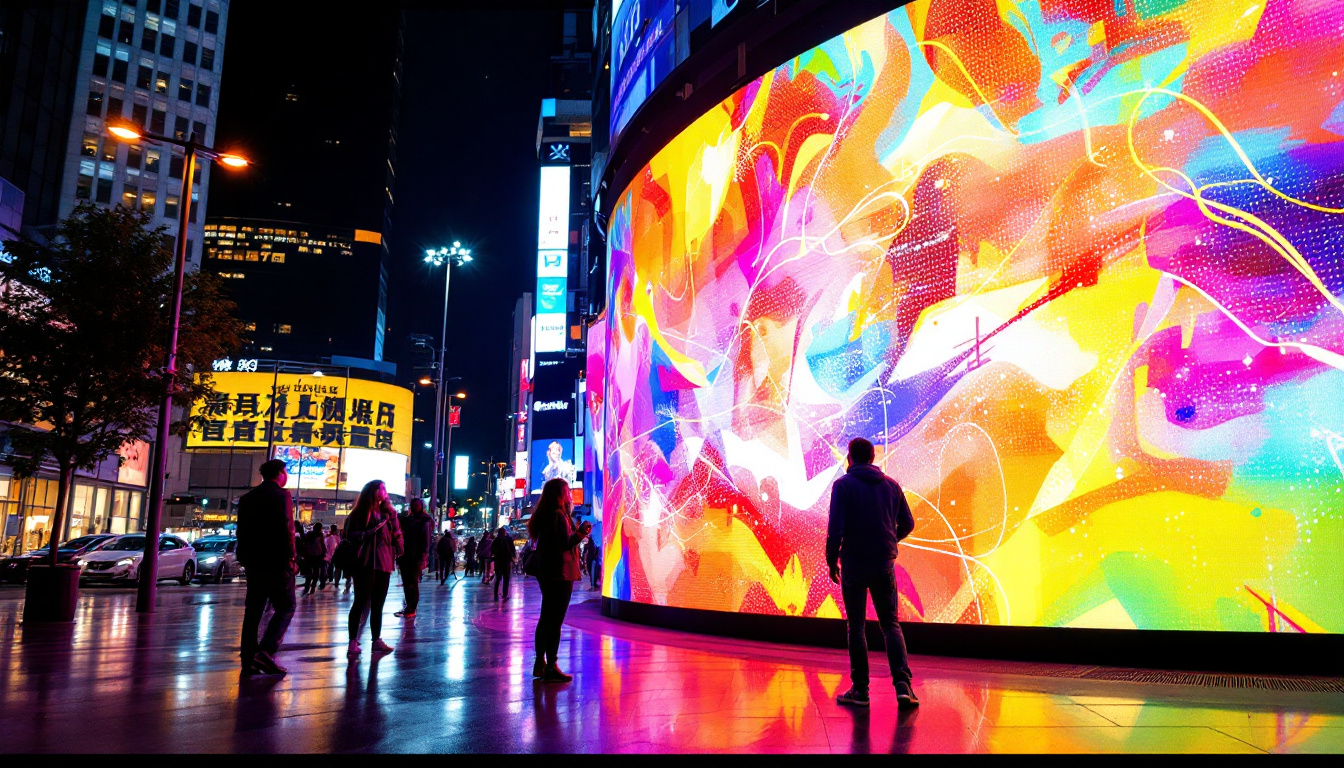In today’s fast-evolving digital landscape, the integration of touch technology with all-in-one monitors has revolutionized how users interact with their devices. Among the various display technologies available, LED displays have emerged as a dominant choice, offering a blend of efficiency, clarity, and versatility. This article delves into the world of Monitor Touch All In One systems, focusing on the LED display technology that powers them. Whether you are a professional seeking an upgrade for your workspace or a tech enthusiast eager to understand the nuances, this comprehensive guide will illuminate the key aspects of LED touch all-in-one monitors.
Understanding All-In-One Touch Monitors
What is an All-In-One Touch Monitor?
An all-in-one (AIO) touch monitor combines the display screen, computing components, and touch interface into a single integrated unit. Unlike traditional desktop setups where the monitor and CPU are separate, AIOs streamline the hardware into a compact form factor. This design not only saves space but also reduces cable clutter, making it an attractive option for offices, retail environments, healthcare, and educational institutions.
The touch capability adds an interactive dimension, enabling users to navigate, input data, and control applications directly via the screen. This eliminates the need for peripheral devices like a mouse or keyboard in many scenarios, enhancing user experience and accessibility. Furthermore, the versatility of AIO touch monitors allows them to be utilized in various applications, from digital signage to point-of-sale systems, making them a valuable asset in diverse settings.
Key Benefits of Touch-Enabled All-In-One Monitors
Touch-enabled AIO monitors offer several advantages:
- Space Efficiency: By integrating components, these monitors reduce the footprint of computing setups, ideal for limited desk space.
- Enhanced User Interaction: Touchscreens support intuitive gestures, making tasks like zooming, scrolling, and selecting more natural.
- Improved Accessibility: For users with mobility challenges, touch interfaces can be easier to operate than traditional input devices.
- Streamlined Aesthetics: Fewer cables and a sleek design contribute to a cleaner, modern workspace.
These benefits have driven the adoption of touch AIO monitors across various sectors, from corporate offices to interactive kiosks in public spaces. In retail, for example, these monitors can enhance customer engagement by providing interactive product displays or facilitating self-service checkouts. In educational settings, they serve as dynamic teaching tools, allowing educators to present information in an engaging manner while encouraging student participation through touch interactions.
Moreover, the technological advancements in touch monitor displays have significantly improved their responsiveness and accuracy. Modern AIO touch monitors often feature multi-touch capabilities, allowing multiple users to interact with the screen simultaneously, which can be particularly beneficial in collaborative environments. The integration of advanced touch technologies, such as capacitive and infrared touch, ensures that users experience minimal lag and high precision, further enhancing the overall functionality and appeal of these devices.
LED Display Technology: The Backbone of Modern Touch Monitors
What is an LED Display?
LED stands for Light Emitting Diode, a semiconductor device that emits light when an electric current passes through it. In the context of displays, LED technology is used to illuminate the screen, either directly or through backlighting. LED displays have largely replaced older technologies such as CCFL (Cold Cathode Fluorescent Lamp) backlights due to their superior energy efficiency, brightness, and color accuracy.
There are two primary types of LED displays used in monitors:
- Edge-Lit LED: LEDs are positioned along the edges of the screen, and light is diffused across the display panel.
- Direct-Lit or Full-Array LED: LEDs are placed directly behind the screen in a grid, allowing for more precise control of brightness and contrast.
Why LED Displays are Ideal for Touch All-In-One Monitors
LED displays offer several advantages that make them particularly suitable for touch all-in-one monitors:
- Brightness and Visibility: LED screens provide high brightness levels, ensuring clear visibility even in brightly lit environments such as offices or retail spaces.
- Energy Efficiency: LEDs consume less power compared to older backlighting technologies, contributing to lower operational costs and environmental impact.
- Thin and Lightweight Design: LED technology allows for slimmer panels, which complements the sleek, integrated design of all-in-one monitors.
- Improved Color Accuracy and Contrast: Modern LED displays support wider color gamuts and better contrast ratios, enhancing image quality for professional applications like graphic design and video editing.
- Longevity and Durability: LEDs have longer lifespans and are more robust, reducing maintenance and replacement frequency.
Types of Touch Technologies Used in LED All-In-One Monitors
Capacitive Touch Technology
Capacitive touchscreens are the most common type found in modern touch monitors. They work by sensing the electrical properties of the human finger. When a finger touches the screen, it changes the local electrostatic field, which the device detects and processes as input.
Advantages of capacitive touch include high responsiveness, multi-touch support, and excellent clarity since the touch layer is integrated into the display. This technology is widely used in smartphones, tablets, and increasingly in all-in-one monitors for its smooth and precise interaction.
Resistive Touch Technology
Resistive touchscreens consist of two flexible layers separated by a small gap. When pressure is applied, the layers make contact, registering the touch. While resistive screens are less sensitive and do not support multi-touch, they can be operated with a stylus or gloved hand, making them suitable for industrial or medical environments.
In LED all-in-one monitors, resistive touch is less common but still relevant where durability and input flexibility are prioritized over touch sensitivity.
Infrared and Optical Touch Technologies
Infrared (IR) and optical touch systems use light sensors placed around the screen edges to detect touch by interruption of light beams. These technologies allow for larger screen sizes and multi-touch functionality without affecting display clarity, as no additional layers are placed on the screen.
They are often found in large-format interactive displays and kiosks but are increasingly integrated into all-in-one monitors where touch accuracy and screen size are critical.
Applications and Use Cases of Touch All-In-One LED Monitors
Business and Corporate Environments
In offices, touch all-in-one monitors streamline workflows by enabling direct interaction with software applications, video conferencing tools, and collaborative platforms. Their compact design frees up desk space, while touch functionality accelerates tasks such as data entry and presentation control.
According to a 2023 survey by TechMarket Insights, 68% of businesses adopting touch-enabled AIO monitors reported increased employee productivity and improved user satisfaction, highlighting their growing importance in modern workspaces.
Retail and Point of Sale (POS) Systems
Retail environments benefit from touch all-in-one monitors by simplifying customer transactions and inventory management. POS systems integrated into touch AIO monitors reduce hardware complexity and improve transaction speed. The bright LED displays ensure readability under various lighting conditions, enhancing customer experience.
Healthcare and Medical Facilities
Healthcare providers use touch all-in-one LED monitors for patient check-ins, electronic medical records, and diagnostic imaging. The ease of cleaning and durability of LED screens combined with touch input reduces cross-contamination risks and improves operational efficiency.
Education and Interactive Learning
Educational institutions leverage touch all-in-one monitors for interactive learning, enabling students to engage directly with digital content. The vibrant LED displays provide clear visuals for multimedia presentations, while touch functionality supports collaborative activities and accessibility for diverse learning needs.
Choosing the Right Monitor Touch All-In-One with LED Display
Display Size and Resolution
Choosing the appropriate display size depends on the intended use. For desktop work, 21 to 27 inches is typical, balancing screen real estate and desk space. Higher resolutions such as Full HD (1920×1080) or 4K UHD (3840×2160) provide sharper images, essential for design, video editing, and detailed data analysis.
Touch Technology Compatibility
Consider the touch technology that best suits your environment. Capacitive touch is ideal for general office and consumer use, while resistive or infrared might be better for industrial or healthcare settings requiring stylus input or glove use.
Connectivity Options
Modern all-in-one monitors offer multiple connectivity options including USB-C, HDMI, DisplayPort, and wireless capabilities. USB-C is particularly valuable for its ability to deliver power, video, and data through a single cable, simplifying setups.
Ergonomics and Build Quality
Adjustable stands, VESA mount compatibility, and anti-glare coatings enhance usability and comfort. Durable materials and IP-rated protection can be critical for environments with high usage or exposure to dust and moisture.
Future Trends in Touch All-In-One LED Displays
Advancements in OLED and MicroLED Technology
While LED remains the standard, emerging technologies like OLED (Organic LED) and MicroLED promise even better contrast ratios, color accuracy, and energy efficiency. These advancements may soon be integrated into all-in-one touch monitors, offering users richer visual experiences.
Integration with AI and Gesture Controls
Future touch monitors are expected to incorporate AI-driven features such as predictive input, voice commands, and gesture recognition beyond touch. This will further enhance interactivity and accessibility, making devices more intuitive and responsive.
Increased Adoption of Flexible and Transparent Displays
Flexible and transparent LED displays are on the horizon, potentially enabling new form factors for all-in-one monitors. These innovations could lead to foldable or dual-sided touchscreens, expanding the possibilities for workspace design and user interaction.
Conclusion
Monitor Touch All In One devices equipped with LED displays represent a convergence of cutting-edge display technology and user-centric design. Their blend of high-quality visuals, responsive touch interfaces, and compact form factors make them indispensable tools across diverse industries. Understanding the underlying LED technology and touch mechanisms empowers users and organizations to make informed decisions tailored to their specific needs.
As LED technology continues to evolve alongside touch innovations, the future of all-in-one monitors promises even greater versatility, efficiency, and engagement. Investing in the right touch all-in-one LED monitor today can significantly enhance productivity, user experience, and operational effectiveness in any setting.
Discover LumenMatrix’s Advanced LED Display Solutions
Ready to elevate your interactive experience with the latest in LED display technology? Look no further than LumenMatrix, a pioneer in crafting immersive visual solutions. From dynamic Indoor LED Walls to vibrant Outdoor Displays, and from sleek LED Posters to innovative All-In-One LED Displays, LumenMatrix offers a comprehensive range of products designed to transform your space and captivate your audience. Embrace the future of visual communication with LumenMatrix and make a lasting impression. Check out LumenMatrix LED Display Solutions today and see your vision come to life.