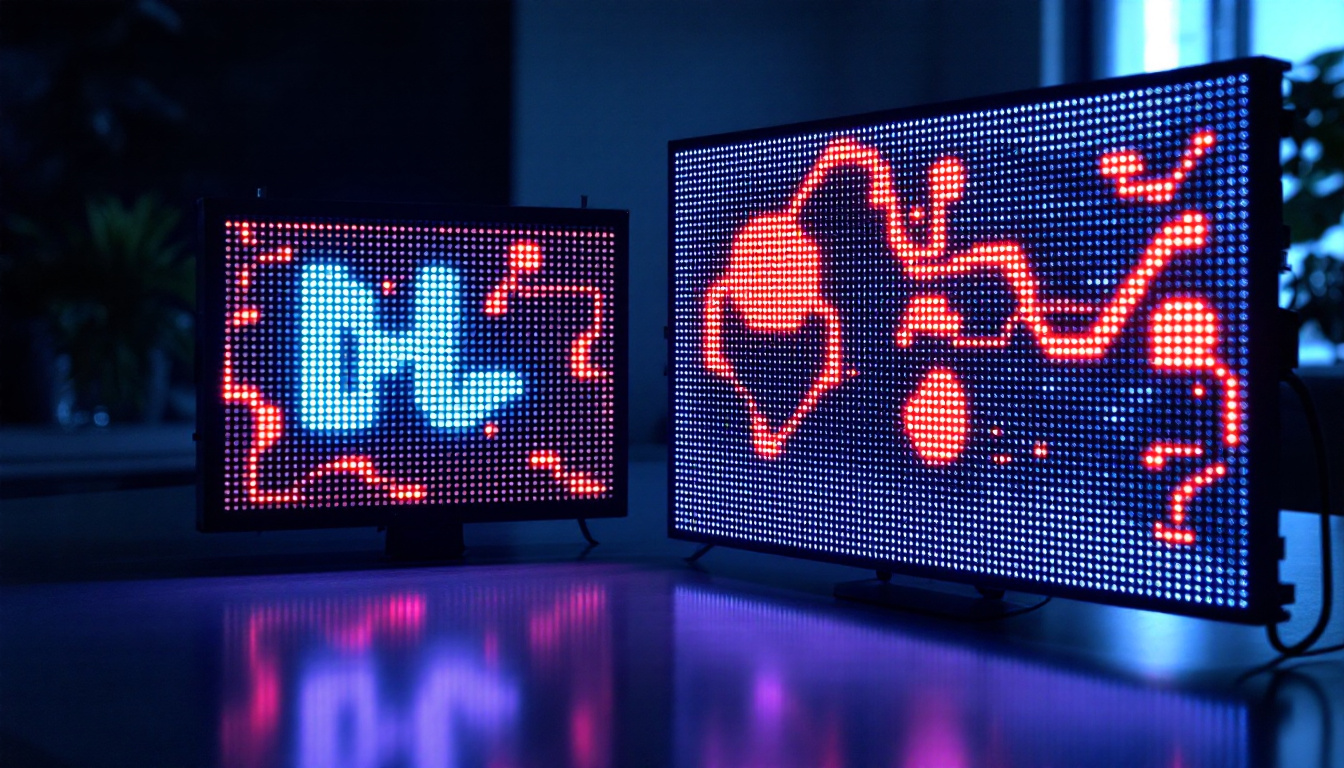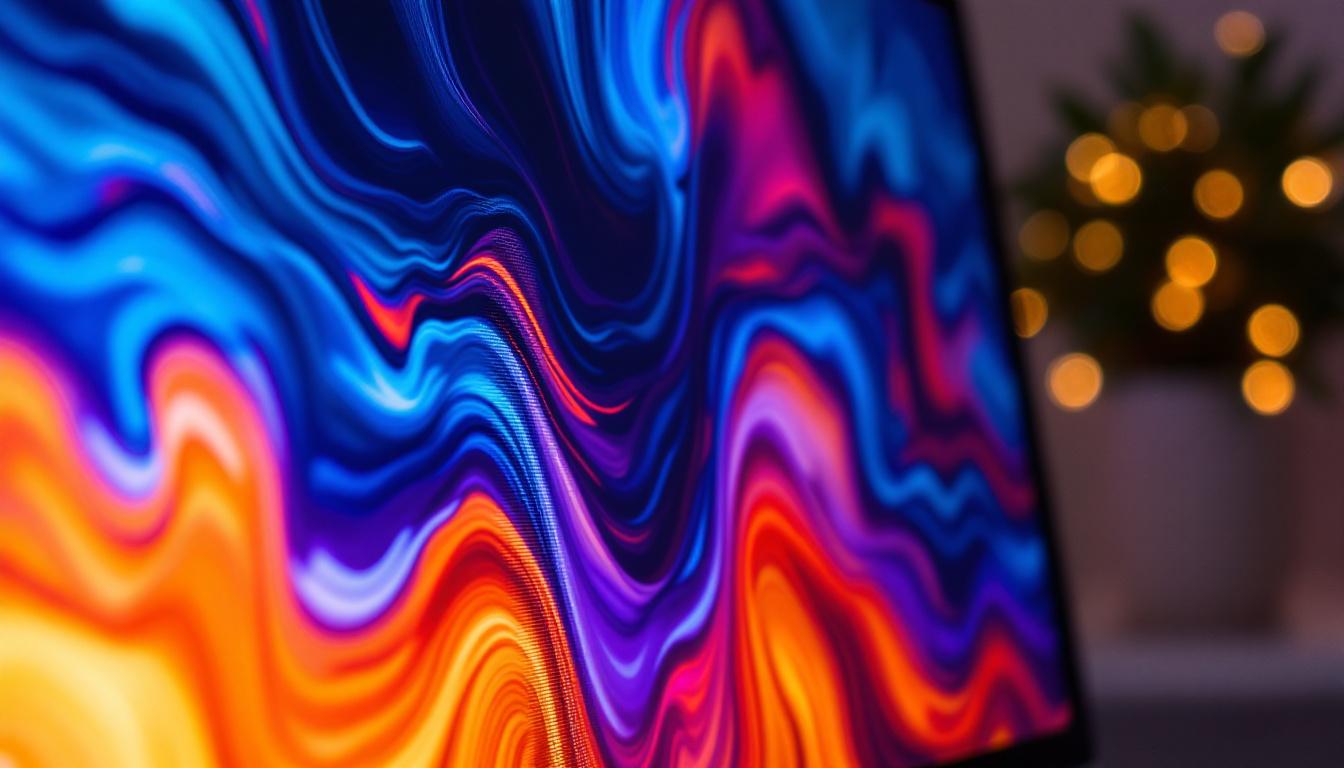In today’s digital age, the computer monitor is more than just a screen—it’s the window to your work, entertainment, and communication. Among the various display technologies available, LED monitors have become the dominant choice for desktop users worldwide. But what exactly is an LED display, and why has it become the standard for computer monitors? This comprehensive guide will explore the intricacies of LED desktop monitors, their advantages, types, and what to consider when selecting one for your needs.
Understanding LED Display Technology
What Does LED Mean?
LED stands for Light Emitting Diode, a semiconductor device that emits light when an electric current passes through it. In the context of computer monitors, LED refers to the backlighting technology used to illuminate the screen. Unlike older LCD monitors that used cold cathode fluorescent lamps (CCFLs) for backlighting, LED monitors use tiny LEDs to provide light.
This shift to LED backlighting has revolutionized display quality, energy efficiency, and design flexibility. The LEDs themselves do not form the image; instead, they light up a liquid crystal display (LCD) panel that controls the pixels to create images. Therefore, technically, LED monitors are a type of LCD monitor but with LED backlighting. The advantages of LED technology extend beyond mere illumination; they also include a wider color gamut and improved response times, which are critical for applications ranging from graphic design to fast-paced gaming.
How LED Backlighting Works
In an LED-backlit LCD monitor, the liquid crystal layer modulates light to produce images. The LEDs serve as the light source behind or along the edges of the panel. There are two primary LED backlighting methods:
- Edge-Lit LED: LEDs are placed along the edges of the screen, and light is distributed evenly across the panel using light guides. This design allows for thinner monitors but can sometimes lead to uneven brightness or backlight bleed.
- Full-Array LED: LEDs are arranged directly behind the entire screen, offering more uniform brightness and enabling local dimming—where sections of the backlight can be dimmed or brightened independently for better contrast.
Local dimming, available in many full-array LED monitors, enhances black levels and overall picture quality, making it especially beneficial for gaming and multimedia consumption. This technology allows for deeper blacks and more vibrant colors, as it can selectively illuminate only the areas of the screen that require brightness while keeping darker sections subdued. Additionally, advancements in LED technology have led to the development of Quantum Dot displays, which utilize nanometer-sized semiconductor particles to further enhance color accuracy and brightness, pushing the boundaries of what is visually possible in modern displays.
Moreover, the energy efficiency of LED backlighting is a significant advantage over traditional CCFLs. LED monitors consume less power, which not only reduces electricity bills but also contributes to a lower carbon footprint. This efficiency is particularly appealing in an era where sustainability is becoming increasingly important. As consumers become more environmentally conscious, the demand for energy-efficient technologies like LED displays continues to rise, prompting manufacturers to innovate and improve upon existing designs.
Advantages of LED Desktop Monitors
Energy Efficiency and Environmental Impact
One of the most significant benefits of LED monitors is their energy efficiency. Compared to CCFL-backlit LCDs, LED monitors consume up to 30-50% less power. This reduction not only lowers electricity bills but also contributes to a smaller carbon footprint.
Moreover, LEDs do not contain mercury, unlike CCFLs, making LED monitors more environmentally friendly and easier to recycle. As sustainability becomes a priority for consumers and manufacturers alike, LED technology aligns well with green computing initiatives.
Superior Display Quality
LED monitors typically offer brighter displays with higher contrast ratios. The ability to implement local dimming in full-array LED monitors enhances the depth of blacks and the vibrancy of colors. This improvement is crucial for professionals working in graphic design, video editing, and photography, where color accuracy and detail are paramount.
Additionally, LED backlighting allows for thinner and lighter monitor designs without compromising screen size or resolution. This sleekness is appealing for modern office setups and home workstations.
Longevity and Durability
LEDs have a longer lifespan compared to CCFLs, often rated for 30,000 to 50,000 hours of use. This durability means fewer replacements and less maintenance over the monitor’s lifetime. For businesses and individuals who rely heavily on their computers, this longevity translates into cost savings and reduced downtime.
Types of LED Desktop Monitors
Standard LED Monitors (Edge-Lit)
Edge-lit LED monitors are the most common and affordable type on the market. Their slim profile makes them ideal for general office work, web browsing, and casual multimedia use. While they may not offer the deepest blacks or the most uniform brightness, many models provide excellent performance for everyday tasks.
Full-Array LED Monitors with Local Dimming
Full-array LED monitors are generally found in higher-end models and gaming displays. The ability to dim specific zones of the backlight enhances contrast and reduces halo effects around bright objects on dark backgrounds. This feature is particularly valuable for watching movies or playing games with dark scenes.
These monitors tend to be thicker and more expensive but deliver superior image quality and immersive viewing experiences.
Quantum Dot LED Monitors
Quantum Dot technology is an advanced form of LED display that uses nanocrystals to emit highly pure colors when illuminated by LEDs. This results in a wider color gamut and improved brightness levels compared to traditional LED monitors.
Quantum Dot monitors are favored by creative professionals and enthusiasts who demand exceptional color accuracy and vibrancy. They are becoming increasingly popular as prices decrease and technology matures.
Mini-LED and Micro-LED Monitors
Mini-LED technology uses thousands of tiny LEDs as backlighting, allowing for even more precise local dimming and higher contrast ratios. This technology bridges the gap between traditional LED and OLED displays, offering many of the benefits of OLED without the risk of burn-in.
Micro-LED is an emerging technology where each pixel is an individual LED, promising unparalleled brightness, contrast, and energy efficiency. While still largely in the prototype phase for desktop monitors, Micro-LED is expected to revolutionize display technology in the coming years.
Choosing the Right LED Monitor for Your Desktop
Consider Your Primary Use Case
The best LED monitor for your desktop depends largely on how you intend to use it. For general office work, browsing, and video streaming, a standard edge-lit LED monitor with Full HD (1920×1080) resolution may suffice.
If you are a gamer, look for monitors with high refresh rates (120Hz or higher), low response times, and full-array local dimming to enhance visual performance. For creative professionals, color accuracy, wide color gamut coverage (such as Adobe RGB or DCI-P3), and higher resolutions (QHD or 4K) are critical.
Screen Size and Resolution
Screen size preferences vary, but most desktop users find 24 to 27 inches to be the sweet spot for productivity and comfort. Larger screens, such as 32 inches and above, are ideal for multitasking and immersive experiences but require higher resolutions to maintain sharpness.
Resolution is equally important. While Full HD remains common, Quad HD (2560×1440) and 4K (3840×2160) monitors provide more screen real estate and sharper images, especially beneficial for detailed work and gaming.
Connectivity and Ergonomics
Modern LED monitors offer a variety of connectivity options including HDMI, DisplayPort, USB-C, and sometimes legacy ports like VGA or DVI. USB-C with Power Delivery is increasingly popular for its ability to transmit video, data, and power through a single cable, simplifying desktop setups.
Ergonomics also matter. Adjustable stands that allow height, tilt, swivel, and pivot adjustments can reduce strain during long hours of use. Some monitors also support VESA mounts for custom setups.
Budget Considerations
LED monitors are available across a wide price range. Budget models start around $100-$150 for basic features, while premium models with advanced technologies like full-array local dimming, high refresh rates, or Quantum Dot technology can exceed $1,000.
It’s important to balance features with budget to find a monitor that meets your needs without overspending. Reading reviews and checking professional calibration reports can help ensure value for money.
Future Trends in LED Monitor Technology
Increasing Adoption of HDR
High Dynamic Range (HDR) technology is becoming a standard feature in LED monitors. HDR enhances contrast and color accuracy by allowing displays to show a wider range of brightness levels. Monitors with HDR10 or Dolby Vision support provide more lifelike images, especially for video content and gaming.
Integration with Smart Features
Some modern LED monitors now incorporate smart features such as built-in speakers, webcams, and even voice assistants. These additions cater to the growing demand for all-in-one solutions that support remote work and virtual meetings.
Advancements in Display Interfaces
Display interfaces continue to evolve, with DisplayPort 2.0 and HDMI 2.1 enabling higher resolutions and refresh rates with better color depth. These advancements will support next-generation GPUs and content, ensuring LED monitors remain relevant for years to come.
Conclusion
LED desktop monitors represent a mature, versatile, and energy-efficient technology that caters to a wide range of users—from casual office workers to professional creators and gamers. Understanding the nuances of LED backlighting, types of monitors, and key features helps consumers make informed decisions tailored to their specific needs.
As LED technology continues to evolve with innovations like Quantum Dot, Mini-LED, and HDR integration, the future of desktop displays promises even better image quality, efficiency, and user experience. Whether upgrading an existing setup or purchasing a new monitor, considering these factors will ensure a satisfying and productive computing experience.
Explore Cutting-Edge LED Displays with LumenMatrix
Ready to elevate your visual experience with the latest in LED display technology? LumenMatrix is at the forefront of innovation, offering a wide array of LED display solutions that cater to every need—whether it’s for indoor or outdoor environments, vehicles, sports arenas, or custom installations. Embrace the future of visual communication with our Indoor LED Wall Display, Outdoor LED Wall Display, and more, designed to captivate and engage your audience. Don’t just take our word for it; see the difference for yourself. Check out LumenMatrix LED Display Solutions today and transform your space with unparalleled clarity and impact.