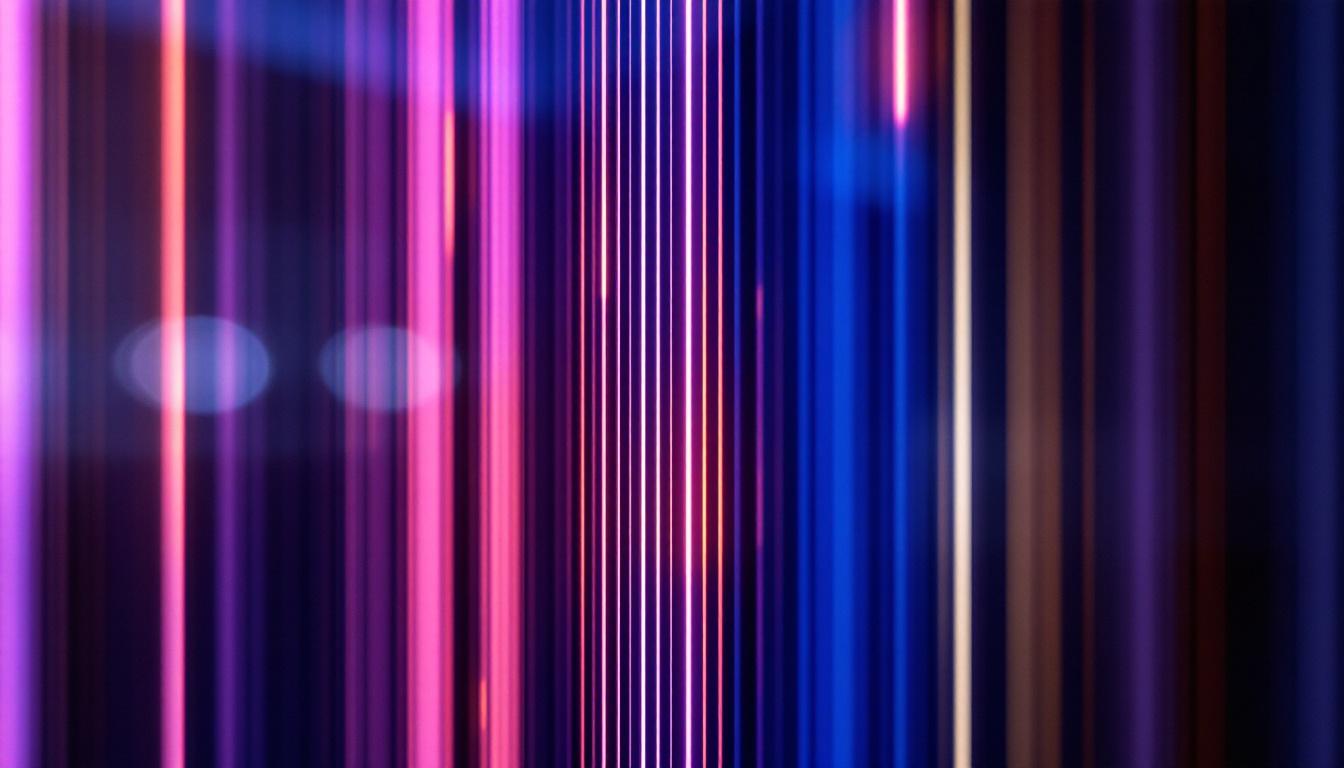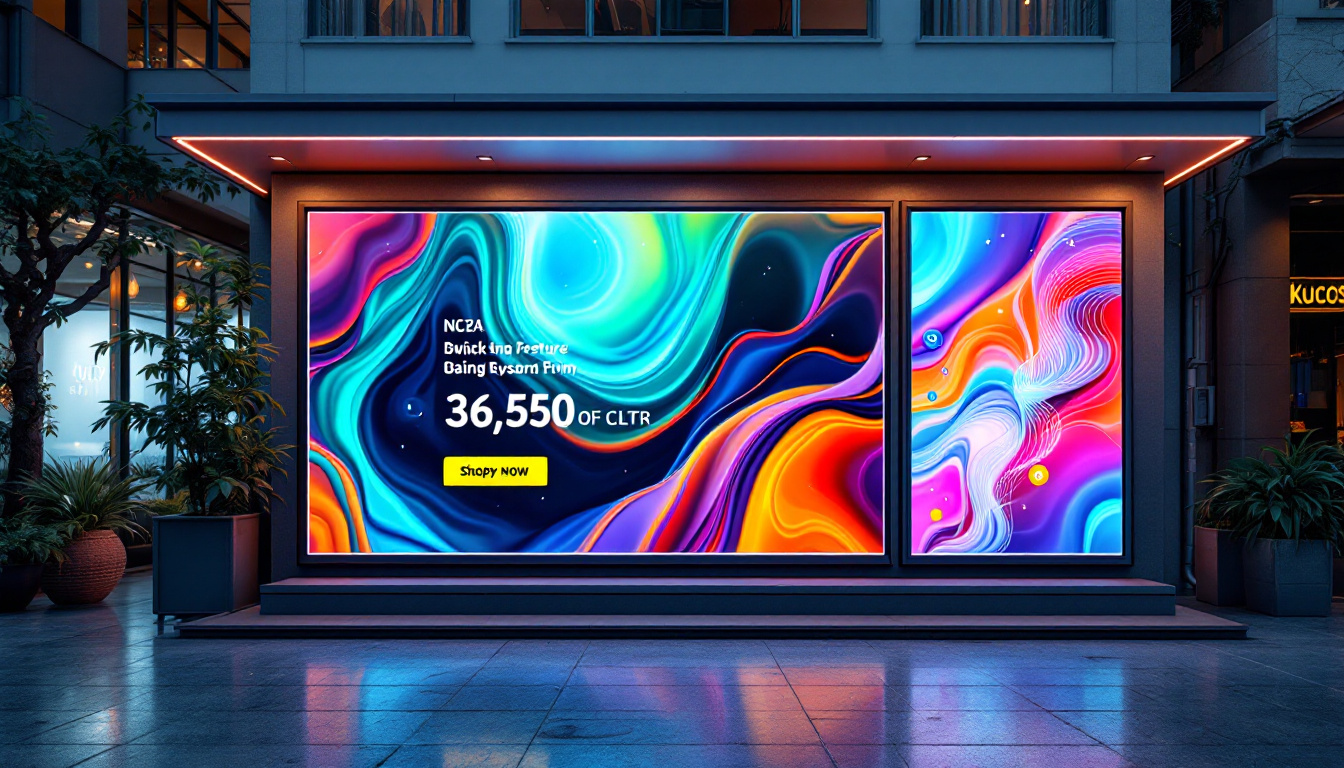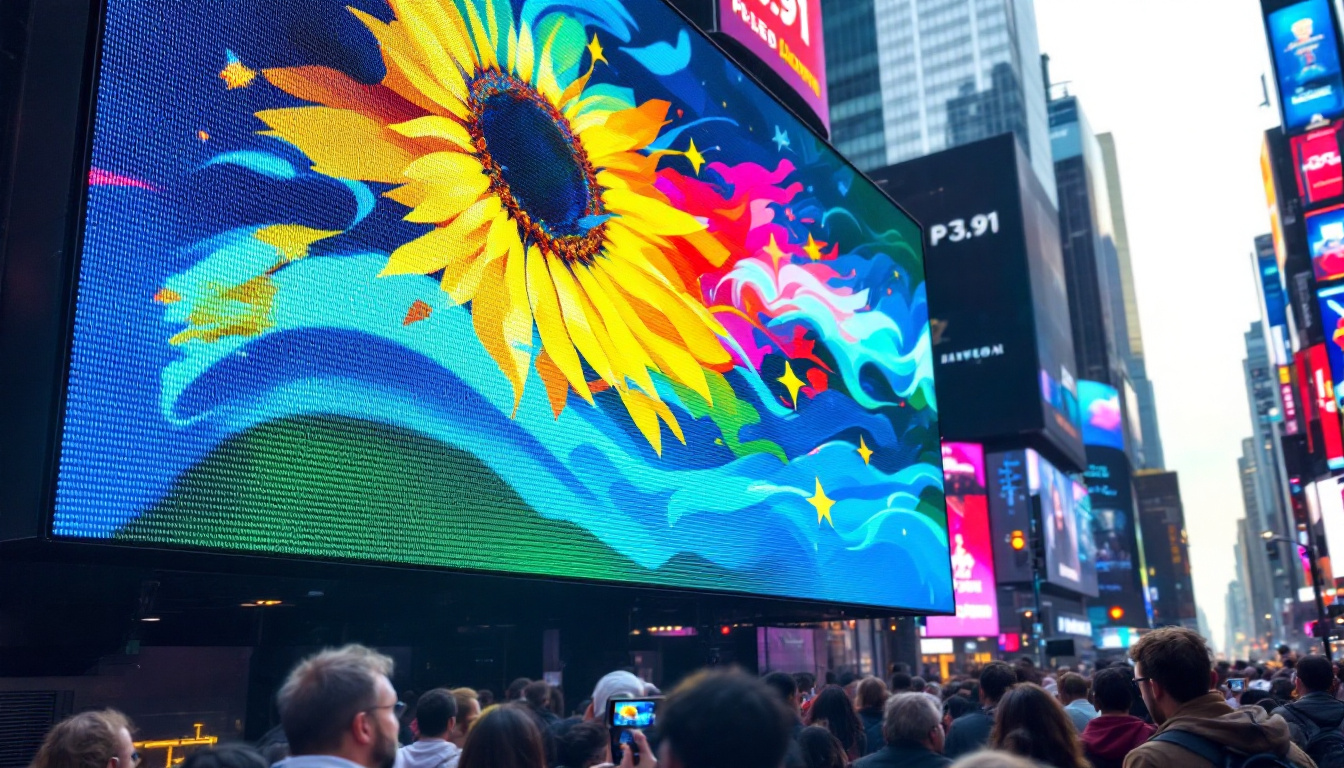Organic Light Emitting Diode (OLED) technology has revolutionized the display industry by offering vibrant colors, deep blacks, and ultra-thin panels. However, like any advanced technology, OLED displays can encounter issues, one of the most common being the appearance of vertical lines. This article delves into the causes, implications, and solutions related to OLED vertical lines, providing a comprehensive understanding for consumers, technicians, and enthusiasts alike.
Understanding OLED Technology and Its Vulnerabilities
Before exploring the specifics of vertical lines on OLED screens, it’s essential to grasp how OLED technology functions. Unlike traditional LED or LCD displays that rely on backlighting, OLED panels consist of organic compounds that emit light when an electric current passes through them. This self-emissive property allows for superior contrast ratios and thinner designs. The ability to turn off individual pixels completely results in true blacks and vibrant colors, making OLED technology a favorite among filmmakers and gamers alike who seek the most immersive visual experience.
However, the organic materials used in OLEDs are inherently more sensitive to environmental factors such as moisture, heat, and physical stress. These vulnerabilities can lead to various display issues, including dead pixels, burn-in, and the vertical lines phenomenon. The lifespan of an OLED screen can also be affected by how it is used; for instance, prolonged exposure to static images can accelerate wear on certain pixels, further complicating the longevity of the display.
What Are Vertical Lines on OLED Displays?
Vertical lines on OLED screens typically manifest as thin, straight lines running from the top to the bottom of the display. These lines can be white, black, or colored, and they often disrupt the viewing experience by obscuring parts of the image or video content. Their presence is a clear indicator of underlying hardware or software problems within the display system. In some cases, these lines may appear intermittently, leading users to question whether the issue is temporary or indicative of a more serious malfunction.
Common Causes of Vertical Lines
Vertical lines are usually symptomatic of one or more of the following issues:
- Faulty Display Drivers: The display driver IC (integrated circuit) controls the pixels on the screen. Damage or malfunction in this component can cause vertical line artifacts. This issue may arise from manufacturing defects or from overheating during prolonged use, which can compromise the integrity of the driver.
- Damaged Ribbon Cables: OLED panels connect to the device’s mainboard via delicate ribbon cables. Physical damage or loose connections can result in signal disruptions manifesting as vertical lines. Even minor bends or kinks in these cables can lead to significant display issues, highlighting the need for careful handling during repairs or replacements.
- Pixel or Subpixel Failures: Individual pixels or subpixels may fail due to manufacturing defects or prolonged use, leading to visible lines. The phenomenon of pixel degradation can be exacerbated by the uneven usage of colors, as certain hues may wear out faster than others, resulting in a noticeable imbalance on the screen.
- Physical Impact or Pressure: Drops or pressure applied to the screen can damage the internal layers, causing vertical lines to appear. Even a light tap in the wrong spot can disrupt the delicate structure of the OLED panel, leading to long-term damage that may not be immediately visible.
- Software Glitches: Occasionally, software or firmware bugs can cause display anomalies, including vertical lines. These glitches can sometimes be resolved with a simple software update or reset, but persistent issues may require deeper troubleshooting to identify the root cause.
Diagnosing Vertical Lines on OLED Displays
Accurate diagnosis is crucial for determining whether vertical lines can be repaired or if the display requires replacement. Several diagnostic steps can help isolate the problem:
Visual Inspection and Basic Troubleshooting
Start by examining the device for any visible damage, such as cracks or dents. Check if the vertical lines appear consistently across all content or only in specific scenarios. Restarting the device or performing a factory reset can rule out software-related issues. It’s also beneficial to inspect the device in different lighting conditions, as some lines may be more visible under certain types of light. Additionally, consider whether the lines appear during specific activities, such as gaming or video playback, which could indicate a deeper issue with the GPU or software rendering.
Testing with External Displays
For devices like laptops or smartphones, connecting to an external monitor can help determine if the issue is with the OLED panel or the graphics processing unit (GPU). If the external display works flawlessly, the problem is likely localized to the OLED screen. Conversely, if the external monitor also shows vertical lines, it may suggest a GPU issue or a driver conflict. Testing with different cables and ports can also help rule out connectivity issues that might mimic display problems.
Using Diagnostic Software
Many manufacturers provide built-in diagnostic tools to test pixel integrity and screen performance. Running these tests can help identify dead pixels or driver faults contributing to vertical lines. Third-party applications can also be utilized for more comprehensive testing, offering features such as color calibration and stress testing for the display. These tools can provide valuable insights into the health of the OLED panel, revealing potential issues that may not be immediately visible during casual use.
Professional Assessment
If initial troubleshooting does not resolve the issue, consulting a professional technician is advisable. Advanced diagnostic equipment can assess the integrity of display drivers, ribbon cables, and the panel itself. Technicians can perform a thorough analysis, including checking for any signs of electrical shorts or component failures that may not be apparent to the average user. Furthermore, they can provide insights into whether the vertical lines are a symptom of a larger systemic issue, such as overheating or power supply problems, which could affect the longevity of the device.
Repairing Vertical Lines: What Are the Options?
Once the cause of vertical lines is identified, the next step is determining the best course of action. Repair options vary depending on the severity and nature of the issue.
Software Fixes and Firmware Updates
In cases where software glitches cause vertical lines, updating the device’s firmware or performing a factory reset can eliminate the problem. Manufacturers periodically release updates that address known display bugs.
Reconnecting or Replacing Ribbon Cables
If the issue stems from loose or damaged ribbon cables, carefully reconnecting or replacing these components can restore normal display function. This repair requires technical expertise due to the delicate nature of OLED connectors.
Replacing the Display Driver IC
For faults in the display driver IC, repair shops may attempt to replace the chip. This is a complex procedure involving microsoldering and is generally costlier than simpler fixes.
Full OLED Panel Replacement
When damage is extensive, such as widespread pixel failure or physical screen damage, replacing the entire OLED panel is often the only viable solution. While expensive, this restores the display to factory condition and eliminates vertical lines.
Cost Considerations and Warranty
Repair costs for OLED vertical lines can range from minimal (software fixes) to substantial (panel replacement). Consumers should check warranty coverage, as many manufacturers cover display defects within the warranty period. Additionally, some extended warranties or insurance plans may include screen repairs.
Preventing Vertical Lines and Extending OLED Display Lifespan
Prevention is always preferable to repair. Understanding how to care for OLED displays can help minimize the risk of vertical lines and other issues.
Avoiding Physical Damage
OLED screens are delicate and susceptible to pressure damage. Using protective cases and screen protectors can shield the display from impacts and scratches. Avoid placing heavy objects on the screen or applying excessive pressure.
Managing Heat and Moisture Exposure
Excessive heat and moisture accelerate OLED degradation. Keeping devices away from direct sunlight, humid environments, and extreme temperatures can prolong display health.
Using Screen Savers and Adjusting Brightness
Prolonged static images can cause burn-in, which sometimes manifests as vertical or horizontal lines. Employing dynamic screen savers and reducing screen brightness helps mitigate this risk.
Regular Software Updates
Keeping device software up to date ensures that any display-related bugs or inefficiencies are addressed promptly, reducing the likelihood of vertical line issues caused by software.
Industry Trends and Future Outlook for OLED Displays
OLED technology continues to evolve rapidly, with manufacturers investing heavily in improving durability and performance. Recent advancements include flexible OLEDs, improved encapsulation techniques to protect organic materials, and more robust driver IC designs.
According to market research, the global OLED display market is projected to grow at a compound annual growth rate (CAGR) of over 15% through 2027, driven by demand in smartphones, televisions, and wearable devices. As the technology matures, the incidence of problems like vertical lines is expected to decline due to enhanced manufacturing standards and materials.
Moreover, emerging technologies such as MicroLED and Quantum Dot OLED (QD-OLED) aim to combine the benefits of OLED with increased longevity and brightness, potentially reducing common OLED issues.
Conclusion
Vertical lines on OLED displays are a common but often fixable problem that can significantly impact user experience. Understanding the underlying causes—from hardware faults like damaged ribbon cables and driver ICs to software glitches—empowers users to take appropriate action. While some issues may require professional repair or panel replacement, preventive measures such as careful handling, environmental control, and regular updates can extend the lifespan of OLED screens.
As OLED technology advances and new innovations emerge, the durability and reliability of these displays will continue to improve, promising a future with fewer display defects and enhanced visual experiences.
Discover Cutting-Edge LED Solutions with LumenMatrix
If you’re inspired by the potential of OLED technology and are seeking to elevate your visual displays, LumenMatrix is your go-to source for innovative LED solutions. As a leader in the field, we offer a wide range of products, from Indoor and Outdoor LED Wall Displays to specialized options like Vehicle LED Displays and LED Sports Displays. Our mission is to transform your visual communication, ensuring your message resonates with brilliance and clarity. Don’t let display defects hinder your experience; check out LumenMatrix LED Display Solutions today and step into a world of vibrant, reliable, and captivating digital signage.