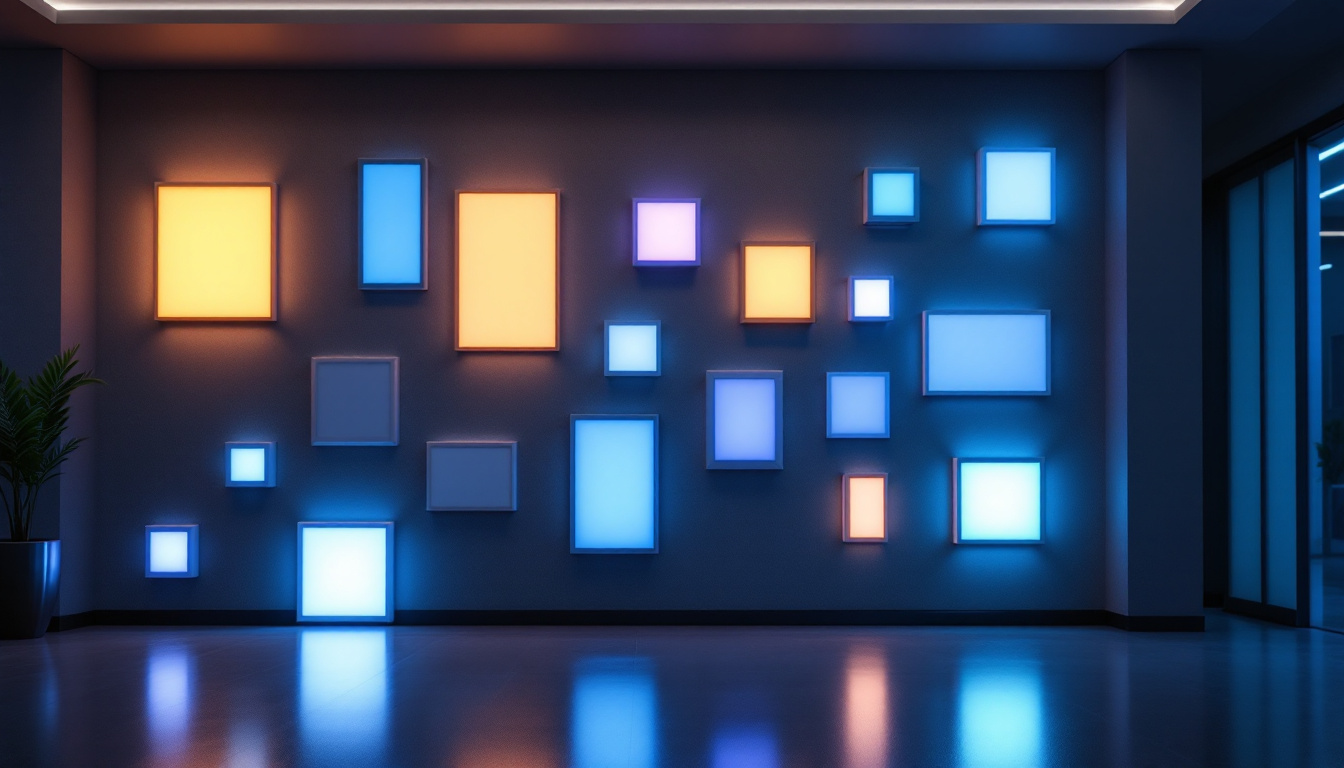10 Point Touch Screen For Schools: LED Display Explained
In today’s digital age, interactive technology has become an integral part of modern education. Among the many innovations, 10 point touch screens paired with LED displays are transforming classrooms into engaging, collaborative learning environments. This article explores the technology behind 10 point touch screens, the benefits they bring to schools, and why LED displays are the ideal choice for educational settings.
Understanding 10 Point Touch Screen Technology
What Is a 10 Point Touch Screen?
A 10 point touch screen is a type of interactive display that can detect up to ten simultaneous touch points. This means multiple users can interact with the screen at the same time, making it ideal for group activities and collaborative learning. Unlike traditional single-touch screens, 10 point touch technology supports gestures such as pinch, zoom, rotate, and multi-finger swipes, enhancing the user experience.
These screens use capacitive touch technology, which detects changes in the electrical field caused by the conductive properties of a finger or stylus. This method offers high accuracy, fast response times, and excellent durability, essential for the high-usage environment of a classroom. Additionally, many 10 point touch screens are designed with anti-glare and anti-fingerprint coatings, ensuring that the display remains clear and easy to read even after extensive use. This is particularly important in educational settings where screens are often subject to frequent interaction and can accumulate smudges and dirt quickly.
Why Multiple Touch Points Matter in Education
In a classroom setting, the ability for multiple students to interact simultaneously with a digital display opens new possibilities for engagement. For example, during group projects, several students can manipulate objects on the screen together, fostering teamwork and collaboration. This multi-touch capability supports interactive lessons, making abstract concepts more tangible and easier to understand. Teachers can create dynamic presentations where students can physically engage with the material, leading to a more immersive learning experience.
Research shows that interactive learning environments can improve student engagement and retention. According to a study by the Education Endowment Foundation, interactive technology can increase student achievement by up to 6 months of additional learning over a year. The 10 point touch screen is a key enabler of this interactive learning experience. Furthermore, the versatility of these screens allows for a variety of educational applications, from interactive simulations in science classes to collaborative problem-solving in mathematics. The ability to draw, annotate, and share ideas in real-time not only enhances comprehension but also encourages creativity and critical thinking among students, equipping them with essential skills for the future.
LED Displays: The Perfect Partner for Touch Screens
What Are LED Displays?
LED (Light Emitting Diode) displays use an array of LEDs as pixels to produce bright, vibrant images. They offer superior brightness, contrast, and color accuracy compared to older display technologies like LCD or plasma. This makes LED displays particularly suitable for classrooms, where lighting conditions can vary and visibility is crucial.
LED technology is also energy-efficient, reducing operational costs for schools. The long lifespan of LEDs means less frequent replacements and maintenance, which is beneficial for educational institutions with limited budgets. Furthermore, the compact nature of LED technology allows for thinner and lighter displays, making them easier to install and integrate into existing classroom setups.
Advantages of LED Displays in Schools
One of the primary advantages of LED displays in educational environments is their ability to maintain clear visibility even in brightly lit rooms. Classrooms often have large windows or overhead lighting that can cause glare on traditional screens, but LED displays minimize this issue with higher brightness levels and anti-glare coatings.
Additionally, LED displays provide wide viewing angles, ensuring that students seated at different parts of the room can see the content clearly without distortion or color shift. This inclusivity supports a better learning experience for all students. The interactive capabilities of LED displays also enhance engagement; teachers can utilize touch screen features to facilitate dynamic lessons, allowing students to participate actively in discussions and activities. This interactivity not only fosters a collaborative learning environment but also helps students develop essential digital skills that are increasingly important in today’s technology-driven world.
Moreover, LED displays can easily connect to various devices, including computers, tablets, and smartphones, enabling seamless integration of multimedia content into lessons. This versatility allows educators to incorporate videos, animations, and interactive applications that can make complex subjects more relatable and easier to understand. The ability to display real-time data and updates can also keep students informed about school events, deadlines, and announcements, further enhancing the educational experience.
Integrating 10 Point Touch Screens with LED Displays in Classrooms
Enhancing Interactive Learning
Combining 10 point touch screen technology with LED displays creates an interactive platform that is both visually impressive and highly functional. Teachers can use these systems to deliver multimedia lessons, annotate directly on the screen, and engage students with interactive quizzes and games.
For example, a science teacher might display a detailed diagram of the human body on the LED touch screen, allowing multiple students to label parts of the anatomy simultaneously. This hands-on approach encourages active participation and deeper understanding. Additionally, the vibrant colors and high resolution of LED displays can captivate students’ attention, making complex subjects more approachable. By incorporating videos, animations, and simulations, educators can illustrate concepts that would otherwise be challenging to convey through traditional methods.
Facilitating Collaborative Projects
Group work is a cornerstone of modern pedagogy, and 10 point touch screens facilitate collaboration by allowing several students to interact with the display at once. Whether brainstorming ideas, solving math problems, or creating presentations, students can work together in real-time, fostering communication and teamwork skills.
Moreover, these touch screens often come with software suites designed for education, featuring tools for note-taking, drawing, and screen sharing. Such features streamline the workflow and make it easier for teachers to manage classroom activities. For instance, during a history project, students can simultaneously research and compile information from various sources displayed on the screen, while also using digital sticky notes to organize their thoughts visually. This not only enhances their research skills but also encourages critical thinking as they evaluate the credibility of different sources. Furthermore, the ability to save and share their work digitally allows for seamless transitions between group sessions and individual assignments, promoting a continuous learning environment.
Key Benefits of 10 Point Touch Screen LED Displays for Schools
Improved Student Engagement and Participation
Interactive touch screens capture students’ attention more effectively than traditional whiteboards or projectors. The tactile nature of the technology encourages students to participate actively, which is linked to better academic outcomes. Studies indicate that students involved in interactive lessons show increased motivation and higher retention rates.
Accessibility and Inclusivity
10 point touch screens support diverse learning styles and abilities. Visual learners benefit from vibrant LED displays, while kinesthetic learners engage through touch interaction. Additionally, the technology can be adapted for students with disabilities, offering features like screen magnification, text-to-speech, and customizable interfaces.
Durability and Cost Efficiency
Classroom technology must withstand daily use by multiple users. LED displays combined with robust touch screen technology are designed for durability, resisting scratches and wear. Their energy efficiency and low maintenance requirements also make them cost-effective over the long term, an important consideration for school budgets.
Considerations When Choosing 10 Point Touch Screen LED Displays for Schools
Screen Size and Resolution
Choosing the right screen size is essential for visibility and usability. For classrooms, screens typically range from 55 to 86 inches diagonally. Larger screens accommodate more students and provide ample space for multi-touch interactions. High resolution, such as 4K UHD, ensures images and text are crisp and clear, enhancing readability.
Software Compatibility and Features
Compatibility with educational software and operating systems is critical. Many 10 point touch screens support Windows, Android, and Chrome OS, allowing schools to choose platforms that align with their existing infrastructure. Features such as whiteboard functionality, screen recording, and cloud connectivity add value and flexibility.
Installation and Maintenance
Proper installation ensures optimal performance and longevity. Schools should consider wall mounting options, classroom layout, and connectivity to other devices like computers and projectors. Regular maintenance, including software updates and screen cleaning, helps sustain the technology’s effectiveness.
Future Trends in Touch Screen Technology for Education
Integration with Artificial Intelligence and Augmented Reality
The future of classroom technology is increasingly interactive and immersive. AI-powered touch screens can adapt lessons to individual student needs, providing personalized feedback and support. Augmented reality (AR) integration allows students to interact with 3D models and simulations directly on the screen, deepening understanding of complex subjects.
Cloud-Based Collaboration and Remote Learning
Cloud technology enables students and teachers to collaborate beyond the physical classroom. 10 point touch screen LED displays with cloud connectivity facilitate seamless sharing of lesson materials, real-time collaboration on projects, and remote participation. This flexibility supports hybrid learning models that have become more prevalent since the COVID-19 pandemic.
Conclusion
10 point touch screen LED displays represent a significant advancement in educational technology, offering interactive, collaborative, and visually engaging learning experiences. Their ability to support multiple users simultaneously, combined with the superior image quality and durability of LED technology, makes them an excellent investment for schools aiming to enhance teaching and learning.
As education continues to evolve, integrating these technologies will help prepare students for the digital world, fostering skills such as teamwork, critical thinking, and technological literacy. For schools looking to modernize their classrooms, 10 point touch screen LED displays provide a powerful tool to inspire and engage the next generation of learners.
Discover Interactive LED Solutions for Education
Ready to transform your school’s learning environment with the latest in interactive display technology? Explore LumenMatrix’s comprehensive range of LED display solutions, designed to foster engagement and enhance educational experiences. From vibrant Indoor LED Wall Displays to versatile All-in-One LED Displays, LumenMatrix offers tailor-made solutions that bring lessons to life. Check out LumenMatrix LED Display Solutions today and take the first step towards an inspiring and collaborative classroom of the future.