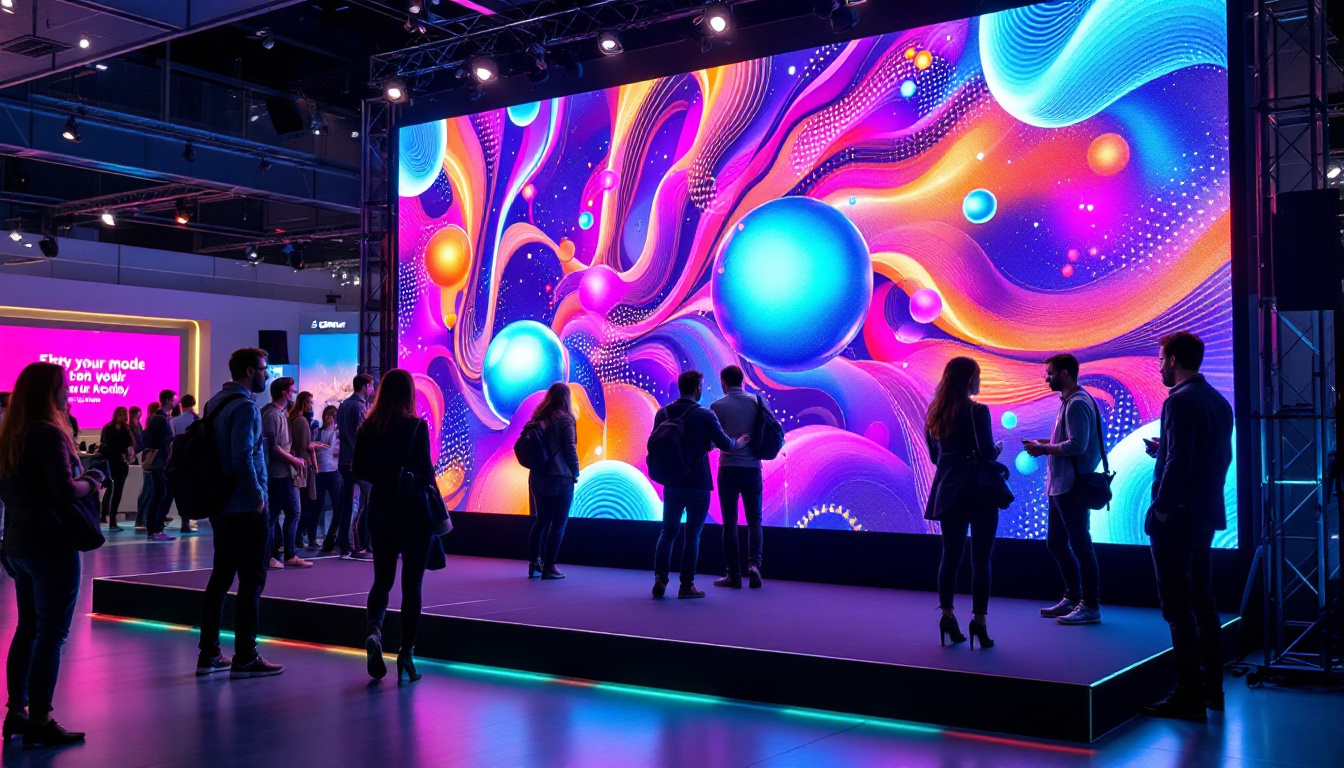In today’s digital age, the quality of your screen can make a significant difference in how you experience content, whether it’s watching movies, gaming, or working on detailed projects. One of the key factors that determine screen quality is the display resolution. If you’ve ever wondered, “What is my display resolution?” or wanted to understand how LED displays work and why resolution matters, this article will guide you through the essentials.
Understanding Display Resolution: The Basics
Display resolution refers to the number of distinct pixels that can be displayed on a screen. Pixels are the tiny dots that combine to form the images you see. The resolution is usually expressed as width × height, such as 1920×1080, which means the screen has 1920 pixels horizontally and 1080 pixels vertically.
The higher the resolution, the more pixels are packed into the display, resulting in sharper and more detailed images. For example, a 4K display with a resolution of 3840×2160 contains four times as many pixels as a Full HD (1920×1080) display, offering much greater clarity. This increase in pixel count not only enhances the visual experience but also allows for larger screen sizes without a loss in image quality, making 4K displays ideal for larger televisions and monitors.
Why Resolution Matters
Resolution is crucial because it directly affects the clarity and sharpness of images and text. Higher resolution displays allow for finer details and smoother edges, which is especially important for graphic designers, video editors, and gamers who demand precision. Even for everyday users, a higher resolution can reduce eye strain and improve overall viewing comfort. For instance, when reading text on a high-resolution display, the letters appear crisper and more defined, which can significantly enhance the reading experience and reduce fatigue during long sessions.
However, resolution is not the only factor influencing display quality; screen size, pixel density (measured in pixels per inch or PPI), and panel technology also play vital roles. Pixel density, for example, determines how closely packed the pixels are, which can affect the perceived sharpness of the display. A smaller screen with a high resolution can have a higher pixel density than a larger screen with the same resolution, leading to a more detailed image. Additionally, advancements in panel technologies, such as OLED and IPS, can further enhance color accuracy and contrast, making the viewing experience even more immersive. As technology continues to evolve, understanding these elements becomes increasingly important for consumers looking to make informed choices about their display devices.
How to Check Your Display Resolution
Determining your current display resolution is straightforward and can be done through your device’s settings.
On Windows PCs
Right-click on the desktop and select “Display settings.” Under the “Display” tab, scroll down to the “Display resolution” section. The recommended resolution is usually the native resolution of your monitor, which provides the best image quality.
On macOS
Go to “System Preferences” > “Displays.” Here, you will see the current resolution and options to scale the display to different resolutions. The “Default for display” option typically uses the native resolution.
On Smartphones and Tablets
Most mobile devices don’t display resolution settings directly, but you can usually find this information in the device’s specifications or by searching online for your model. Apps are also available that can identify screen resolution and pixel density.
What Is an LED Display?
LED stands for Light Emitting Diode, a type of technology used in screens to illuminate pixels. LED displays have become the standard for many devices due to their brightness, energy efficiency, and color accuracy.
How LED Displays Work
Unlike older LCD screens that use cold cathode fluorescent lamps (CCFL) for backlighting, LED displays use an array of tiny LEDs to backlight the screen. These LEDs can be positioned either behind the screen (backlit LED) or along the edges (edge-lit LED).
The light emitted by the LEDs passes through layers of liquid crystals and color filters to produce the images you see. Because LEDs can be turned on and off individually or in groups, they allow for better contrast ratios and deeper blacks compared to traditional LCDs.
Types of LED Displays
There are several types of LED displays commonly used today:
- Edge-Lit LED: LEDs are placed along the edges of the screen, providing thinner displays and lower power consumption, but sometimes at the expense of uniform brightness.
- Direct-Lit LED: LEDs are placed directly behind the screen, offering better brightness and contrast.
- Mini-LED: A newer technology that uses thousands of tiny LEDs for even more precise backlighting control, resulting in improved contrast and HDR performance.
- Micro-LED: An emerging technology where each pixel is an individual LED, allowing for outstanding brightness, color accuracy, and energy efficiency. This technology is still in its early stages but promises to revolutionize display quality.
The Relationship Between Resolution and LED Displays
While LED refers to the backlighting technology, resolution describes how many pixels are displayed on the screen. Both work together to determine the overall image quality.
Native Resolution and Its Importance
Every LED display has a native resolution, which is the fixed number of pixels it can physically display. Running your device at its native resolution ensures the sharpest and clearest image. For example, a 27-inch LED monitor with a native resolution of 2560×1440 will look best when set to that resolution rather than a lower one.
Using a non-native resolution can cause images to appear blurry or stretched because the display has to interpolate pixels to fit the screen.
Pixel Density and Viewing Distance
Pixel density, measured in pixels per inch (PPI), is a critical factor in perceived image sharpness. A higher PPI means more pixels are packed into each inch of the screen, resulting in finer detail.
For instance, a 5-inch smartphone screen with a 1080×2400 resolution will have a much higher PPI than a 27-inch monitor with the same resolution, making the smartphone display appear crisper at normal viewing distances.
Viewing distance also plays a role: the farther you sit from the screen, the less noticeable the difference in resolution becomes. This is why large TVs often have lower PPI but still look good from a typical living room distance.
Common Display Resolutions Explained
Understanding common display resolutions can help you make informed decisions when purchasing a new device or adjusting your current settings.
HD and Full HD
HD (720p): 1280×720 pixels. This resolution is common in budget laptops, smaller TVs, and some smartphones. It offers decent clarity but is considered entry-level by today’s standards.
Full HD (1080p): 1920×1080 pixels. The most widely used resolution for monitors, TVs, and laptops. It provides a good balance between image quality and performance, especially for gaming and streaming.
Quad HD and 4K UHD
Quad HD (QHD or 1440p): 2560×1440 pixels. Popular among gamers and professionals, QHD offers a noticeable improvement over Full HD, delivering sharper images and more screen real estate.
4K UHD: 3840×2160 pixels. Four times the resolution of Full HD, 4K offers stunning detail and is becoming the standard for high-end TVs, monitors, and content creation.
5K and 8K Resolutions
5K: 5120×2880 pixels. Mostly found in premium monitors used by creative professionals who require extreme detail and color accuracy.
8K: 7680×4320 pixels. The cutting edge of consumer display technology, offering ultra-high definition. However, 8K content is still scarce, and the benefits are most noticeable on very large screens.
How Display Resolution Affects Performance and Battery Life
Higher resolutions demand more from your device’s graphics processor, which can impact performance and battery life, especially on laptops and mobile devices.
Performance Considerations
Running games or graphic-intensive applications at higher resolutions requires more GPU power. For example, gaming at 4K resolution is significantly more demanding than at 1080p, often requiring high-end graphics cards to maintain smooth frame rates.
For professional work such as video editing or 3D rendering, higher resolutions provide more workspace and accuracy but also require more powerful hardware.
Battery Life Impact
On portable devices like laptops and smartphones, higher resolution screens consume more power due to the increased number of pixels being lit and processed. This can reduce battery life, which is why some devices offer resolution scaling or adaptive refresh rates to balance quality and efficiency.
Future Trends in LED Display and Resolution Technology
Display technology continues to evolve rapidly, with several exciting trends shaping the future.
Advancements in Mini-LED and Micro-LED
Mini-LED technology is becoming more mainstream, offering improved contrast and HDR capabilities without the high cost of OLED displays. Apple’s recent use of Mini-LED in some iPad and MacBook models highlights this trend.
Micro-LED promises even greater advances with self-emissive pixels, combining the best traits of OLED and LED while eliminating common issues like burn-in. Though still expensive and complex to manufacture, Micro-LED could become the standard in the next decade.
Higher Refresh Rates and Adaptive Displays
Beyond resolution, refresh rates (how often the screen updates per second) are becoming increasingly important, especially for gamers. Displays with 120Hz, 144Hz, or even 240Hz refresh rates provide smoother motion and reduced input lag.
Adaptive refresh rate technologies, such as NVIDIA G-Sync and AMD FreeSync, synchronize the display with the GPU to eliminate screen tearing and stuttering, enhancing the viewing experience.
Integration of AI and Software Enhancements
Artificial intelligence is being integrated into display technologies to optimize image quality dynamically. Upscaling algorithms can enhance lower-resolution content to look sharper on high-resolution screens, making streaming and gaming more enjoyable without requiring native 4K or 8K content.
Conclusion: Why Knowing Your Display Resolution and LED Technology Matters
Understanding your display resolution and the underlying LED technology empowers you to make better decisions when purchasing devices, adjusting settings, or troubleshooting display issues. It affects not only how crisp and vibrant your images are but also impacts performance, battery life, and overall user experience.
Whether you are a casual user, a professional, or a gamer, knowing “What is my display resolution?” and how LED displays work can help you optimize your setup for the best possible visual experience. As technology advances, keeping informed about emerging trends like Mini-LED, Micro-LED, and adaptive refresh rates will ensure you stay ahead in the ever-evolving world of display technology.
Explore Cutting-Edge LED Display Solutions with LumenMatrix
Now that you understand the importance of display resolution and the innovations in LED technology, it’s time to experience the future of visual displays firsthand. LumenMatrix is at the forefront of LED display technology, offering a wide array of solutions tailored to your needs. From Indoor and Outdoor LED Wall Displays to specialized options like Vehicle, Sports, and Floor LED Displays, LumenMatrix has the perfect solution to elevate your visual communication. Don’t miss out on the opportunity to create immersive experiences with Custom, All-in-One, and Transparent LED Displays. Check out LumenMatrix LED Display Solutions today and see how we can help you make a lasting impression with clarity and impact.