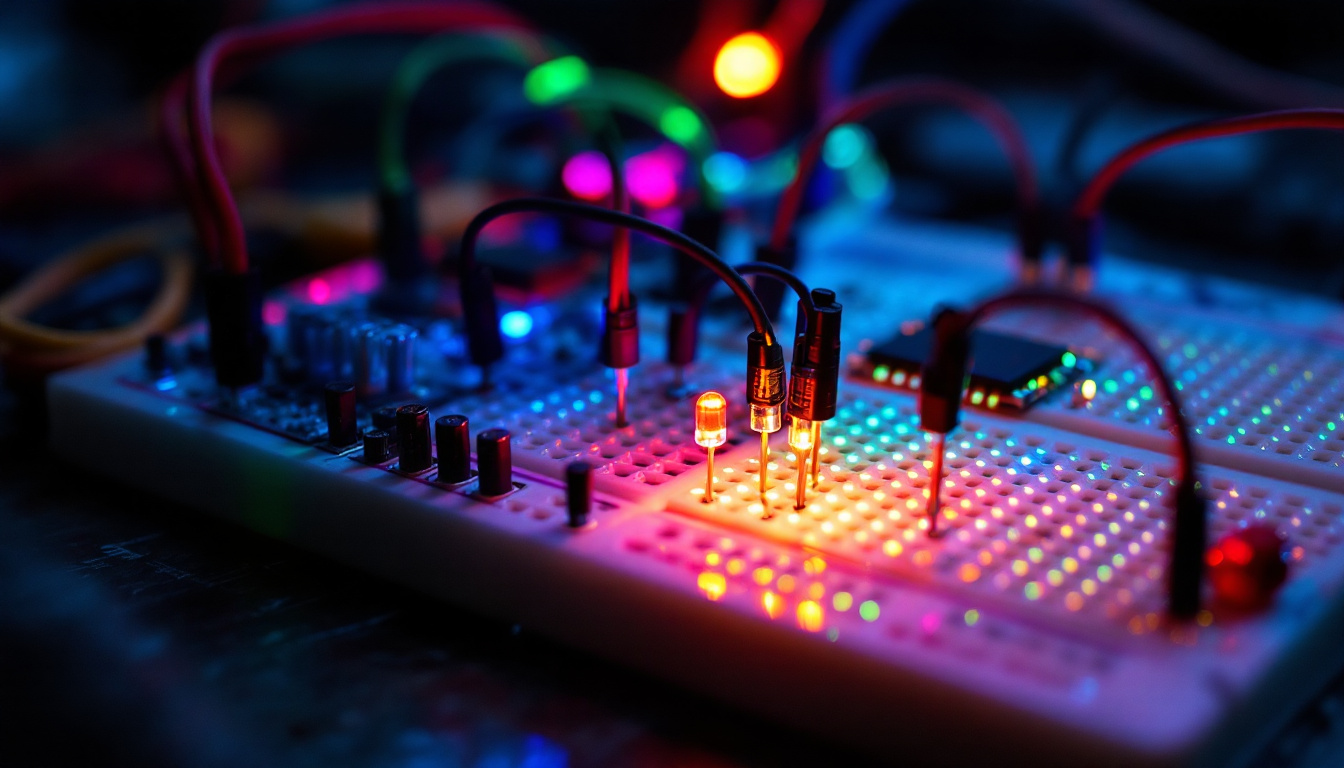In the realm of electronics, the breadboard has become an essential tool for prototyping and testing circuits. Among the various components that can be integrated into a breadboard setup, LED displays stand out for their versatility and visual appeal. This article delves into the intricacies of LED displays, exploring their functionality, applications, and how they can be effectively utilized on a breadboard.
Understanding LED Displays
LED displays are ubiquitous in modern electronics, found in everything from digital clocks to large advertising screens. At their core, these displays utilize light-emitting diodes (LEDs) to present information visually. The technology behind LED displays has evolved significantly, leading to various types and configurations that cater to different applications. Over the years, advancements in LED technology have not only improved the quality of images displayed but have also made them more accessible and affordable for consumers and businesses alike.
What is an LED?
A light-emitting diode (LED) is a semiconductor device that emits light when an electric current passes through it. The color of the emitted light depends on the materials used in the semiconductor. Common colors include red, green, blue, and white, each serving different purposes in display applications. The ability to mix these colors in various intensities allows for the creation of millions of hues, which is particularly beneficial in applications like television and digital signage, where vibrant and dynamic visuals are essential.
LEDs are known for their energy efficiency, longevity, and brightness, making them a preferred choice for displays. Unlike traditional incandescent bulbs, LEDs convert a higher percentage of electrical energy into light, resulting in lower power consumption and heat generation. This efficiency not only reduces electricity costs but also contributes to a smaller carbon footprint, aligning with the growing emphasis on sustainability in technology. Furthermore, the durability of LEDs means they can withstand harsher conditions, making them suitable for outdoor applications where weather resistance is crucial.
Types of LED Displays
LED displays can be categorized into several types, each suited for specific applications. The most common types include:
- 7-Segment Displays: Often used in digital clocks and calculators, these displays consist of seven individual segments that can be illuminated in various combinations to represent numbers and some letters. Their simplicity and ease of use make them a staple in devices requiring straightforward numerical readouts.
- Matrix Displays: Comprising a grid of LEDs, matrix displays can create complex images and animations. They are commonly used in signage and decorative lighting. The flexibility of matrix displays allows for creative applications, such as scrolling text or animated graphics, which can capture attention in crowded environments.
- Full-Color Displays: These displays utilize RGB LEDs to produce a wide range of colors, making them ideal for television screens, monitors, and advertising boards. Full-color displays have revolutionized the way information is presented, enabling high-definition visuals and immersive experiences that engage viewers on multiple levels.
In addition to these common types, there are also specialized LED displays designed for niche applications. For example, flexible LED displays can be bent or shaped to fit unconventional spaces, while transparent LED displays allow for visibility through the screen, making them ideal for retail environments where product visibility is key. As technology continues to advance, the versatility and functionality of LED displays are expected to expand even further, opening up new possibilities for innovation in visual communication.
Components of an LED Display
Understanding the components that make up an LED display is crucial for effective implementation on a breadboard. Each component plays a vital role in the overall functionality of the display.
LEDs
The primary component of any LED display is, of course, the LEDs themselves. Depending on the type of display, the arrangement and number of LEDs can vary significantly. For instance, a 7-segment display typically has seven segments arranged in a figure-eight pattern, while a matrix display may consist of an array of hundreds or thousands of individual LEDs. These LEDs can come in various colors and sizes, and their brightness can be adjusted based on the application. Moreover, RGB LEDs can produce a wide spectrum of colors by mixing red, green, and blue light, allowing for even more dynamic and visually appealing displays.
Resistors
Resistors are essential in LED circuits to limit the current flowing through the LEDs. Without resistors, the current can exceed the maximum rating of the LED, leading to overheating and eventual failure. The value of the resistor is determined based on the LED’s forward voltage and the supply voltage used in the circuit. Additionally, using resistors not only protects the LEDs but also helps in achieving uniform brightness across multiple LEDs in a display. In some advanced setups, variable resistors or potentiometers can be used to fine-tune the brightness levels, providing flexibility in different lighting conditions.
Microcontrollers
Microcontrollers are often used to control LED displays, particularly in more complex applications. They can be programmed to manage the timing and sequencing of the LEDs, allowing for dynamic displays that can change based on user input or environmental conditions. Popular microcontrollers for this purpose include Arduino, Raspberry Pi, and ESP8266. These microcontrollers can interface with various sensors, enabling the display to react to changes in temperature, light, or even sound. For example, an LED display could be programmed to light up in different patterns in response to music, creating an interactive experience that engages viewers in a unique way.
Power Supply
Another critical component of an LED display is the power supply. LEDs require a stable voltage to operate effectively, and the power supply must be capable of delivering the necessary current without fluctuations. Depending on the scale of the display, power supplies can range from simple batteries for small projects to more robust AC-DC converters for larger installations. It is also important to consider the efficiency of the power supply, as energy-efficient designs can significantly reduce operational costs over time, especially in large-scale displays that are meant to run continuously.
Drivers
LED drivers are specialized circuits that provide the necessary power to the LEDs while ensuring optimal performance. They are particularly important in larger displays where multiple LEDs are used in parallel. LED drivers can regulate the current flowing to each LED, preventing variations that could lead to uneven brightness or flickering. Some advanced drivers even incorporate features like dimming capabilities and thermal management, which can enhance the longevity and reliability of the display. Understanding the role of drivers is essential for anyone looking to create a professional-grade LED display, as they can significantly impact the overall quality and functionality of the project.
Setting Up an LED Display on a Breadboard
Building an LED display on a breadboard is a straightforward process that allows for easy modifications and experimentation. Here’s a step-by-step guide to setting up a basic 7-segment LED display.
Materials Needed
Before starting, gather the following materials:
- 7-segment LED display
- Resistors (typically 220Ω to 1kΩ)
- Microcontroller (e.g., Arduino)
- Breadboard and jumper wires
- Power supply (USB or battery)
Wiring the Display
Begin by placing the 7-segment display on the breadboard. Each segment of the display will have a pin that needs to be connected to the microcontroller through a resistor. The common pin (either anode or cathode) will also need to be connected to the appropriate power or ground line.
Using jumper wires, connect each segment pin to a digital output pin on the microcontroller. Ensure that resistors are placed in series with each segment to prevent excessive current flow. The common pin should connect to either the positive or negative rail of the breadboard, depending on whether the display is common anode or common cathode.
Programming the Microcontroller
Once the wiring is complete, the next step is to program the microcontroller. Using an integrated development environment (IDE) like Arduino IDE, write a simple program to control the segments of the display. The program should include functions to turn on and off specific segments based on the desired output.
Upload the program to the microcontroller and observe the LED display. With the right code, the display should illuminate in various patterns, showcasing the versatility of the setup.
Applications of LED Displays
LED displays have a wide range of applications across various industries, thanks to their adaptability and efficiency. Here are some notable uses:
Consumer Electronics
In consumer electronics, LED displays are commonly found in devices such as televisions, smartphones, and appliances. Their ability to produce vibrant colors and high contrast makes them ideal for displaying multimedia content.
Advertising and Signage
Outdoor advertising has been revolutionized by LED displays, which can be programmed to show dynamic content. From billboards to storefront signs, these displays attract attention and can be updated remotely, making them a cost-effective solution for businesses.
Automotive Displays
In the automotive industry, LED displays are used for dashboard indicators, infotainment systems, and exterior lighting. Their brightness and clarity enhance visibility, improving safety and user experience.
Challenges and Considerations
While LED displays offer numerous advantages, there are challenges and considerations to keep in mind when integrating them into projects.
Heat Management
LEDs generate heat during operation, which can affect their performance and lifespan. Proper heat management is crucial, especially in high-brightness applications. Heat sinks or adequate ventilation may be necessary to dissipate heat effectively.
Power Supply
LED displays require a stable power supply to function correctly. Fluctuations in voltage can lead to inconsistent brightness and color output. It is essential to use a power supply that meets the voltage and current requirements of the display.
Environmental Factors
For outdoor applications, LED displays must be designed to withstand environmental factors such as moisture, dust, and temperature fluctuations. Enclosures and protective coatings can enhance durability and ensure reliable performance.
Future Trends in LED Display Technology
The future of LED display technology looks promising, with ongoing advancements that are set to enhance their capabilities and applications.
Flexible and Transparent Displays
One of the most exciting developments in LED technology is the emergence of flexible and transparent displays. These displays can be integrated into a variety of surfaces, allowing for innovative designs in advertising, architecture, and consumer products.
Improved Energy Efficiency
As technology progresses, the energy efficiency of LED displays continues to improve. Research is focused on developing new materials and designs that reduce power consumption while maintaining high brightness and color accuracy.
Integration with Smart Technologies
LED displays are increasingly being integrated with smart technologies, enabling features such as remote control, real-time data display, and interactivity. This trend is particularly evident in smart homes and cities, where LED displays can provide valuable information and enhance user experiences.
Conclusion
LED displays have transformed the way information is presented and consumed across various sectors. Their versatility, efficiency, and adaptability make them a staple in modern electronics. Understanding how to implement LED displays on a breadboard not only fosters creativity in prototyping but also opens up a world of possibilities for innovative applications.
As technology continues to advance, the potential for LED displays is boundless. Whether in consumer electronics, advertising, or emerging smart technologies, LED displays are set to remain at the forefront of visual communication for years to come.
Explore Cutting-Edge LED Displays with LumenMatrix
Ready to take your projects to the next level with the latest in LED display technology? Discover LumenMatrix’s innovative solutions that bring your visual communications to life. From captivating Indoor LED Walls to dynamic Vehicle LED Displays and beyond, LumenMatrix offers a comprehensive range of LED display modules tailored to your needs. Experience the power of enhanced brand visibility and audience engagement. Check out LumenMatrix LED Display Solutions today and start creating unforgettable visual experiences.