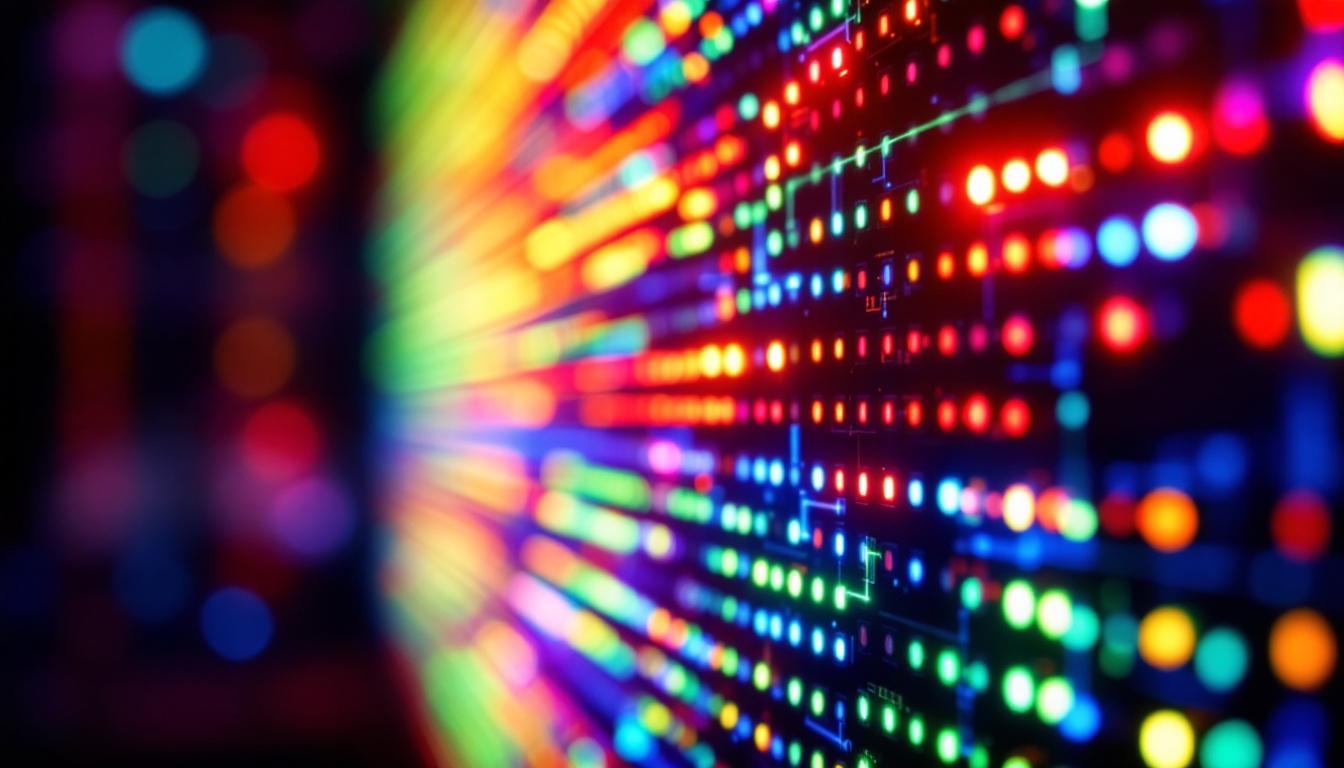Display Phone Screen On TV: LED Display Explained
In today’s digital age, the ability to display a phone screen on a television has become increasingly popular. Whether for sharing photos, streaming videos, or giving presentations, mirroring a smartphone to a larger screen can enhance the viewing experience significantly. This article delves into the various methods of displaying a phone screen on a TV, with a particular focus on LED displays and their advantages.
Understanding LED Displays
LED (Light Emitting Diode) displays are a type of flat panel display that uses LED technology to produce images. These displays are known for their vibrant colors, high brightness, and energy efficiency. Unlike traditional LCD screens that use fluorescent backlighting, LED displays utilize tiny diodes to create light, resulting in a thinner and lighter screen.
How LED Technology Works
LED displays function by illuminating pixels with light emitted from diodes. Each pixel is made up of red, green, and blue sub-pixels, which combine to create a full spectrum of colors. The brightness and contrast levels of LED displays are superior to older technologies, making them ideal for various viewing environments, from dimly lit rooms to bright outdoor settings.
Additionally, there are two main types of LED displays: edge-lit and backlit. Edge-lit displays have LEDs positioned along the edges of the screen, while backlit displays have a full array of LEDs behind the screen. The latter typically offers better uniformity in brightness and color accuracy. This distinction is crucial for applications where color precision is paramount, such as graphic design and professional photography, where every detail matters.
Benefits of LED Displays
One of the primary advantages of LED displays is their energy efficiency. They consume less power compared to traditional displays, which not only reduces electricity bills but also contributes to a lower carbon footprint. Furthermore, LED displays are known for their longevity, often lasting over 50,000 hours of use. This durability means less frequent replacements, which can be a significant cost-saving factor for businesses and consumers alike.
Another significant benefit is the superior picture quality. LED displays provide deeper blacks and brighter whites, enhancing the overall viewing experience. This quality is particularly noticeable when displaying high-definition content, making them a popular choice for home theaters and gaming setups. Moreover, many modern LED displays come equipped with advanced technologies such as HDR (High Dynamic Range), which allows for a wider range of colors and contrasts, further elevating the visual experience. As a result, whether you’re watching a blockbuster movie or playing the latest video game, LED displays can deliver stunning visuals that captivate viewers and gamers alike.
Methods to Display Phone Screen on TV
There are several methods to mirror a phone screen onto a television, each with its own set of requirements and advantages. The choice of method often depends on the type of phone and TV being used, as well as personal preferences.
Wireless Mirroring
Wireless mirroring is one of the most convenient methods for displaying a phone screen on a TV. This method typically uses technologies such as Miracast, Chromecast, or AirPlay, depending on the operating system of the device.
For Android devices, Miracast is a popular option that allows users to wirelessly connect their phones to compatible TVs. This technology creates a direct Wi-Fi connection between the phone and the TV, enabling seamless screen sharing without the need for additional hardware.
Apple users can utilize AirPlay to mirror their iPhones or iPads to an Apple TV or compatible smart TV. This method is straightforward and often requires just a few taps on the device’s screen to start streaming content. Additionally, AirPlay supports high-definition video and audio, ensuring that the quality of the content remains intact during the mirroring process, making it ideal for watching movies or playing games on a larger screen.
Using HDMI Cables
For those who prefer a wired connection, using an HDMI cable is a reliable method to display a phone screen on a TV. Most modern smartphones support HDMI output through an adapter, allowing users to connect their phones directly to the TV.
To use this method, one would need an appropriate HDMI adapter that matches the phone’s port, such as a USB-C to HDMI or Lightning to HDMI adapter. Once connected, the TV will typically recognize the phone as an input source, allowing users to view their screen instantly. This method is particularly beneficial for activities that require low latency, such as gaming or video conferencing, where a stable connection is crucial for performance.
Screen Mirroring Apps
Various applications are available that facilitate screen mirroring between phones and TVs. These apps often provide additional features, such as remote control capabilities and enhanced streaming options. Popular apps include AllCast, ApowerMirror, and VNC Viewer, which can be used to share content across different platforms.
While many of these apps require a Wi-Fi connection, they often offer more flexibility in terms of supported devices. Users can mirror their screens across different brands and operating systems, making them versatile tools for various users. Furthermore, some of these applications come with added functionalities, such as the ability to record the screen or take screenshots, which can be particularly useful for educators or content creators looking to share their work or tutorials with a larger audience. This added layer of utility makes screen mirroring apps a valuable option for both casual users and professionals alike.
Choosing the Right Method for Your Setup
When deciding how to display a phone screen on a TV, several factors come into play. Understanding the available methods and their respective advantages can help users make an informed choice.
Compatibility
The first consideration is compatibility. Not all phones and TVs support the same mirroring technologies. Before selecting a method, it is essential to verify that both devices can work together. For instance, if a user has an older TV model, it may not support wireless mirroring, making a wired connection the best option. Additionally, some modern TVs come equipped with built-in apps that facilitate screen mirroring, which can simplify the process significantly. Users should also consider the operating system of their phone, as certain features may only be available on specific platforms, such as Android or iOS.
Convenience and Ease of Use
Convenience is another critical factor. Wireless methods like Miracast and AirPlay offer the advantage of mobility, allowing users to move around without being tethered to a cable. However, wired connections provide a more stable and reliable performance, especially for activities that require low latency, such as gaming. Furthermore, the setup process can vary widely; some wireless methods may require additional software or configuration steps, while a simple HDMI cable can make a wired connection straightforward and quick. Users should weigh the initial setup time against the long-term convenience of their chosen method.
Quality of Experience
The quality of the viewing experience can also vary depending on the method used. Wired connections typically provide better video quality and lower latency, making them ideal for high-definition content. On the other hand, wireless methods may experience interruptions or lag, particularly in environments with poor Wi-Fi signals. It’s worth noting that the quality of the content being streamed also plays a significant role; streaming high-definition videos or playing graphic-intensive games may reveal the limitations of a wireless connection. Users should consider their specific use cases—whether for casual viewing, gaming, or presentations—when evaluating the quality of experience they desire.
Additional Considerations
Another aspect to consider is the distance between the phone and the TV. For wireless methods, the range can be limited by obstacles like walls or furniture, which can interfere with the signal strength. Users should aim to minimize interference by positioning their devices strategically. Additionally, some advanced wireless technologies, such as Wi-Fi Direct, can offer improved performance over traditional Wi-Fi, making them a viable option for users in larger spaces. Furthermore, users should also be aware of power consumption; while wireless methods may drain the phone’s battery faster, wired connections can often charge the device simultaneously, providing a practical solution for extended viewing sessions.
Enhancing Your Viewing Experience
Once the phone screen is successfully displayed on the TV, there are several ways to enhance the overall viewing experience. From optimizing settings to utilizing additional features, users can make the most out of their setup.
Adjusting TV Settings
Most modern TVs come with various picture settings that can be adjusted to improve the quality of the displayed content. Users can experiment with brightness, contrast, and color settings to achieve the best visual experience. Additionally, many TVs have specific modes for different types of content, such as gaming or movie modes, which can further enhance the viewing experience.
Using External Speakers
While many TVs have built-in speakers, connecting external speakers or a soundbar can significantly improve audio quality. This enhancement is particularly beneficial for watching movies or playing games, where immersive sound can elevate the overall experience.
Creating a Comfortable Viewing Environment
Lastly, the physical environment plays a crucial role in the viewing experience. Ensuring that the room is adequately lit, minimizing glare on the screen, and arranging seating for optimal viewing angles can make a significant difference. Creating a comfortable and inviting space can enhance the enjoyment of shared content.
Conclusion
Displaying a phone screen on a TV has become an integral part of how people consume content today. With the advancements in technology, particularly with LED displays, the quality of the viewing experience has never been better. Whether opting for wireless mirroring or a wired connection, users have multiple options to choose from based on their preferences and setup.
By understanding the various methods available and considering factors such as compatibility, convenience, and quality, users can make informed decisions that enhance their viewing experience. With the right approach, displaying a phone screen on a TV can transform how content is shared and enjoyed, making it a valuable addition to any home entertainment system.
Explore Cutting-Edge LED Display Solutions with LumenMatrix
Ready to take your viewing experience to the next level? Discover the innovative world of LumenMatrix, where our commitment to excellence in LED display technology sets us apart. From the comfort of your living room to the excitement of outdoor events, our extensive range of LED display solutions, including Indoor and Outdoor LED Wall Displays, Vehicle LED Displays, and more, are designed to bring your content to life. Whether you’re looking to create an immersive home theater experience or enhance your business’s brand visibility, LumenMatrix has the state-of-the-art technology you need. Check out LumenMatrix LED Display Solutions today and see how we’re revolutionizing visual communication one pixel at a time.