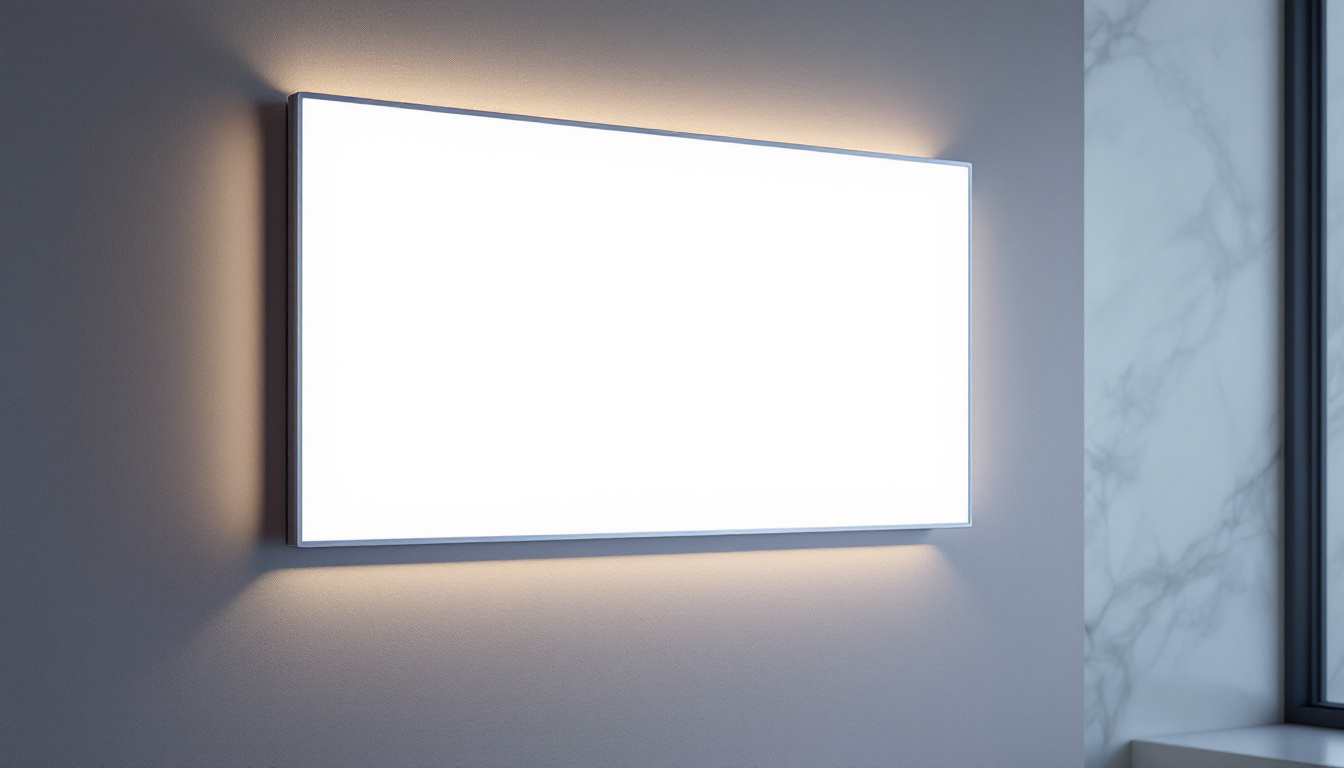In the realm of modern technology, the evolution of display monitors has been nothing short of remarkable. Among the various sizes available, 38-inch monitors have gained considerable attention for their expansive screen real estate and impressive performance. This article delves into the intricacies of 38-inch LED monitors, exploring their features, benefits, and the technology that powers them.
Understanding LED Technology
LED, or Light Emitting Diode, technology has transformed the way displays function. Unlike traditional LCD screens that rely on fluorescent backlighting, LED displays utilize small diodes to emit light, providing a more vibrant and energy-efficient viewing experience. This shift not only enhances the visual quality but also contributes to longer lifespan and reduced energy consumption, making LED technology a sustainable choice for consumers and businesses alike.
How LED Displays Work
At the core of LED technology is the principle of electroluminescence. When an electric current passes through the diode, it emits light. This process allows for a thinner design and improved energy efficiency compared to conventional displays. Additionally, LED monitors can achieve higher brightness levels, enhancing visibility in various lighting conditions. The ability to control the brightness and color output at a granular level also enables features like local dimming, which improves the overall contrast ratio by dimming specific areas of the screen while keeping others bright, resulting in a more dynamic viewing experience.
Types of LED Displays
There are primarily two types of LED displays: edge-lit and full-array. Edge-lit displays use LEDs along the edges of the screen, while full-array displays feature a grid of LEDs behind the entire panel. Full-array displays tend to offer better contrast and uniformity in brightness, making them a popular choice for high-end monitors. Furthermore, advancements in technology have led to the emergence of mini-LED and micro-LED displays, which utilize even smaller diodes to create a more precise and vibrant image. These innovations allow for finer control over local dimming zones, resulting in deeper blacks and brighter highlights, pushing the boundaries of what is possible in display technology.
Benefits of 38 Inch Monitors
The size of a monitor significantly impacts the user experience, and 38-inch displays strike an excellent balance between screen real estate and usability. These monitors cater to a wide range of applications, from gaming and graphic design to productivity and entertainment.
Enhanced Productivity
One of the most notable advantages of a 38-inch monitor is the increased workspace it provides. Users can easily multitask by having multiple windows open side by side, reducing the need for constant window switching. This feature is particularly beneficial for professionals who work with data, design software, or coding environments. Additionally, the larger screen can help reduce eye strain, as users can view content from a comfortable distance without squinting or leaning in too closely. This ergonomic benefit can lead to longer, more productive work sessions without the discomfort associated with smaller screens.
Moreover, the ultra-wide aspect ratio commonly found in 38-inch monitors allows for a more natural workflow. For instance, graphic designers can have their design software open alongside reference images or client feedback, while writers can view their research and writing documents simultaneously. This seamless integration of tools can significantly enhance efficiency, allowing users to focus on their tasks without interruption.
Immersive Gaming Experience
For gamers, a 38-inch monitor can elevate the gaming experience to new heights. The larger screen allows for a more immersive environment, where players can appreciate intricate details and expansive landscapes. Coupled with high refresh rates and low response times, these monitors can deliver smooth and responsive gameplay, enhancing the overall enjoyment. The immersive quality is further amplified by the monitor’s ability to support multiple gaming technologies, such as G-Sync or FreeSync, which help eliminate screen tearing and stuttering, ensuring a fluid gaming experience.
Additionally, the expansive display can enhance multiplayer gaming sessions. Friends can gather around to enjoy local co-op games, with everyone able to see the action clearly without crowding around a smaller screen. This social aspect of gaming is often overlooked, but a larger monitor can transform gaming into a shared experience, making it more enjoyable for everyone involved.
Superior Visual Quality
38-inch LED monitors often come equipped with advanced display technologies, such as HDR (High Dynamic Range) and wide color gamuts. These features enable the monitor to produce more vibrant colors and deeper contrasts, resulting in a more visually appealing experience. Whether watching movies or editing photos, the enhanced visual quality is undeniable. The clarity and detail provided by these monitors can make a significant difference in creative fields, where color accuracy is paramount. Photographers and videographers can edit their work with confidence, knowing that what they see on the screen closely represents the final output.
Furthermore, many 38-inch monitors also offer impressive viewing angles, ensuring that colors remain consistent and true to life, even when viewed from the side. This characteristic is particularly advantageous for collaborative projects, where multiple team members may need to view the screen simultaneously. The combination of superior visual quality and wide viewing angles makes these monitors an excellent choice for both professional and personal use, enhancing the overall viewing experience across various media types.
Key Features to Consider
When selecting a 38-inch monitor, several key features should be taken into account to ensure it meets the user’s needs. Understanding these features can help in making an informed decision.
Resolution
Resolution plays a crucial role in determining the clarity of the display. Common resolutions for 38-inch monitors include 3840 x 1600 (UltraWide QHD) and 2560 x 1080 (UltraWide Full HD). Higher resolutions provide sharper images and more detailed visuals, making them ideal for tasks that require precision, such as graphic design or video editing.
Refresh Rate and Response Time
The refresh rate, measured in hertz (Hz), indicates how many times the screen refreshes per second. A higher refresh rate, such as 144Hz, is preferable for gaming, as it results in smoother motion and reduced motion blur. Similarly, response time, measured in milliseconds (ms), affects how quickly pixels can change colors, impacting the overall performance during fast-paced gaming scenarios.
Connectivity Options
Modern 38-inch monitors typically come equipped with a variety of connectivity options, including HDMI, DisplayPort, and USB-C. Having multiple ports allows users to connect various devices, such as laptops, gaming consoles, and external storage, enhancing versatility and convenience.
Choosing the Right 38 Inch Monitor
Selecting the perfect 38-inch monitor involves considering individual preferences and specific use cases. Different users may prioritize different features based on their needs.
For Creative Professionals
creative professionals, such as graphic designers and video editors, should focus on monitors with high color accuracy and wide color gamuts. Look for models that support HDR and have a resolution of at least 3840 x 1600 for optimal detail and color representation. Additionally, features like factory calibration can further enhance the monitor’s performance for creative tasks.
For Gamers
Gamers should prioritize monitors with high refresh rates and low response times. A refresh rate of 144Hz or higher is recommended for a smoother gaming experience. Furthermore, consider monitors with adaptive sync technology, such as NVIDIA G-SYNC or AMD FreeSync, to minimize screen tearing and stuttering during gameplay.
For General Use
For general productivity, a 38-inch monitor with a resolution of 2560 x 1080 may suffice. Look for models that offer ergonomic features, such as height adjustment and tilt, to ensure comfort during long working hours. Connectivity options should also be a priority to accommodate various devices.
Setting Up Your 38 Inch Monitor
Once the right monitor has been selected, proper setup is essential for optimal performance. This includes both physical placement and software configuration.
Physical Placement
When positioning a 38-inch monitor, consider the viewing distance and height. Ideally, the top of the screen should be at or slightly below eye level, with a viewing distance of about 20 to 30 inches. This setup helps reduce strain on the neck and eyes, promoting a more comfortable viewing experience.
Software Configuration
After physically setting up the monitor, adjusting the display settings is crucial. This includes calibrating the brightness, contrast, and color settings to suit individual preferences. Many monitors come with preset modes for different activities, such as gaming or reading, which can be helpful for optimizing the viewing experience.
Maintenance and Care
Maintaining a 38-inch monitor is vital for ensuring longevity and consistent performance. Regular care can prevent issues and keep the display looking its best.
Cleaning the Screen
To clean the monitor, use a microfiber cloth dampened with water or a specialized screen cleaner. Avoid using harsh chemicals or abrasive materials, as these can damage the screen’s surface. Regular cleaning helps maintain clarity and brightness, enhancing the overall viewing experience.
Software Updates
Keep the monitor’s firmware updated to ensure optimal performance. Manufacturers often release updates that improve functionality and fix bugs. Regularly checking for updates can help users take advantage of the latest features and enhancements.
Conclusion
In conclusion, 38-inch LED monitors offer a compelling combination of size, performance, and versatility. Whether for gaming, creative work, or general productivity, these monitors cater to a wide array of needs. By understanding the technology behind LED displays, the benefits they provide, and the key features to consider, users can make informed decisions when selecting their ideal monitor.
As technology continues to advance, the capabilities of monitors will only improve, making it an exciting time for consumers looking to enhance their viewing experience. Investing in a high-quality 38-inch monitor can lead to significant benefits, transforming the way tasks are approached and enjoyed.
Discover LumenMatrix’s Advanced LED Displays
Ready to experience the pinnacle of LED display technology? LumenMatrix is at the forefront of innovation, offering an array of LED display solutions that cater to your every need. From immersive Indoor LED Wall Displays to dynamic Outdoor LED Wall Displays, and from versatile Vehicle LED Displays to sleek LED Poster Displays, our products are designed to captivate and engage. Elevate your visual communication with our LED Sports Displays, interactive Floor LED Displays, or the stunning clarity of our Custom and All-in-One LED Displays, including the revolutionary LED Transparent Display. Embrace the future of display technology with LumenMatrix and create unforgettable visual experiences. Check out LumenMatrix LED Display Solutions today and transform your space with unparalleled brightness and clarity.