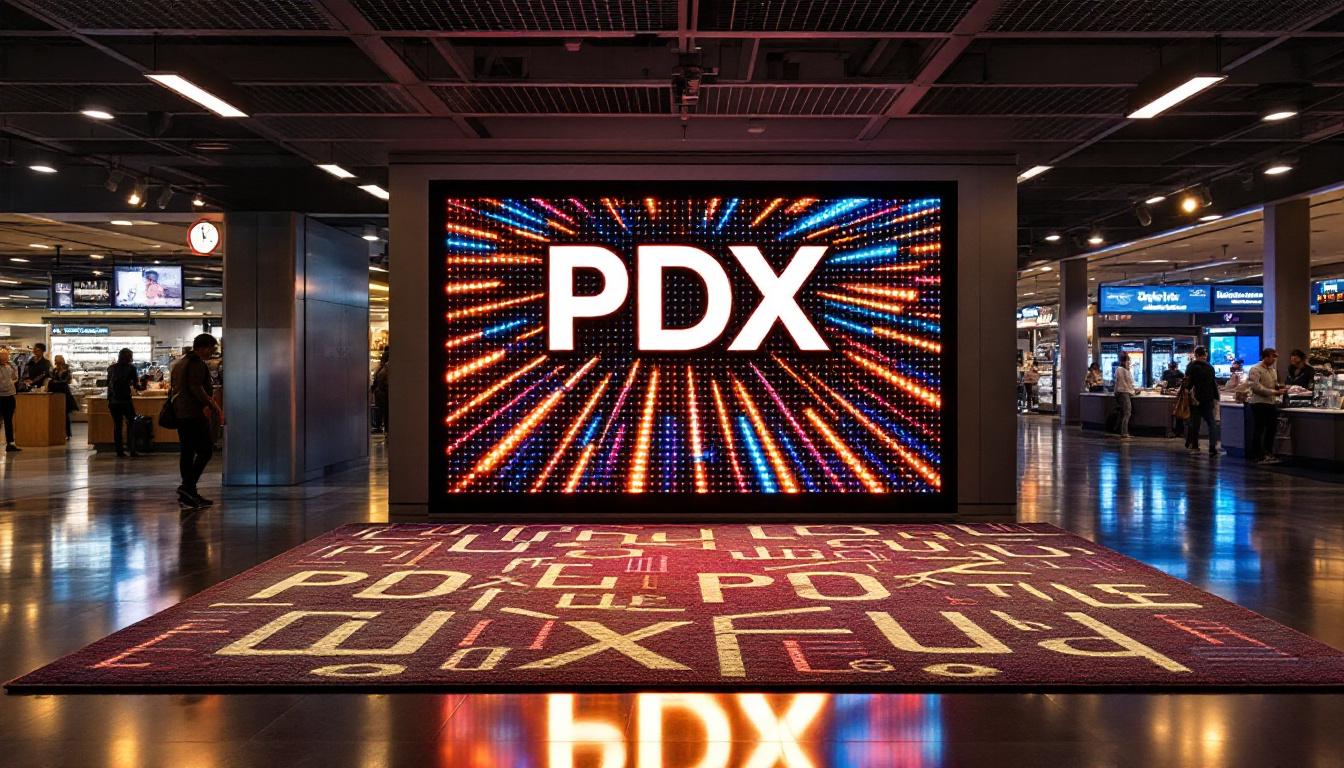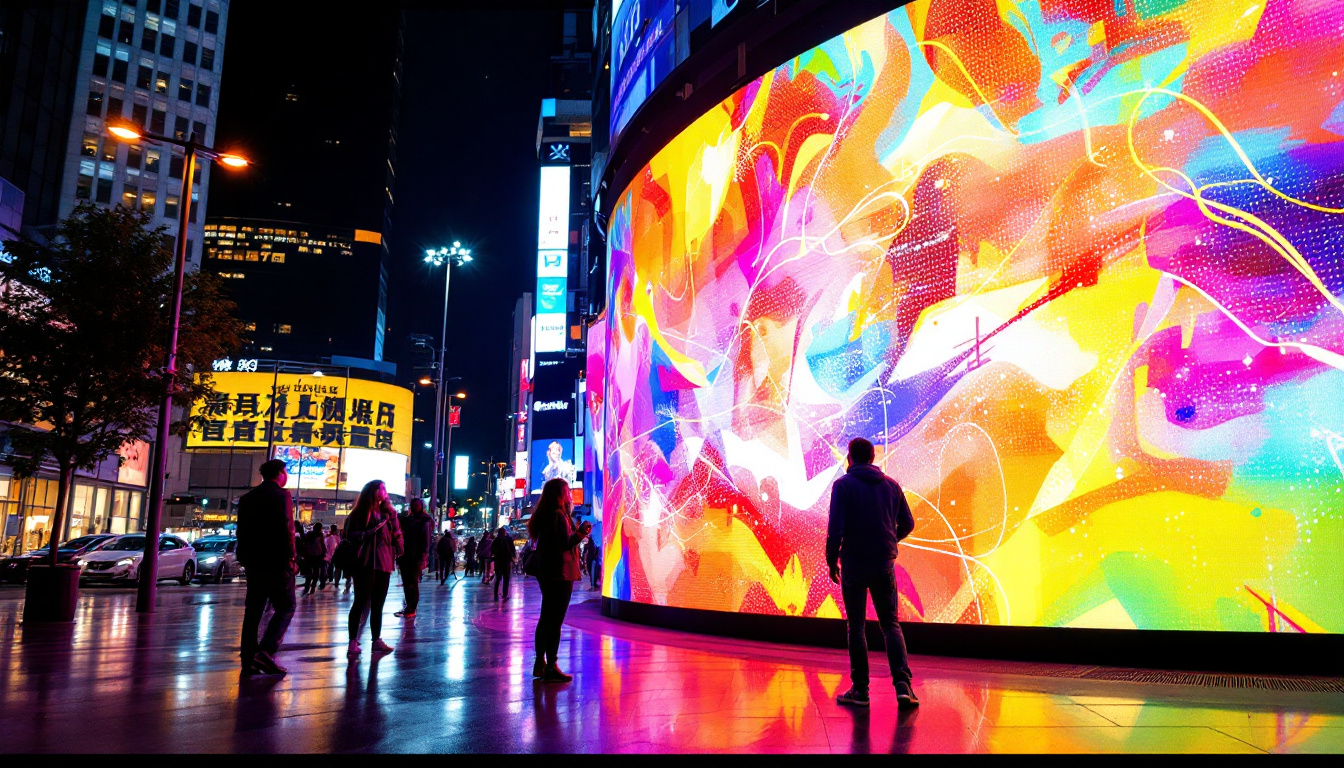In today’s digital age, LCD screens have become ubiquitous, found in everything from smartphones to large television displays. However, issues can arise, such as horizontal lines appearing on the screen. This article delves into the intricacies of LCD technology, the reasons behind these horizontal lines, and how LED displays fit into the picture.
Understanding LCD Technology
Liquid Crystal Display (LCD) technology has revolutionized the way visual information is presented. It utilizes liquid crystals sandwiched between two layers of glass or plastic, which manipulate light to produce images. This technology is favored for its ability to deliver high-quality visuals while being energy efficient. LCDs are widely used in various applications, from televisions and computer monitors to smartphones and digital signage, making them an integral part of modern life. Their slim profile and lightweight design also contribute to their popularity, allowing for sleek devices that fit seamlessly into any environment.
The Components of an LCD Screen
At the core of an LCD screen are several key components: the backlight, liquid crystals, polarizers, and color filters. The backlight, usually LED-based, illuminates the screen. Liquid crystals control the light’s passage through the screen, while polarizers and color filters ensure that the colors are rendered accurately. This combination allows for vibrant images and sharp text. Additionally, the arrangement of the liquid crystals can vary depending on the type of LCD technology being used, such as Twisted Nematic (TN) or In-Plane Switching (IPS), each offering different advantages in terms of color accuracy and viewing angles. Understanding these components is crucial for appreciating the intricate design and engineering that goes into creating high-quality displays.
How LCDs Work
The operation of an LCD screen can be broken down into several steps. Initially, the backlight emits light, which passes through the first polarizer. The liquid crystals then twist the light’s orientation based on the electrical signals they receive. Finally, the light passes through the second polarizer and the color filters, resulting in the final image displayed on the screen. This process allows for precise control over brightness and color, enabling the display to render everything from deep blacks to vibrant whites. Furthermore, advancements in LCD technology, such as the introduction of high dynamic range (HDR) and improved refresh rates, have enhanced the viewing experience by providing deeper contrasts and smoother motion. As a result, LCDs continue to evolve, meeting the demands of both casual viewers and professional users alike.
Common Issues with LCD Screens
Despite their advantages, LCD screens are not immune to problems. One of the most common issues users encounter is the appearance of horizontal lines. These lines can be distracting and may indicate underlying problems with the display. In some cases, users may also notice flickering or color distortion, which can further complicate the viewing experience. Understanding these issues is essential for maintaining the longevity and performance of your LCD screen.
Causes of Horizontal Lines
Horizontal lines on an LCD screen can arise from various factors. One of the most common causes is a malfunctioning connection between the display and the graphics card. This can happen due to loose cables or damaged connectors. Additionally, issues with the screen’s internal circuitry can lead to these lines appearing, often indicating a more serious hardware problem. Environmental factors such as extreme temperatures or humidity can also contribute to the deterioration of the screen’s components, exacerbating the issue.
Diagnosing the Problem
To diagnose the issue, users can start by checking the physical connections. Ensuring that all cables are securely connected can often resolve the problem. If the lines persist, running a diagnostic test or connecting the display to a different device can help determine if the issue lies with the screen or the graphics card. It may also be beneficial to update the graphics drivers, as outdated software can sometimes lead to display anomalies. Additionally, users should consider inspecting the screen for any visible damage, such as cracks or liquid leaks, which could indicate a more severe issue that requires professional repair.
In some instances, the problem may not be as straightforward as a loose cable or damaged connector. Users might encounter issues related to the screen’s refresh rate settings, which can affect how images are rendered. Adjusting these settings through the display settings menu can sometimes alleviate the problem. Furthermore, running a pixel test can help identify if the horizontal lines are due to dead or stuck pixels. This test involves displaying a series of colors on the screen to see if the lines persist across different backgrounds, providing valuable insight into the nature of the problem.
LED Displays: A Closer Look
LED displays are often confused with LCDs, but they represent a different technology. While both types of displays utilize liquid crystals, LED displays use light-emitting diodes (LEDs) as their backlight source, resulting in improved brightness and color accuracy. This distinction is crucial for understanding the advancements in display technology, as LED displays have become the standard in modern screens, from televisions to computer monitors and smartphones.
Differences Between LCD and LED Displays
The primary difference between LCD and LED displays lies in their backlighting. Traditional LCDs use fluorescent lamps, which can lead to uneven lighting and lower contrast ratios. In contrast, LED displays provide more uniform illumination and can achieve deeper blacks, enhancing the overall viewing experience. Furthermore, LED technology allows for local dimming capabilities, where specific areas of the screen can be dimmed or brightened independently, resulting in an even more dynamic range of colors and contrasts that can make images appear more lifelike.
Advantages of LED Displays
LED displays offer several advantages over traditional LCDs. They are generally thinner and lighter, making them easier to mount and transport. Additionally, they consume less power, which is beneficial for both the environment and the user’s electricity bill. The improved color accuracy and contrast ratios make LED displays a popular choice for both consumers and professionals. Moreover, LED displays have a longer lifespan compared to their LCD counterparts, often lasting up to 100,000 hours, which translates to years of reliable use without significant degradation in quality.
Another noteworthy benefit of LED displays is their versatility in various applications. From vibrant digital signage in retail environments to high-definition screens used in gaming and home theaters, LED technology adapts well to different settings. The ability to produce high refresh rates makes LED displays particularly appealing for gamers who require smooth visuals without motion blur. Furthermore, advancements in LED technology, such as OLED (Organic Light Emitting Diode), have introduced even more enhancements, including flexible displays and improved energy efficiency, pushing the boundaries of what is possible in screen technology.
Resolving Horizontal Lines on LCD Screens
When horizontal lines appear on an LCD screen, it is essential to address the issue promptly to prevent further damage. Here are some steps to help resolve the problem.
Basic Troubleshooting Steps
The first step in troubleshooting is to restart the device. Sometimes, a simple reboot can clear temporary glitches causing the lines. If the lines persist, users should check for software updates, as outdated drivers can contribute to display issues.
Advanced Solutions
If basic troubleshooting does not resolve the issue, more advanced solutions may be necessary. This could involve opening the device to check for internal damage or replacing faulty components. For those who are not comfortable with such tasks, seeking professional help is advisable.
Preventive Measures for LCD Displays
Taking preventive measures can help extend the lifespan of an LCD display and reduce the likelihood of encountering problems like horizontal lines. Here are some tips to consider.
Proper Handling and Maintenance
Proper handling is crucial for maintaining the integrity of an LCD screen. Avoid applying excessive pressure to the screen, as this can damage the liquid crystals. Additionally, regular cleaning with appropriate materials can help prevent dust and grime buildup, which can affect display quality.
Environmental Considerations
LCD screens should be kept in environments that are not too hot or humid. Extreme temperatures can cause the liquid crystals to malfunction, leading to display issues. Keeping the screen away from direct sunlight can also help maintain its performance over time.
The Future of Display Technology
As technology continues to evolve, so does display technology. Innovations such as OLED (Organic Light Emitting Diode) and MicroLED are emerging as alternatives to traditional LCD and LED displays. These technologies promise even better color accuracy, contrast ratios, and energy efficiency.
Emerging Technologies
OLED displays, for instance, do not require a backlight, as each pixel emits its own light. This allows for true blacks and a wider color gamut. MicroLED is another promising technology that combines the benefits of OLED with the brightness and longevity of traditional LED displays.
Impact on Consumer Choices
As these technologies become more accessible, consumers will have more options when choosing displays. The competition among manufacturers will likely drive prices down, making advanced technologies available to a broader audience. This evolution will undoubtedly shape the future of visual media consumption.
Conclusion
Understanding LCD technology and the common issues that can arise, such as horizontal lines, is essential for anyone using these displays. While problems can be frustrating, many can be resolved with basic troubleshooting or professional assistance. As display technology continues to advance, consumers can look forward to even better visual experiences in the future.
Whether opting for traditional LCDs or exploring the latest LED and OLED technologies, being informed about the capabilities and limitations of these displays will enhance the overall user experience. Regular maintenance and awareness of potential issues can help ensure that screens remain in optimal condition, providing clear and vibrant images for years to come.
Explore Cutting-Edge LED Display Solutions with LumenMatrix
As you consider the future of display technology and seek to avoid common issues like horizontal lines on LCD screens, LumenMatrix invites you to experience the pinnacle of visual excellence. Our commitment to innovation is reflected in our diverse range of LED display solutions, from Indoor and Outdoor LED Wall Displays to specialized options like Vehicle, Sports, and Floor LED Displays. Embrace the transformative power of Custom, All-in-One, and Transparent LED Displays to captivate your audience and communicate with unparalleled clarity. Check out LumenMatrix LED Display Solutions today and step into a world where vibrant imagery and dynamic design set the stage for your brand’s message.