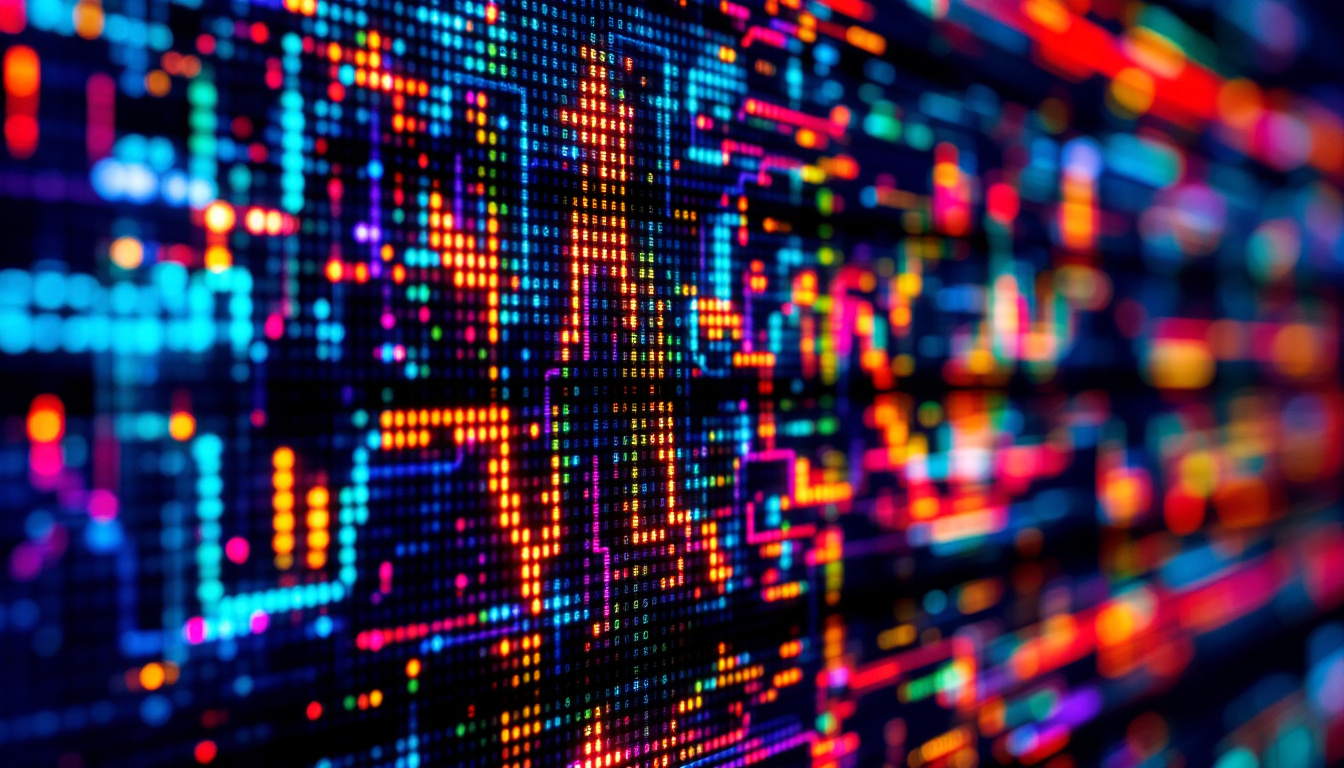In today’s fast-paced digital world, the use of dual monitors has become increasingly popular among professionals, gamers, and casual users alike. A dual monitor setup not only enhances productivity but also provides a more immersive experience for gaming and multimedia consumption. However, to fully leverage the benefits of dual monitors, investing in the best dual monitor stand is essential. This article delves into the intricacies of dual monitor stands, particularly focusing on LED displays, and offers insights into choosing the right setup for your needs.
Understanding Dual Monitor Stands
A dual monitor stand is a specialized mounting solution designed to hold two monitors simultaneously. These stands can be adjustable, allowing users to customize the height, tilt, and orientation of each screen. The primary purpose of a dual monitor stand is to create an ergonomic workspace that reduces strain on the neck and eyes while maximizing screen real estate.
Types of Dual Monitor Stands
There are various types of dual monitor stands available on the market, each catering to different needs and preferences. The most common types include:
- Desk-mounted Stands: These stands attach directly to the desk, providing stability and freeing up valuable desk space.
- Freestanding Stands: Ideal for those who prefer a portable solution, these stands do not require any installation and can be moved easily.
- Wall-mounted Stands: For a minimalist approach, wall-mounted stands can save desk space and provide a clean look.
Choosing the right type depends on factors such as desk space, monitor weight, and personal preferences regarding aesthetics and mobility.
Benefits of Using a Dual Monitor Stand
Utilizing a dual monitor stand comes with numerous advantages. Firstly, it helps in achieving an organized workspace, minimizing clutter by elevating monitors off the desk. This not only enhances the visual appeal of the workspace but also allows for better cable management.
Moreover, a dual monitor stand can significantly improve ergonomics. By adjusting the height and angle of the monitors, users can maintain a more natural posture, reducing the risk of strain and discomfort during extended periods of use. This is particularly beneficial for individuals who spend long hours working on computers.
LED Displays: A Closer Look
LED (Light Emitting Diode) displays have revolutionized the way we view content on screens. Known for their vibrant colors, high contrast ratios, and energy efficiency, LED displays are a popular choice for dual monitor setups. Understanding the technology behind LED displays can help users make informed decisions when selecting monitors for their dual setup.
How LED Displays Work
LED displays utilize tiny diodes to emit light, which creates the images seen on the screen. Unlike traditional LCD screens that use fluorescent backlighting, LED displays provide a more efficient and brighter alternative. The two main types of LED technology are:
- Edge-lit LED: In this configuration, LEDs are placed along the edges of the screen, allowing for a thinner display. While edge-lit displays are generally more affordable, they may not offer the same level of uniform brightness as their full-array counterparts.
- Full-array LED: This type features a grid of LEDs behind the screen, providing more consistent lighting and better contrast. Full-array displays are often preferred for professional use and gaming due to their superior image quality.
Advantages of LED Displays
LED displays come with a plethora of advantages that make them a top choice for dual monitor setups. One of the most notable benefits is their energy efficiency. LED technology consumes significantly less power compared to traditional displays, which can lead to lower electricity bills over time.
Additionally, LED displays offer superior color accuracy and brightness levels. This is particularly important for graphic designers, photographers, and video editors who require precise color representation. The high refresh rates associated with many LED monitors also enhance the gaming experience, providing smoother visuals and reducing motion blur.
Choosing the Right Dual Monitor Stand for LED Displays
When selecting a dual monitor stand for LED displays, several factors should be considered to ensure compatibility and functionality. Understanding these elements can help users make an informed choice that meets their specific needs.
Monitor Size and Weight
Before purchasing a dual monitor stand, it is crucial to check the size and weight specifications of the monitors. Most stands are designed to accommodate a specific range of monitor sizes and weights. Ensuring that the stand can support the monitors will prevent potential damage and ensure stability.
For instance, if the monitors are larger or heavier than what the stand can handle, it may lead to tipping or sagging, which can be hazardous. Always refer to the manufacturer’s guidelines regarding weight limits and monitor sizes.
Adjustability and Ergonomics
Ergonomics play a significant role in the effectiveness of a dual monitor setup. Look for stands that offer adjustable height, tilt, and swivel options. This flexibility allows users to position the monitors at eye level, reducing neck strain and improving overall comfort during use.
Some advanced stands even offer features like gas spring mechanisms for effortless adjustments. This is particularly useful for shared workspaces where multiple users may need to adjust the monitors frequently.
Build Quality and Stability
The build quality of a dual monitor stand is paramount. A sturdy, well-constructed stand will ensure that the monitors remain securely in place, even during adjustments. Look for stands made from durable materials such as steel or high-quality aluminum, which can provide the necessary stability.
Additionally, consider the base design. A wide, heavy base can offer more stability, especially for larger monitors. Some stands also come with anti-slip pads to prevent movement on the desk surface.
Top Dual Monitor Stands for LED Displays
With numerous options available, selecting the best dual monitor stand can be overwhelming. Here are some of the top-rated dual monitor stands that are particularly suitable for LED displays:
1. VIVO Dual LCD Monitor Desk Mount
The VIVO Dual LCD Monitor Desk Mount is a highly versatile option that offers excellent adjustability. It features full-motion capabilities, allowing users to tilt, swivel, and rotate their monitors for optimal viewing angles. The sturdy construction ensures stability, and the cable management system helps keep the workspace tidy.
2. HUANUO Dual Monitor Stand
The HUANUO Dual Monitor Stand is known for its ergonomic design and easy installation. It supports a wide range of monitor sizes and weights, making it a flexible choice for various setups. The gas spring arm allows for smooth height adjustments, ensuring that users can find their ideal viewing position effortlessly.
3. AmazonBasics Dual Monitor Stand
For those seeking a budget-friendly option, the AmazonBasics Dual Monitor Stand is a reliable choice. It offers a simple design that is easy to set up and provides solid support for two monitors. While it may lack some advanced features, it delivers excellent value for users looking for a straightforward dual monitor solution.
Setting Up Your Dual Monitor Stand
Once the right dual monitor stand has been selected, the next step is to set it up correctly. Proper installation is crucial for ensuring functionality and safety. Here are some essential tips for setting up a dual monitor stand:
1. Gather Necessary Tools
Before starting the installation process, gather all necessary tools, which may include a screwdriver, wrench, and any other hardware that comes with the stand. Having everything on hand will streamline the setup process.
2. Follow Manufacturer Instructions
Each dual monitor stand comes with specific installation instructions provided by the manufacturer. Following these guidelines will ensure that the stand is assembled correctly and safely. Take the time to read through the instructions thoroughly before beginning the installation.
3. Test Stability and Adjustments
After the stand is assembled and the monitors are mounted, test the stability by gently shaking the monitors. Ensure that they remain securely in place. Additionally, take a moment to adjust the height and angle of the monitors to find the most comfortable viewing position.
Maintaining Your Dual Monitor Setup
Once the dual monitor setup is complete, regular maintenance is essential to ensure longevity and optimal performance. Here are some maintenance tips:
1. Clean the Monitors Regularly
Dust and fingerprints can accumulate on monitor screens, affecting visibility. Use a microfiber cloth and a suitable cleaning solution to gently clean the screens regularly. Avoid using harsh chemicals that could damage the display.
2. Check Connections and Cables
Periodically inspect the connections and cables to ensure they are secure and undamaged. Loose connections can lead to display issues, while damaged cables may need to be replaced to maintain optimal performance.
3. Adjust Settings for Optimal Performance
Take advantage of the settings available on the monitors to optimize display quality. Adjust brightness, contrast, and color settings to suit personal preferences and the lighting conditions of the workspace.
Conclusion
Investing in a dual monitor stand for LED displays can significantly enhance productivity, comfort, and overall user experience. By understanding the types of stands available, the benefits of LED technology, and how to choose the right setup, users can create a workspace that caters to their unique needs. With the right dual monitor stand, the potential for improved efficiency and enjoyment in both work and leisure activities is limitless.
Whether for professional use or personal enjoyment, a well-designed dual monitor setup can transform the way tasks are completed and content is consumed. By following the guidelines outlined in this article, users can make informed decisions and enjoy the full advantages of their dual monitor experience.
Explore the Future of Visual Displays with LumenMatrix
Ready to elevate your workspace and experience the pinnacle of LED display technology? LumenMatrix is at the forefront of innovation, offering a wide array of LED display solutions that cater to any need—from the vibrancy of an Indoor LED Wall Display to the dynamic nature of Vehicle LED Displays. Embrace the transformative power of LED and discover how our Custom LED Displays or All-in-One solutions can redefine your professional or personal space. Don’t miss out on the opportunity to enhance your dual monitor setup. Check out LumenMatrix LED Display Solutions today and step into a world of unparalleled visual excellence.