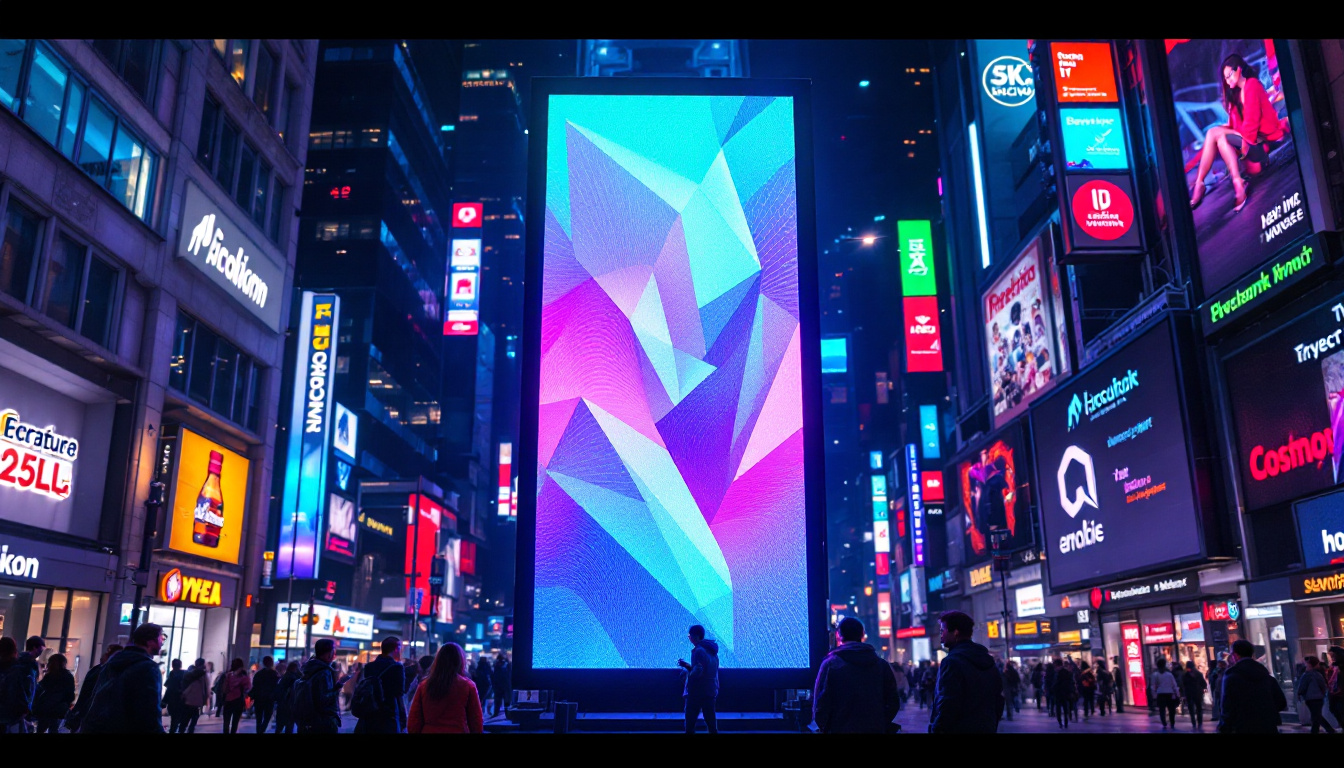In the ever-evolving world of technology, monitors have become an essential component of both personal and professional environments. Among the various sizes and types available, the 22-inch LED monitor stands out for its balance of size, performance, and affordability. This article delves into the intricacies of 22-inch LED displays, exploring their features, benefits, and ideal use cases.
Understanding LED Technology
LED, or Light Emitting Diode, technology has revolutionized the way displays function. Unlike traditional LCD monitors that rely on fluorescent backlighting, LED monitors utilize tiny diodes to produce light. This advancement not only enhances picture quality but also improves energy efficiency. The shift to LED technology has also allowed for thinner and lighter designs, which have become increasingly popular in modern electronics, from smartphones to large-screen televisions.
How LED Works
LED monitors consist of a liquid crystal display (LCD) panel that is illuminated by LEDs. These LEDs can be arranged in various configurations, such as edge-lit or backlit. Edge-lit monitors have LEDs placed along the edges of the screen, while backlit monitors have a grid of LEDs behind the display. This arrangement allows for better color accuracy and contrast, resulting in a more vibrant image. Additionally, advancements in LED technology, such as local dimming, enable certain areas of the screen to dim or brighten independently, further enhancing the dynamic range and depth of the visuals.
Benefits of LED Technology
One of the primary advantages of LED technology is its energy efficiency. LED monitors consume less power compared to traditional LCDs, making them a more environmentally friendly option. Additionally, they offer faster response times, which is crucial for gaming and fast-paced video content. This responsiveness is particularly beneficial for competitive gamers who require minimal lag and high refresh rates to gain an edge over their opponents.
Moreover, LED monitors typically have a longer lifespan than their LCD counterparts. This longevity translates to lower replacement costs over time, making them a wise investment for both home and office use. In fact, many LED displays are rated for tens of thousands of hours of use, which means users can enjoy high-quality visuals for years without the need for frequent upgrades. Furthermore, the reduced heat output of LED technology contributes to a more comfortable viewing experience, as it minimizes the risk of overheating during extended use.
Key Features of 22 Inch Monitors
When considering a 22-inch monitor, several key features should be evaluated to ensure it meets specific needs. From resolution to connectivity options, understanding these features can significantly enhance the user experience.
Resolution and Image Quality
The resolution of a monitor determines the clarity and detail of the images displayed. For a 22-inch monitor, common resolutions include Full HD (1920 x 1080) and sometimes even higher options. Full HD provides a sharp and clear image, making it suitable for various tasks, from office work to multimedia consumption.
Higher resolutions, such as 2560 x 1440, offer even more detail but may come at a higher price point. It’s essential to consider the intended use of the monitor when selecting the resolution, as this can impact overall satisfaction. For instance, graphic designers and video editors might prioritize higher resolutions to ensure precision in their work, while casual users may find Full HD perfectly adequate. Additionally, the type of panel technology—such as IPS, TN, or VA—can also influence image quality, with IPS panels generally providing better color accuracy and wider viewing angles.
Refresh Rate and Response Time
The refresh rate, measured in hertz (Hz), indicates how many times the display refreshes per second. A higher refresh rate results in smoother motion, which is particularly beneficial for gaming and video playback. Most 22-inch monitors come with a refresh rate of 60Hz, but some gaming models may offer rates of 120Hz or more.
Response time, measured in milliseconds (ms), refers to how quickly a pixel can change from one color to another. A lower response time reduces motion blur, enhancing the viewing experience during fast-paced action scenes. For gaming enthusiasts, a response time of 5ms or lower is generally recommended. Furthermore, many modern monitors now incorporate technologies such as FreeSync or G-Sync, which help to eliminate screen tearing and stuttering during gameplay, providing an even more immersive experience. These features are particularly advantageous for competitive gamers who rely on split-second reactions and fluid visuals to maintain an edge over their opponents.
Connectivity Options
In today’s digital landscape, connectivity is a crucial aspect of any monitor. A 22-inch LED monitor typically offers a variety of ports to accommodate different devices and needs.
Common Ports and Compatibility
Most 22-inch monitors come equipped with HDMI, VGA, and DisplayPort inputs. HDMI is the most common connection for modern devices, providing both video and audio signals through a single cable. VGA, while older, is still used in many legacy systems, and DisplayPort is favored for high-resolution displays.
Some monitors may also include USB ports for easy access to peripherals or charging devices. When selecting a monitor, it’s essential to ensure compatibility with existing devices to avoid connectivity issues.
Ergonomics and Adjustability
Ergonomics is an often-overlooked aspect of monitor selection. A 22-inch monitor should ideally offer height adjustment, tilt, and swivel capabilities to ensure a comfortable viewing experience. Proper ergonomics can help reduce eye strain and improve posture, especially during long hours of use.
Some models even come with VESA mount compatibility, allowing users to mount the monitor on a wall or an adjustable arm for added flexibility.
Ideal Use Cases for 22 Inch Monitors
22-inch monitors are versatile and can cater to a variety of use cases. Understanding the specific requirements of different environments can help users make informed decisions.
Office and Productivity
In office settings, a 22-inch monitor strikes a balance between screen real estate and desk space. It provides ample room for multitasking, allowing users to work on documents while referencing other materials or applications side by side. The Full HD resolution is particularly beneficial for tasks that require clarity, such as graphic design or data analysis.
Moreover, the energy efficiency of LED monitors contributes to lower operational costs, making them an excellent choice for businesses looking to optimize their workspace.
Gaming and Entertainment
For gamers, a 22-inch monitor can be an ideal choice, especially for those with limited desk space. While larger screens may offer a more immersive experience, a 22-inch monitor can provide a high-quality gaming experience without overwhelming the user.
With the right specifications, such as a high refresh rate and low response time, gaming on a 22-inch LED monitor can be smooth and enjoyable. Additionally, this size is suitable for casual gaming and streaming, making it a versatile option for entertainment purposes.
Comparing 22 Inch Monitors with Other Sizes
When considering a 22-inch monitor, it’s helpful to compare it with other sizes to determine the best fit for specific needs. Monitors come in various sizes, each offering unique advantages and disadvantages.
20 Inch vs. 22 Inch Monitors
The difference between a 20-inch and a 22-inch monitor may seem minimal, but it can significantly impact usability. A 22-inch monitor typically provides a larger screen area, which enhances productivity and viewing comfort. The additional space allows for better multitasking, especially for users who frequently work with multiple windows or applications.
While a 20-inch monitor may be more compact and suitable for smaller desks, it may not provide the same level of detail and clarity as a 22-inch display, particularly for tasks requiring precision.
24 Inch and Larger Monitors
On the other end of the spectrum, 24-inch monitors and larger options provide even more screen real estate. These monitors are ideal for professional environments where detailed graphics and extensive multitasking are essential. However, they may require more desk space and can be more expensive.
For users who prioritize portability or have limited workspace, a 22-inch monitor offers a sweet spot. It provides enough screen space for productivity without compromising on comfort or budget.
Choosing the Right 22 Inch Monitor
Selecting the perfect 22-inch monitor involves considering various factors that align with individual needs and preferences. Here are some tips to guide the decision-making process.
Assessing Your Needs
Before purchasing a monitor, it’s crucial to assess how it will be used. For general office tasks, a monitor with good color accuracy and resolution will suffice. However, for gaming or graphic design, features like a high refresh rate and low response time become more critical.
Additionally, consider the types of devices that will be connected to the monitor. Ensuring compatibility with existing hardware can save time and frustration during setup.
Budget Considerations
Budget is another essential factor in the decision-making process. While 22-inch monitors are generally affordable, prices can vary based on features and brand. It’s advisable to set a budget beforehand and explore options that meet those financial constraints without sacrificing essential features.
Keep an eye out for sales or discounts, as many retailers offer promotions that can make high-quality monitors more accessible.
Conclusion
In summary, a 22-inch LED monitor presents a compelling option for a wide range of users. Its combination of size, performance, and affordability makes it suitable for various applications, from office work to gaming. Understanding the features, connectivity options, and ideal use cases can help users make informed decisions when selecting a monitor.
As technology continues to advance, the importance of choosing the right display cannot be overstated. A well-chosen monitor can enhance productivity, improve comfort, and elevate the overall user experience. Whether for work or play, a 22-inch LED monitor is a worthy investment that balances functionality and value.
Discover LumenMatrix’s Advanced LED Displays
Ready to experience the pinnacle of LED display technology? LumenMatrix is at the forefront of innovation, offering a diverse range of LED display solutions tailored to meet your needs. Whether you’re looking to enhance your office workspace, elevate your gaming setup, or captivate an audience with dynamic visual displays, LumenMatrix has the perfect solution. From Indoor and Outdoor LED Wall Displays to specialized options like Vehicle, Sports, and Floor LED Displays, our products are designed to deliver unparalleled clarity and performance. Check out LumenMatrix LED Display Solutions today and transform your visual communication into an unforgettable experience.