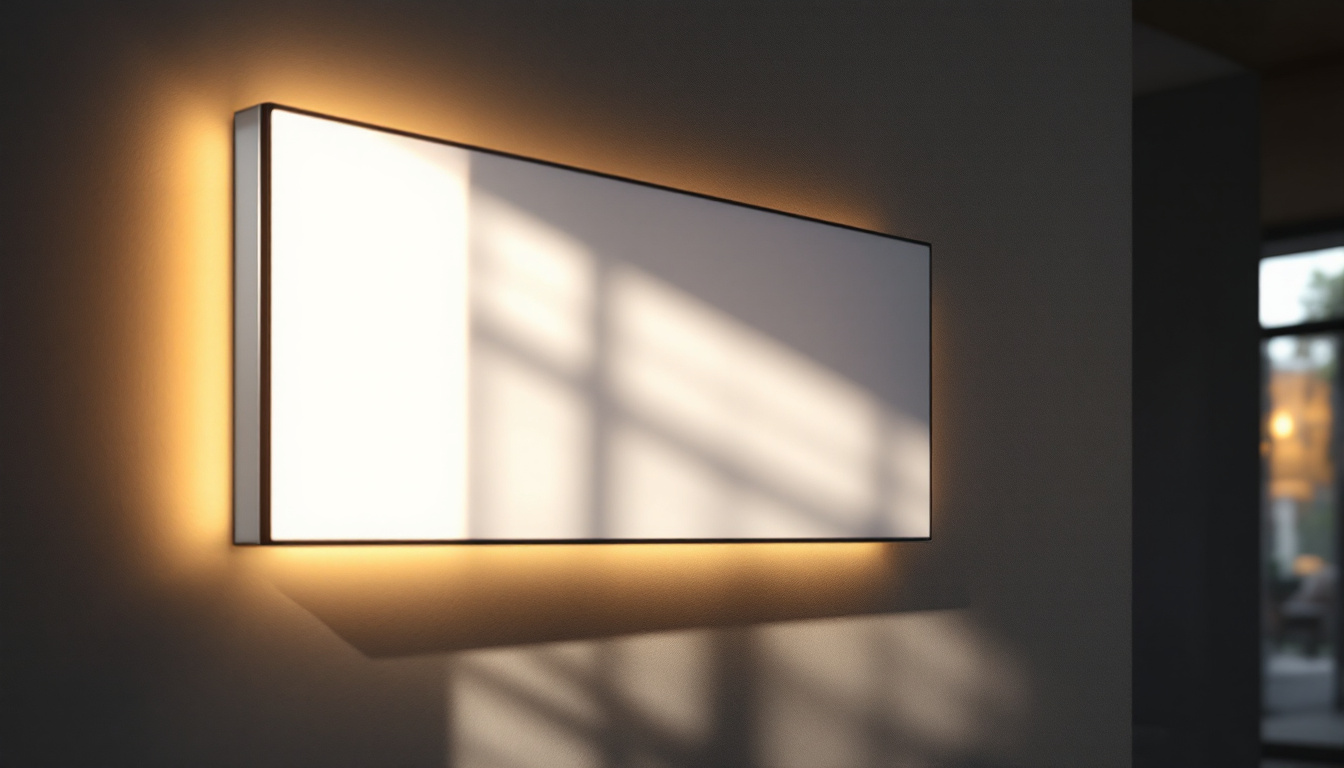The evolution of display technology has significantly transformed the way users interact with their devices. Among the various options available, the 27-inch touch monitor stands out for its versatility and functionality. This article delves into the intricacies of LED displays, particularly focusing on the advantages and features of 27-inch touch monitors.
Understanding LED Display Technology
Light Emitting Diode (LED) technology has revolutionized the display industry by providing brighter, more energy-efficient screens. Unlike traditional LCDs that use fluorescent backlighting, LED displays utilize diodes to emit light, resulting in improved contrast ratios and color accuracy. This advancement has not only enhanced the viewing experience for consumers but has also paved the way for innovative applications in various fields, including advertising, entertainment, and education.
How LED Displays Work
LED displays function by using a matrix of tiny light-emitting diodes to create images. These diodes can be arranged in various configurations, including edge-lit and full-array setups. Edge-lit displays have LEDs positioned along the edges of the screen, while full-array displays feature a grid of LEDs behind the screen, allowing for better local dimming and enhanced picture quality. The technology behind these displays also includes advanced processing algorithms that optimize image quality, ensuring that colors appear vibrant and lifelike.
This technology enables LED monitors to deliver vibrant colors and deeper blacks, making them ideal for a wide range of applications from gaming to professional design work. The response time of LED displays is also notably faster than that of traditional monitors, which is crucial for activities requiring quick visual feedback. Additionally, many modern LED displays support high dynamic range (HDR), which further enhances the viewing experience by providing a wider range of brightness and color depth.
Advantages of LED Displays
One of the primary advantages of LED displays is their energy efficiency. They consume significantly less power compared to older technologies, which not only reduces electricity bills but also contributes to a smaller carbon footprint. Additionally, LED monitors have a longer lifespan, making them a cost-effective investment over time. This longevity is particularly beneficial in commercial settings where displays are used continuously, as it minimizes the need for frequent replacements and maintenance.
Moreover, LED displays offer superior brightness levels, making them suitable for both indoor and outdoor environments. The enhanced visibility ensures that users can enjoy clear images without straining their eyes, even in well-lit conditions. This capability is especially advantageous for outdoor advertising, where bright sunlight can wash out images on traditional displays. Furthermore, the versatility of LED technology allows for flexible designs, including curved and ultra-thin screens, which can be tailored to fit various spatial requirements and aesthetic preferences.
The Appeal of 27-Inch Touch Monitors
27-inch touch monitors combine the benefits of large screen real estate with the interactive capabilities of touch technology. These monitors are particularly popular in settings such as educational institutions, corporate environments, and creative studios.
Enhanced User Interaction
The touch functionality of these monitors allows for intuitive interaction, enabling users to navigate through applications and documents with ease. This is especially beneficial in collaborative environments where multiple users can engage with the screen simultaneously, facilitating a more dynamic workflow.
Touch monitors can also support a variety of gestures, such as pinch-to-zoom and swipe, which enhance the user experience. This level of interactivity is not only engaging but also increases productivity by reducing the time spent on traditional input devices like keyboards and mice.
Applications in Various Industries
27-inch touch monitors find applications across diverse sectors. In education, they serve as interactive whiteboards, allowing teachers to present lessons in a more engaging manner. In healthcare, they can be used for patient check-ins or to display vital information, streamlining processes and improving patient care.
In the business world, these monitors are often utilized for presentations, digital signage, and customer engagement. Their ability to display high-quality visuals while allowing for touch interaction makes them a valuable asset in any professional setting.
Key Features to Consider
When selecting a 27-inch touch monitor, several key features should be taken into account to ensure it meets specific needs and preferences. Understanding these features can help users make informed decisions.
Resolution and Display Quality
Resolution is a critical factor in determining the quality of the display. A higher resolution, such as 2560 x 1440 (QHD) or 3840 x 2160 (4K), provides sharper images and more detailed visuals. This is particularly important for graphic design, video editing, and other tasks that require precision.
Additionally, color accuracy and brightness levels should be evaluated. Monitors with a wide color gamut and high brightness ratings are ideal for tasks that demand true-to-life colors, such as photo editing or digital art creation.
Touch Technology
There are different types of touch technology used in monitors, including capacitive and resistive touch. Capacitive touch screens are more responsive and allow for multi-touch gestures, while resistive screens are typically more affordable and can be used with gloves or styluses.
Choosing the right touch technology depends on the intended use. For instance, a capacitive screen may be preferable in a creative environment where multi-touch capabilities enhance productivity, while a resistive screen might be suitable for industrial applications where durability is key.
Connectivity Options
Connectivity is another essential aspect to consider when selecting a 27-inch touch monitor. A variety of ports can enhance the versatility of the monitor, allowing users to connect multiple devices seamlessly.
Common Connectivity Ports
Most modern touch monitors come equipped with HDMI, DisplayPort, and USB ports. HDMI and DisplayPort are standard for video input, while USB ports allow for easy connection of peripherals such as keyboards, mice, or external storage devices.
Some monitors also feature built-in Wi-Fi or Bluetooth capabilities, enabling wireless connections to devices. This can be particularly useful in collaborative settings where multiple users may need to connect to the monitor without the hassle of cables.
Ergonomics and Design
Ergonomics play a vital role in the usability of a touch monitor. Adjustable stands that allow for height, tilt, and swivel adjustments can enhance comfort during prolonged use. A well-designed monitor can reduce strain on the neck and eyes, promoting better posture and overall health.
Additionally, the aesthetic design of the monitor can complement the workspace. Sleek, modern designs with thin bezels can create a more visually appealing setup, whether in a home office or a corporate environment.
Choosing the Right 27-Inch Touch Monitor
With numerous options available on the market, selecting the right 27-inch touch monitor can be a daunting task. However, understanding personal needs and priorities can simplify the decision-making process.
Assessing Your Needs
Before making a purchase, it is essential to assess the primary use of the monitor. Will it be used for professional applications such as graphic design, or will it serve as a general-purpose display? Identifying the main functions will help narrow down the options based on resolution, touch technology, and other features.
Additionally, considering the environment in which the monitor will be used is crucial. For instance, a monitor used in a brightly lit room may require higher brightness levels and anti-glare features to ensure visibility.
Budget Considerations
Budget is often a determining factor when selecting a monitor. While it may be tempting to opt for the cheapest option, investing in a quality monitor can yield better long-term results. Higher-end models may offer superior display quality, better touch responsiveness, and additional features that enhance usability.
It is advisable to set a budget range and explore options within that range while keeping an eye on essential features. Reading reviews and comparing specifications can also help in making an informed decision.
Maintenance and Care for Touch Monitors
Proper maintenance is essential for ensuring the longevity and performance of a 27-inch touch monitor. Regular care can prevent issues and keep the monitor functioning optimally.
Cleaning and Care Tips
Cleaning the screen regularly is crucial, especially for touch monitors that may accumulate fingerprints and smudges. It is recommended to use a soft, lint-free cloth and a gentle screen cleaner specifically designed for electronics. Avoid using harsh chemicals that can damage the screen’s surface.
Additionally, keeping the monitor in a dust-free environment can help prevent debris from affecting the touch functionality. Using a screen protector can also provide an extra layer of defense against scratches and wear.
Software Updates and Calibration
Regular software updates can enhance the performance of the monitor and ensure compatibility with the latest applications. Manufacturers often release updates that improve touch responsiveness or fix bugs, so staying up to date is beneficial.
Calibration may also be necessary to maintain accurate touch functionality. Most monitors come with calibration tools, and performing this task periodically can help ensure that the touch screen responds correctly to user inputs.
Conclusion
The 27-inch touch monitor represents a blend of advanced LED display technology and interactive capabilities, making it a valuable addition to various environments. With features that enhance user experience, these monitors are suitable for a wide range of applications, from education to business and beyond.
When selecting a touch monitor, it is essential to consider factors such as resolution, touch technology, connectivity options, and ergonomic design. By understanding individual needs and conducting thorough research, users can find the perfect monitor that meets their requirements and enhances their productivity.
As technology continues to evolve, the capabilities of touch monitors will likely expand, offering even more innovative features and applications. Investing in a quality 27-inch touch monitor today can pave the way for a more interactive and efficient future.
Discover LumenMatrix’s Innovative Touch Solutions
Ready to elevate your interactive experience with the latest in LED display technology? Look no further than LumenMatrix, a pioneer in crafting immersive visual solutions that bring your content to life. Whether for education, business, or any other application, our range of LED display modules—from vibrant Indoor and Outdoor LED Wall Displays to dynamic Vehicle and Sports LED Displays—ensures your message resonates with brilliance and clarity. Embrace the future of engagement with our advanced touch monitors and discover how our commitment to innovation can transform your communication. Check out LumenMatrix LED Display Solutions today and step into a world of interactive possibilities.