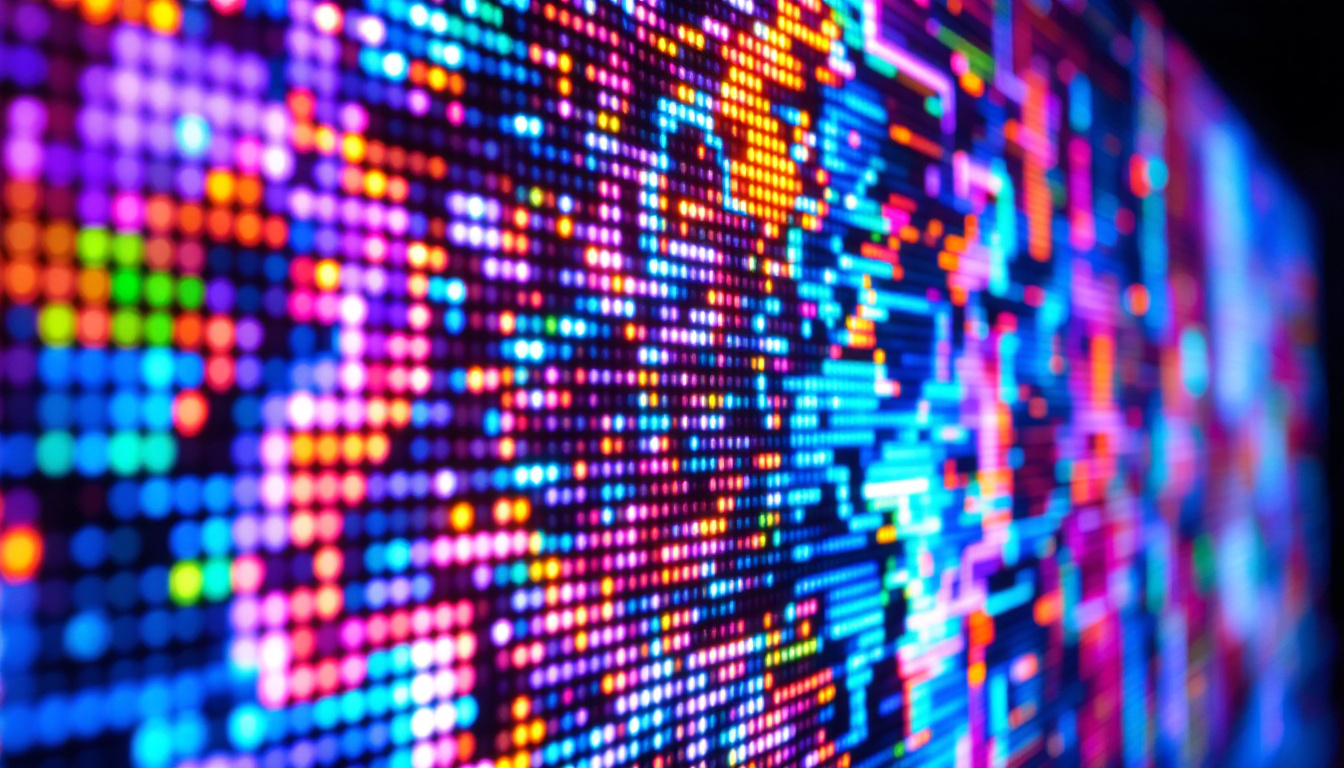In today’s digital age, the importance of a well-set up workstation cannot be overstated. Whether you’re working from home, gaming, or simply browsing, the height of your LED monitor plays a crucial role in your comfort, productivity, and even your health. This article delves into why adjusting your monitor height matters, how LED displays function, and practical tips to optimize your setup for the best experience.
Why Adjusting Monitor Height Matters
Ergonomics is the science of designing a workspace that fits the user’s needs, reducing strain and improving efficiency. One of the most overlooked aspects of ergonomics is monitor height. Incorrect monitor height can lead to a host of issues, including neck pain, eye strain, and poor posture.
According to a study published in the Journal of Physical Therapy Science, improper monitor positioning is a significant contributor to musculoskeletal discomfort among office workers. In fact, nearly 60% of individuals who spend prolonged hours in front of screens report neck or shoulder pain, often linked to their monitor setup.
Setting the monitor at the correct height ensures that your eyes are level with the top third of the screen, promoting a natural head position. This alignment minimizes the need to tilt your head up or down, which can cause neck stiffness over time. Additionally, a properly adjusted monitor reduces glare and reflections, further easing eye fatigue.
Impact on Productivity and Health
Beyond physical comfort, the right monitor height can enhance productivity. When users are comfortable, they tend to focus better and work more efficiently. Conversely, discomfort can lead to frequent breaks, distractions, and decreased work quality.
Health-wise, poor posture caused by improper monitor height can contribute to long-term issues such as chronic back pain and repetitive strain injuries. Investing time in adjusting your monitor height is a simple yet effective preventive measure.
Furthermore, the psychological impact of a well-organized workspace cannot be underestimated. A properly set up monitor can create a more inviting and conducive environment for work, which can lead to increased job satisfaction. When employees feel physically comfortable, they are more likely to engage positively with their tasks, fostering creativity and collaboration. This is especially important in environments where teamwork is essential, as a shared focus on comfort can enhance group dynamics and overall morale.
Moreover, with the rise of remote work and flexible office spaces, the importance of personalizing one’s workstation has become even more pronounced. Individuals now have the opportunity to tailor their setups to their unique preferences and needs. This can include not only monitor height adjustments but also the addition of ergonomic chairs, standing desks, and proper lighting. By taking these factors into account, workers can create a holistic workspace that not only supports their physical health but also boosts their mental well-being, allowing them to thrive in their professional roles.
Understanding LED Displays
LED (Light Emitting Diode) displays have become the standard for modern monitors due to their superior image quality, energy efficiency, and slim design. Understanding how LED displays work can help users appreciate the technology and make informed choices when selecting and adjusting their monitors.
How LED Displays Work
LED monitors use tiny light-emitting diodes as a backlight source behind an LCD (Liquid Crystal Display) panel. Unlike older CCFL (Cold Cathode Fluorescent Lamp) backlights, LEDs consume less power and provide brighter, more vibrant images.
The LED backlighting can be arranged in two main ways: edge-lit and full-array. Edge-lit LEDs are positioned along the edges of the screen, allowing for thinner designs but sometimes less uniform brightness. Full-array LED backlighting places LEDs directly behind the screen, offering better contrast and local dimming capabilities.
In addition to these configurations, some advanced LED displays utilize Quantum Dot technology, which enhances color reproduction and brightness. This technology uses semiconductor nanocrystals that emit specific colors when exposed to light, resulting in a wider color gamut and improved accuracy. This innovation has made it possible for LED displays to cater to professionals in fields such as graphic design and photography, where color fidelity is paramount.
Advantages of LED Monitors
LED monitors offer several benefits that make them ideal for both professional and personal use:
- Energy Efficiency: LED backlights use less electricity than traditional CCFLs, reducing energy costs and environmental impact.
- Improved Image Quality: Higher brightness levels and better contrast ratios enhance color accuracy and viewing experience.
- Slim and Lightweight: The compact nature of LEDs allows for sleek, lightweight monitor designs that are easier to adjust and mount.
- Longer Lifespan: LEDs generally last longer than other backlighting technologies, ensuring durability.
Moreover, LED monitors are increasingly equipped with advanced features such as adaptive sync technology, which synchronizes the refresh rate of the monitor with the graphics card to eliminate screen tearing and stuttering during fast-paced gaming or video playback. This has made LED displays a favorite among gamers and multimedia enthusiasts who demand high performance and smooth visuals. Additionally, many models now come with built-in blue light filters and flicker-free technology, which help reduce eye strain during prolonged use, making them more comfortable for everyday tasks such as reading, browsing, or working on documents.
How to Properly Adjust Your Monitor Height
Adjusting the height of your LED monitor is more than just a matter of aesthetics; it’s about creating a workspace that supports your body’s natural alignment. Here are practical steps and considerations to help you achieve the perfect monitor height.
Step 1: Establish Your Eye Level
Begin by sitting comfortably in your chair with your feet flat on the floor and your back supported. Your eyes should be level with the top third of the monitor screen. This position allows your eyes to naturally look slightly downward when viewing the center of the screen, which is optimal for reducing eye strain.
Step 2: Adjust the Monitor Stand or Use Accessories
Most modern LED monitors come with adjustable stands that allow you to raise, lower, tilt, or swivel the screen. Use these features to align the monitor height with your eye level. If your monitor stand is fixed or insufficient, consider using monitor risers, adjustable arms, or stackable platforms to achieve the desired height.
Step 3: Maintain Proper Distance
Height adjustment should be coupled with proper viewing distance. The ideal distance between your eyes and the screen is typically between 20 and 30 inches (about an arm’s length). This distance helps reduce eye strain and allows you to see the entire screen without excessive head movement.
Step 4: Optimize Screen Tilt and Angle
Tilting the monitor slightly backward (about 10 to 20 degrees) can help reduce glare from overhead lighting and improve viewing comfort. The goal is to maintain a neutral neck position without forcing you to look up or down excessively.
Additional Tips for Enhancing Your Monitor Setup
While height adjustment is critical, other factors contribute to an ergonomic and comfortable monitor setup. Addressing these elements can further improve your experience and reduce the risk of discomfort.
Lighting and Glare Management
Ambient lighting plays a significant role in how comfortable your monitor is to view. Position your monitor perpendicular to windows to minimize glare and reflections. Use adjustable blinds or curtains to control natural light, and consider anti-glare screen protectors if necessary.
Use of Multiple Monitors
For users with dual or multiple monitors, height adjustment becomes even more important. Align the primary monitor directly in front of you at eye level, and position secondary monitors so that they require minimal head turning. This setup helps maintain good posture and reduces neck strain.
Regular Breaks and Eye Care
Even with a perfectly adjusted monitor, prolonged screen time can cause eye fatigue. Follow the 20-20-20 rule: every 20 minutes, look at something 20 feet away for at least 20 seconds. This practice helps relax eye muscles and reduce strain.
Choosing the Right LED Monitor for Ergonomic Adjustments
When selecting an LED monitor, consider features that facilitate easy height adjustment and ergonomic customization. Not all monitors offer the same level of flexibility, and investing in the right model can make a significant difference.
Adjustability Features to Look For
- Height Adjustment: Ensure the monitor stand allows for sufficient vertical movement, ideally at least 4-6 inches.
- Swivel and Tilt: The ability to swivel left or right and tilt up or down provides additional comfort options.
- Pivot Function: Some monitors can rotate 90 degrees to portrait mode, useful for coding, reading, or document editing.
- VESA Compatibility: VESA mounting allows you to use third-party monitor arms or wall mounts for greater flexibility.
Screen Size and Resolution Considerations
Larger screens can enhance productivity by providing more workspace, but they also require careful positioning to avoid excessive head movement. A 24 to 27-inch monitor is generally optimal for most desks. Higher resolution displays (such as 1440p or 4K) offer sharper images, which can reduce eye strain when properly scaled.
Conclusion: The Importance of a Well-Adjusted LED Monitor
Adjusting your LED monitor height is a simple yet impactful step toward creating a healthier, more comfortable, and productive workspace. Understanding the technology behind LED displays helps users appreciate the benefits and make informed decisions about their setups.
By following ergonomic principles—aligning the monitor with your eye level, maintaining proper distance, and optimizing tilt—you can significantly reduce physical discomfort and enhance your overall experience. Coupled with good lighting, regular breaks, and the right monitor features, these adjustments contribute to long-term health and efficiency in any screen-based activity.
Investing time in your monitor setup is an investment in your well-being and productivity. Whether you’re a professional, gamer, or casual user, the right monitor height and ergonomic practices make all the difference.
Enhance Your Workspace with LumenMatrix LED Displays
Ready to take the next step in optimizing your workspace with the perfect LED monitor setup? LumenMatrix offers a wide range of innovative LED display solutions that cater to your unique needs, from the comfort of your home office to the excitement of a sports arena. Experience unparalleled brand visibility and engaging visual experiences with our Indoor and Outdoor LED Wall Displays, Vehicle LED Displays, and more. Elevate your space with our cutting-edge technology designed to captivate and communicate with clarity. Don’t wait to transform your environment—check out LumenMatrix LED Display Solutions today and see the difference for yourself!