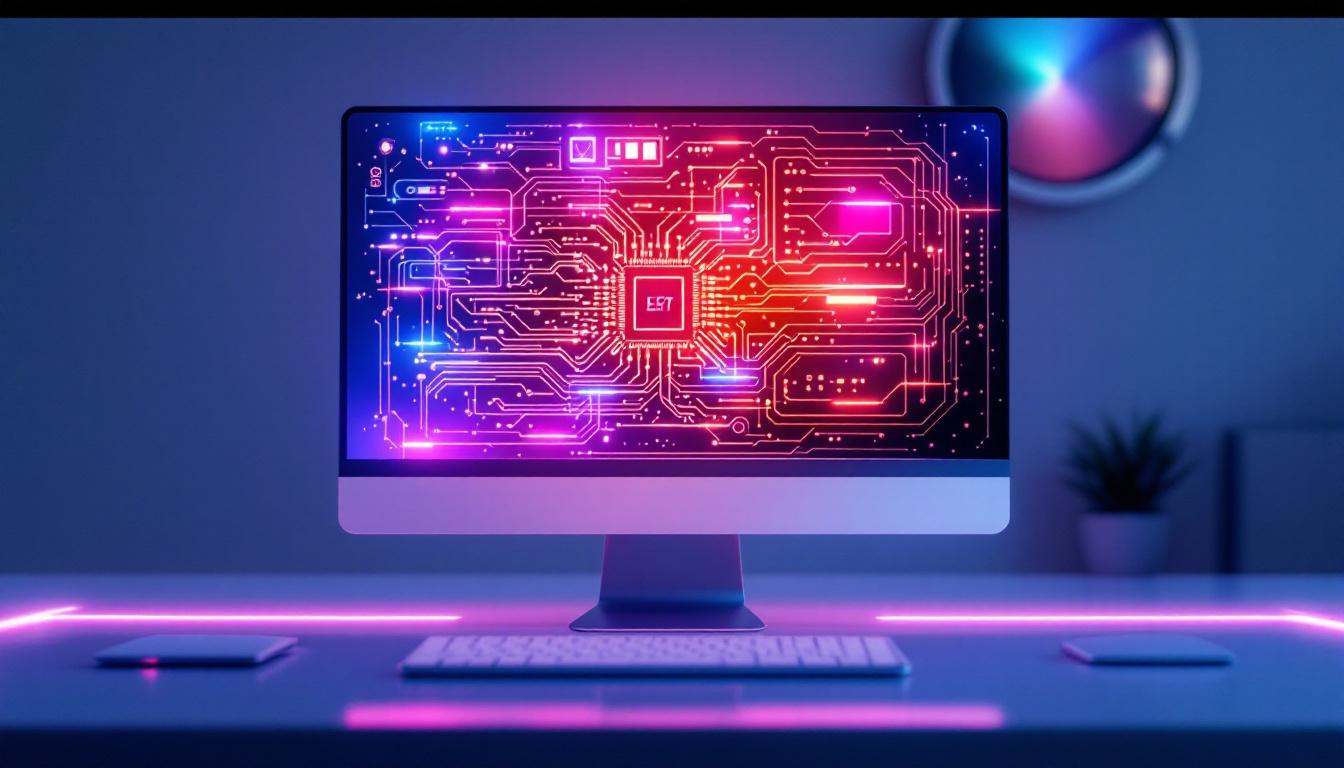In the world of technology, the monitor screen size is a critical factor that can significantly affect user experience. With the advent of LED displays, understanding how to change and optimize monitor screen sizes has become more relevant than ever. This article delves into the intricacies of LED displays, their benefits, and how users can effectively manage their screen sizes for optimal performance.
Understanding LED Displays
LED (Light Emitting Diode) displays have revolutionized the way visual content is presented. Unlike traditional LCD screens, LED displays offer brighter colors, deeper blacks, and more energy efficiency. These displays are composed of tiny diodes that emit light when an electric current passes through them, allowing for a more vivid and dynamic viewing experience. The technology behind LED displays has advanced significantly, enabling manufacturers to create screens that not only look better but also adapt to various lighting conditions, making them suitable for both indoor and outdoor environments.
Types of LED Displays
There are primarily two types of LED displays: Direct LED and Edge-Lit LED. Direct LED displays have a backlight that covers the entire screen, providing uniform brightness across the display. In contrast, Edge-Lit LED displays use LEDs placed along the edges of the screen, which can lead to variations in brightness and contrast. Understanding these types can help users choose the right monitor based on their needs. Additionally, there are also variations like OLED (Organic LED) displays, which utilize organic compounds to emit light and offer even greater contrast and color accuracy, making them a popular choice for high-end televisions and professional monitors.
Benefits of LED Displays
LED displays offer numerous advantages over traditional displays. One significant benefit is their energy efficiency; they consume less power, which can lead to lower electricity bills. Additionally, LED displays are known for their longevity, often outlasting traditional monitors. The vibrant colors and high contrast ratios also enhance the viewing experience, making them ideal for gaming, graphic design, and multimedia consumption. Furthermore, LED technology has made it possible to create ultra-thin screens that are lightweight and easy to mount, allowing for more versatile installation options in both residential and commercial settings. This flexibility has opened up new avenues for creative display solutions, such as video walls and interactive installations, that can captivate audiences in ways previously unimaginable.
Changing Monitor Screen Size
Changing the screen size of a monitor can enhance productivity and comfort. Depending on the operating system and the type of monitor, users can easily adjust the display settings to suit their preferences. This section will explore how to change monitor screen sizes on various platforms.
Windows Operating System
For users operating on Windows, changing the screen size is a straightforward process. By right-clicking on the desktop and selecting ‘Display settings,’ users can access a menu that allows them to adjust the resolution and scaling of their monitor. Higher resolutions provide a larger workspace, while lower resolutions can make text and images larger and easier to read.
Additionally, Windows offers a feature called ‘Scale and Layout,’ which allows users to increase or decrease the size of text, apps, and other items. This is particularly useful for those who may have difficulty reading smaller text or for users who prefer a more spacious layout. Furthermore, users can also connect multiple monitors and customize each screen’s resolution and orientation, creating a tailored workspace that can significantly boost productivity and multitasking capabilities.
Mac Operating System
For Mac users, changing the monitor size involves accessing ‘System Preferences’ and selecting ‘Displays.’ Here, users can choose from a list of available resolutions. The ‘Default for display’ option typically provides the best visual experience, but users can select ‘Scaled’ to explore other resolutions that may better suit their needs.
MacOS also includes a feature that allows users to adjust the display scaling, making it easier to read text and see details without compromising the overall quality of the display. This flexibility is particularly beneficial for creative professionals who rely on precise visuals. Moreover, Mac users can take advantage of the ‘Night Shift’ feature, which adjusts the color temperature of the display based on the time of day, reducing eye strain during late-night work sessions. This thoughtful integration of display settings not only enhances visual comfort but also promotes better sleep hygiene by minimizing blue light exposure.
Optimal Screen Size for Different Uses
Determining the optimal screen size for a monitor largely depends on the intended use. Different activities may require different screen sizes for the best experience. Below are some common uses and the recommended screen sizes for each.
Gaming
For gaming enthusiasts, a larger screen can enhance immersion and provide a more engaging experience. Monitors ranging from 24 to 32 inches are typically recommended for gaming, as they offer a balance between screen real estate and pixel density. A higher refresh rate and response time are also crucial for a smooth gaming experience. Additionally, curved monitors are gaining popularity among gamers, as they can create a more immersive field of view by wrapping the display around the user’s peripheral vision. This can be particularly advantageous in fast-paced games where reaction time is critical.
Graphic Design and Multimedia Editing
Graphic designers and multimedia editors often benefit from larger screens that provide more workspace for intricate designs and editing tasks. Monitors between 27 and 34 inches are ideal for these professionals, as they allow for better detail visibility and color accuracy. Additionally, a monitor with a high-resolution display can significantly improve the quality of work. Many designers also prefer monitors that support wide color gamuts, such as Adobe RGB or DCI-P3, to ensure that the colors they see on-screen are true to life. Furthermore, having a monitor with adjustable height and tilt can help create an ergonomic workspace, reducing strain during long hours of editing.
Office Work
For general office work, a monitor size between 22 and 27 inches is often sufficient. This size allows for comfortable multitasking without overwhelming the user. Many professionals find that dual-monitor setups can further enhance productivity, enabling them to view multiple applications side by side. In addition to size, features such as blue light filters and flicker-free technology can greatly improve comfort during extended use, helping to reduce eye strain. Some users also appreciate monitors with built-in speakers or USB hubs, which can streamline the workspace and minimize cable clutter, making the overall setup more efficient and aesthetically pleasing.
Adjusting Screen Size for Accessibility
Accessibility is a vital consideration when configuring monitor screen sizes. Users with visual impairments or other disabilities may require specific adjustments to ensure a comfortable viewing experience. Here are some strategies to enhance accessibility through screen size adjustments.
Using Zoom Features
Many operating systems come equipped with built-in zoom features that allow users to magnify content on their screens. This can be particularly helpful for individuals who have difficulty reading small text or seeing fine details. By enabling zoom functions, users can easily navigate their screens without needing to change the overall resolution.
Customizing Color and Contrast
In addition to adjusting the screen size, customizing color and contrast settings can significantly improve accessibility. Users can modify these settings to create a more comfortable viewing environment, especially for those with color blindness or sensitivity to bright colors. Many monitors also offer preset modes that cater to various visual needs.
Maintaining Your LED Monitor
To ensure that an LED monitor continues to perform optimally, regular maintenance is essential. This includes cleaning the screen, adjusting settings, and keeping the software up to date. Proper care can extend the lifespan of the monitor and enhance the overall user experience.
Cleaning the Screen
Dust and fingerprints can accumulate on a monitor screen, affecting visibility and clarity. To clean the screen, use a microfiber cloth and a solution specifically designed for electronics. Avoid using harsh chemicals or abrasive materials, as these can damage the screen. Regular cleaning helps maintain the monitor’s performance and keeps the display looking fresh.
Updating Drivers and Software
Keeping the monitor’s drivers and related software up to date is crucial for optimal performance. Manufacturers often release updates that enhance compatibility and fix bugs. Users should regularly check for updates and install them to ensure that their monitor functions smoothly with the latest operating systems and applications.
Future Trends in Monitor Technology
The landscape of monitor technology is continuously evolving. As LED displays become more advanced, several trends are emerging that promise to enhance user experiences even further. Understanding these trends can help consumers make informed decisions when purchasing new monitors.
Increased Resolution
As technology advances, higher resolutions are becoming more accessible. 4K and even 8K monitors are now available, offering stunning clarity and detail. These high-resolution displays are particularly advantageous for professionals in fields such as photography, video editing, and graphic design, where precision is paramount.
Curved Displays
Curved monitors are gaining popularity for their immersive viewing experience. By wrapping the screen around the viewer’s field of vision, curved displays can reduce distortion and enhance depth perception. This technology is particularly appealing for gamers and movie enthusiasts who seek a more engaging experience.
Smart Features
Many modern monitors now come equipped with smart features, including built-in apps and connectivity options. These features allow users to stream content directly from the monitor without needing additional devices. As smart technology continues to integrate into monitors, users can expect a more seamless and versatile experience.
Conclusion
Changing monitor screen sizes and understanding LED displays is essential for enhancing user experience. By knowing how to adjust settings based on specific needs, users can optimize their monitors for various tasks, from gaming to professional work. As technology continues to evolve, staying informed about trends and maintenance practices will ensure that monitors remain effective tools for productivity and entertainment.
In summary, whether it’s through adjusting screen sizes, maintaining the monitor, or exploring future trends, users have the power to enhance their visual experiences significantly. Embracing these changes can lead to improved comfort, productivity, and enjoyment in a digital world that is constantly advancing.
Discover the Future of Visual Experience with LumenMatrix
Ready to elevate your visual experience with the latest in LED display technology? LumenMatrix is at the forefront of innovation, offering a diverse range of LED display solutions tailored to your unique needs. From immersive Indoor LED Wall Displays to dynamic Outdoor LED Wall Displays, and from versatile Vehicle LED Displays to engaging LED Sports Displays, our products are designed to captivate and communicate with unparalleled clarity. Embrace the future of digital signage and let LumenMatrix help you create a lasting impact. Check out LumenMatrix LED Display Solutions today and transform your visual storytelling.