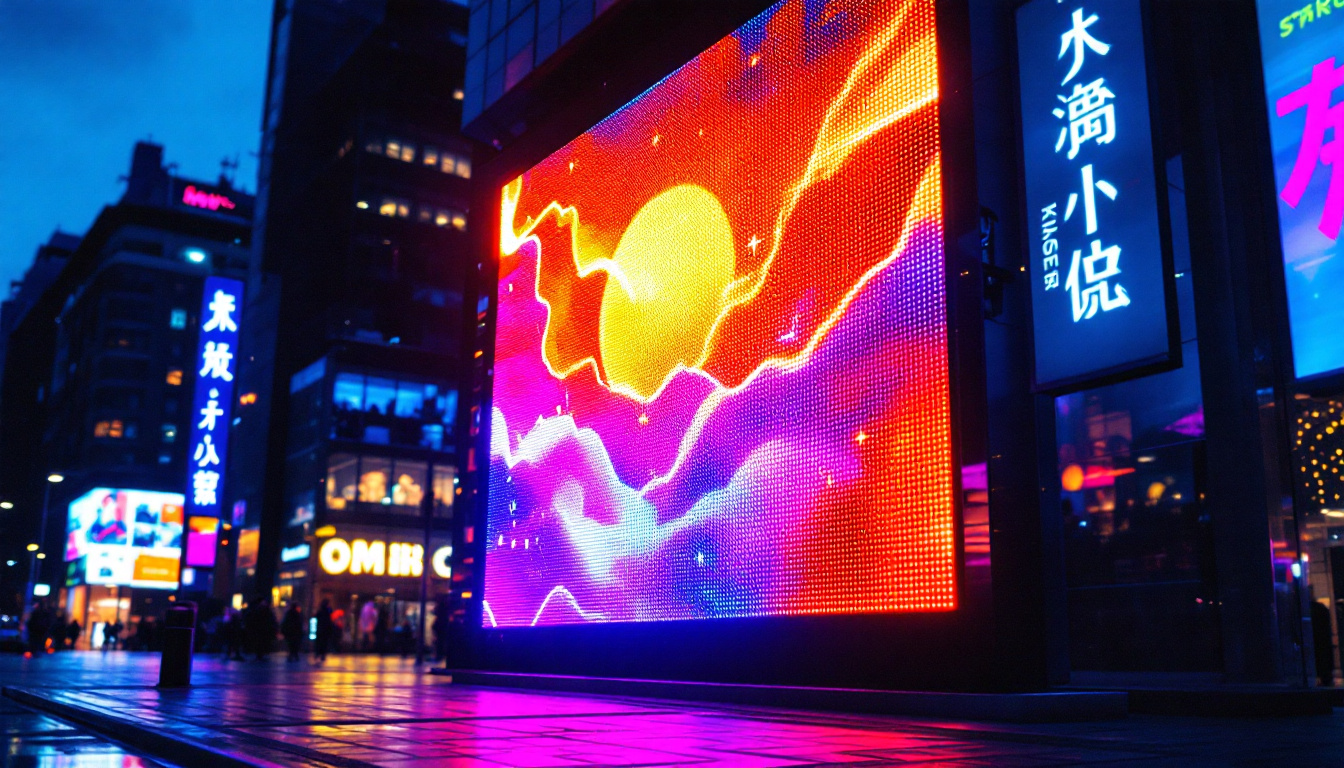In today’s digital age, monitors serve as essential tools for both work and leisure. With advancements in technology, LED displays have become the standard for many users. Understanding how to adjust brightness on these monitors is crucial for optimizing the viewing experience. This article delves into the intricacies of LED displays, the importance of brightness adjustment, and how to effectively manage settings for various needs.
Understanding LED Displays
LED, or Light Emitting Diode, displays are a popular choice for monitors due to their energy efficiency and superior image quality. Unlike traditional LCDs, which use fluorescent backlighting, LED displays utilize small diodes that emit light, resulting in brighter images and deeper blacks. This technology has revolutionized the way we experience visual media, providing viewers with a more immersive and vibrant viewing experience.
How LED Technology Works
At the core of LED technology is the concept of electroluminescence. When an electric current passes through a semiconductor material, it emits light. This process allows for precise control over brightness and color, making LED displays capable of showcasing a wide color gamut and high contrast ratios. The ability to adjust individual pixels also means that LED displays can achieve true black levels, which is a significant improvement over older technologies that struggled with light bleed and poor contrast.
LED displays can be categorized into two main types: edge-lit and backlit. Edge-lit LED displays have lights positioned along the edges of the screen, while backlit displays have a matrix of LEDs behind the screen. Each type has its advantages, with backlit displays typically offering better uniformity in brightness. Furthermore, advancements in technology have led to the development of mini-LED and micro-LED displays, which provide even finer control over lighting and color, resulting in stunning visual fidelity that is ideal for high-definition content.
Benefits of LED Displays
LED displays provide numerous benefits that enhance the user experience. One of the most notable advantages is energy efficiency. Compared to traditional displays, LED monitors consume less power, which can lead to significant savings on electricity bills over time. This energy efficiency not only benefits consumers but also contributes to a reduced carbon footprint, making LED technology a more environmentally friendly option.
Additionally, LED displays are known for their longevity. The lifespan of an LED monitor can exceed 50,000 hours, making them a cost-effective investment. Furthermore, they offer faster refresh rates and response times, which are essential for gaming and video editing. The rapid response time minimizes motion blur, allowing gamers to enjoy a smoother experience during fast-paced action sequences. Moreover, the durability of LED technology means that these displays are less prone to burn-in, a common issue with older display technologies, ensuring that users can enjoy consistent performance over the years.
The Importance of Monitor Brightness
Brightness is a critical factor in the overall performance of a monitor. It affects not only the clarity of images but also the comfort of the user. Proper brightness settings can reduce eye strain, enhance visibility in various lighting conditions, and improve color accuracy.
Eye Comfort and Health
Extended exposure to screens with improper brightness levels can lead to eye fatigue and discomfort. Monitors that are too bright can cause glare, while those that are too dim can make it difficult to see details. Adjusting brightness to an optimal level is essential for maintaining eye health, especially for individuals who spend long hours in front of a screen.
Moreover, many modern monitors come equipped with features that automatically adjust brightness based on ambient light. This technology helps to maintain a consistent viewing experience, reducing the need for manual adjustments.
Impact on Image Quality
Brightness settings also play a vital role in image quality. Higher brightness levels can enhance visibility in well-lit environments, making it easier to view content. Conversely, lower brightness levels are often more suitable for darker settings, preventing harsh contrasts that can detract from the viewing experience.
For professionals in fields such as graphic design and photography, accurate brightness settings are crucial. A monitor that is too bright or too dim can lead to misinterpretations of color and detail, ultimately affecting the quality of work produced.
How to Adjust Monitor Brightness
Adjusting the brightness of a monitor can vary depending on the device and operating system in use. Here are some general methods to change brightness settings effectively.
Using Monitor Buttons
Most monitors come equipped with physical buttons or an on-screen display (OSD) menu that allows users to adjust brightness. Typically, these buttons are located on the front or side of the monitor. By navigating through the OSD menu, users can find brightness settings and make adjustments as needed.
It is advisable to familiarize oneself with the monitor’s manual, as the layout and functionality of buttons can differ between models. Some monitors may also have preset modes that adjust brightness automatically based on the content being displayed.
Operating System Settings
For users who prefer software adjustments, both Windows and macOS offer built-in options to change monitor brightness. In Windows, users can access brightness settings through the Control Panel or the Action Center. For laptops, brightness can often be adjusted using function keys on the keyboard.
On macOS, users can find brightness settings in the System Preferences under Displays. Additionally, many Macs allow for brightness adjustments directly from the keyboard, making it a convenient option.
Third-Party Software Solutions
For those seeking more control over their display settings, third-party software solutions are available. Programs like f.lux or Windows Night Light can adjust brightness based on the time of day, reducing blue light exposure in the evening and promoting better sleep patterns.
These applications often come with additional features, such as color temperature adjustments, which can further enhance the viewing experience. Users should explore various options to find the solution that best fits their needs.
Optimizing Brightness for Different Activities
Different activities require varying brightness levels for optimal performance. Whether gaming, working, or watching movies, adjusting brightness can significantly enhance the experience.
Gaming
In gaming, brightness settings can affect visibility and gameplay. Many games come with built-in brightness settings that allow players to adjust the level according to their preferences. A brighter display can help in spotting enemies in dark environments, while a dimmer setting can reduce glare during intense gameplay.
Additionally, gamers should consider the lighting conditions of their environment. A well-lit room may necessitate higher brightness levels, while a darker room may require lower settings to avoid eye strain.
Professional Work
For professionals working with graphics, video editing, or design, accurate brightness settings are paramount. Monitors should be calibrated to ensure that colors are represented accurately, which often involves adjusting brightness along with contrast and color settings.
Using calibration tools can help achieve the desired results. Many monitors offer factory calibration settings, but manual adjustments may be necessary for specific projects. Regularly checking and adjusting brightness can ensure that the monitor remains consistent with industry standards.
Entertainment
When watching movies or TV shows, the ideal brightness setting can enhance the viewing experience. A dimmer setting is often preferred in dark environments to create a cinematic feel, while brighter settings may be suitable for daytime viewing.
Streaming services often provide recommendations for optimal viewing settings based on the content being watched. Users should experiment with brightness levels to find what works best for their preferences and viewing environment.
Common Issues with Brightness Adjustment
While adjusting brightness is generally straightforward, users may encounter common issues that can complicate the process. Understanding these problems can help in finding effective solutions.
Inconsistent Brightness Levels
One of the most frequent issues users face is inconsistent brightness levels. This can occur due to various factors, including outdated drivers or incorrect settings. Ensuring that graphics drivers are up to date can often resolve these issues.
Additionally, users should check the monitor settings to ensure that any automatic brightness features are functioning correctly. Disabling these features temporarily can help determine if they are causing inconsistencies.
Screen Flickering
Screen flickering can be a frustrating issue that may arise when adjusting brightness. This flickering can be caused by a variety of factors, including refresh rate settings or faulty hardware. Users should check their monitor’s refresh rate settings in the display settings menu to ensure they are set correctly.
If flickering persists, it may be necessary to test the monitor with a different device or cable to rule out hardware issues. In some cases, contacting customer support may be necessary for further assistance.
Color Distortion
Adjusting brightness can sometimes lead to color distortion, especially if the settings are not calibrated correctly. This issue is particularly relevant for professionals who rely on accurate color representation. Regular calibration of the monitor can help maintain color accuracy, ensuring that brightness adjustments do not negatively impact the overall image quality.
Using calibration tools or software can aid in achieving the desired results. Many monitors come with built-in calibration features, making it easier to maintain consistent color and brightness levels.
Conclusion
Understanding how to adjust monitor brightness on LED displays is essential for optimizing the viewing experience. With the right settings, users can enhance comfort, improve image quality, and reduce eye strain. Whether through physical buttons, operating system settings, or third-party software, finding the ideal brightness level can significantly impact productivity and enjoyment.
As technology continues to evolve, staying informed about monitor settings and features will empower users to make the most of their devices. By recognizing the importance of brightness adjustment and employing effective strategies, individuals can create a more enjoyable and productive digital environment.
Explore Cutting-Edge Brightness with LumenMatrix
Ready to take your visual experience to the next level? LumenMatrix is at the forefront of LED display innovation, offering a wide range of solutions tailored to meet your needs. From captivating Indoor LED Wall Displays to dynamic Outdoor LED Wall Displays, and from versatile Vehicle LED Displays to engaging LED Sports Displays, our technology is designed to revolutionize visual communication. Discover how our LED Poster Displays, Floor LED Displays, Custom LED Displays, All-in-One LED Displays, and LED Transparent Displays can enhance your brand visibility and audience engagement. Don’t just adjust brightness—redefine it with LumenMatrix. Check out LumenMatrix LED Display Solutions today and illuminate your world with precision and flair.