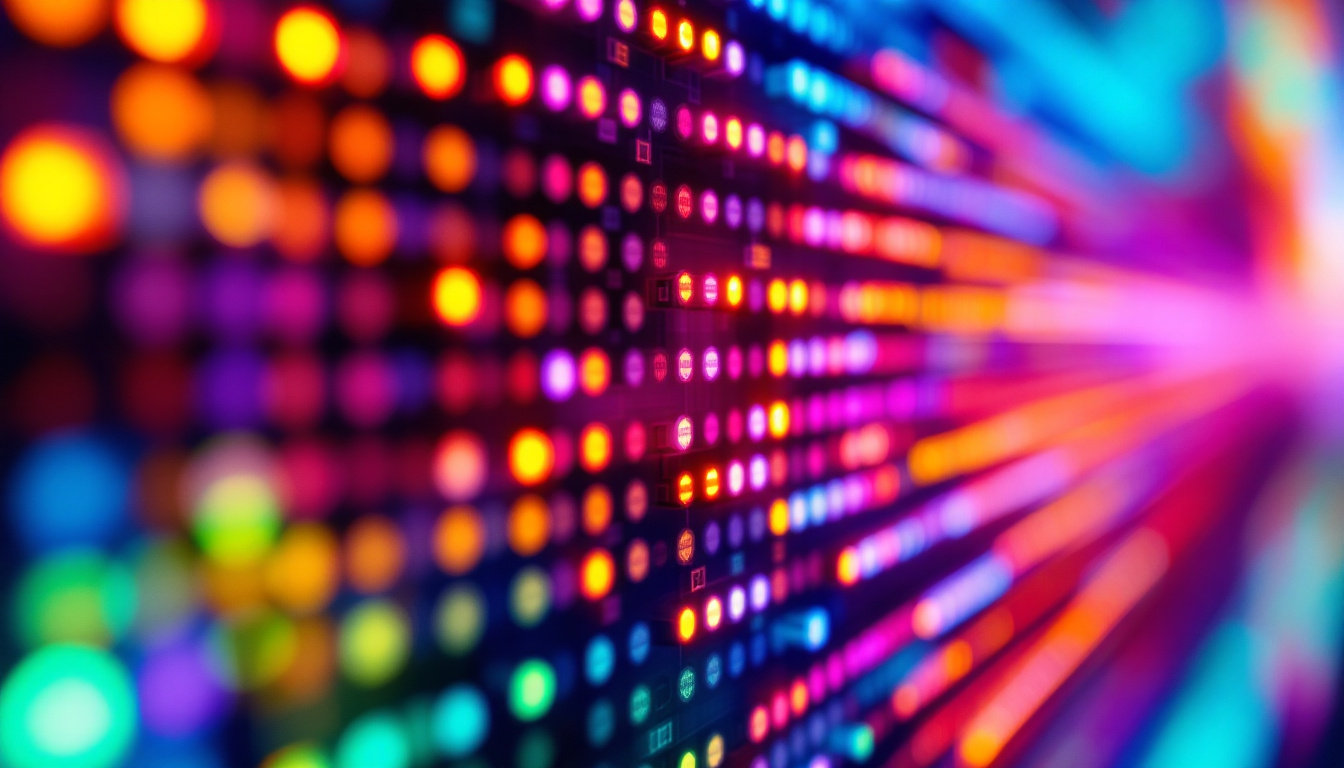In today’s digital age, selecting the right computer monitor is crucial for productivity, entertainment, and creative work. One of the most important factors to consider is the monitor’s resolution, especially when it comes to LED displays, which dominate the market. This comprehensive guide will explore the various resolutions available, explain LED technology, and help you understand how to choose the best monitor for your needs.
Understanding Monitor Resolution: What Does It Mean?
Monitor resolution refers to the number of pixels displayed on the screen, measured horizontally and vertically. For example, a resolution of 1920 x 1080 means there are 1,920 pixels across the width and 1,080 pixels down the height of the display. The total number of pixels directly affects image clarity, sharpness, and the amount of content visible on the screen.
Higher resolution monitors can display more detail and provide a larger workspace, which is especially beneficial for professionals working with graphic design, video editing, or large spreadsheets. However, higher resolutions also demand more from your computer’s graphics card and may come at a higher price point.
Common Monitor Resolutions Explained
Here are some of the most common resolutions for LED monitors, along with their typical use cases:
- 1366 x 768 (HD): Often found in budget laptops and small monitors, this resolution is adequate for basic tasks like web browsing and document editing but lacks sharpness for detailed work.
- 1920 x 1080 (Full HD): The most popular resolution, offering clear images and wide compatibility. Ideal for gaming, office work, and streaming video.
- 2560 x 1440 (QHD or 2K): A step up from Full HD, providing more screen real estate and sharper images. Favored by gamers and professionals who need extra detail.
- 3840 x 2160 (4K UHD): Ultra-high-definition resolution offering exceptional clarity and detail. Perfect for video editors, photographers, and users who want the best image quality.
- 5120 x 2880 (5K): Found mostly in high-end professional monitors, this resolution is ideal for detailed photo and video work where color accuracy and pixel density are critical.
LED Display Technology: How It Works and Why It Matters
LED stands for Light Emitting Diode, and LED monitors use these diodes to illuminate the screen. Unlike older LCD monitors that used cold cathode fluorescent lamps (CCFLs) for backlighting, LED displays use an array of tiny LEDs, which offer several advantages:
- Energy Efficiency: LED backlighting consumes less power, making monitors more environmentally friendly and cost-effective to run.
- Improved Brightness and Contrast: LEDs can produce brighter images and deeper blacks, enhancing overall picture quality.
- Thinner and Lighter Designs: LED technology allows for slimmer monitors, which are easier to position and aesthetically pleasing.
- Longer Lifespan: LEDs typically last longer than CCFLs, reducing the need for replacements.
There are different types of LED backlighting, including edge-lit and full-array. Edge-lit LED monitors position LEDs along the edges of the screen, allowing for thinner panels but sometimes uneven brightness. Full-array LED monitors place LEDs behind the entire screen, providing more uniform lighting and better contrast, especially when combined with local dimming technology.
LED vs. OLED: What’s the Difference?
While LED monitors use LEDs for backlighting an LCD panel, OLED (Organic Light Emitting Diode) displays consist of organic compounds that emit light when an electric current passes through them. This fundamental difference leads to several distinctions:
- Black Levels and Contrast: OLEDs can turn off individual pixels completely, resulting in true blacks and infinite contrast ratios, whereas LED monitors rely on backlighting and cannot achieve this level of blackness.
- Color Accuracy: OLED displays often offer superior color reproduction, which is crucial for professional photo and video editing.
- Longevity and Burn-in: OLEDs can suffer from burn-in over time, where static images leave permanent marks, a less common issue with LED monitors.
- Price: OLED monitors tend to be more expensive and less common than LED displays.
For most users, LED monitors strike an excellent balance between performance, cost, and durability.
Comprehensive Computer Monitor Resolution Chart
To better understand how different resolutions compare, here is a detailed chart outlining popular LED monitor resolutions, their pixel counts, aspect ratios, and typical applications:
| Resolution | Pixel Count (Total Pixels) | Aspect Ratio | Common Use Cases | Approximate PPI (Pixels Per Inch) |
|---|---|---|---|---|
| 1366 x 768 (HD) | 1,049,088 | 16:9 | Budget laptops, basic office tasks | 100 – 140 (varies by screen size) |
| 1920 x 1080 (Full HD) | 2,073,600 | 16:9 | General use, gaming, streaming | 90 – 110 (24″ monitor) |
| 2560 x 1440 (QHD / 2K) | 3,686,400 | 16:9 | Gaming, professional work | 110 – 130 (27″ monitor) |
| 3440 x 1440 (UltraWide QHD) | 4,953,600 | 21:9 | Multitasking, immersive gaming | 110 – 120 (34″ monitor) |
| 3840 x 2160 (4K UHD) | 8,294,400 | 16:9 | Professional editing, high-end gaming | 160 – 170 (27″ monitor) |
| 5120 x 2880 (5K) | 14,745,600 | 16:9 | High-end professional work | 218 (27″ monitor) |
| 7680 x 4320 (8K UHD) | 33,177,600 | 16:9 | Cutting-edge professional use, future-proofing | 330+ (32″ monitor) |
Pixel density (PPI) is an important metric that describes how many pixels fit into one inch of screen space. Higher PPI values mean sharper images and finer detail, which is especially important for creative professionals and those who sit close to their screens.
How to Choose the Right Resolution for Your Needs
Choosing the right monitor resolution depends on several factors including your primary use, budget, hardware capabilities, and personal preferences. Here are some guidelines to help you make an informed decision:
For General Use and Office Work
Most users will find that a Full HD (1920 x 1080) monitor offers a great balance between price and performance. It provides clear text and images, supports most software, and is widely available. If your work involves multiple windows or spreadsheets, consider a 27-inch QHD (2560 x 1440) monitor for additional screen real estate.
For Gaming Enthusiasts
Gamers often prefer 1440p or 4K monitors for sharper visuals and immersive experiences. However, high resolutions require powerful graphics cards to maintain smooth frame rates. Additionally, ultrawide monitors with 21:9 aspect ratios are popular for gaming, offering a wider field of view and enhanced immersion.
For Creative Professionals
Photographers, video editors, and graphic designers benefit from higher resolutions such as 4K or 5K, combined with accurate color reproduction and wide color gamut support. These monitors allow for precise detail work and better representation of the final product. Calibration tools and professional-grade panels (such as IPS or OLED) further enhance color accuracy.
For Future-Proofing
While 8K monitors are still emerging and expensive, they represent the future of display technology. If budget allows and your workflow demands the highest fidelity, investing in an 8K display could be worthwhile. For most users, a 4K monitor offers a good balance of future-proofing and affordability.
Additional Factors to Consider Beyond Resolution
Resolution is a critical specification, but it’s not the only one to consider when selecting an LED monitor. Other important factors include:
Panel Type
LED monitors typically use one of three panel types: TN (Twisted Nematic), IPS (In-Plane Switching), or VA (Vertical Alignment). TN panels offer fast response times but lower color accuracy and viewing angles. IPS panels provide superior color accuracy and wide viewing angles, making them ideal for creative work. VA panels deliver better contrast ratios and deeper blacks, suitable for multimedia consumption.
Refresh Rate and Response Time
Refresh rate (measured in Hz) determines how many times per second the screen updates, affecting smoothness in motion. Gamers benefit from higher refresh rates (120Hz, 144Hz, or more). Response time indicates how quickly a pixel can change color, with lower times reducing motion blur.
Connectivity Options
Modern monitors offer various ports such as HDMI, DisplayPort, USB-C, and Thunderbolt. Ensure your monitor supports the connections your computer and peripherals require for optimal performance.
Ergonomics and Design
Adjustable stands, VESA mount compatibility, and screen curvature can enhance comfort and usability, especially for long hours of use.
Conclusion: Making an Informed Choice
Understanding monitor resolution and LED display technology is essential for selecting a computer monitor that meets your needs. Whether you prioritize sharpness, color accuracy, or immersive gaming experiences, there is a resolution and LED display type tailored for you.
By considering your primary use case, hardware capabilities, and budget, you can navigate the wide range of options confidently. Remember that resolution is just one piece of the puzzle—panel type, refresh rate, connectivity, and ergonomics also play vital roles in your overall experience.
With this knowledge and the resolution chart as a reference, choosing the perfect LED monitor becomes a straightforward and rewarding process.
Discover the Perfect LED Display with LumenMatrix
Now that you’re equipped with the knowledge to choose the ideal monitor resolution for your needs, take the next step with LumenMatrix. As a leader in LED display technology, we offer a diverse range of innovative solutions tailored to your unique requirements. From immersive indoor and outdoor LED walls to dynamic vehicle displays and beyond, LumenMatrix is committed to transforming your visual communication. Check out LumenMatrix LED Display Solutions today and experience the pinnacle of digital signage and display technology.